Photo Roll
The PhotoEditor SDK comes with a photo roll equipped with a wide range of stock photographies and templates that are presorted in categories. On top of that, the API of the SDK enables you to rearrange the creatives, exchange, reduce or expand the library and provide your users with the most appropriate set of assets for your use-case.
Since version 3.4.0, our HTML5 editor provides a Photo Roll screen the user can pick photos from.
The photos shown in the Photo Roll can be controlled using a Provider. The Provider implements a
couple of methods that the Editor will call in order to display Libraries, Suggested
Search Queries and Photos.
You can make the editor use the Provider by passing it via the photoRoll.provider option:
const editor = new PhotoEditorSDK.UI.ReactUI({photoRoll: {provider: UnsplashProvider,},});
getLibraries()#
This method returns a Promise that should be resolved with an Array of PhotoEditorSDK.UI.ReactUI.PhotoRoll.Library
instances. Here is an example that returns one library called Photos and a cover image:
const { PhotoRoll } = PhotoEditorSDK.UI.ReactUI;class UnsplashProvider extends PhotoRoll {/*** Returns the libraries* @return {Promise}*/getLibraries() {return Promise.resolve([new ReactUI.PhotoRoll.Library({name: 'Photos',coverImage: 'http://img.ly/static/unsplash/thumb/ZsB2MbzSHjI.jpg',}),]);}}
The library will now be presented to the user like this:
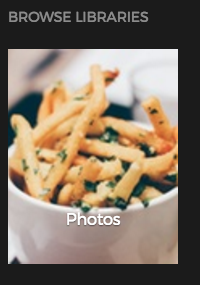
getPhotosForLibrary(library)#
This method returns a Promise that should be resolved with an Array of PhotoEditorSDK.UI.ReactUI.PhotoRoll.Photo
instances. This method can either access a remote server that responds with JSON, parse the JSON and
display images from a remote source, or just return a fixed number of images, like in this example:
const { PhotoRoll } = PhotoEditorSDK.UI.ReactUI;class UnsplashProvider extends PhotoRoll {/*** Returns the photos for the given library* @param {PhotoEditorSDK.UI.ReactUI.PhotoRoll.Library} library* @return {Promise}* @abstract*/getPhotosForLibrary(library) {if (library.name === 'Photos') {return Promise.resolve([new ReactUI.PhotoRoll.Photo(library, {title: 'Mmmmh, delicious fries',urls: {raw: 'http://img.ly/static/unsplash/raw/ZsB2MbzSHjI.jpg',thumb: 'http://img.ly/static/unsplash/thumb/ZsB2MbzSHjI.jpg',},}),]);}}}
The photo will now be presented to the user like this:
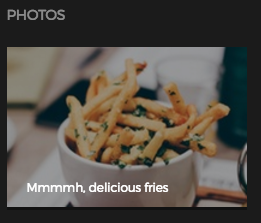
getSearchSuggestions()#
This method returns a Promise that should be resolved with an Array of PhotoEditorSDK.UI.ReactUI.PhotoRoll.SearchSuggestion
instances. Here is an example that returns one search suggestion with the search term Nature:
const { PhotoRoll } = PhotoEditorSDK.UI.ReactUI;class UnsplashProvider extends PhotoRoll {/*** Returns the search suggestions* @return {Promise}*/getSearchSuggestions() {return Promise.resolve([new ReactUI.PhotoRoll.Library({query: 'Nature',coverImage: 'http://img.ly/static/unsplash/thumb/Z_br8TOcCpE.jpg',}),]);}}
The search suggestion will now be presented to the user like this:
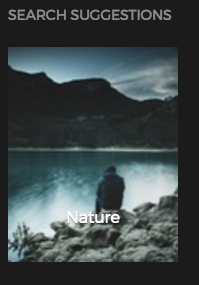
Clicking the search suggestion will result in the search input field being pre-filled with the search
term (Nature), which will trigger a search.
searchPhotos(query)#
This method returns a Promise that should be resolved with an Array of PhotoEditorSDK.UI.ReactUI.PhotoRoll.Photo
instances. Here is an example that calls getPhotosForLibrary(null), which will return an array of Photos.
It will then filter the results and return only the results that contain at least one of the search terms:
const { PhotoRoll } = PhotoEditorSDK.UI.ReactUI;class UnsplashProvider extends PhotoRoll {/*** Searches for photos with the given query* @param {String} query* @return {Promise}*/searchPhotos(query) {const words = query.toLowerCase().split(/\s+/i);return this.getPhotosForLibrary(null).then(photos => {return photos.filter(photo => {const title = photo.title.toLowerCase();return words.some(word => title.indexOf(word) !== -1);});});}}