Overlays
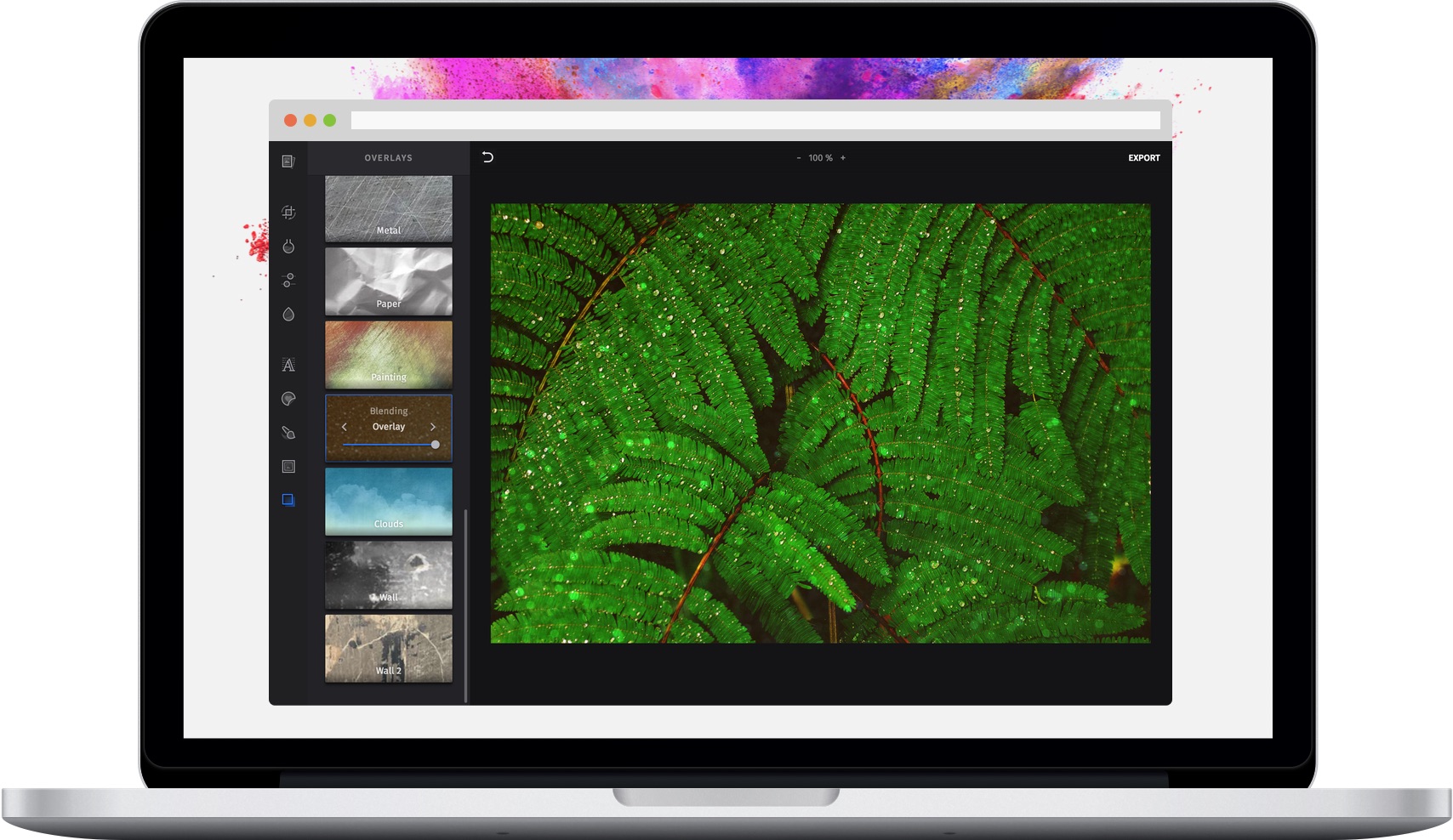
Adding custom overlay images#
In order to add custom overlay images to your UI, you can pass them using the overlays option of the overlay control:
const editor = new PhotoEditorSDK.UI.DesktopUI({editor: {controlsOptions: {overlay: {overlays: [{identifier: 'my_overlay',defaultName: 'Custom Overlay',image: 'overlays/my_overlay.jpg',thumbnail: 'overlays/my_overlay_thumb.jpg',blendMode: 'lighten',},],replaceOverlays: false,},},},});
Available blend modes are normal, overlay, hard light, soft light, multiply, darken, lighten, screen and color burn.
If you set the replaceOverlays option to true, only your own overlays will be displayed in the UI. You can also specify the available overlays by passing their identifiers using the availableOverlays option.
The default identifiers are: imgly_overlay_golden, imgly_overlay_bokeh, imgly_overlay_hearts, imgly_overlay_lightleak1, imgly_overlay_lightleak2, imgly_overlay_rain, imgly_overlay_wood, imgly_overlay_mosaic, imgly_overlay_chop, imgly_overlay_vintage, imgly_overlay_metal, imgly_overlay_paper, imgly_overlay_painting, imgly_overlay_grain, imgly_overlay_clouds, imgly_overlay_wall1 and imgly_overlay_wall2