You're viewing documentation for a previous version of this software.Switch to the latest stable version
VESDK/Android/Customization
Menu Items
Toolset configuration#
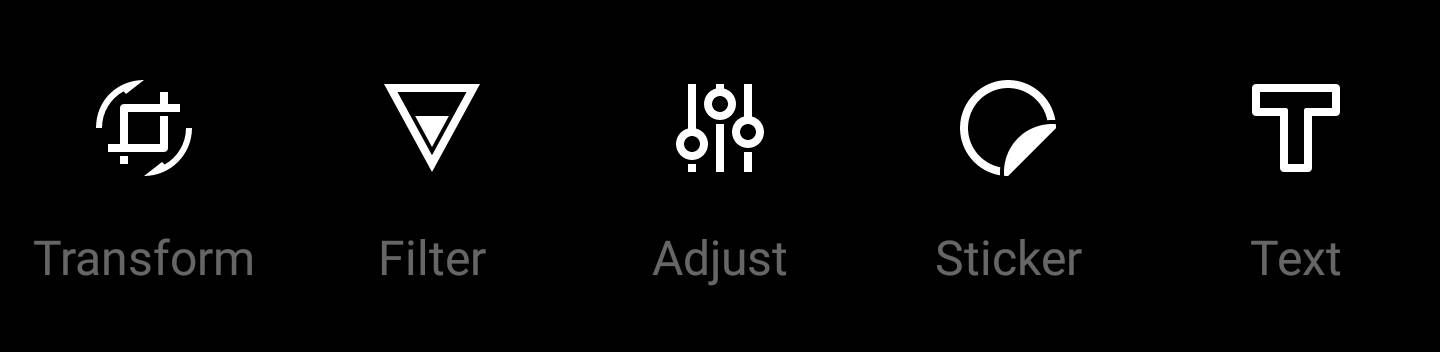
In order to change the tools or rearrange them, use the setToolList method of the UiConfigMainMenu object. Before this, you can use the getTools() method to get an ArrayList containing the default tools. You can use the clear() method to clear the list and refill it with your selection of tools in the preferred order or update it directly. You can also add custom tools by extending
the AbstractToolPanel class.
A single ToolItem object takes three parameters:
- ID of the tool panel
- The tool name
- ImageSource of the icon
// Obtain the configUiConfigMainMenu uiConfigMainMenu = settingsList.getSettingsModel(UiConfigMainMenu.class);// Set the tools you want keep sure you license is cover the feature and do not forget to include the correct modules in your build.gradleuiConfigMainMenu.setToolList(new ToolItem(TransformToolPanel.TOOL_ID, R.string.pesdk_transform_title_name, ImageSource.create(R.drawable.imgly_icon_tool_transform)),new ToolItem(FilterToolPanel.TOOL_ID, R.string.pesdk_filter_title_name, ImageSource.create(R.drawable.imgly_icon_tool_filters)),new ToolItem(AdjustmentToolPanel.TOOL_ID, R.string.pesdk_adjustments_title_name, ImageSource.create(R.drawable.imgly_icon_tool_adjust)),new ToolItem(StickerToolPanel.TOOL_ID, R.string.pesdk_sticker_title_name, ImageSource.create(R.drawable.imgly_icon_tool_sticker)),new ToolItem(TextDesignToolPanel.TOOL_ID, R.string.pesdk_textDesign_title_name, ImageSource.create(R.drawable.imgly_icon_tool_text_design)),new ToolItem(TextToolPanel.TOOL_ID, R.string.pesdk_text_title_name, ImageSource.create(R.drawable.imgly_icon_tool_text)),new ToolItem(OverlayToolPanel.TOOL_ID, R.string.pesdk_overlay_title_name, ImageSource.create(R.drawable.imgly_icon_tool_overlay)),new ToolItem(FrameToolPanel.TOOL_ID, R.string.pesdk_frame_title_name, ImageSource.create(R.drawable.imgly_icon_tool_frame)),new ToolItem(BrushToolPanel.TOOL_ID, R.string.pesdk_brush_title_name, ImageSource.create(R.drawable.imgly_icon_tool_brush)),new ToolItem(FocusToolPanel.TOOL_ID, R.string.pesdk_focus_title_name, ImageSource.create(R.drawable.imgly_icon_tool_focus)));