Introduction
It's easy to customize the Android VideoEditor SDK's style.
All resource and style identifier can be overwritten. They have the prefix: imgly_ e.g. Imgly.
Download the Default Layout as Reference#
For an easy creation of a new interface design simply download our
and extract theres subfolder from the default_res_files folder.Prepare your Project#
Copy and paste the downloaded files (only the files, not the folder) into the res folder of your own app module.
Open your project in Android Studio:
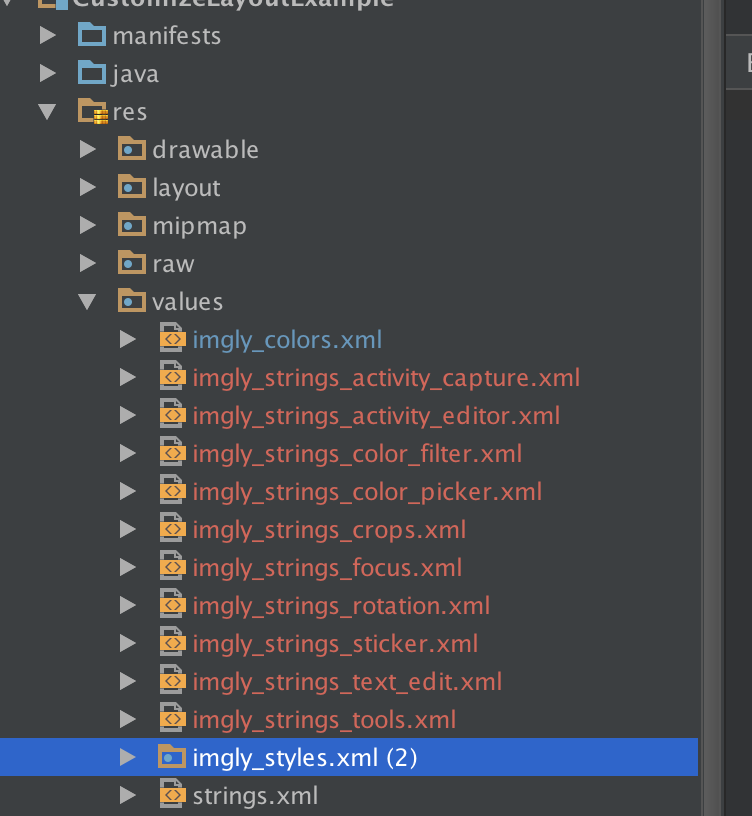
Right-to-left (RTL) languages#
If you want to incorporate a right-to-left language on a device running Android 4.2 or later, our SDK automatically mirrors the layout. If you want to test it, all you have to do is change the language on your device to a right-to-left language or turn on the "Force RTL layout" option in Developer options.
Declaring layout guides#
For more information look at the Google Developer Guides.
See an example#
You can find a finished example with a customized design in our
. Just take a look at theCustomizeLayoutExample folder.