Filters

Filters determine the mood and atmosphere of pictures and help convey the right message for your creative. The PhotoEditor SDK ships with over 50 handcrafted filters covering all state of the art style- and mood settings. Furthermore, the API of PhotoEditor SDK enables you to expand the filter library with your own set of custom filters and define your unique visual language. Custom filters can easily be created by anyone using LUTs (Lookup Tables) from popular apps like Photoshop, GIMP or Lightroom.
Specifying the available filters#
In order to enable or disable specific filters, simply pass the categories option to the filter tool configuration. The items will be displayed in the order mentioned by the configuration. Here is the list of default filter categories and items.
const editor = await PhotoEditorSDKUI.init({filter: {categories: [{identifier: 'imgly_filter_category_duotone',items: [{ identifier: 'imgly_duotone_desert' },{ identifier: 'imgly_duotone_peach' },{ identifier: 'imgly_duotone_clash' },{ identifier: 'imgly_duotone_plum' },{ identifier: 'imgly_duotone_breezy' },{ identifier: 'imgly_duotone_deepblue' },{ identifier: 'imgly_duotone_frog' },{ identifier: 'imgly_duotone_sunset' },],},{identifier: 'imgly_filter_category_bw',items: [{ identifier: 'imgly_lut_ad1920' },{ identifier: 'imgly_lut_bw' },{ identifier: 'imgly_lut_x400' },{ identifier: 'imgly_lut_litho' },{ identifier: 'imgly_lut_sepiahigh' },{ identifier: 'imgly_lut_plate' },{ identifier: 'imgly_lut_sin' },],},{identifier: 'imgly_filter_category_vintage',items: [{ identifier: 'imgly_lut_blues' },{ identifier: 'imgly_lut_front' },{ identifier: 'imgly_lut_texas' },{ identifier: 'imgly_lut_celsius' },{ identifier: 'imgly_lut_cool' },],},{identifier: 'imgly_filter_category_smooth',items: [{ identifier: 'imgly_lut_chest' },{ identifier: 'imgly_lut_winter' },{ identifier: 'imgly_lut_kdynamic' },{ identifier: 'imgly_lut_fall' },{ identifier: 'imgly_lut_lenin' },{ identifier: 'imgly_lut_pola669' },],},{identifier: 'imgly_filter_category_cold',items: [{ identifier: 'imgly_lut_elder' },{ identifier: 'imgly_lut_orchid' },{ identifier: 'imgly_lut_bleached' },{ identifier: 'imgly_lut_bleachedblue' },{ identifier: 'imgly_lut_breeze' },{ identifier: 'imgly_lut_blueshadows' },],},{identifier: 'imgly_filter_category_warm',items: [{ identifier: 'imgly_lut_sunset' },{ identifier: 'imgly_lut_eighties' },{ identifier: 'imgly_lut_evening' },{ identifier: 'imgly_lut_k2' },{ identifier: 'imgly_lut_nogreen' },],},{identifier: 'imgly_filter_category_legacy',items: [{ identifier: 'imgly_lut_ancient' },{ identifier: 'imgly_lut_cottoncandy' },{ identifier: 'imgly_lut_classic' },{ identifier: 'imgly_lut_colorful' },{ identifier: 'imgly_lut_creamy' },{ identifier: 'imgly_lut_fixie' },{ identifier: 'imgly_lut_food' },{ identifier: 'imgly_lut_fridge' },{ identifier: 'imgly_lut_glam' },{ identifier: 'imgly_lut_gobblin' },{ identifier: 'imgly_lut_highcontrast' },{ identifier: 'imgly_lut_highcarb' },{ identifier: 'imgly_lut_k1' },{ identifier: 'imgly_lut_k6' },{ identifier: 'imgly_lut_keen' },{ identifier: 'imgly_lut_lomo' },{ identifier: 'imgly_lut_lomo100' },{ identifier: 'imgly_lut_lucid' },{ identifier: 'imgly_lut_mellow' },{ identifier: 'imgly_lut_neat' },{ identifier: 'imgly_lut_pale' },{ identifier: 'imgly_lut_pitched' },{ identifier: 'imgly_lut_polasx' },{ identifier: 'imgly_lut_pro400' },{ identifier: 'imgly_lut_quozi' },{ identifier: 'imgly_lut_settled' },{ identifier: 'imgly_lut_seventies' },{ identifier: 'imgly_lut_soft' },{ identifier: 'imgly_lut_steel' },{ identifier: 'imgly_lut_summer' },{ identifier: 'imgly_lut_tender' },{ identifier: 'imgly_lut_twilight' },],},],},});
Flattening of categories#
If flattenCategories is set to true, all enabled filters will be shown in the top-level of the filter selection tool, which effectively hides the categories.
const editor = await PhotoEditorSDKUI.init({filter: {flattenCategories: true,},});
Using a different category header style (AdvancedUI)#
It is possible to switch between two styles of categories by changing categoryHeaderType.
categoryHeaderType: "text"will group the category items under a text headingcategroyHeaderType: "card"will group the category items in a collapsible section and display a card for the header
const editor = await PhotoEditorSDKUI.init({filter: {categoryHeaderType: 'text',},});
Including all the items from a category#
If a existing category identifier is specified without any items, the editor will include all the existing filter items of the category as shown for the imgly_filter_category_duotone category in the following example.
const editor = await PhotoEditorSDKUI.init({filter: {categories: [{identifier: 'imgly_filter_category_duotone',},],},});
Enabling filter preview thumbnails#
This will replace the default filter thumbnails with a preview of the current image with the specific filter.
const editor = await PhotoEditorSDKUI.init({filter: {enablePreviewThumbnails: true, // false by default},});
However, this does require some additional computation time and will result in slower loading of the app.
Adding Custom Filters#
We use a technology called Lookup Tables (LUTs) in order to add new filters to our SDK. The main idea is that colors respond to operations that are carried out during the filtering process. We 'record' that very response by applying the filter to the identity image shown below.
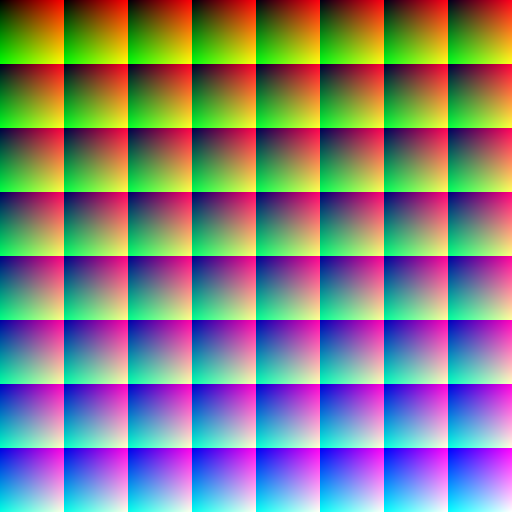
The resulting image can be used within our SDK and the recorded changes can then be applied to any image by looking up the transformed colors in the modified LUT.
If you want to create a new filter, you'll need to download the identity LUT shown above, load it into an image editing software of your choice, apply your operations, save it and add it to your app.
WARNING: As any compression artifacts in the edited LUT could lead to distorted results when applying the filter, you need to save your LUT as a PNG file.
You can add new filters to the existing categories, or create new categories using the same configuration interface as above.
const editor = await PhotoEditorSDKUI.init({filter: {categories: [// ...,{ identifier: 'imgly_filter_category_warm' },{identifier: 'my-new-filter-category',name: 'New Cool',thumbnailURI: '' // path to the thumbnail, relative to the filter asset directoryitems: [//...,{identifier: 'my-new-filter-item',lutURI: '' // path to the lut image, relative to the filter asset directoryhorizontalTileCount: 5 // The number of horizontal tiles in the LUT image. Defaults to 5verticalTileCount: 5 // The number of vertical tiles in the LUT image. Defaults to 5}]}]}})
Toolbar Customization#
This option allows you to reorder or remove items from the ToolControlBar in the AdvancedUI or the tabs in the BasicUI.
You can find more information on this option in our Toolbar Customization section.
const editor = await PhotoEditorSDKUI.init({filter: {advancedUIToolControlBarOrder: [{type: AdvancedFilterControlBarItem.Expandable,children: [AdvancedFilterControlBarItem.RemoveFilterButton,AdvancedFilterControlBarItem.FilterIntensitySlider,AdvancedFilterControlBarItem.Separator,],},AdvancedFilterControlBarItem.Items,],basicUIToolControlBarTabsOrder: [BasicFilterControlBarTabs.FilterIntensity],},});
Localization#
You can override all the labels used in filter tool using the custom.languages object in configuration, below are the default filter localization lables.
await PhotoEditorSDKUI.init({...,custom: {languages: {en: {...,filter: {title: 'Filters',controls: {buttonReset: 'Reset Filter',sliderIntensity: 'Filter Intensity',},categories: {imgly_filter_category_duotone: 'DuoTone',imgly_filter_category_bw: 'B & W',imgly_filter_category_vintage: 'Vintage',imgly_filter_category_smooth: 'Smooth',imgly_filter_category_cold: 'Cold',imgly_filter_category_warm: 'Warm',imgly_filter_category_legacy: 'Legacy',},items: {imgly_lut_celsius: 'Inferno',imgly_lut_chest: 'Chestnut',imgly_lut_fixie: 'Fixie',imgly_lut_fridge: 'Fridge',imgly_lut_front: 'Sunny 70s',imgly_lut_k2: 'Flat Black',imgly_lut_mellow: 'Mellow',imgly_lut_sin: 'Hard Stuff',imgly_lut_texas: 'Oldtimer',imgly_lut_ad1920: '1920 A.D.',imgly_lut_ancient: 'Ancient',imgly_lut_bleached: 'Kalmen',imgly_lut_bleachedblue: 'Joran',imgly_lut_blues: 'Polaroid',imgly_lut_blueshadows: 'Zephyr',imgly_lut_breeze: 'Levante',imgly_lut_bw: 'Greyed',imgly_lut_classic: 'Classic',imgly_lut_colorful: 'Colorful',imgly_lut_cool: 'Snappy',imgly_lut_cottoncandy: 'Candy',imgly_lut_creamy: 'Creamy',imgly_lut_eighties: 'Low Fire',imgly_lut_elder: 'Colla',imgly_lut_evening: 'Sunrise',imgly_lut_fall: 'Moss',imgly_lut_food: 'Food',imgly_lut_glam: 'Glam',imgly_lut_gobblin: 'Gobblin',imgly_lut_highcarb: 'High Carb',imgly_lut_highcontrast: 'Hicon',imgly_lut_k1: 'K1',imgly_lut_k6: 'K6',imgly_lut_kdynamic: 'Pebble',imgly_lut_keen: 'Keen',imgly_lut_lenin: 'Lemon',imgly_lut_litho: 'Litho',imgly_lut_lomo: 'Lomo',imgly_lut_lomo100: 'Lomo 100',imgly_lut_lucid: 'Lucid',imgly_lut_neat: 'Neat',imgly_lut_nogreen: 'Pumpkin',imgly_lut_orchid: 'Solanus',imgly_lut_pale: 'Pale',imgly_lut_pitched: 'Pitched',imgly_lut_plate: 'Weathered',imgly_lut_pola669: 'Green Gap',imgly_lut_polasx: 'Pola SX',imgly_lut_pro400: 'Pro 400',imgly_lut_quozi: 'Quozi',imgly_lut_sepiahigh: 'Sepia',imgly_lut_settled: 'Settled',imgly_lut_seventies: 'Seventies',imgly_lut_soft: 'Soft',imgly_lut_steel: 'Steel',imgly_lut_summer: 'Summer',imgly_lut_sunset: 'Golden',imgly_lut_tender: 'Tender',imgly_lut_twilight: 'Twilight',imgly_lut_winter: 'Softy',imgly_lut_x400: 'Dusty',imgly_duotone_desert: 'Desert',imgly_duotone_peach: 'Peach',imgly_duotone_clash: 'Clash',imgly_duotone_plum: 'Plum',imgly_duotone_breezy: 'Breezy',imgly_duotone_deepblue: 'Deep Blue',imgly_duotone_frog: 'Frog',imgly_duotone_sunset: 'Sunset',},}}}}})