PESDK/Android/Guides/Blur
Blur
The blur/focus tool of PhotoEditor SDK for Android lets your users add a radial or linear blur to their images. Learn how to configure the tool.
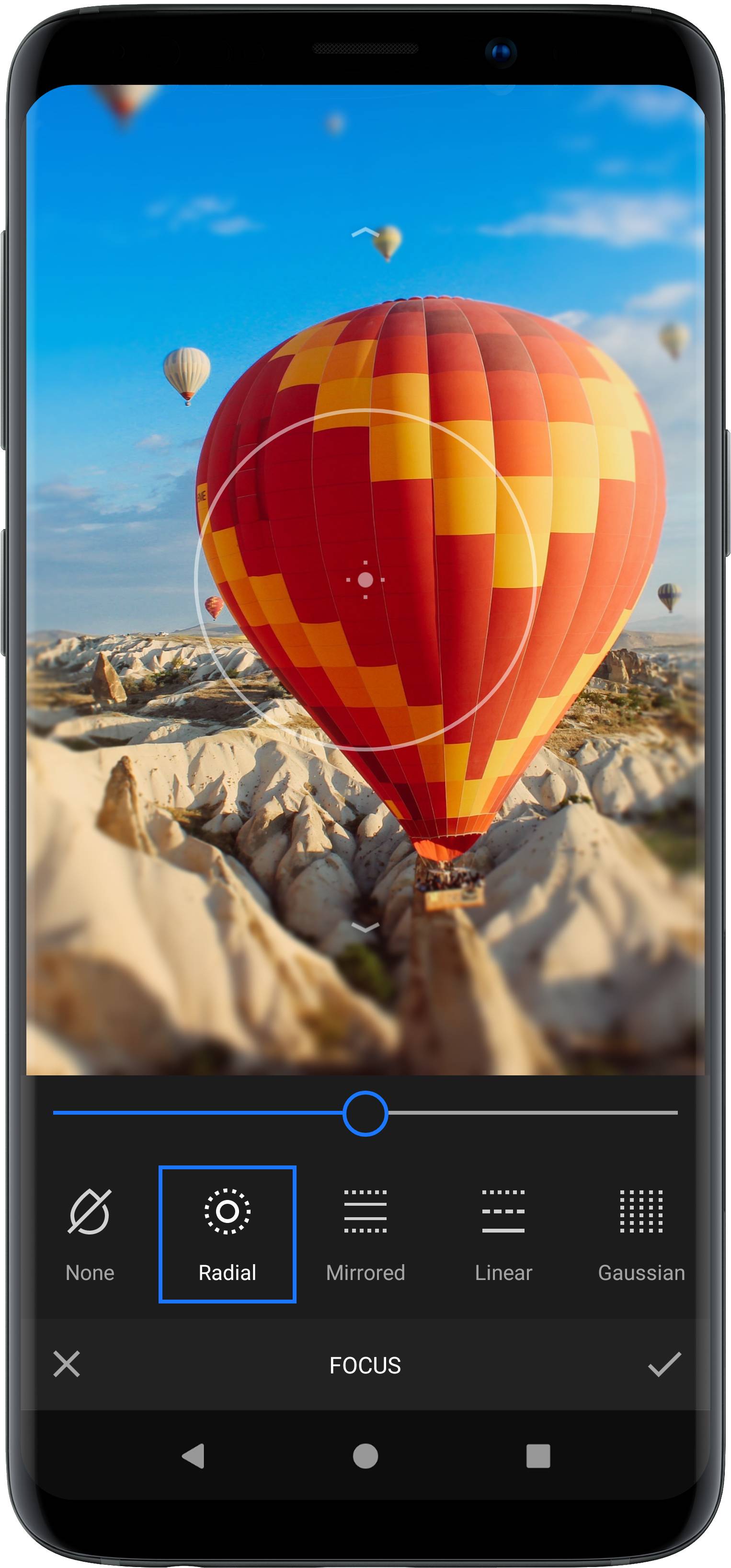
The blur/focus tool allows your users to add a radial or linear blur to their images that let them mimic Tilt Shift or Bokeh effects.
The tool is implemented in the FocusToolPanel class and the backend settings are implemented in the FocusSettings class. It allows changing the size of the clear area and the width of the area where the transition from clear to full blur happens.
The list of default focus modes can be obtained using SettingsList[UiConfigFocus::class].optionList. To change the available modes or their order, refer to the next section.
NOTE: Focus tool requires the
ui:focusmodule. Refer to our documentation on how to include the module in your project.