Transforms
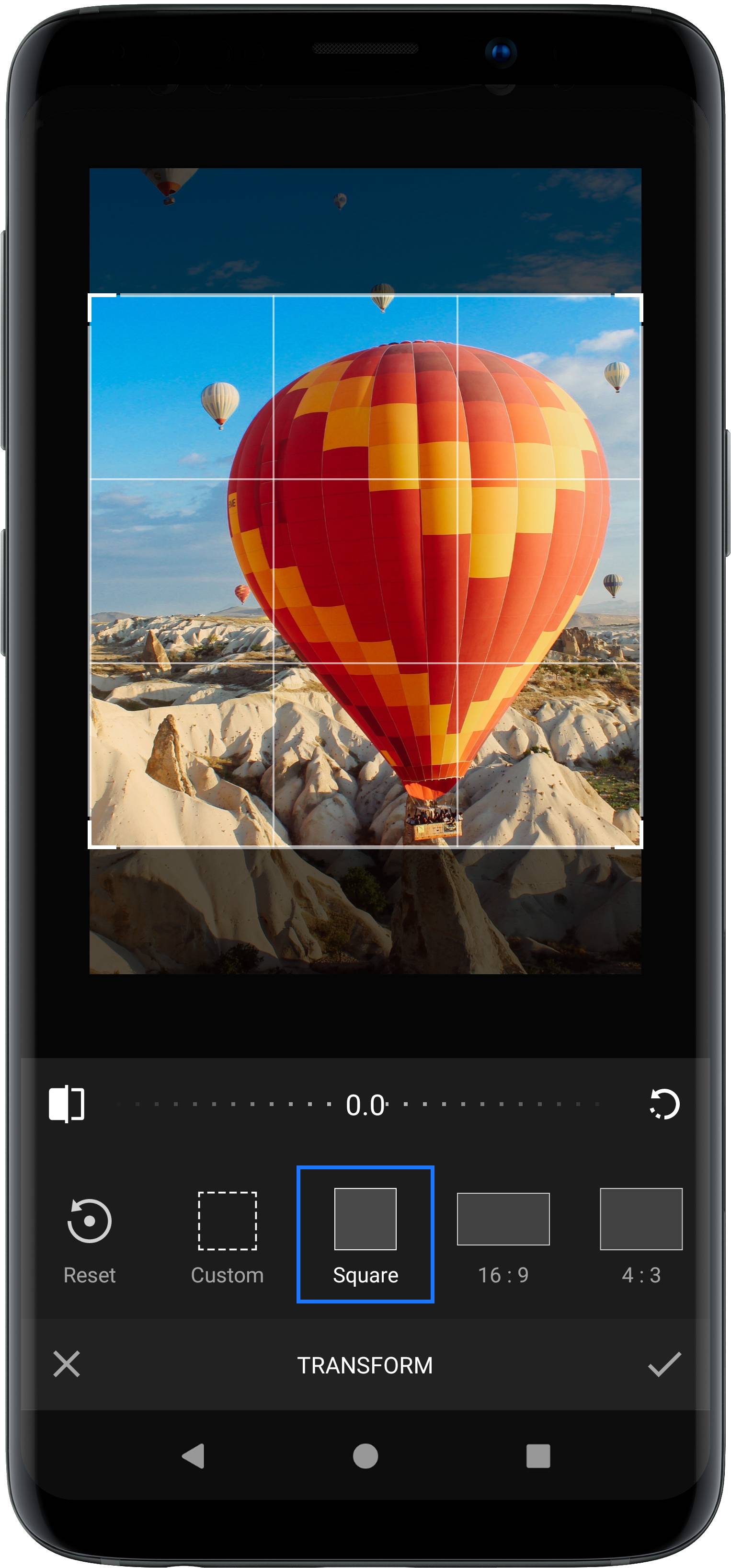
Our transform tool unifies cropping, flipping and rotation operations in one feature. VideoEditor SDK holds various preset crop ratios (e.g. 16:9) that can easily be complemented by any crop ratio you deem necessary.
The tool is implemented in the TransformToolPanel class and can be customized using the TransformSettings as described in the configuration section.
NOTE: Transform tool requires the
ui:transformmodule. Refer to our documentation on how to include the module in your project.
Default crop ratios#
VideoEditor SDK ships with a default set of crop ratios that can be applied to a video.
The collection of default CropAspectAssets can be obtained using SettingsList.config.getAssetMap(CropAspectAsset::class).
The collection of default crop ratio items added to the UI can be obtained using SettingsList[UiConfigAspect::class].aspectList.
For details on how to add or remove crop ratios, take a look at the configuration section.