Controls
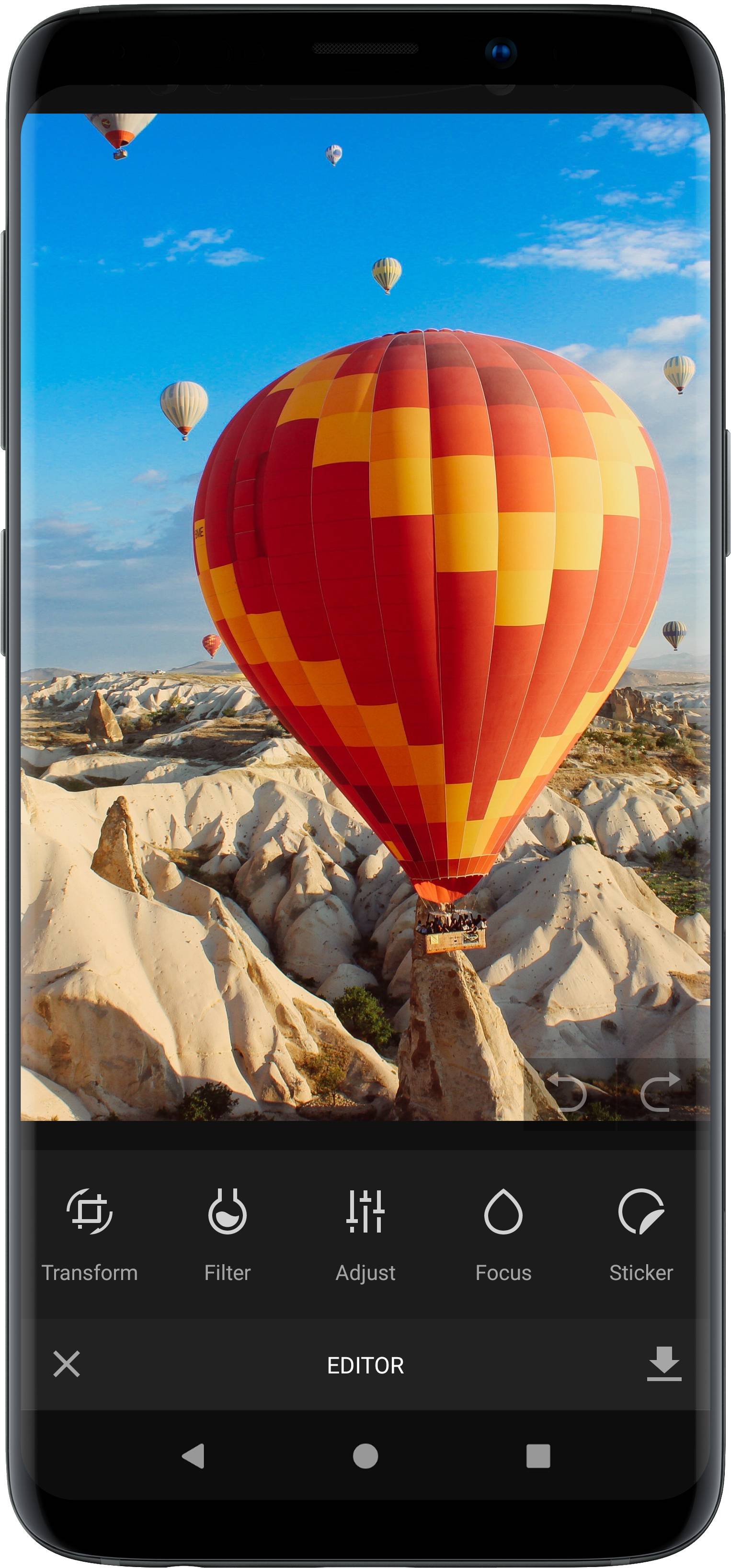
The SDK offers controls for all available tools. The default toolset consists of the following tools: Video Composition/Trim, Audio Overlays, Transform, Filters, Adjustments, Focus, Stickers, Text, Text Design, Overlays, Frames, and Brush.
All available tools are implemented as AbstractToolPanel subclasses. The subclass implements the getLayoutResource() method to provide its layout. ToolContainer is the parent view to which the layout of the tool is attached when it is shown. UiStateMenu is responsible for storing and manipulating the stack of AbstractToolPanels.
Each tool can be configured using its corresponding ImglySettings subclass as described in the guides. The corresponding ImglySettings subclass also contains the list of menu options items and quick option items that are displayed along with the tool. These lists can be modified to add new controls or remove existing ones.