VESDK/Android/Guides/Audio Overlays
Audio Overlays
VideoEditor SDK supports adding custom audio overlays on top of the video's soundtrack. Learn how to add custom audio clips.
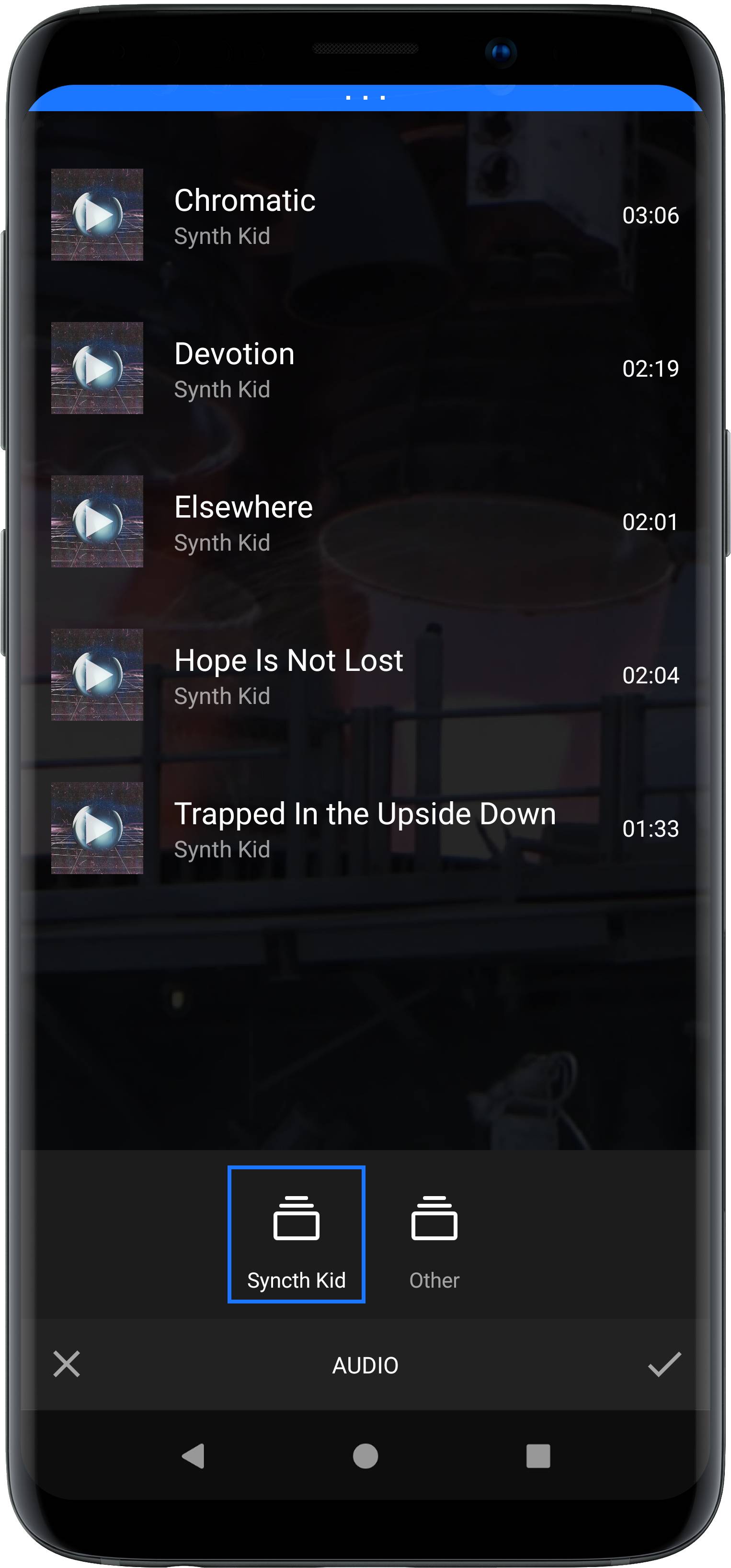
VideoEditor SDK supports adding predefined audio libraries from which an audio clip can be overlayed on top of the video's soundtrack. Inside the audio tool, the audio clip can be trimmed and balanced with the original soundtrack of the video.
The tool is implemented in the AudioGalleryToolPanel class and can be customized using UiConfigAudio as described in the configuration section.
NOTE: Audio overlay tool requires the
ui:audio-compositionmodule. Refer to our documentation on how to include the module in your project.