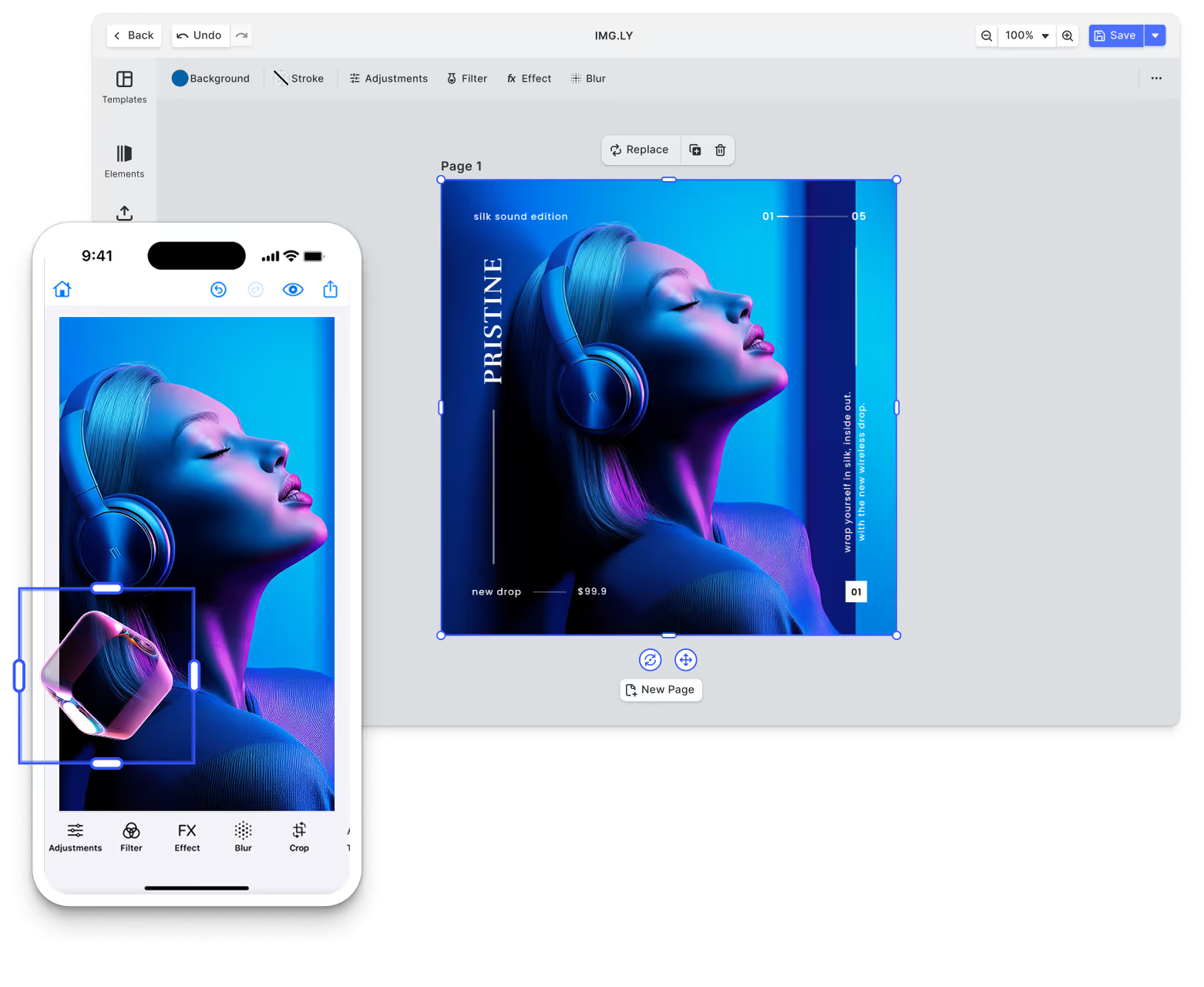Web2Print Designer
Elevate your Web2Print application with best-in-class Design Editor.

Creative Automation
Automate & scale content creation with ease.

Variable Data Printing
Enable mass-personalization in your design & print workflows.

Photo Prints
Provide seamless design experience and inspire users with easily personalized templates.

Print Personalization
Streamline personalization for your print products.

Apparel Designer
Whether t-shirts, hoodies or caps, build for any use case, deploy on any platform.
.webp)