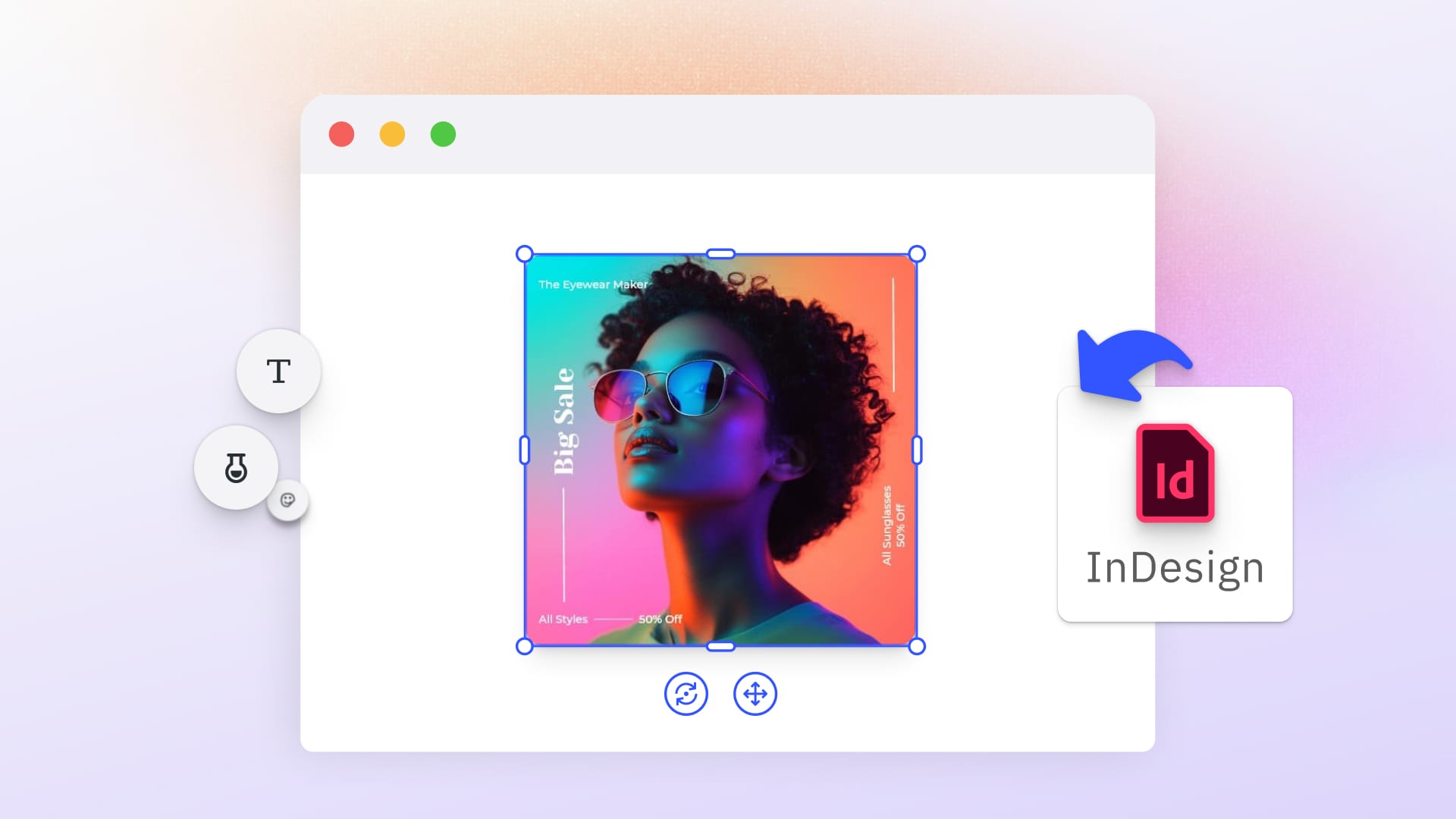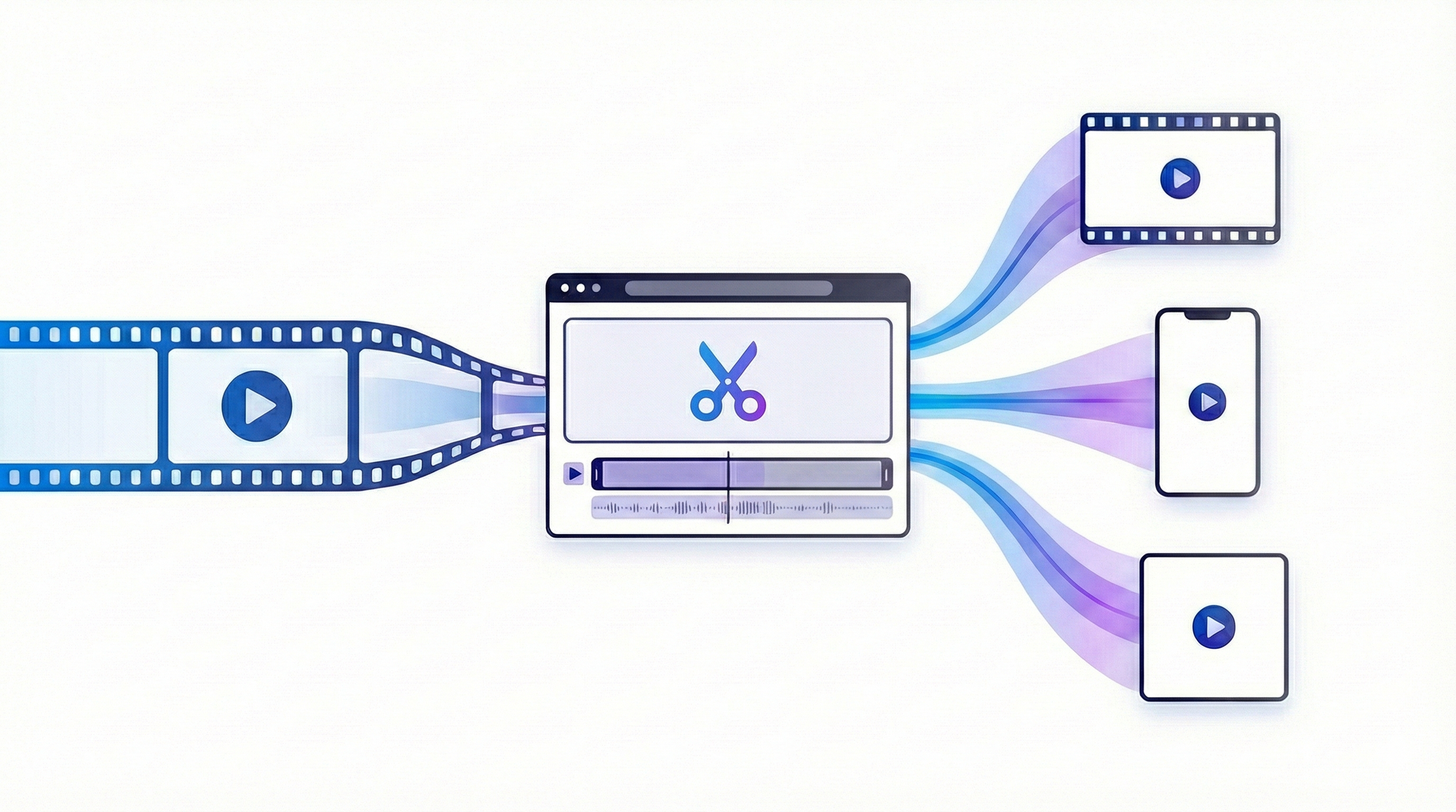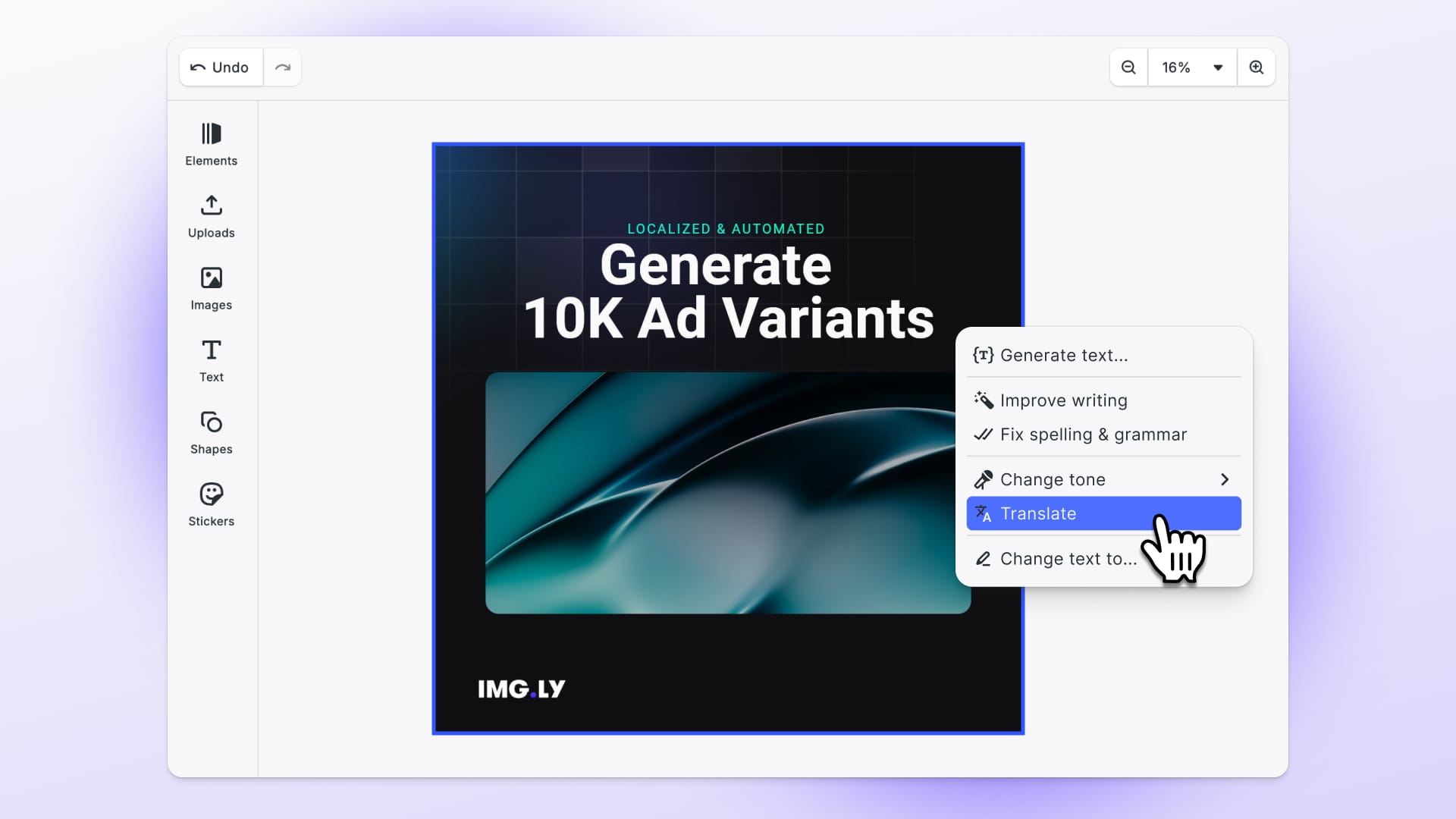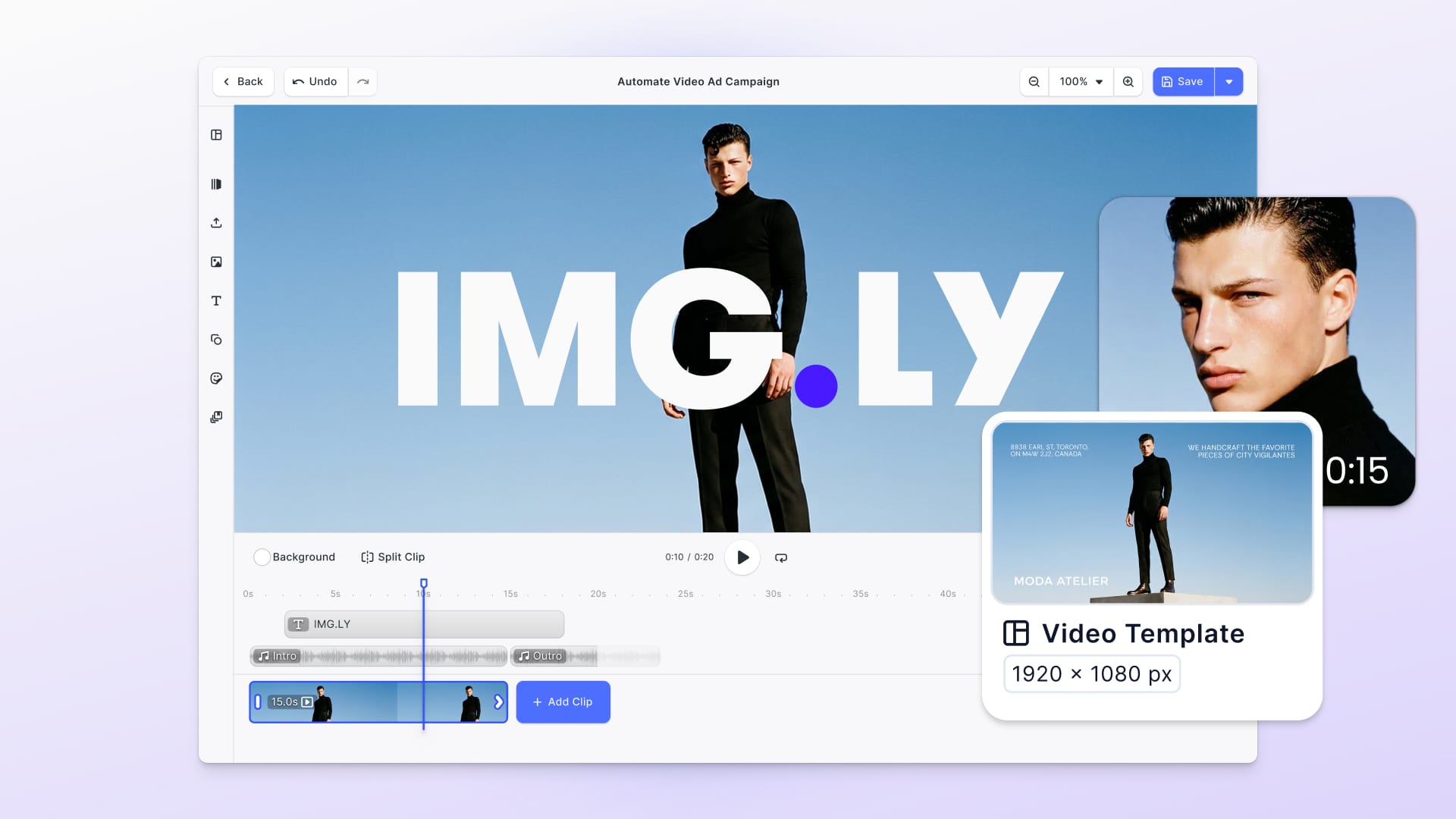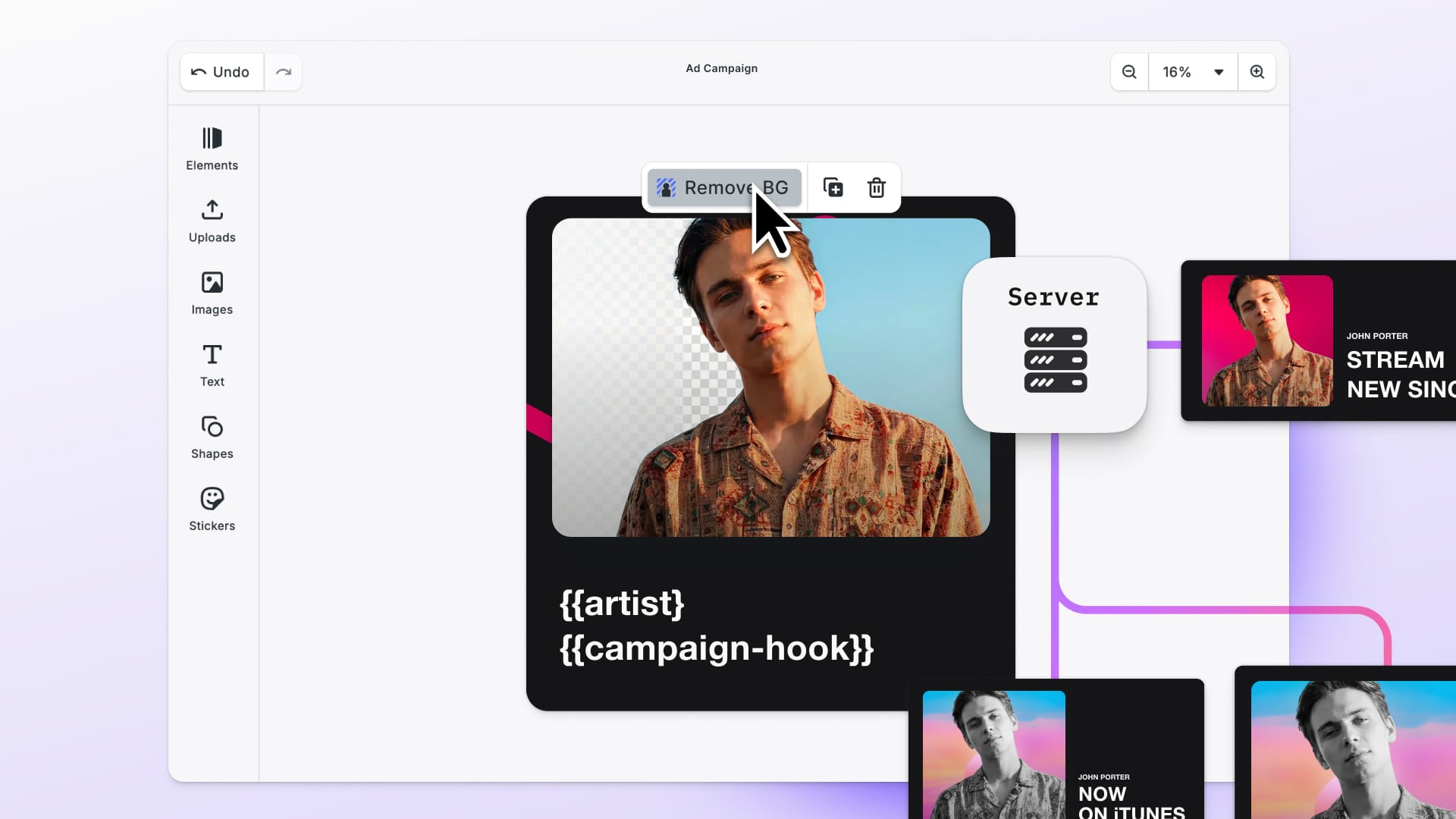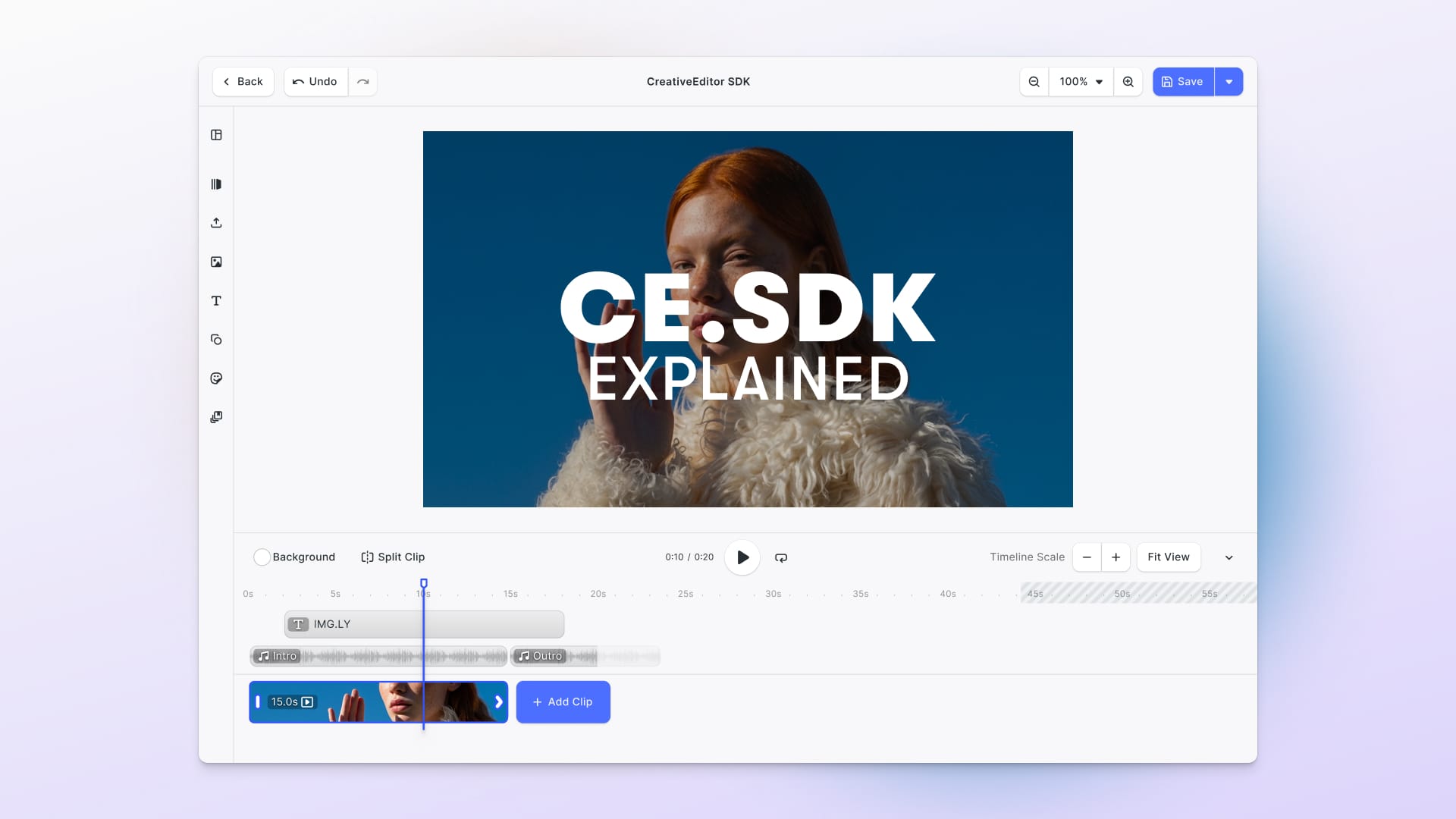Why Editing InDesign Files in the Browser Matters Now
Adobe InDesign has long been the standard for high-fidelity layout and print design. Yet for many teams, its power comes with friction: it’s desktop-bound, collaboration-limited, and inaccessible to clients or non-designers who simply need to make minor edits.
Creative work requires ever shorter feedback loops and is becoming more and more accessible to the average users, hence organizations are looking for ways to bring InDesign workflows into the browser to make templates editable, collaborative, and automatable.
At the same time, businesses are under pressure to modernize creative production. Marketing teams need to localize campaigns at scale, SaaS platforms want to let users personalize assets, and agencies aim to deliver editable templates instead of static files. The question naturally arises:
“Can I edit InDesign files in a browser?”
Until recently, the answer was “not really.” Adobe offers Share for Review for commenting, InCopy on the Web for limited text changes, and Adobe Express for simplified exports, but none provide full-fidelity, browser-native editing or the ability to embed such functionality into your own product.
That’s where CE.SDK enters the picture.
CE.SDK is an embeddable creative editor that powers photo, video, and design workflows directly in the browser. It’s deeply customizable and extensible, enabling developers to tailor every aspect of the editing experience. The same SDK works cross-platform, Web, iOS, Android, Desktop, and Server, so teams can build consistent creative tools across environments.
By combining CE.SDK’s robust editing engine with the InDesign Importer, you can now bring InDesign templates (IDML files) into a fully fledged web-based design editor while preserving essential layout, style, and asset information. The result: true browser editing of InDesign content, without the limitations of traditional desktop software.
The Current Landscape: What’s Possible (and What Isn’t) with InDesign on the Web
While creative teams increasingly expect collaborative, browser-based tools, Adobe InDesign remains deeply rooted in its desktop heritage. Its powerful layout engine and proprietary file structure were never designed for real-time, cloud-native editing. As a result, teams who rely on InDesign often face friction when trying to make designs accessible to clients or other stakeholders online.
Adobe has made incremental steps toward the web, but these tools still serve limited purposes:
- Share for Review – enables commenting and approval workflows in the browser, but doesn’t allow editing or layout changes.
- InCopy on the Web (beta) – offers browser-based text editing within locked layouts. It’s useful for copy review, yet visual elements remain untouchable.
- Adobe Express export – lets designers repurpose InDesign layouts as simplified templates for lightweight editing, but the process is one-way and loses much of InDesign’s fidelity and control.
For teams that need to deliver editable templates, enable client-side personalization, or embed creative workflows inside their own platforms, these options aren’t sufficient. They lack extensibility, API access, and the ability to maintain brand-level control in a web environment.
Beyond Adobe: Existing Alternatives
Several third-party tools have tried to fill the gap:
- VivaDesigner mirrors parts of InDesign’s functionality in a browser, but operates as a self-contained product rather than an embeddable SDK.
- Silicon Designer builds on InDesign Server to power web-to-print solutions, but depends on heavy backend infrastructure and costly licensing.
- Photopea provides impressive browser editing for layered graphics and basic IDML files, yet lacks enterprise-grade extensibility or workflow integration.
Each of these solutions demonstrates what’s possible, but none offer a developer-friendly foundation for building editing workflows and experience on-top of InDesign in the browser.
Where IMG.LY’s CE.SDK Fits In
This is the gap that CE.SDK fills.
Instead of emulating InDesign’s desktop application, CE.SDK focuses on data translation and browser-native rendering. Its InDesign Importer converts the open IDML format into CE.SDK’s optimized scene format retaining layout structure, typography, and key design elements so users can edit and export designs directly in the browser and all other platforms supported by CE.SDK.
For developers, this approach unlocks a new level of flexibility:
- Embed an editable InDesign experience in any web platform.
- Integrate design editing into DAMs, CMSs, or creative automation workflows.
- Customize UI, behaviors, and integrations to match existing systems.
In short, CE.SDK transforms what used to be static, desktop-bound InDesign files into interactive, web-based design templates, without compromising control or scalability.
Introducing the CE.SDK InDesign Importer
Moving professional InDesign layouts into the browser isn’t just about file conversion, it’s about accurately translating complex design data into a web-native format that can be rendered, edited, and automated.
That’s exactly what the CE.SDK InDesign Importer does.
The importer acts as a bridge between Adobe InDesign’s IDML format and CE.SDK’s scene model, transforming desktop-authored layouts into editable, browser-ready projects. Once an .idml file is exported from InDesign, the importer reconstructs its layers, assets, and properties, packaging them into a CE.SDK scene archive that can be opened instantly inside any CE.SDK instance.
Explore the InDesign Template Import Demo for a comprehensive example.
A Stand-Alone Module, Built for Integration
Unlike the core CE.SDK editor, the InDesign Importer is distributed as a stand-alone package that you can integrate into any workflow. It’s available via npm as
allowing developers to run imports in their own build systems, servers, or client-side applications before loading the resulting scene into CE.SDK.
This separation makes it easy to slot the importer into existing pipelines, for example, automated template ingestion systems, DAM integrations, or internal pre-processing tools — without requiring the full editor runtime.
How It Fits into the CE.SDK Ecosystem
CE.SDK (CreativeEditor SDK) is an embeddable creative editor powering photo, video, and design workflows across Web, iOS, Android, Desktop, and Server. It offers a modular, extensible engine and UI framework that teams can tailor to any brand or use case.
The InDesign Importer extends that ecosystem by unlocking compatibility with one of the most widely used layout tools in the world. Together, they enable a complete pipeline:
InDesign (IDML) → @imgly/idml-importer → CE.SDK Scene File → Browser Editing & Automation
This means existing InDesign templates can become live, editable browser experiences — without rebuilding designs manually or deploying heavy server infrastructure.
What the Importer Delivers
- File-Format Translation – Converts IDML files into CE.SDK scene archives while preserving layout hierarchy, positioning, and grouping.
- Asset Bundling – Packages fonts, embedded images, and color data for immediate use in CE.SDK.
- Color Mapping – Converts CMYK values into RGB for web rendering (native CMYK support is in development).
- Element Preservation – Maintains grouping, rotation, shapes (rectangles, ovals, polygons, lines), gradients, transparency, and strokes.
- Developer Flexibility – Import locally or at scale, feed the resulting scene into CE.SDK’s API, or integrate into automated asset pipelines.
Real-World Use Cases & Workflows
Once an InDesign file becomes editable in the browser, entirely new workflows open up — from collaborative editing to automated content generation.
The CE.SDK InDesign Importer enables organizations to extend proven InDesign templates into scalable, web-native experiences:
Web-to-Print Platforms
Allow end users to personalize marketing collateral, business cards, or packaging directly in a browser editor while maintaining the designer’s original layout integrity.
Brand Template Portals
Empower distributed teams, agencies, or franchise partners to create on-brand materials without ever touching desktop software. Designers upload InDesign templates once; users edit and export variations on demand.
Creative Automation Systems
Combine CE.SDK with data pipelines to automatically generate localized or personalized assets at scale — replacing time-consuming manual layout work with programmable design workflows.
Client Collaboration
Deliver interactive proofing experiences where clients can adjust copy, swap images, or approve layouts in a controlled browser environment, eliminating the “export–review–revise” loop typical of InDesign-based projects.
Each of these use cases builds on the same foundation: reliable IDML translation plus CE.SDK’s flexible editing engine.
That combination makes the Importer not just a conversion tool, but a bridge to entirely new creative business models.
CE.SDK vs. Traditional InDesign Server & Other Alternatives
For teams exploring browser-based design editing, the landscape typically centers on three paths — InDesign Server, web-to-print middleware, or browser SDKs.
The CE.SDK InDesign Importer offers a modern alternative to all three.
| Feature / Capability | InDesign Server | Third-Party Tools (VivaDesigner, Silicon Designer) | CE.SDK + InDesign Importer |
|---|---|---|---|
| Editing Fidelity | Full but desktop-rendered | Partial; varies by implementation | High; layout preserved via IDML |
| Web Accessibility | Limited; server-side only | Browser UI, but closed systems | Fully client-side, browser-native |
| Embeddable / SDK | No | Proprietary | Yes + modular npm packages |
| Infrastructure | Requires Adobe licensing & server setup | Vendor-hosted | Lightweight; deploy anywhere |
| Extensibility | Restricted scripting | Limited | Full API & UI customization |
| Cost / Licensing | High, per-instance | Varies; often enterprise-only | Predictable developer friendly licensing |
CE.SDK’s approach eliminates the dependency on server-side rendering and proprietary hosting, providing a developer-first, browser-native foundation for creative editing.
By translating InDesign layouts into open CE.SDK scenes, it combines professional-grade fidelity with the flexibility of modern web architecture.
Conclusion – A New Era for InDesign Workflows
For years, creative teams have struggled to bridge the gap between InDesign’s print-grade precision and the web’s flexibility and scalability.
The CE.SDK InDesign Importer closes that gap — turning traditional .indd projects into browser-ready, editable templates that can live inside any modern application.
Whether you’re building a web-to-print platform, empowering clients through self-service editing, or connecting templates to creative-automation pipelines, CE.SDK provides the foundation to make it happen — with full developer control and a consistent experience across Web, Mobile, and Desktop.
Explore the live demo: InDesign Template Import Demo
Try the importer:@imgly/idml-importeron npm
Learn more about CE.SDK: https://img.ly/products/creative-sdk
Frequently Asked Questions
Can I edit an InDesign file directly in a browser?
Not with Adobe’s native tools alone — Share for Review and InCopy on the Web only allow commenting or text changes. With the CE.SDK InDesign Importer, however, you can convert an exported IDML file into a browser-editable format that retains layout, fonts, and key visual elements.
What file formats does the importer support?
The importer reads IDML files exported from Adobe InDesign and converts them into CE.SDK scene archives. These can then be opened in CE.SDK for full browser editing and exported again to formats such as PDF, PNG, or JSON.
Does it require Adobe InDesign Server?
No. The @imgly/idml-importer runs independently — it’s a standalone npm package and doesn’t depend on InDesign Server or any Adobe infrastructure. You only need an IDML export from InDesign.
Is CMYK color supported?
Currently, CMYK values are automatically translated into RGB for accurate web rendering. Native CMYK support is planned in future updates.
Can I automate bulk imports?
Yes. Because the importer is installable via npm, you can integrate it into scripts or pipelines to process large template libraries automatically before loading them into CE.SDK.
Do imported InDesign templates remain editable for non-designers?
Absolutely. Once loaded into CE.SDK, templates can be edited through a customizable browser interface — ideal for client portals, marketing platforms, or self-service brand editors.