Run CE.SDK in Node.js server mode to mirror video blocks programmatically—no client editor required. Flip clips before handing scenes to a browser runtime, enforcing template rules, or running automation jobs that prepare footage for downstream pipelines.
Requirements#
- CE.SDK server package:
npm install @cesdk/node - Node.js 18 or newer
- CE.SDK license key and
baseURLto the CE.SDK asset bundle
What You’ll Learn#
- Flip video blocks horizontally or vertically server-side.
- Mirror multiple clips together during automation jobs.
- Reset or toggle flip states while persisting scene changes.
When to Use#
Server-side flipping helps when you need to:
- Prepare mirrored variants of clips for A/B testing or template variations.
- Align eyelines between front and rear camera footage before export.
- Keep branded elements facing inward on split-screen layouts that ship from templates.
Load and Flip Video Blocks#
Every video clip sits inside a graphic block with a video fill. After initializing the engine and loading a scene, identify the blocks you want to flip:
import CreativeEngine from '@cesdk/node';
const engine = await CreativeEngine.init({ license: process.env.LICENSE_KEY, baseURL: process.env.CESDK_BASE_URL});
await engine.addDefaultAssetSources();await engine.scene.loadFromURL( 'https://cdn.img.ly/assets/demo/v1/ly.img.template/templates/cesdk_video_landscape_1.scene');
const graphics = engine.block.findByType('graphic');const videoBlocks = graphics.filter( (id) => engine.block.getEnum(id, 'fill/type') === 'video');
if (videoBlocks.length === 0) { throw new Error('No video blocks found in the scene.');}
// Apply flips, then persist the scene before disposing of the engine.Once you have the block IDs, use the flip helpers to mirror each clip as needed. Persist the modified scene with engine.scene.saveToString() or engine.scene.saveToArchive() before disposing of the engine.
How Flipping Works#
The CreativeEditor represents each video clip as a graphic block with:
- Size
- Transforms
- Grouping
- A fill set to a video asset
Use the BlockAPI boolean helpers—identical to the image flip workflow—to mirror or restore clips.
Flip Horizontally or Vertically#
Call the flip helper with the block ID and a boolean:
engine.block.setFlipHorizontal(videoBlock, true); // Mirror left/rightengine.block.setFlipVertical(videoBlock, true); // Mirror top/bottomThe flip applies immediately in memory. Save or export the scene after you finish updates so the change appears once you open the scene in a browser runtime.

Query the Flip Status#
Check the current flip flags before toggling or resetting:
const flippedH = engine.block.getFlipHorizontal(videoBlock);const flippedV = engine.block.getFlipVertical(videoBlock);Both helpers return a boolean that reflects the block’s current orientation.
Flip Clips Together#
Avoid repeating the same flip call for every block by grouping the clips first:
const groupId = await engine.block.group([clipId1, clipId2, clipId3]);engine.block.setFlipVertical(groupId, true);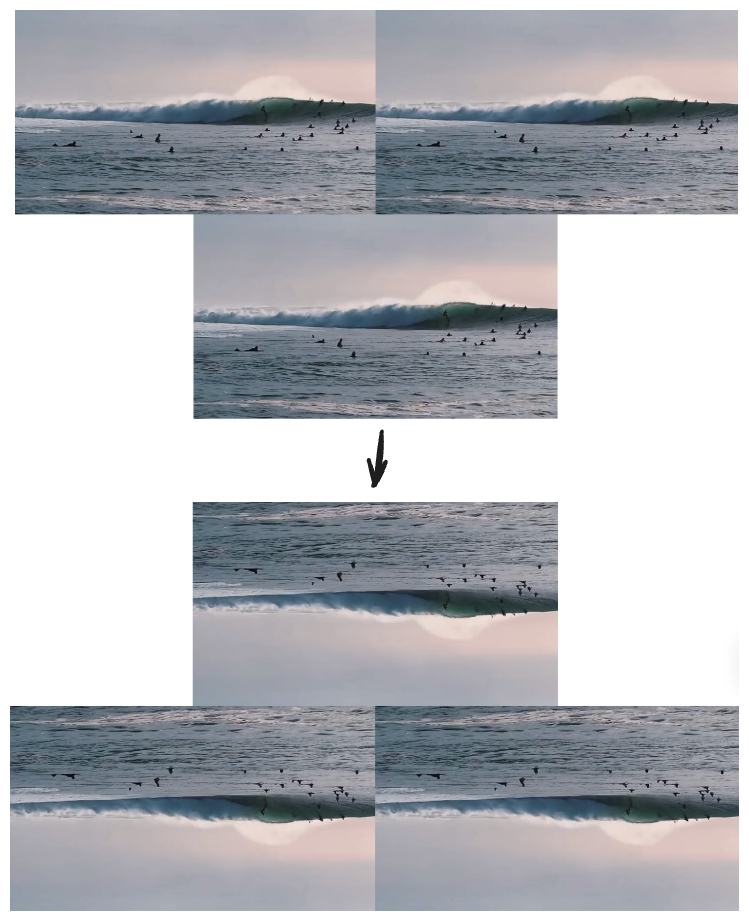
When you flip the group:
- The flip mirrors every child at once.
- Each clip keeps the same spacing and order inside the group hierarchy.
- Future flips on individual clips stack on top of the group-level flip, so track the group transform before applying more flips.
Restore or Manage Flip States#
The CE.SDK provides ways to reset or toggle a flip. You can either:
- Reset: when you want to restore a clip to its original orientation.
- Code a toggle: when you need a quick way to switch the current flip state on and off.
Reset a Flip#
To reset a clip to its default orientation:
engine.block.setFlipHorizontal(videoBlock, false);Switch Flip On or Off#
Calling the same flip twice:
- Doesn’t revert to the original orientation.
- Issues two flips in the same direction.
- Leaves the clip mirrored.
To “toggle” the flip in your code:
const isFlipped = engine.block.getFlipHorizontal(videoBlock);engine.block.setFlipHorizontal(videoBlock, !isFlipped);In the preceding code, two actions are possible depending on the value stored in isFlipped:
true:!isFlippedsets the horizontal flip tofalse.false:!isFlippedsets the horizontal flip totrue.
Use this pattern to:
- Script command-line toggles
- Expose a REST endpoint that flips clips on demand.
Lock or Constrain Flipping#
CE.SDK provides a way to prevent editors from flipping a video. This can be useful to:
- Avoid accidentally mirroring text.
- Protect UI mock-ups or frames that must stay in a fixed position.
- Keep templates brand-locked.
To deactivate flipping, use setScopeEnabled with:
- The
"layer/flip"key - The boolean set to
false
engine.block.setScopeEnabled(videoBlock, 'layer/flip', false);Troubleshooting#
| Issue | Solution |
|---|---|
| ❌ Flip disappears when opening the scene in the browser editor | ✅ Save the scene (engine.scene.saveToString() or archive) after flipping and load that exported scene in the client. |
| ❌ Flip seems ignored | ✅ Check whether the parent group is already flipped; group and block flips stack. |
| ❌ Users can still flip in UI | ✅ Turn off the "layer/flip" scope or lock transforms in the template. |
| ❌ Automation fails on certain clips | ✅ Ensure each block’s fill type is video before calling the flip helpers. |
Next Steps#
Now that you understand how to flip with the CE.SDK, take time to dive into other related features:
- Create a template to enforce design rules.
- Get an overview of the CE.SDK’s video editing features.
API Reference Summary#
BlockAPI engine.block.<> | Purpose |
|---|---|
setFlipHorizontal(blockId, boolean) | Mirror a block left/right or restore the default orientation. |
setFlipVertical(blockId, boolean) | Mirror a block top/bottom or restore the default orientation. |
getFlipHorizontal(blockId) | Check whether the block is currently flipped horizontally. |
getFlipVertical(blockId) | Check whether the block is currently flipped vertically. |
group(blockIds[]) | Group blocks so you can flip them together. |
setScopeEnabled(blockId, "layer/flip", boolean) | Activate or deactivate flip controls to lock orientation. |