The CE.SDK for Node.js provides automated design generation to streamline production by populating templates with data. Use this to create tailored assets at scale for everything from ads to direct mail.
With IMG.LY, you can use templates to define dynamic elements. The generation process then populates these elements with:
- Real-time data
- User inputs
This guide shows you how to use the CE.SDK for programmatic design generation.
Launch Web Demo
What’s a Design Template#
A design template is a pre-configured layout that includes placeholders for dynamic elements such as:
- Text
- Images
- Icons
- Background graphics
- Vector shapes
- Etc
These placeholders define where and how specific content appears in the final design.
Populate a Template#
The generation process replaces the placeholders with actual data to create a completed output.
Create or Edit Templates#
You can create or edit design templates programmatically in a Node.js app. Learn more in the Create Templates guide.
Dynamic Content Sources#
Populate templates with data from sources such as:
- JSON files: Useful for batch operations where data is pre-prepared.
- External APIs: Ideal for real-time updates and dynamic integrations.
- User Input: Where the user directly provides data through a UI.
For detailed information on using and managing templates, see Use Templates.
Data Merge Workflow#
Below is a diagram illustrating how data is merged into a template to produce a final design:
Example Workflow#
1. Prepare the Template#
Start by designing a template with text variables. This scene example contains:
- A postcard template
- Placeholders for the recipient’s details
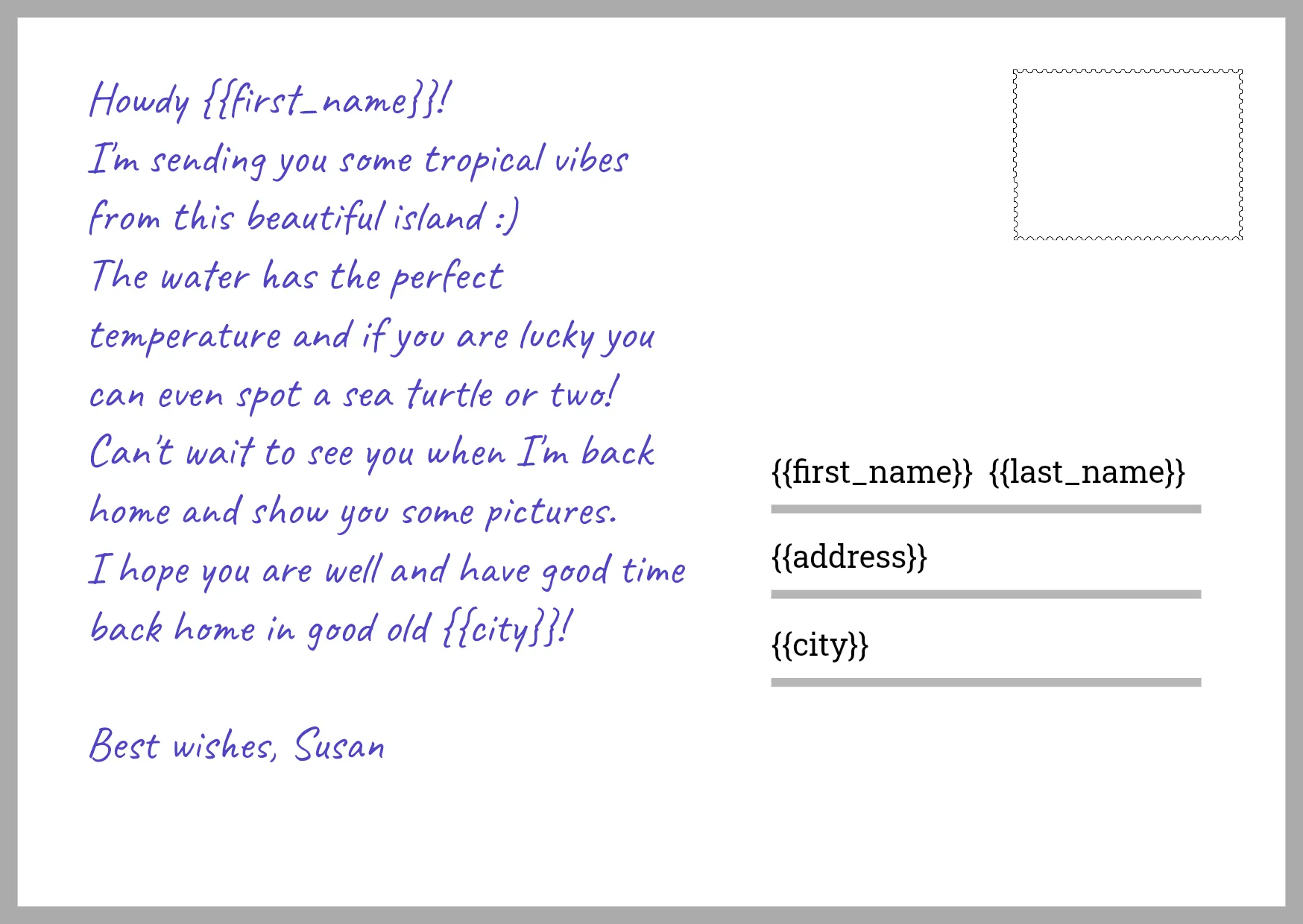
2. Load the Template into the Editor#
Initialize the CE.SDK and load your prepared template. The following example loads the sample scene from the IMG.LY CDN:
// Load a template from your server or a CDNconst sceneUrl = 'https://cdn.img.ly/assets/demo/v3/ly.img.template/templates/cesdk_postcard_2.scene';await engine.scene.loadFromURL(sceneUrl);3. Provide Data to Populate the Template#
Populate your template with data from your chosen source:
// Option 1: Prepare your data as a JavaScript objectconst data = { textVariables: { first_name: 'John', last_name: 'Doe', address: '123 Main St.', city: 'Anytown', },};// Option 2: Fetch from an API// const data = await fetch('https://api.example.com/design-data').then(res => res.json());engine.variable.setString('first_name', data.textVariables.first_name);engine.variable.setString('last_name', data.textVariables.last_name);engine.variable.setString('address', data.textVariables.address);engine.variable.setString('city', data.textVariables.city);The source in the preceding example is a JavaScript object. You could read the same data from JSON to see the same result:
{ "textVariables": { "first_name": "John", "last_name": "Doe", "address": "123 Main St.", "city": "Anytown" }}4. Export the Final Design#
After populating the template, export the final design in your preferred format:
const output = await engine.block.export(engine.scene.get(), { mimeType: 'application/pdf',});On success, the output variable contains the generated design as a PDF Blob.. You can now save it or display it in your frontend.
Here’s what your final output should look like:
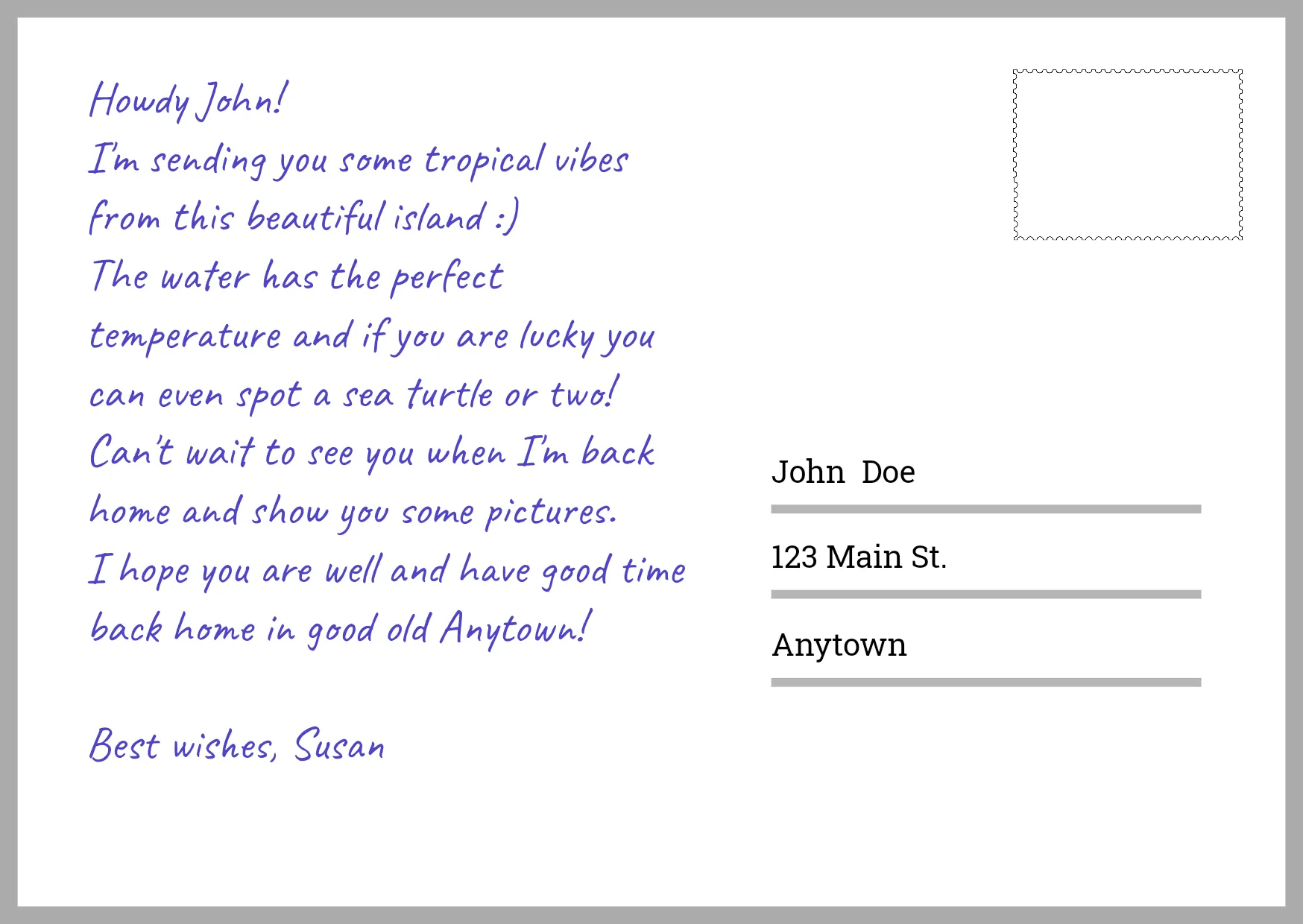
Need help with exports? Check out the Export Guide for detailed instructions and options.
Full code
// Load a template from your server or a CDNconst sceneUrl = 'https://cdn.img.ly/assets/demo/v3/ly.img.template/templates/cesdk_postcard_2.scene';await engine.scene.loadFromURL(sceneUrl);// Option 1: Prepare your data as a JavaScript objectconst data = { textVariables: { first_name: 'John', last_name: 'Doe', address: '123 Main St.', city: 'Anytown', },};// Option 2: Fetch from an API// const data = await fetch('https://api.example.com/design-data').then(res => res.json());engine.variable.setString('first_name', data.textVariables.first_name);engine.variable.setString('last_name', data.textVariables.last_name);engine.variable.setString('address', data.textVariables.address);engine.variable.setString('city', data.textVariables.city);
const output = await engine.block.export(engine.scene.get(), { mimeType: 'application/pdf',});// Success: 'output' contains your generated design as a PDF BlobTroubleshooting#
If you have issues during the generation process:
- Verify that all your variable names exactly match those in your template.
- Make sure your template is accessible from the URL you provided.
- Check the format for your data values: for text variables, strings are the correct format.
- Look at the console for detailed error messages from the CE.SDK API.