CE.SDK is built on two distinct technical layers that work together seamlessly:
- User Interface — Pre-built editors optimized for different use cases
- Engine Interface — Core rendering and processing engine
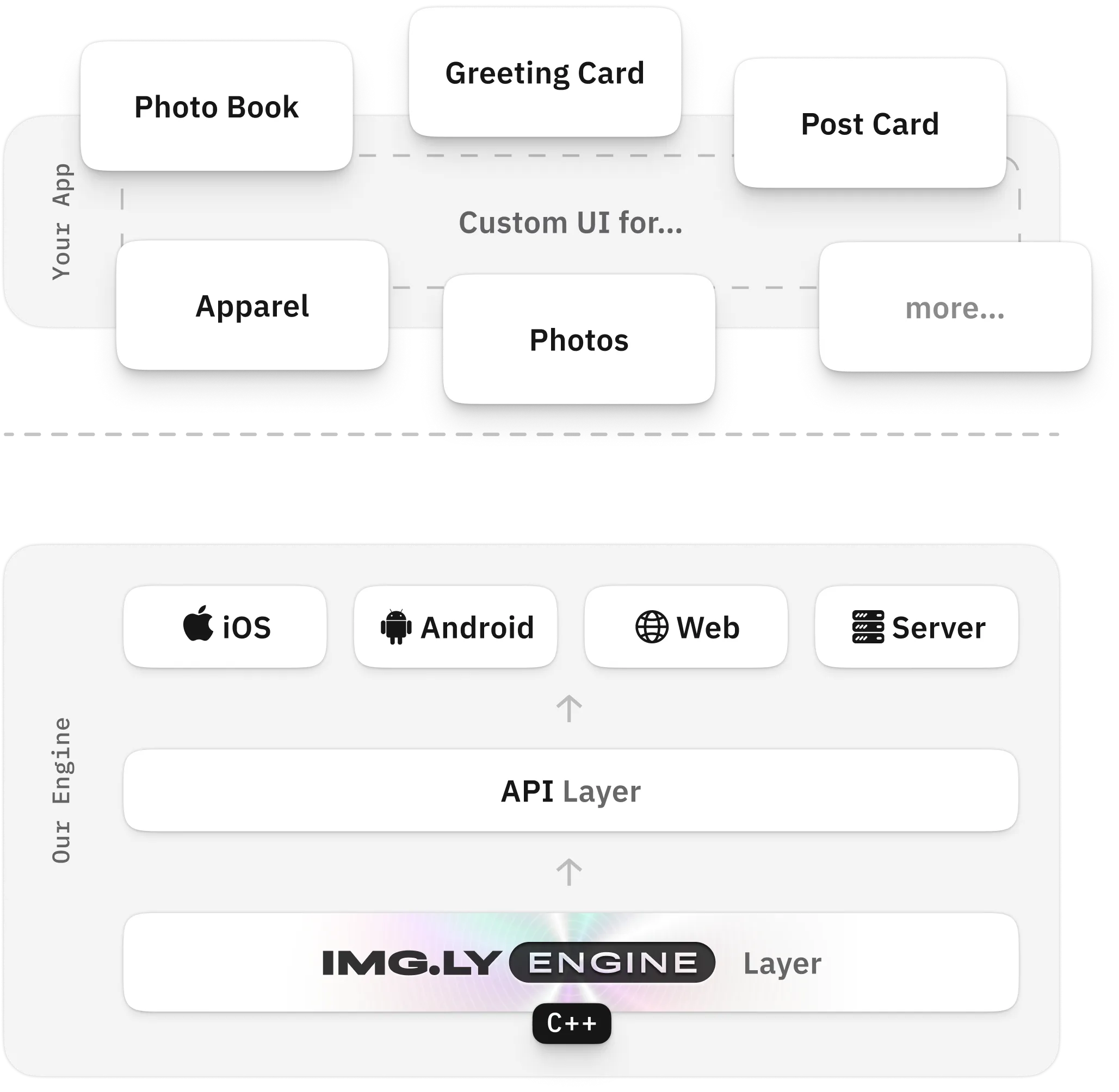
This intentional separation gives you powerful advantages:
- Cross-platform consistency – The engine is cross-compiled to native web, iOS, Android, and Node.js, ensuring identical output everywhere
- Custom UI – Build your own UI for simpler tools and workflows
- Headless automation – Run the engine independently for automations and batch processing, both client-side and server-side
Creative Engine#
The Creative Engine powers all core editing operations. It handles rendering, processing, and manipulation across images, layouts, text, video, audio, and vectors.
What the Engine Does:
- Maintains the scene file (your structured content)
- Renders the canvas in real-time
- Handles block positioning and resizing
- Applies filters and effects to images
- Manages text editing and typography
- Controls templates with role-based permissions
- Displays smart guides and snap lines
Every engine capability is exposed through a comprehensive API, letting you build custom UIs, workflows, and automations.
Headless / Engine only#
Use the engine without any UI for powerful automation scenarios:
Client-side automation Perfect for in-browser batch operations and dynamic content generation without server dependencies.
Server-side automation with Node.js Use the Node.JS SDK for following scenarios:
- High-resolution processing – Edit on the client with preview quality, then render server-side with full-resolution assets
- Bulk generation – Create a large volume of design variations for variable data printing
- Non-blocking workflows – Let users continue designing while exports process in the background
Server-side export with the CE.SDK Renderer When exporting complex graphics and videos, the CE.SDK Renderer can make use of GPU acceleration and video codecs on Linux server environments.
Plugin development When building CE.SDK plugins, you get direct API access to manipulate canvas elements programmatically.
User Interface Components#
CE.SDK includes pre-built UI configurations optimized for different use cases:
- Photo editing — Advanced image editing tools and filters
- Video editing — Timeline-based video editing and effects
- Design editing — Layout and graphic design tools (similar to Canva)
- 2D product design — Apparel, postcards, and custom product templates
More configurations are coming based on customer needs.
UI Customization#
While UI configurations provide a solid foundation, you maintain control over the user experience:
- Apply custom color schemes and branding to match your product
- Add custom asset libraries with your own fonts, images, graphics, videos, and audio
The plugin architecture lets you add custom buttons and panels throughout the interface, ensuring the editor feels native to your product.