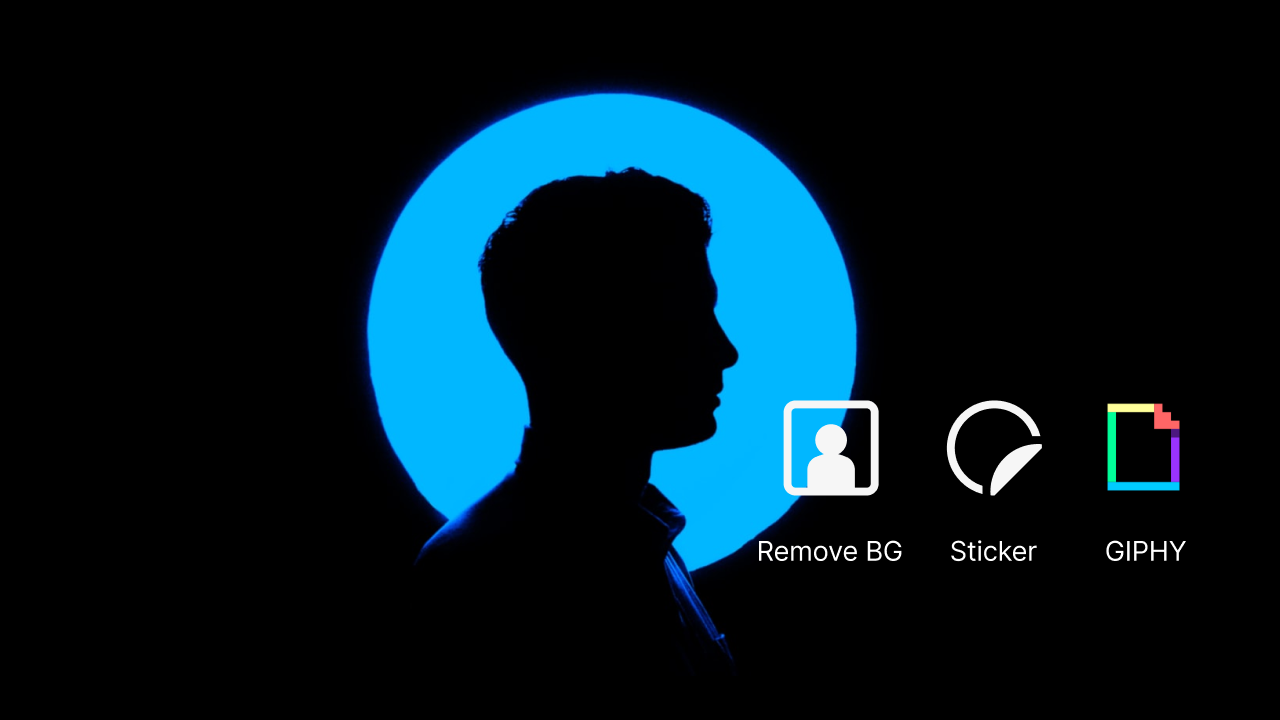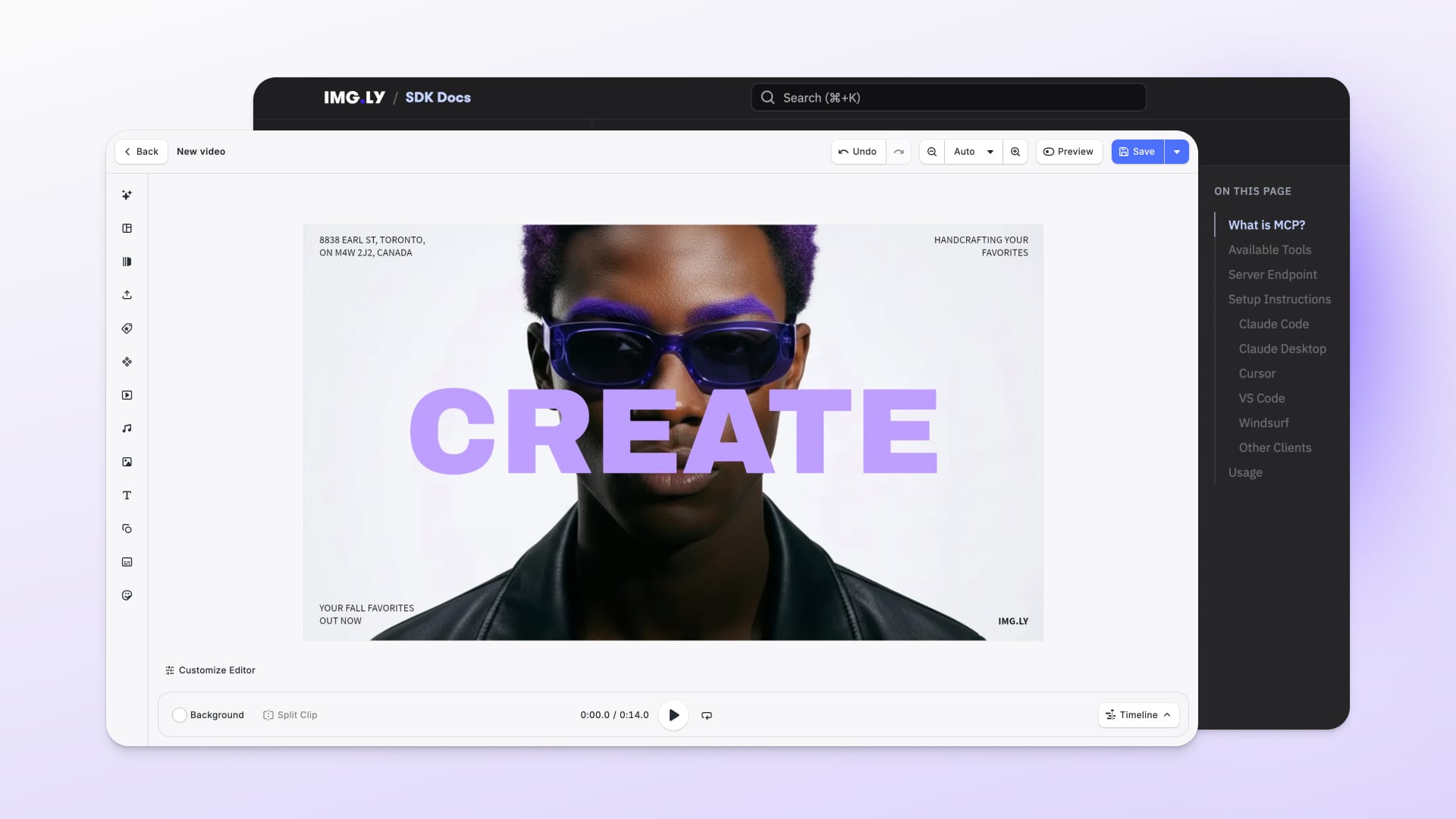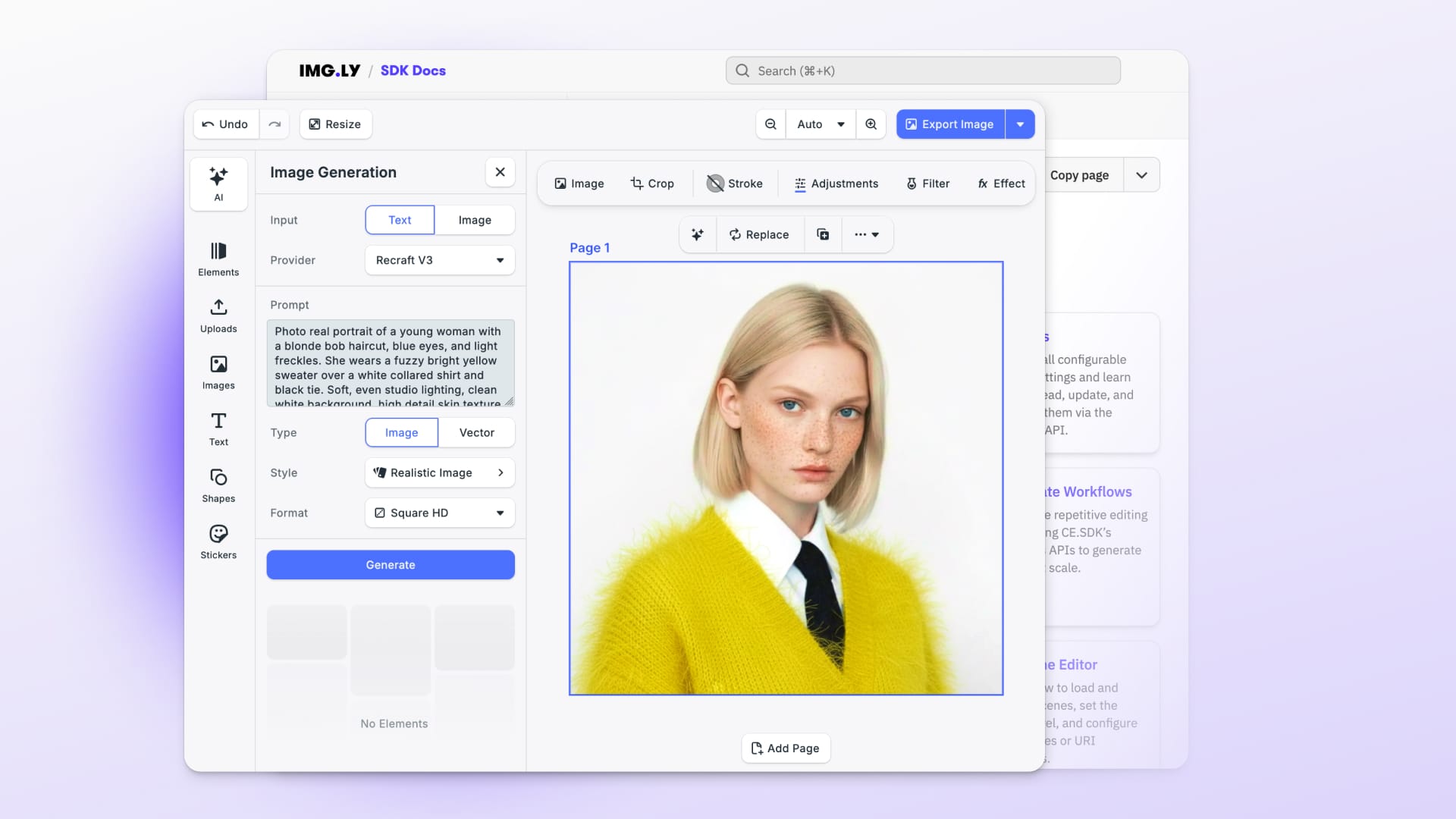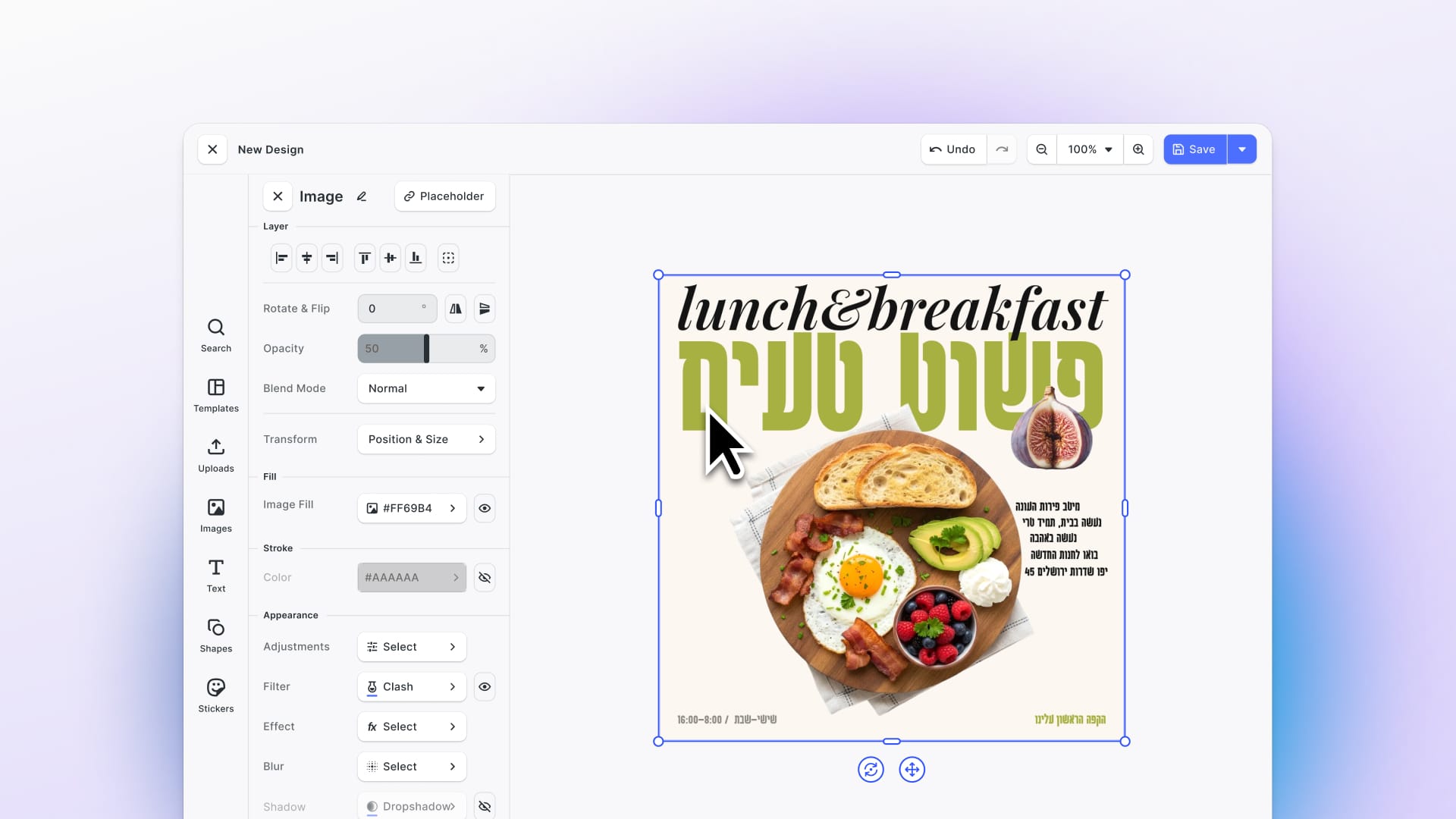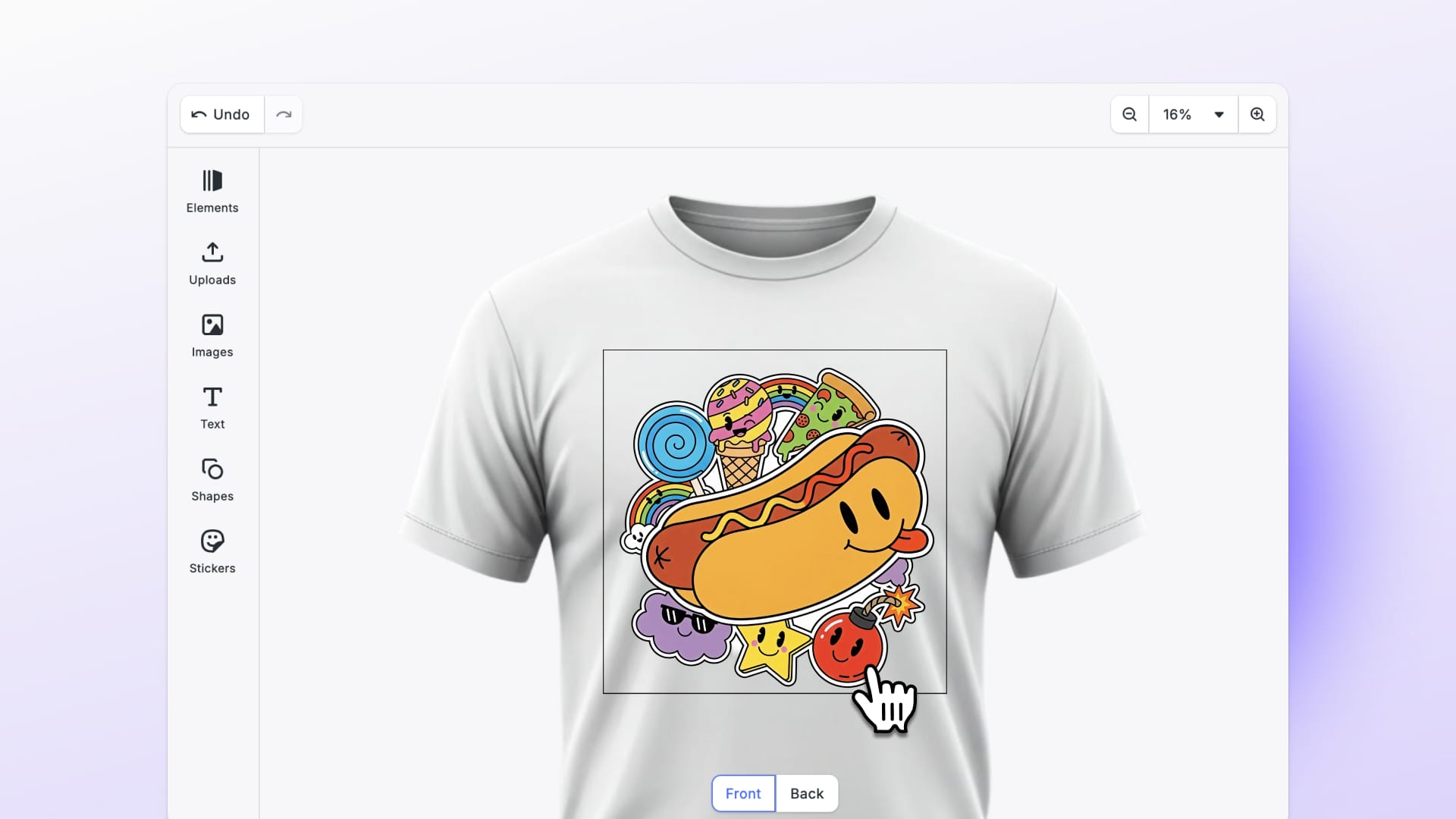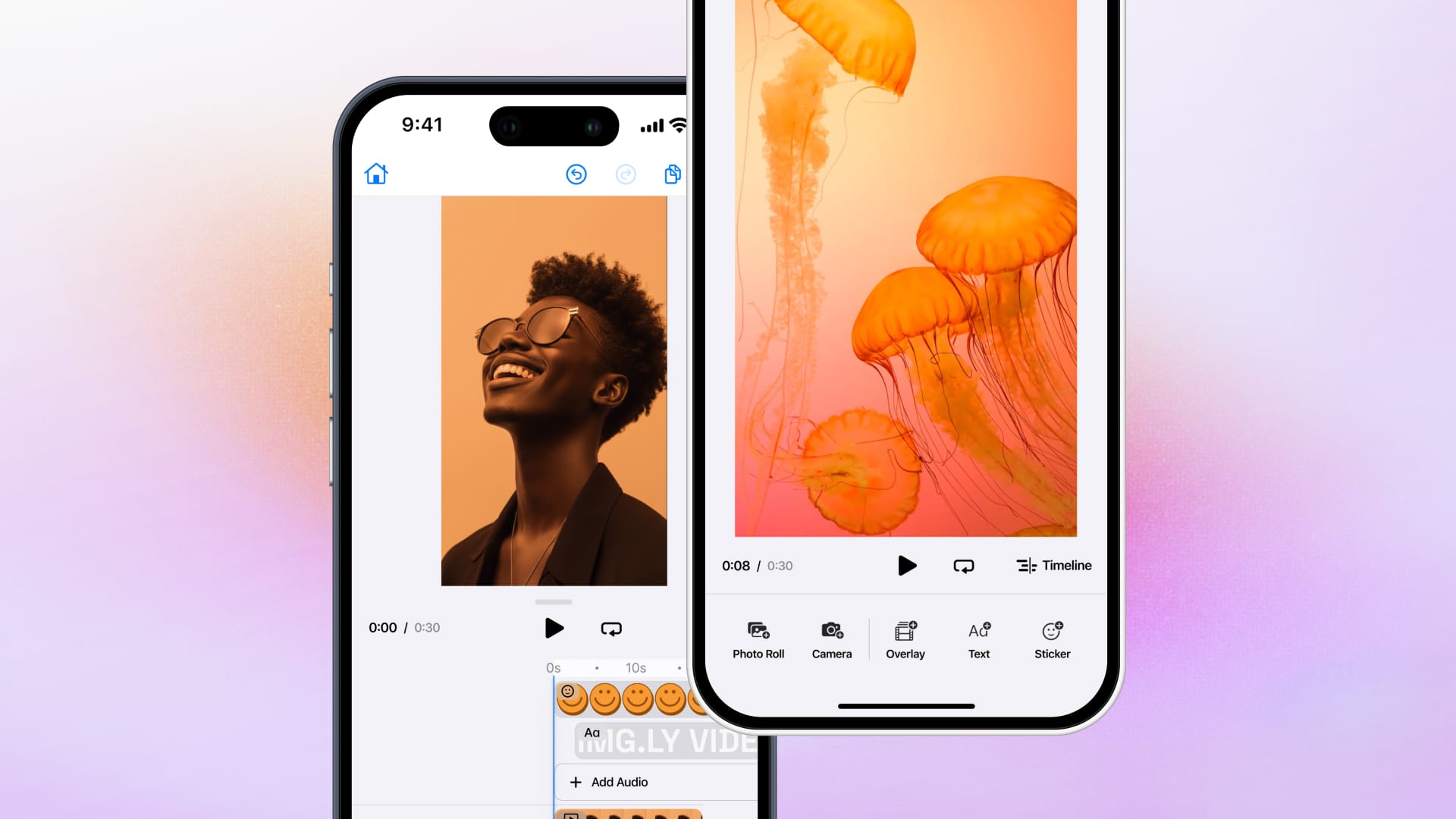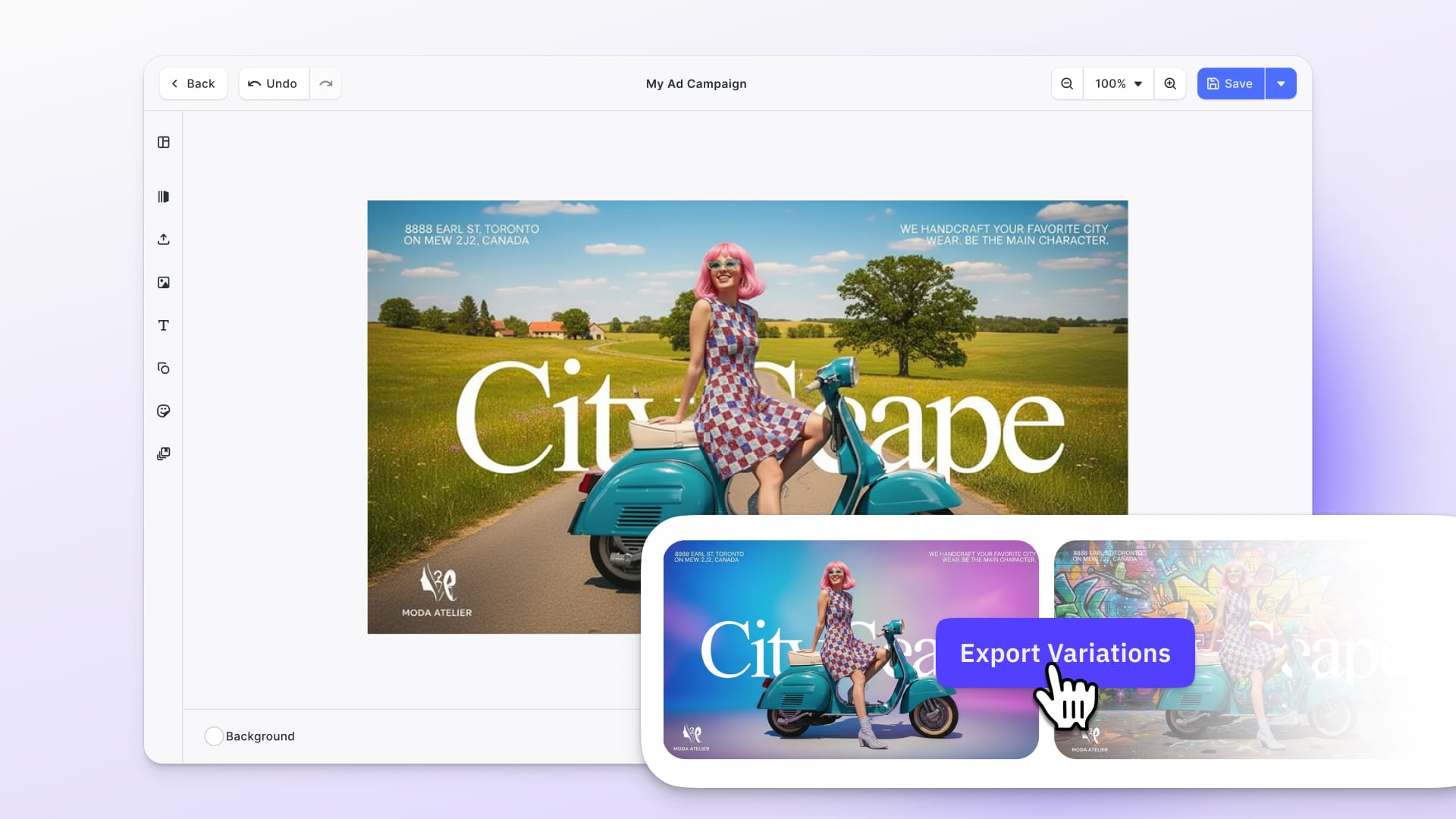We are thrilled to announce the release of PhotoEditor SDK and VideoEditor SDK 10 for Android and 11 for iOS. This new major version is packed with features and improvements.
This release is adding:
- Custom Watermarks
- Background Removal for Photos
- Background Removal for Stickers
- Custom Sticker Libraries
- Giphy Integration
- And More Updates for Android and iOS
Custom Watermarks
With our new support for custom watermarks, you can add your company logo or any other image to photo and video exports. You can place your watermark in either corner or the center of your photo and video. Additionally, you can specify the size of the watermark and determine its distance from the outline if you choose to place it near a corner. Your users will not be able to remove nor modify the watermark.
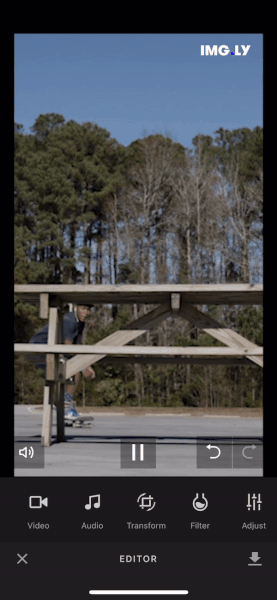
For more details on Custom Watermarks, take a look at our documentation for Android or iOS.
Background Removal for Photos
You have unwaveringly requested this feature: we are excited to offer the automatic removal of backgrounds for static content! Background Removal is fully running on-device and currently specializes in images containing a person only. PE.SDK enables this feature exclusively when it detects a person in the photo.
The removed background will turn transparent if your selected output supports transparency, such as PNG. In other cases, such as JPG, your background removal will be tinted black.
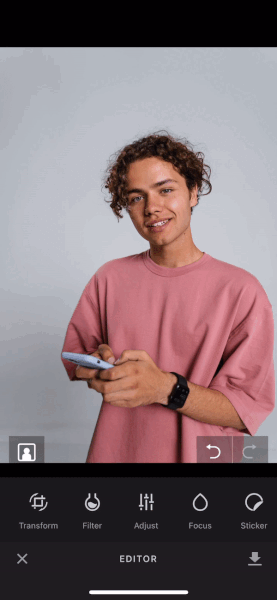
This feature is available on Android and iOS 15.0 and higher only. Easily enable Background Removal for Photos with our Android guide or iOS guide.
Background Removal for Stickers
A more common use case for automatic background removal is with stickers, so we’ve also added this functionality. Select a sticker including a person and tap the Remove BG button. Simple!
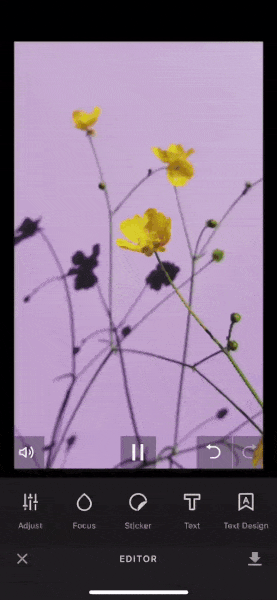
This feature is available on Android and iOS 15.0 and higher only. Easily enable Background Removal for Stickers with our Android documentation or iOS documentation.
Custom Sticker Libraries
We wanted to make it easier for you to provide your users with more sticker tool content. So far, you were able to create multiple sticker categories with different stickers that could either be part of your app or stored on a server. Additionally, you could enable our personal stickers feature on iOS or Android), giving your users the option to select stickers from their camera roll.
We have now added more ways to provide your users with stickers.
Android
You can now create sticker categories that do not present our sticker selection interface, but will instead load any arbitrary Fragment. That gives you complete control over the sticker selection screen, and you can use it to load and display any content. When the user selects any of your stickers, all you have to do is pass it back to the SDK with a callback. Get started with your Custom Sticker Library with our Android documentation.
iOS
- You can now create sticker categories that do not present our sticker selection interface, but will instead load any arbitrary view controller that conforms to the
StickerCollectionprotocol. That gives you complete control over the sticker selection screen, and you can use it to load and display any content. When the user selects any of your stickers, simply pass it back to the SDK using a delegate method. - Additionally, we’ve created a new
StickerProviderCategorythat you can pass any object conforming to theStickerProviderprotocol. This category provides most of the features required to interact with sticker content providers, such as search and pagination. You can use this category to very quickly integrate any sticker service.
Find more information on Custom Sticker Libraries in the iOS documentation.
GIPHY Integration
This online database and search engine for funny GIFs and beautiful animations is a staple in many social applications. Easily integrate GIPHY into your app:
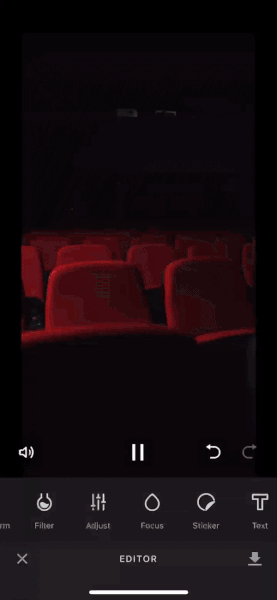
Android
Using our new Custom Sticker Library, we’ve also created an integration for GIPHY on Android. All you have to do is head over to GIPHY, create your API key, pass it to your GiphySettings and create a GiphyStickerCategoryItem. Your users will then immediately have access to all the content GIPHY has to offer.
For more details, visit our documentation on adding GIPHY for Android.
iOS
Using the new StickerProviderCategory, we added GIPHY support on iOS. All you have to do is head over to GIPHY, create your API key, and pass this to the GIPHY sticker category. Your users will then immediately have access to all the content GIPHY has to offer.
For more details, visit our documentation here.
More Updates for Android
Additionally, we have:
- Increased the minimum API level for PhotoEditor SDK from 16 (Android 4) to 21 (Android 5), which ensures support for 98% of all phones in use.
- Added support for headless video exporting.
- Increased video playback stability.
- Fixed a number of issues with degraded audio quality in videos.
- And added the ability to choose a theme at runtime.
More Updates for iOS
Additionally, we have:
- Increased our deployment target from iOS 9 to iOS 13.
- Migrated all usage of OpenGL to Metal.
- Added a better result API.
- Added support for SwiftUI.
- Enhanced our video export to display a progress indicator and the option to cancel the export.