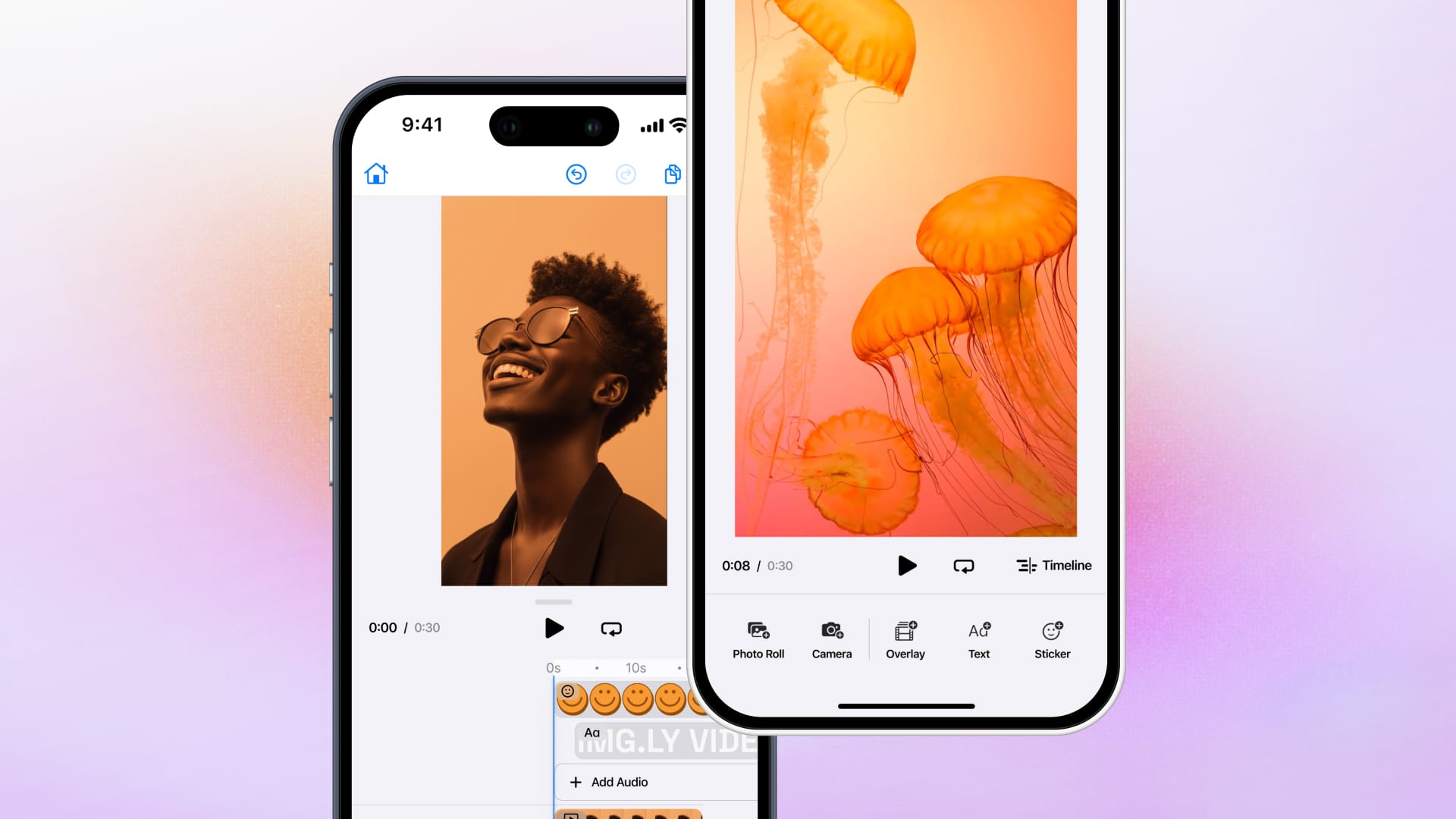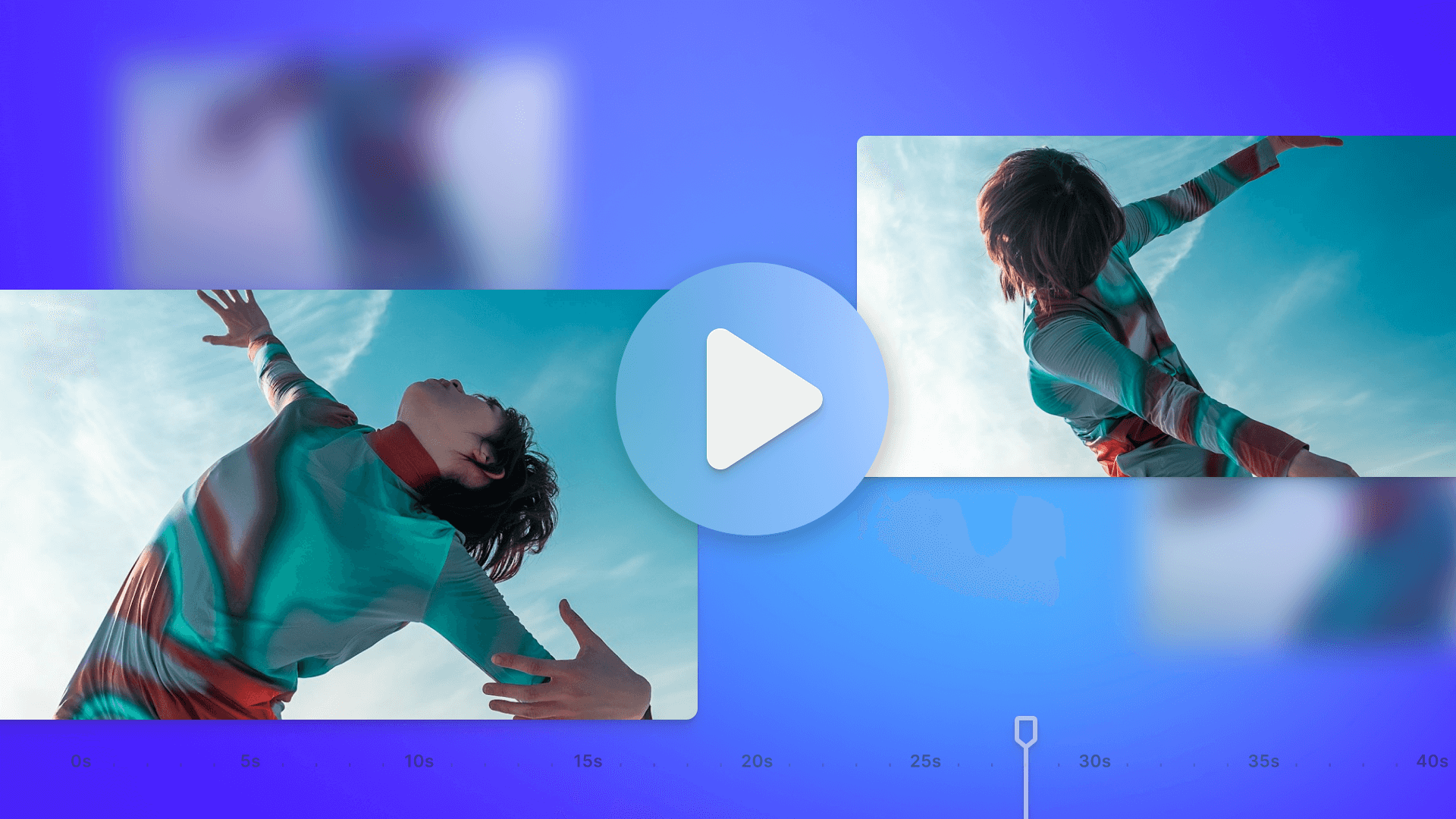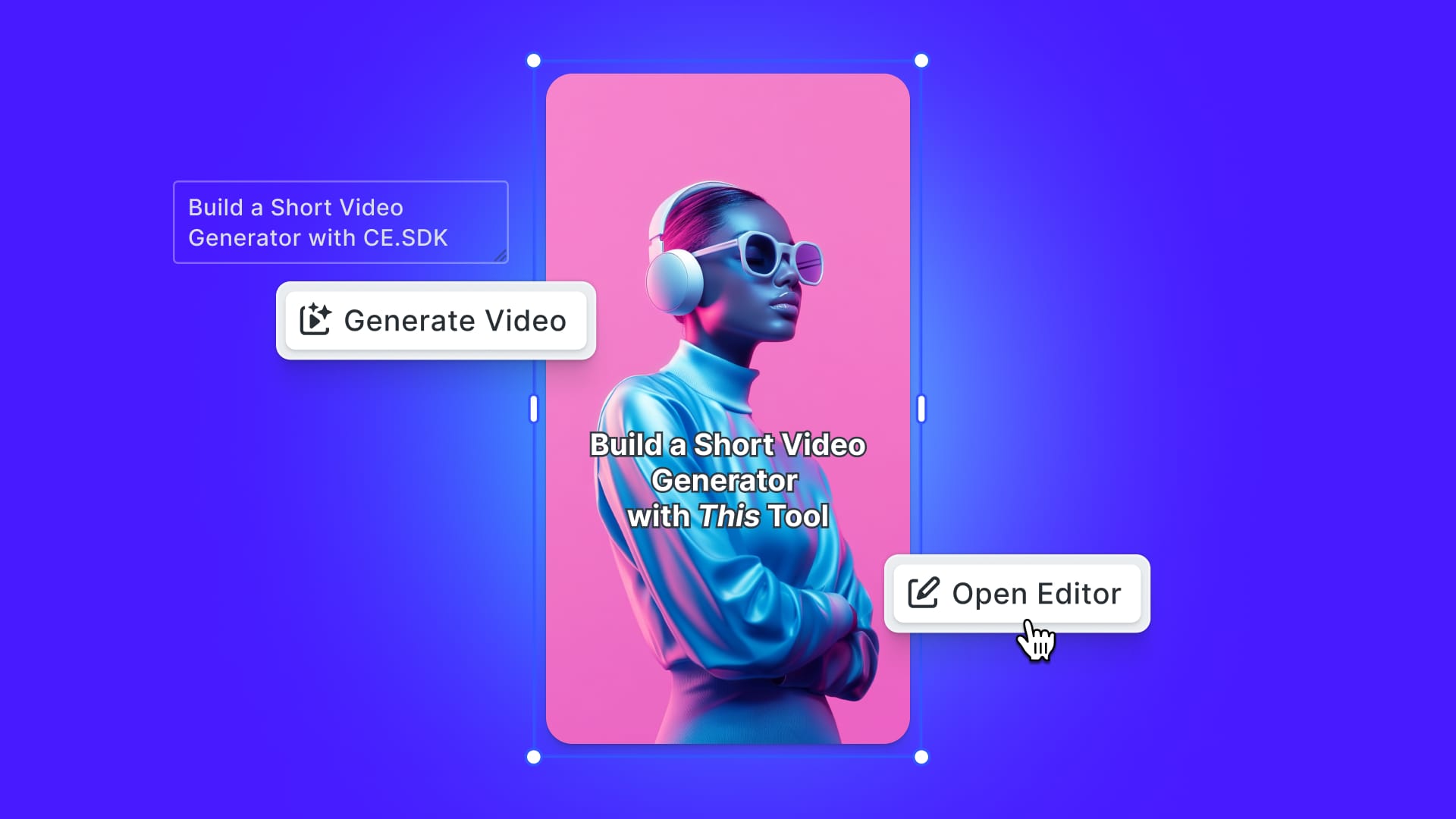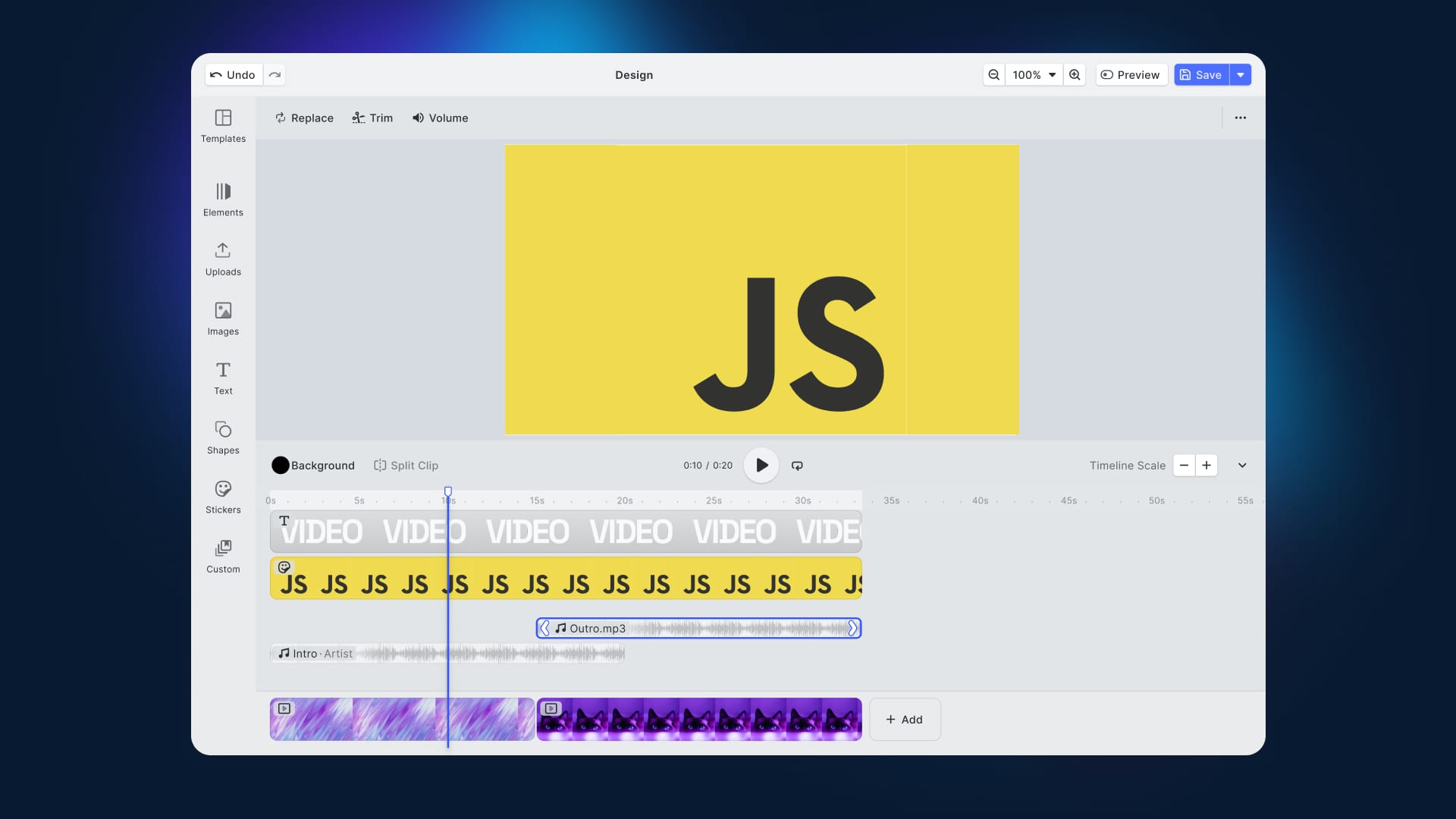Learn how to integrate IMG.LY's video editor for React Native into your app and how to leverage its capabilities best.
Why Add a Video Editor to Your React Native App?
Video content is solidifying its status as the most engaging form of digital media. Platforms like TikTok, Instagram Reels, and YouTube Shorts have made video consumption and creation an engrained habit with billions of users. You can harness this trend by adding a video editor to your app significantly enhancing user engagement and retention.
React Native, with its ability to create cross-platform applications from a single codebase, is a perfect match for IMG.LY's CreativeEditor SDK Video Editor. It ensures seamless performance on iOS and Android, powered by the same unified graphics engine across platforms.
Whether your app focuses on social media, marketing, or eCommerce, integrating a video editor empowers users with a creative tool set while elevating the overall experience.
Getting Started: Integrating the Video Editor in React Native
Requirements
Before diving into the integration, ensure your environment meets these requirements:
- React Native: 0.73+
- iOS: 16+
- Swift: 5.10 (Xcode 15.4)
- Android: 7+
To get started, add the @imgly/editor-react-native package to your project:
npm install @imgly/editor-react-nativeSetting Up the Editor
Once the package is installed, initialize the editor by importing the necessary modules and creating an instance of EditorSettingsModel. You’ll need a license key, which you can obtain from the IMG.LY dashboard.
Here’s how to set up and launch the video editor:
import IMGLYEditor, { EditorSettingsModel } from '@imgly/editor-react-native';
export const openVideoEditor = async (): Promise<void> => {
const settings = new EditorSettingsModel({
license: 'YOUR_LICENSE_KEY',
});
const result = await IMGLYEditor.openEditor(settings);
};
This launches the editor with the Video Editor preset, enabling users to trim, cut, and enhance their videos with filters, text overlays, stickers, and music.
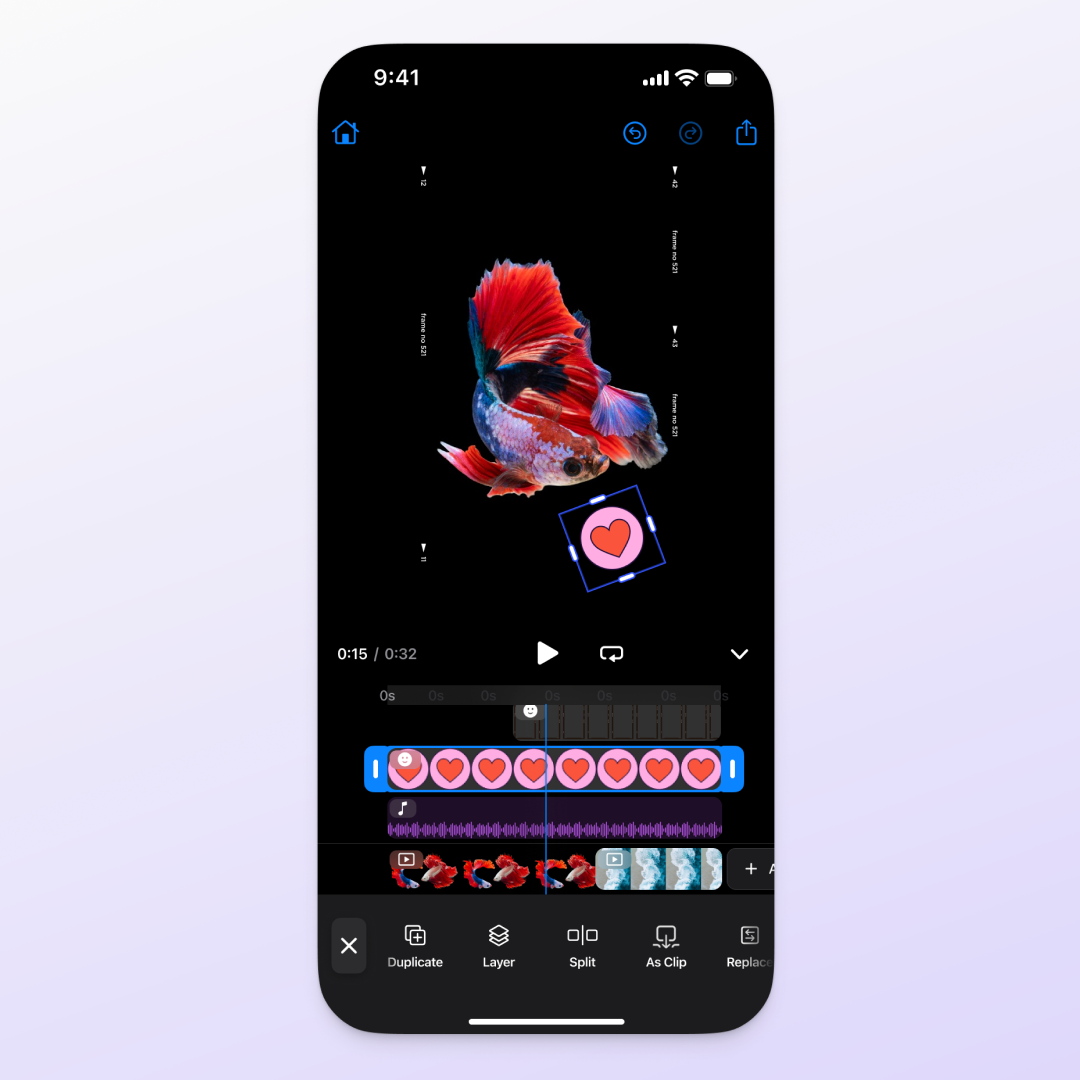
Use Cases: Building a TikTok-Like Experience
Now that the video editor is integrated into your React Native app, let’s explore some key use cases and how to configure the editor to support them.
Short-Form Video Creation
For apps targeting TikTok-style short-form video content, prioritize features that simplify the editing process:
- Timeline Control: Allow users to trim clips and sync overlays like stickers or music.
- Filters & Effects: Offer filters to let users add certain moods to their videos with themes like retro, high contrast, or pastel tones.
- Text & Stickers: Add captions and playful stickers for videos that are often consumed on mute.
- Music & Audio: Let users add soundtracks or sound effects, with a library of trending music for inspirational background music.
- Video Templates: Provide ready-made templates that users can customize for specific occasions or themes.
This setup allows influencers and brands to create professional-looking videos that they can share across social media platforms with ease.
Influencers and Marketing
If your app serves influencers or businesses, the ability to create polished, on-brand videos is key. Features to consider:
- Branded Templates: Pre-designed templates aligned with specific brand aesthetics, simplifying content creation for marketing campaigns.
- Watermarks: Add brand logos or watermarks to videos, ensuring creators and brands maintain visibility.
These features empower influencers and businesses to quickly generate content that’s ready for distribution across platforms.
E-commerce and User-Generated Content
Video editing is a powerful tool for e-commerce apps, enabling sellers and customers to create engaging product demos, unboxing videos, reviews and tutorials. Features like trimming, filters, and music tools make it easy to produce compelling content that enhances the shopping experience.
For example:
- Vendors can create promotional videos for products.
- Customers can share authentic reviews or tutorials, increasing trust and boosting sales.
Customization Options with CreativeEditor SDK
The React Native plugin offers a range of customization options to adapt the editor to your app's needs:
- UI Customization: Change themes, colors, and layouts to match your app’s branding.
- Video Presets: Configure presets for specific use cases, such as limiting video length or optimizing for a particular resolution.
- Custom Assets: Add unique filters, stickers, and fonts to create a personalized experience for your audience.
- Templates: Use the CreativeEditor SDK Web UI to create custom templates, enabling users to start with professional-grade designs.
Conclusion
Integrating a video editor into your React Native appwill improve your UX, and help boost engagement, retention, and potential distribution of your product, whether you’re building a social media platform, an influencer tool, or an e-commerce app.
With CreativeEditor SDK, you can create a TikTok-like video editing experience or offer specialized tools for businesses and creators.
By following the steps in this guide, you can empower your users to create professional-quality video content directly within your app. Explore the full capabilities of the SDK by visiting the React Native documentation and getting started today.
Stay tuned for updates, and don’t hesitate to reach out with any questions.
Thanks for reading!
3,000+ creative professionals gain early access to new features and updates—don't miss out, and subscribe to our newsletter.