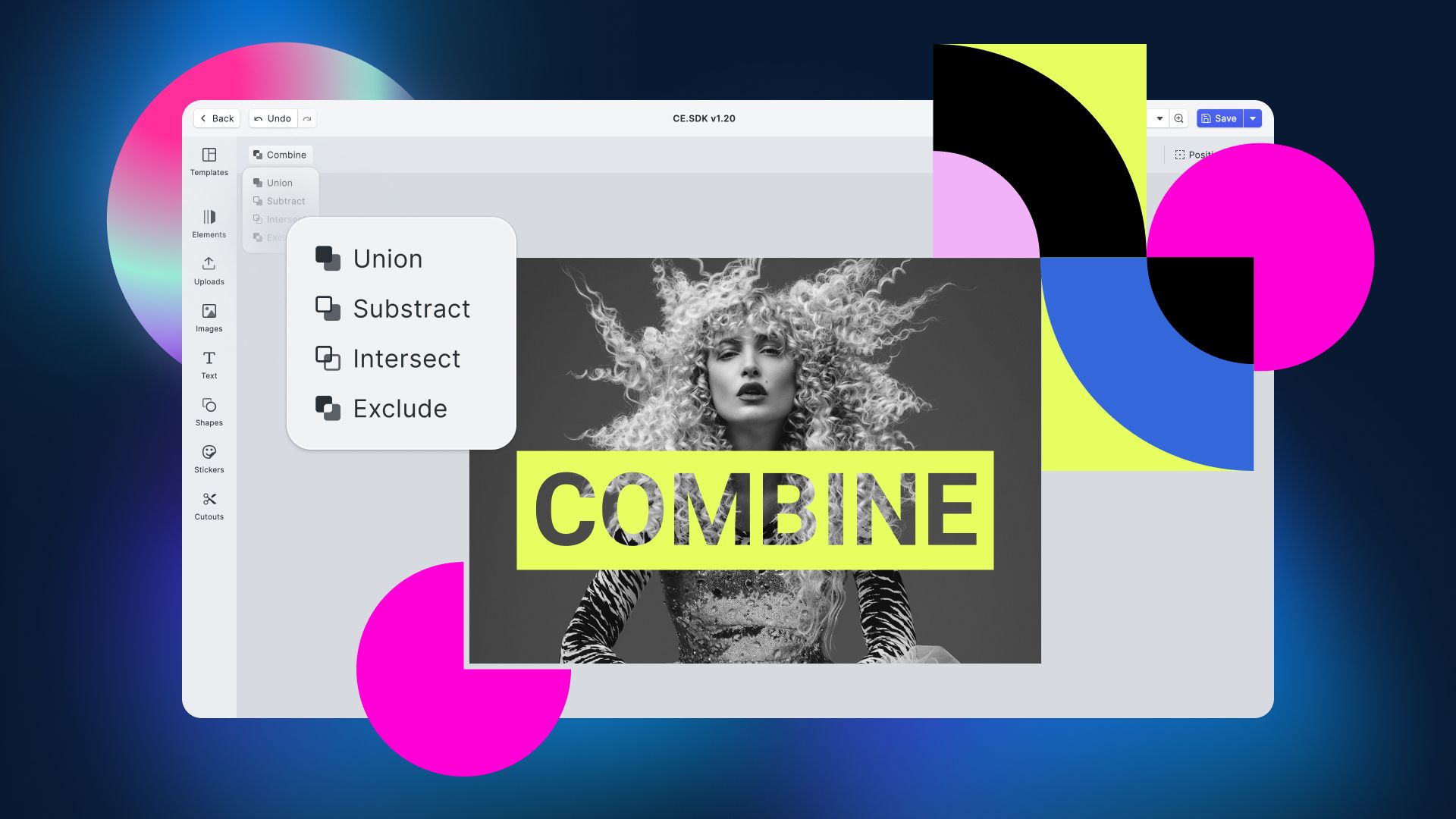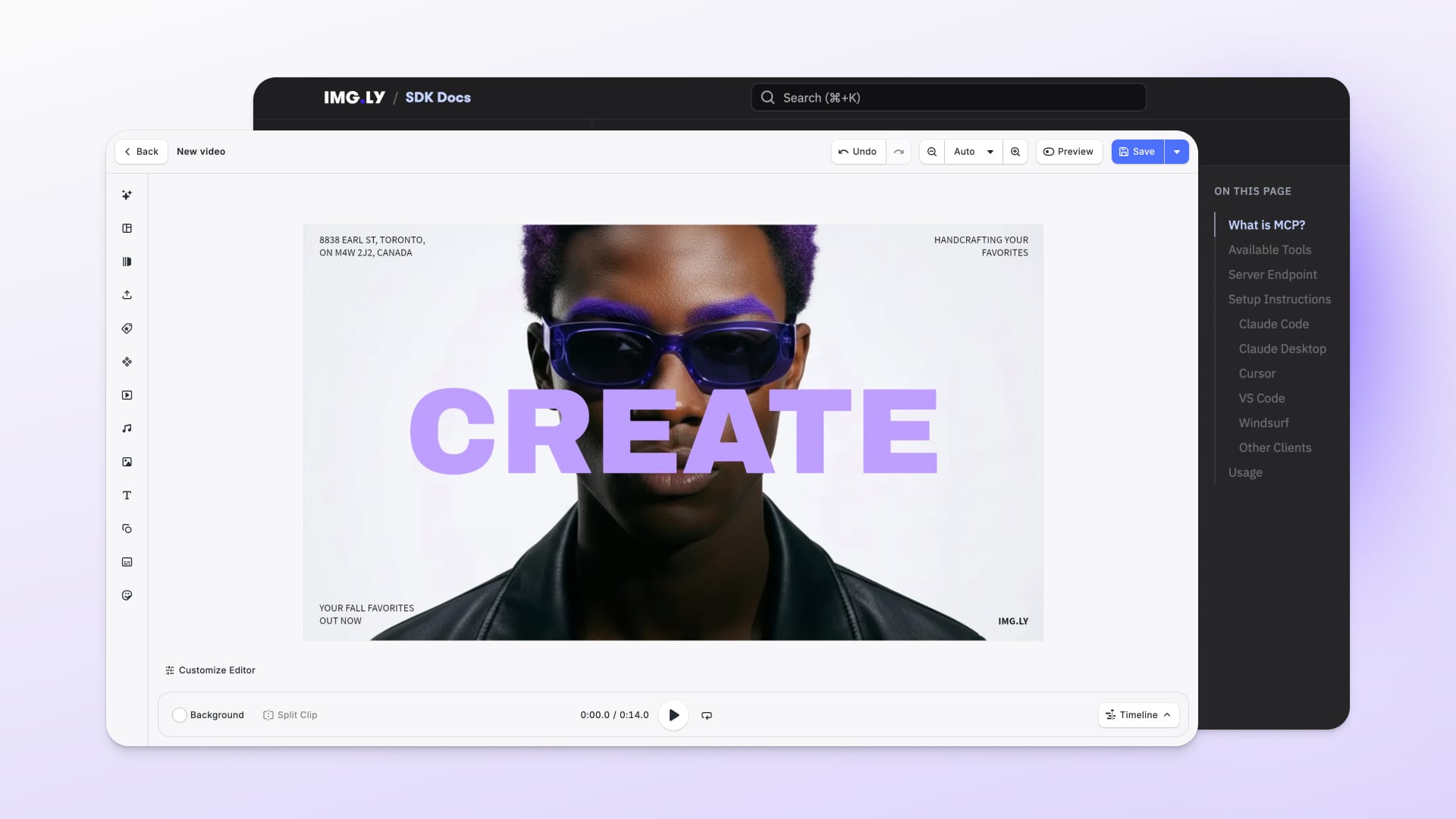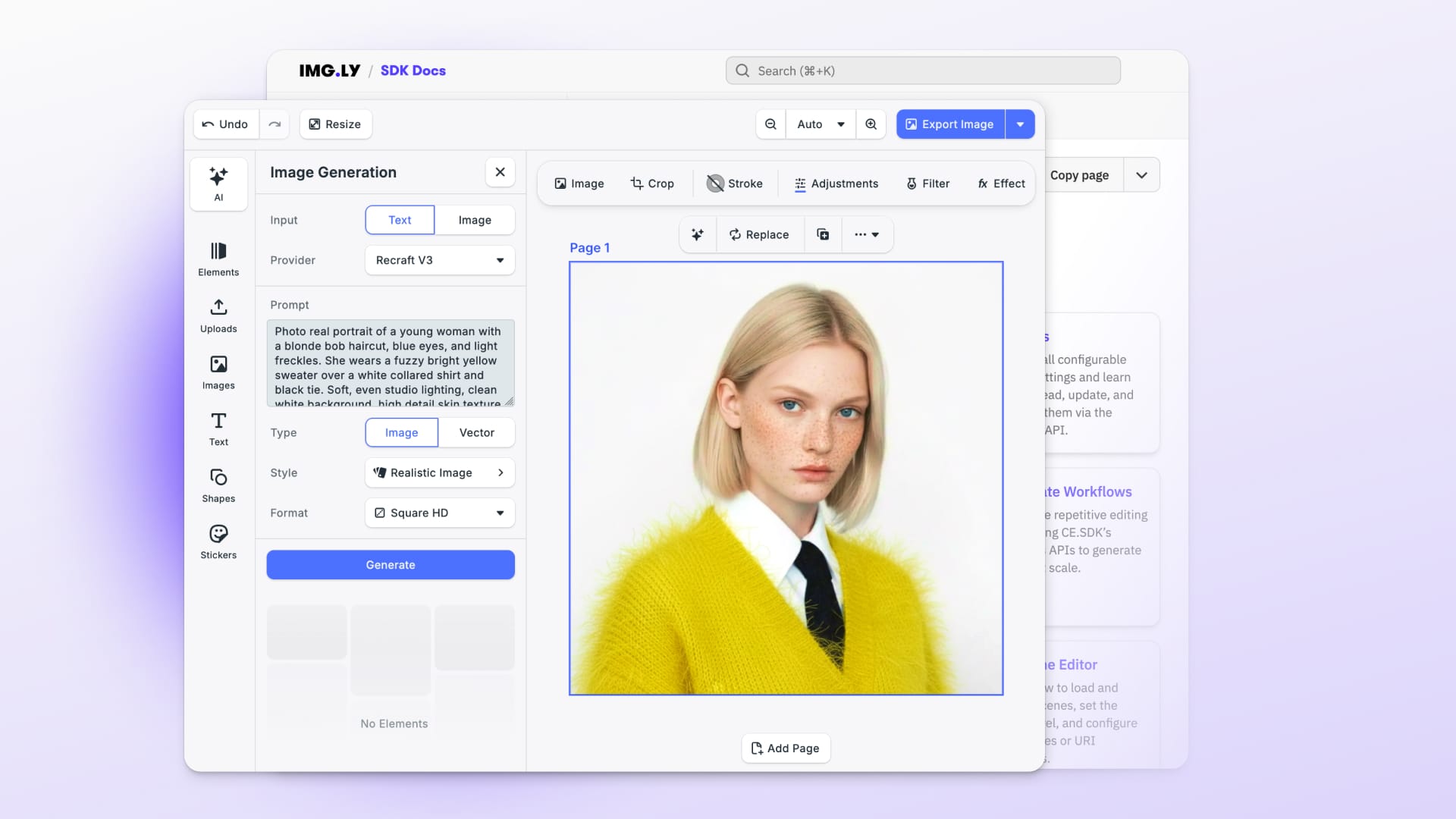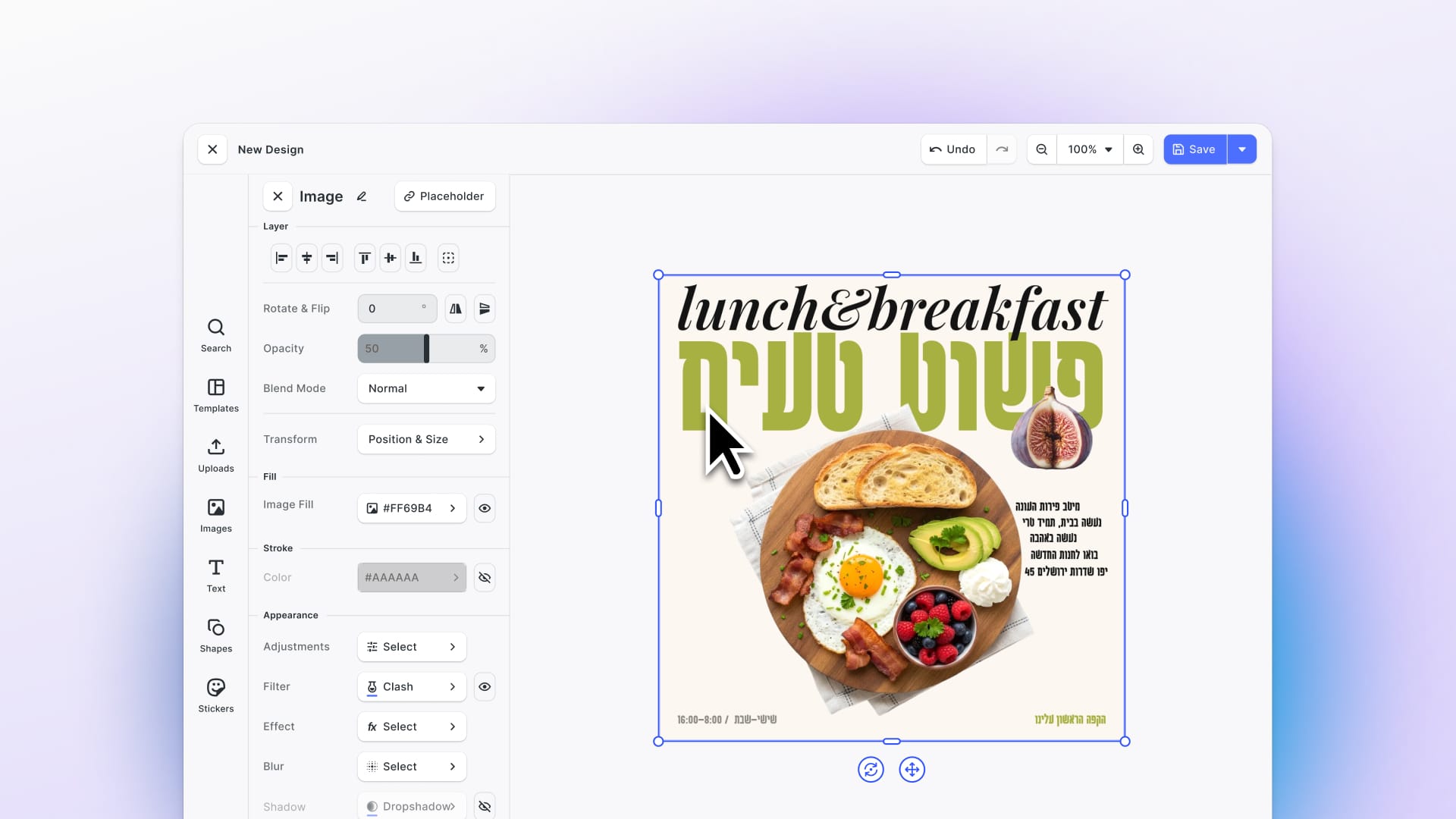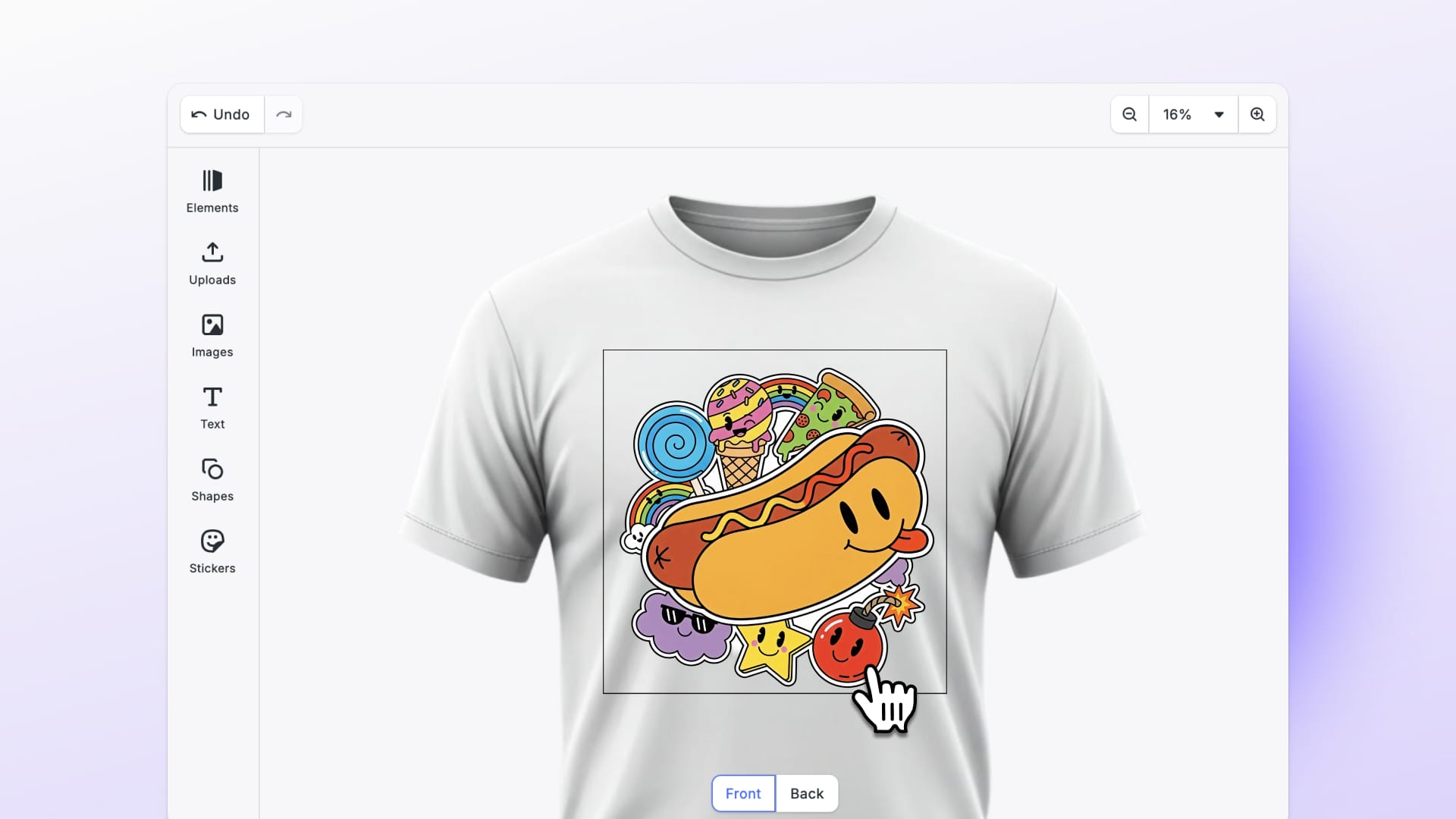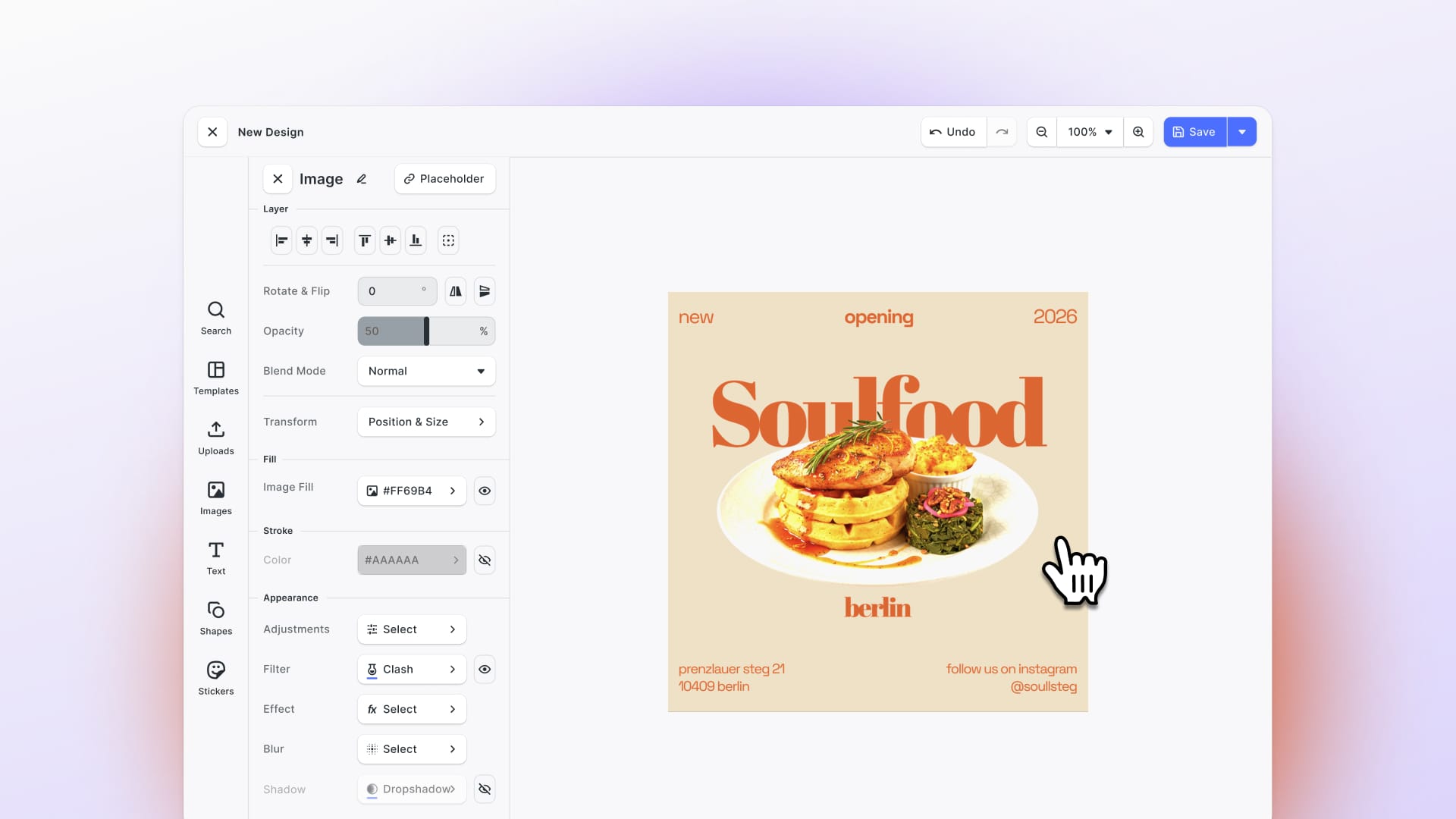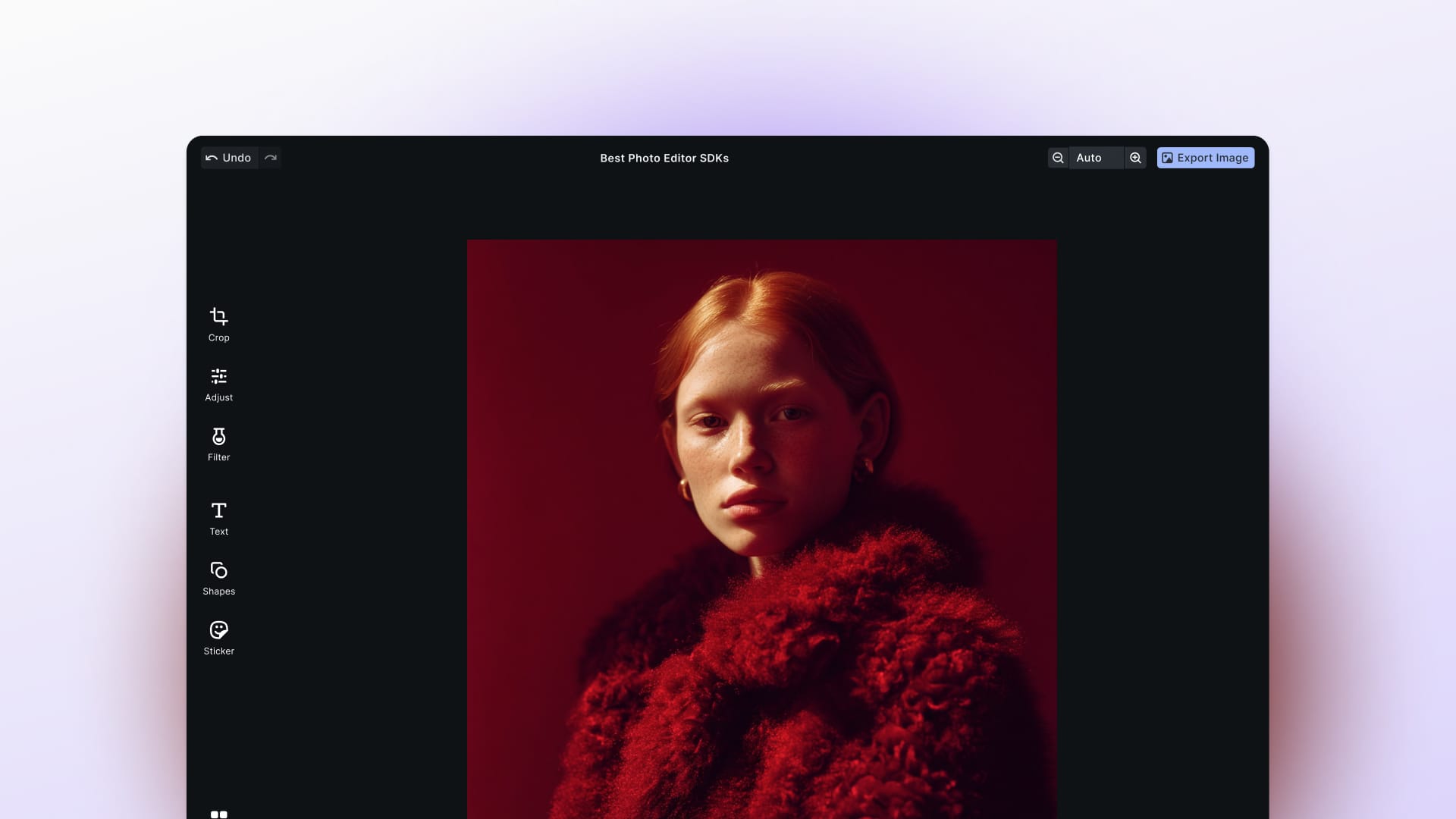Since our last release, we've been crafting new features to empower your users’ creative journey. Today, we are happy to introduce CE.SDK v1.20!
With this release, you can:
Create Unique Element Combinations
Platforms: iOS, Android, Web, API
Forge limitless combinations of photos, videos, texts, and shapes with our new boolean operations feature. This dynamic suite includes operations such as Combine, Subtract, Intersect, and Exclude.
Subtract text from a shape, or seamlessly merge a distinctive shape with a lively video clip. With these powerful tools, your creativity knows no bounds, offering the freedom to craft truly unique design elements.
Refine Images with iOS Appearance Settings
Breathe life into your content and set the ambiance! We've recently updated the user interface on iOS to include Appearance Settings. Now, users can enhance their visual content with advanced improvements. This includes precise adjustments, creative filters, effects, and blur options.
Experience our new features by using the free Demo Design Editor, now live on the App Store.
Optimize High-Quality Asset Imports
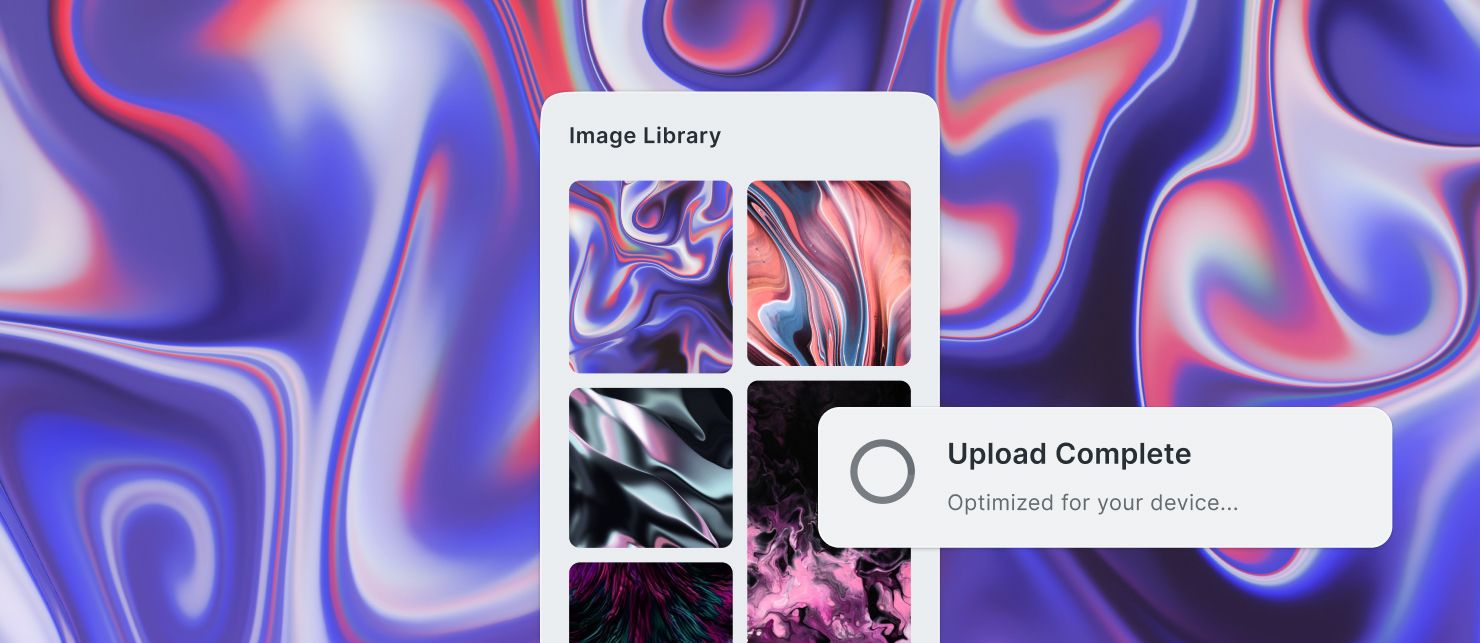
Importing high-quality assets, like photos, can strain your device and impact your editor performance. Imagine editing on your phone and just importing a 5k pixels stock photo. Our smart engine steps in, creating an image source set with different resolutions: The intelligent engine selects the optimal target resolution for your asset and seamlessly switches to it.
The technical scoop? This update minimizes network bandwidth, loading times, and runtime memory usage.
Keep Designs in Focus on Android
With our new Camera Zoom Limits, editing a design is simpler. Your page remains in focus to prevent accidental scrolling outside the design. The zoom level is set within a minimum and maximum range for a sensible, usable view at all times. Lastly, when you select an element in your design, it will remain in focus when opening adjustments or any other inspectors. This allows you to instantly view changes made to the selected element.
Try our live Demo Design Editor for free, on Google Play.
Exclusive Access: Integrate Short-Form Video Creation
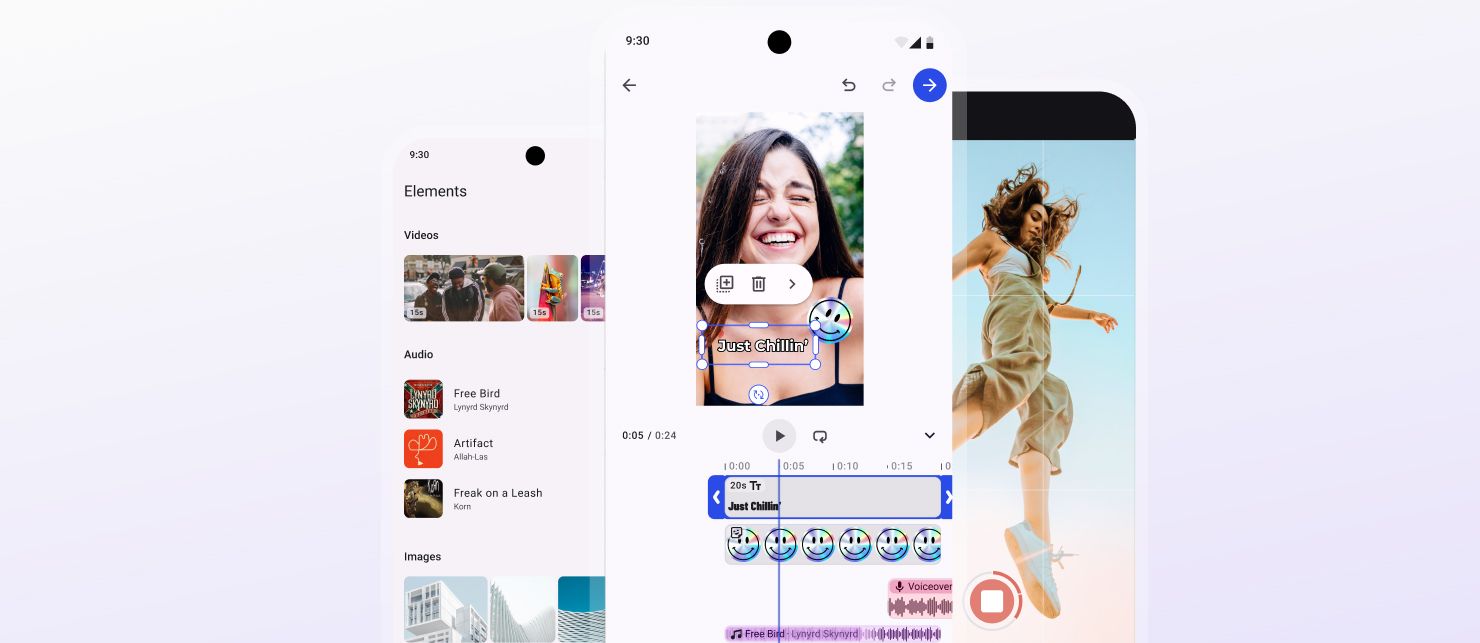
Video continues to be the most effective method for attracting and retaining your audience. However, creating a video editor from scratch can be challenging. We're excited to announce the upcoming release: your out-of-the-box solution for video content creation!
Give your users the ability to arrange video, audio, text, and graphics seamlessly on a sleek video timeline with our new Camera. This includes popular features like Voiceover, Zoom, Tap to Record, and more.
Additionally, we include the beloved Split Screen Modes for Reactions and Duets, similar to those on TikTok and Instagram.
Gain exclusive early access to our Video Content Creation Release.
Thanks for reading! Join over 3000 app specialists, and subscribe to our newsletter. We keep you in the loop with brand-new features and updates.