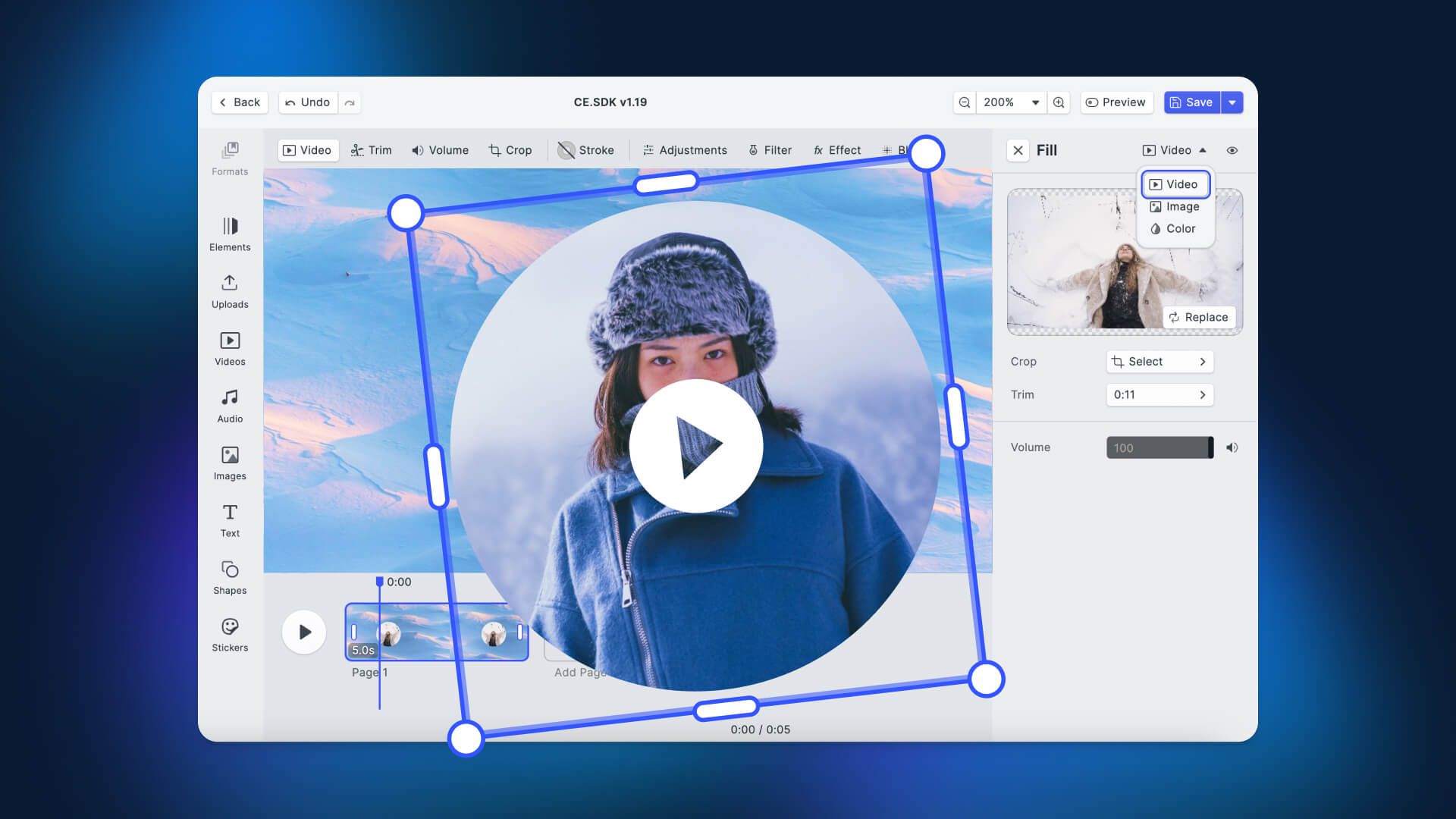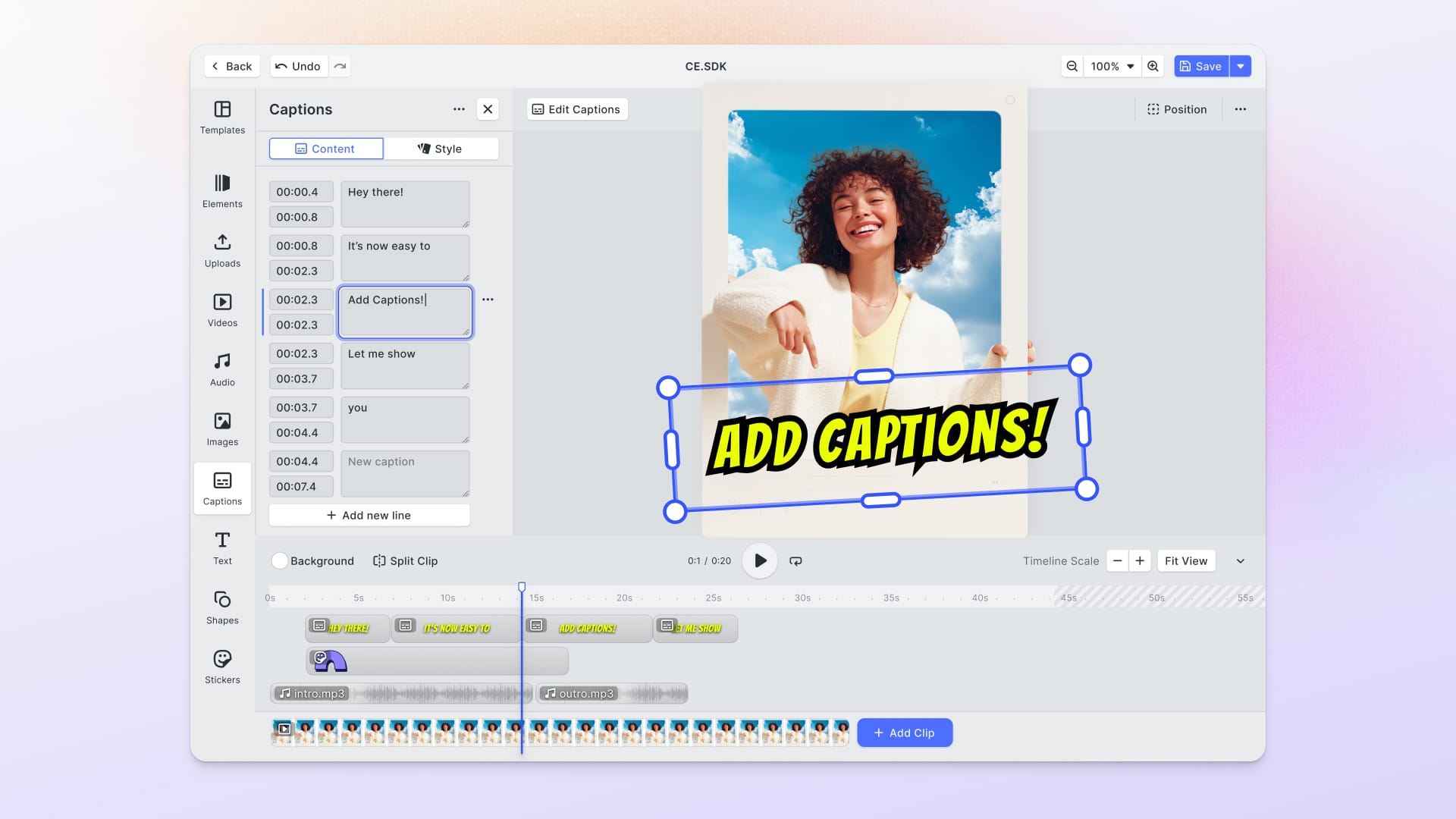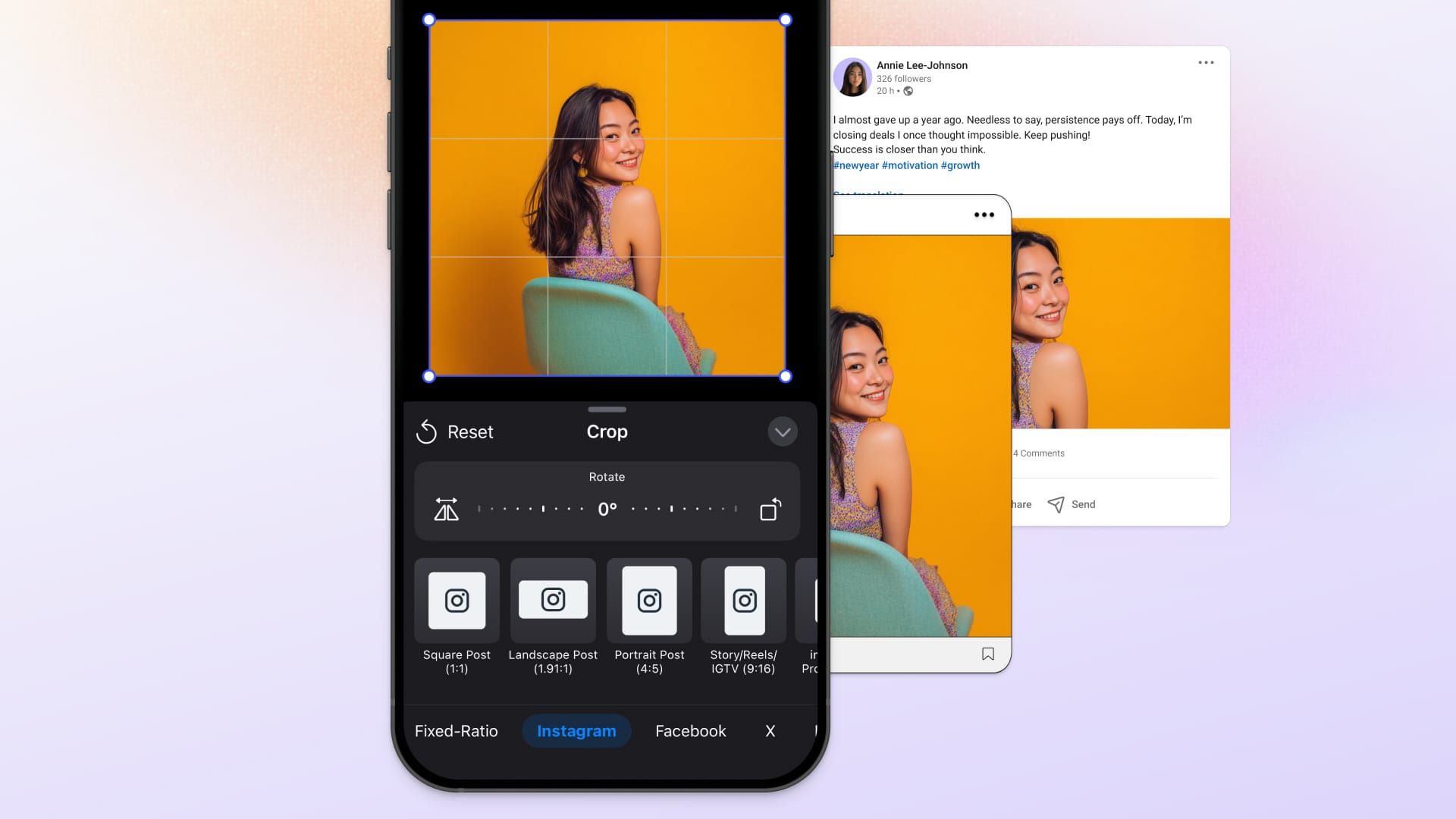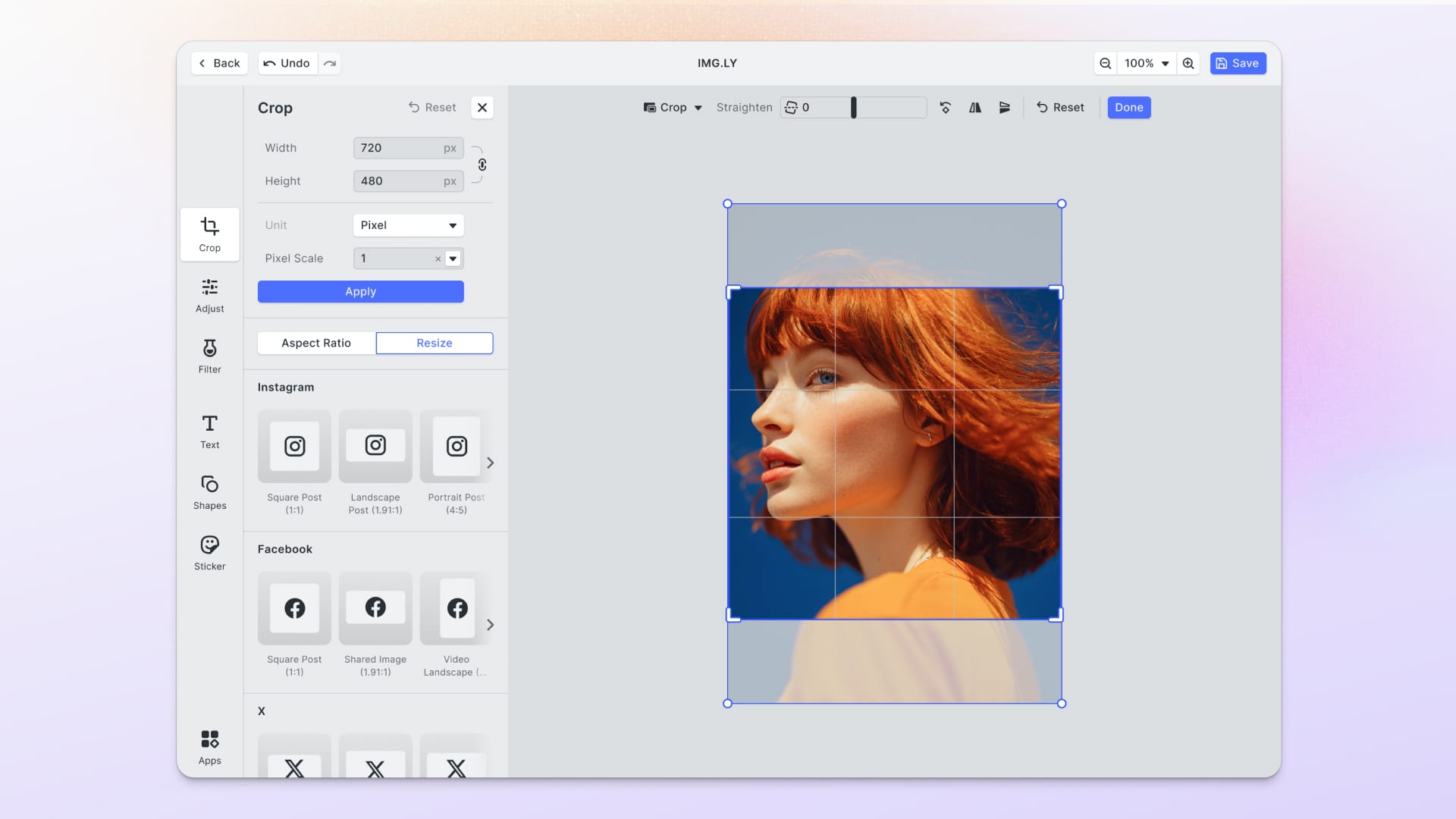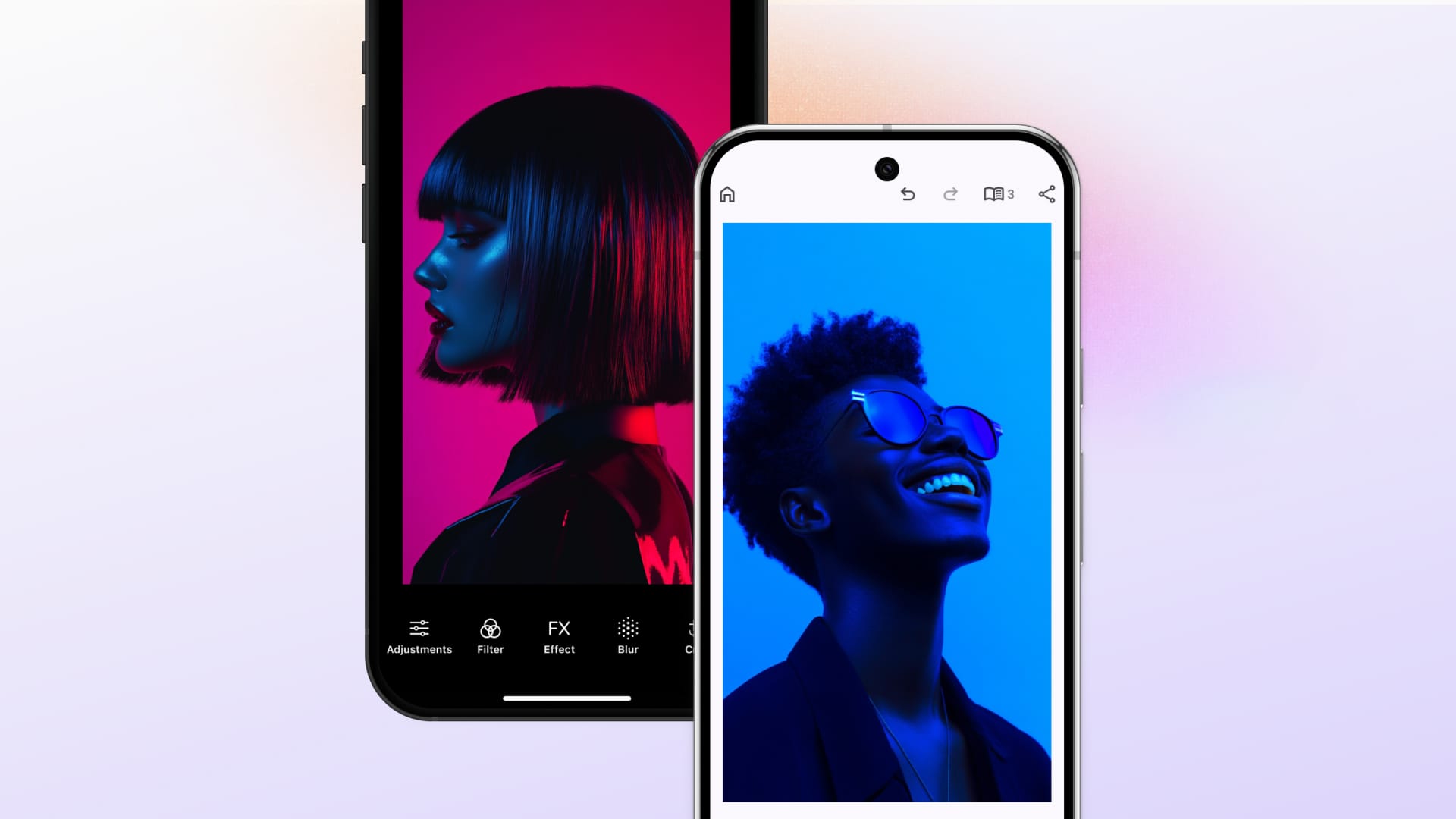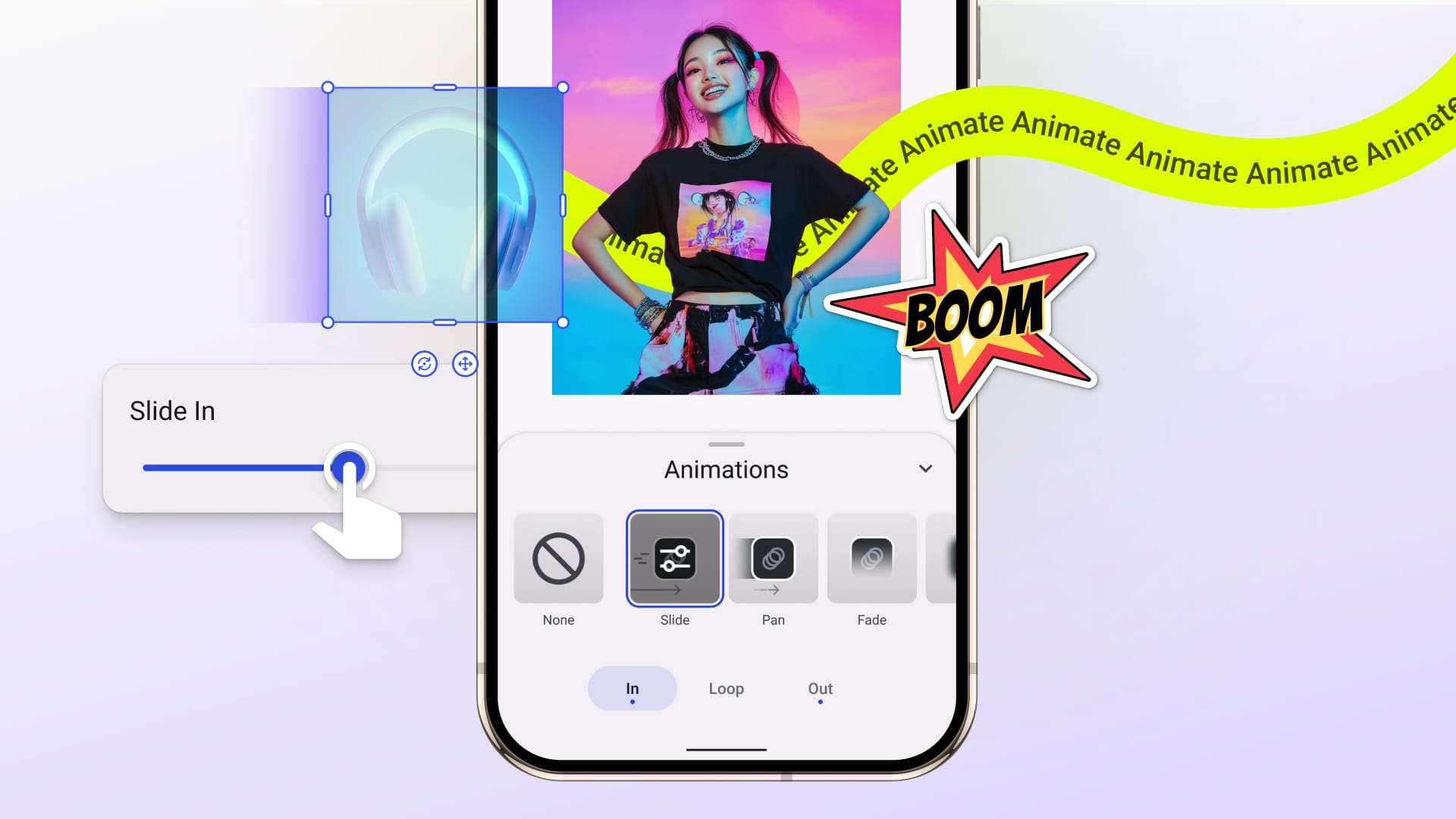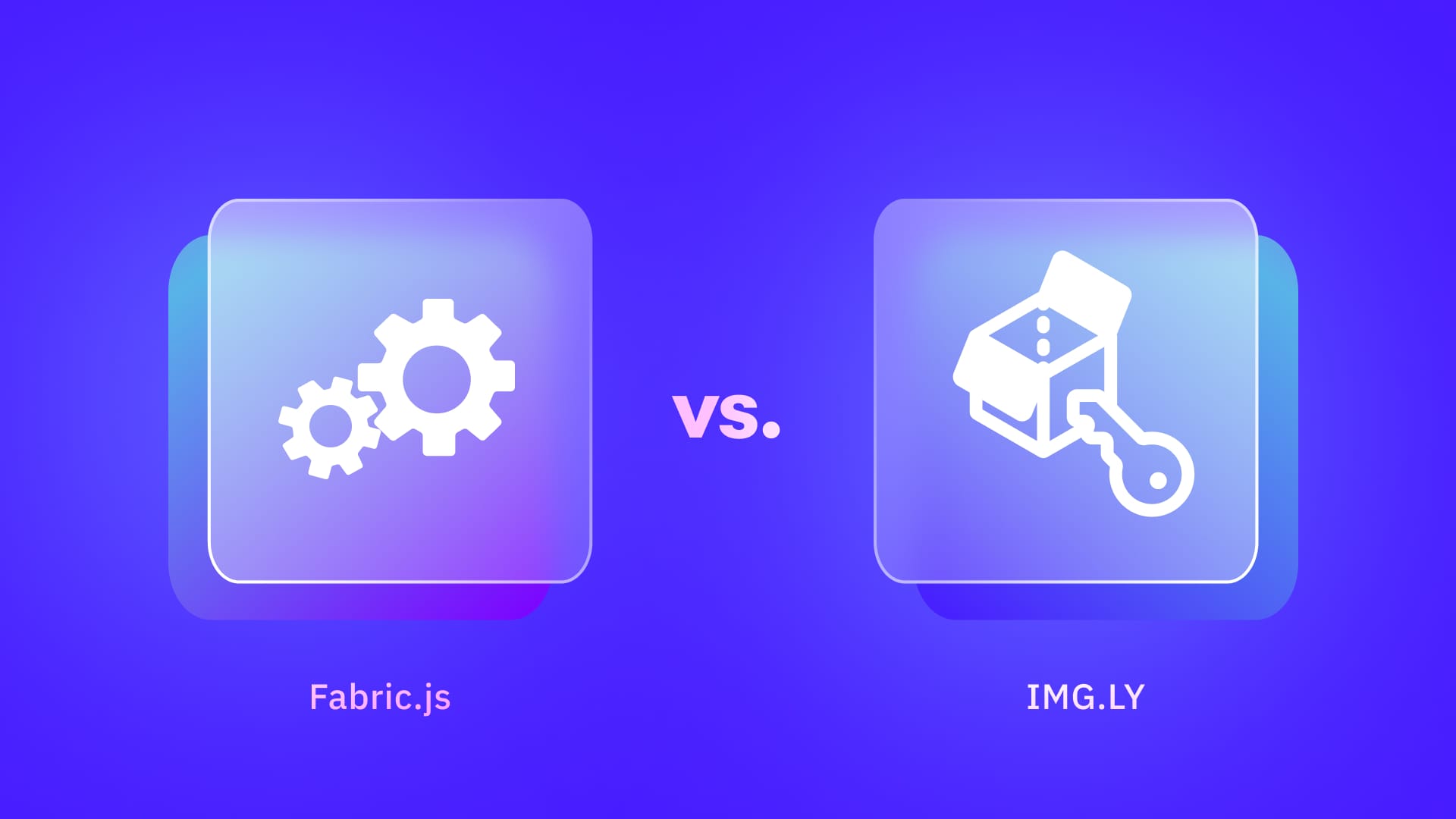Since our last release, we've been crafting new features to empower your users’ creative journey. Today, we're thrilled to introduce CE.SDK v1.19! With this release, you can:
Unify Design Power with Block Unification
Introducing Block Unification for CE.SDK on Mobile and Web—a feature that simplifies design versatility. Videos, images, shapes, and stickers now seamlessly come together as one Graphic Block, easily modified within a unified inspector. All supported settings for your selected block, including strokes, filters, and adjustments, are conveniently displayed in a single, user-friendly space.
Unified Graphic Block
Experience a singular Graphic Block supporting diverse fills (images, videos, colors, gradients) and shapes. Switch fill types (video, image, color) effortlessly, enabling dynamic designs in one place.
Easy Fine-Tuning
Block Unification integrates effects, filters, adjustments, and blur uniformly across all design elements. Elevate your designs with precision and consistency.
A Treat for Users and Developers
For developers, Block Unification means streamlined code maintenance. The consolidation of design blocks into one Graphic Block simplifies development, allowing more focus on crafting exceptional design experiences with IMG.LY.
Enhance Interaction with Mouse Wheel Support
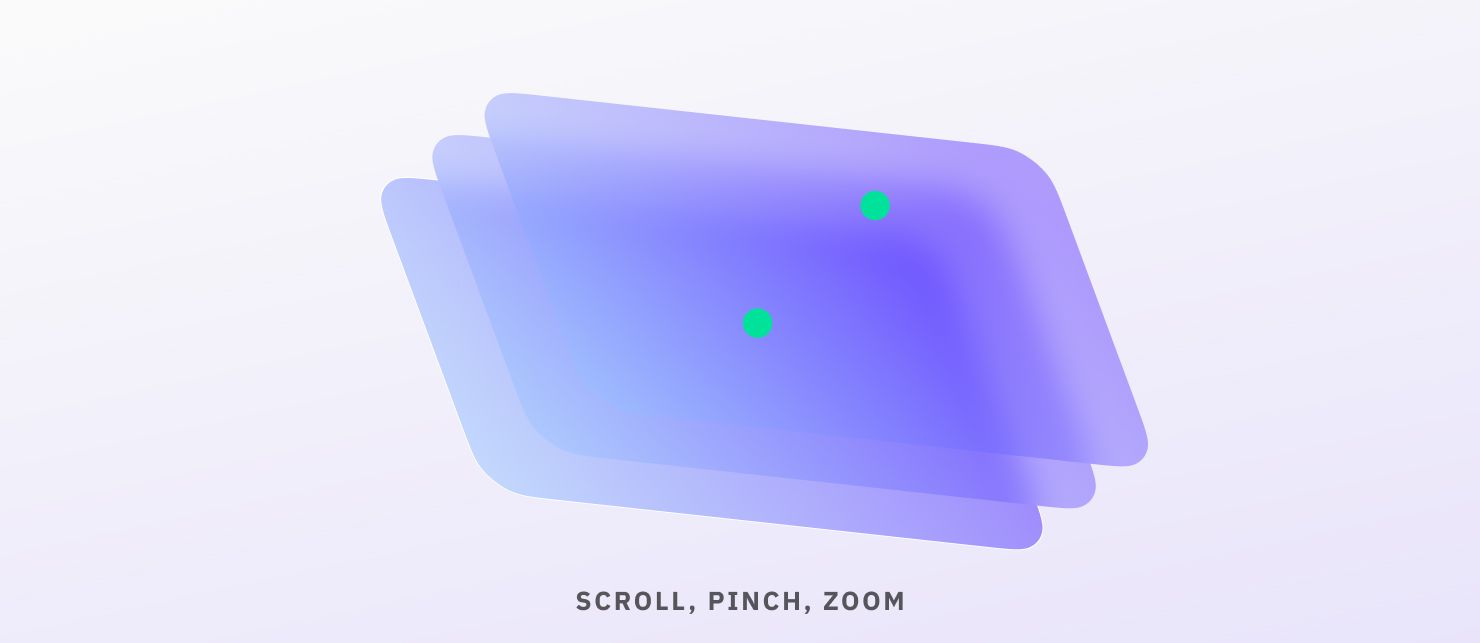
In our latest update, our engine now directly registers mouse wheel events on the canvas, eliminating the need for manual camera manipulation. This seamless integration brings a host of new features, including smooth zooming, centered around the cursor, and support for pinch gestures on multitouch trackpads. Enjoy a more intuitive and unified interaction experience across various inputs, simplifying and enriching your design process.
Migrate to CE.SDK v1.19
The structural changes of CE.SDK v1.19 bring a more composable and powerful editing experience. To benefit from our new features, and to attain to licensing changes, head to our documentation on migrating to v.1.19 for an easy transition.
Wait. There's more. As we explore the extensive capabilities of our SDK, we're unveiling new showcases to demonstrate your possibilities. Plus, stick around until the end for an exciting announcement that will elevate your video creation experience!
New Showcase: Automated Resizing
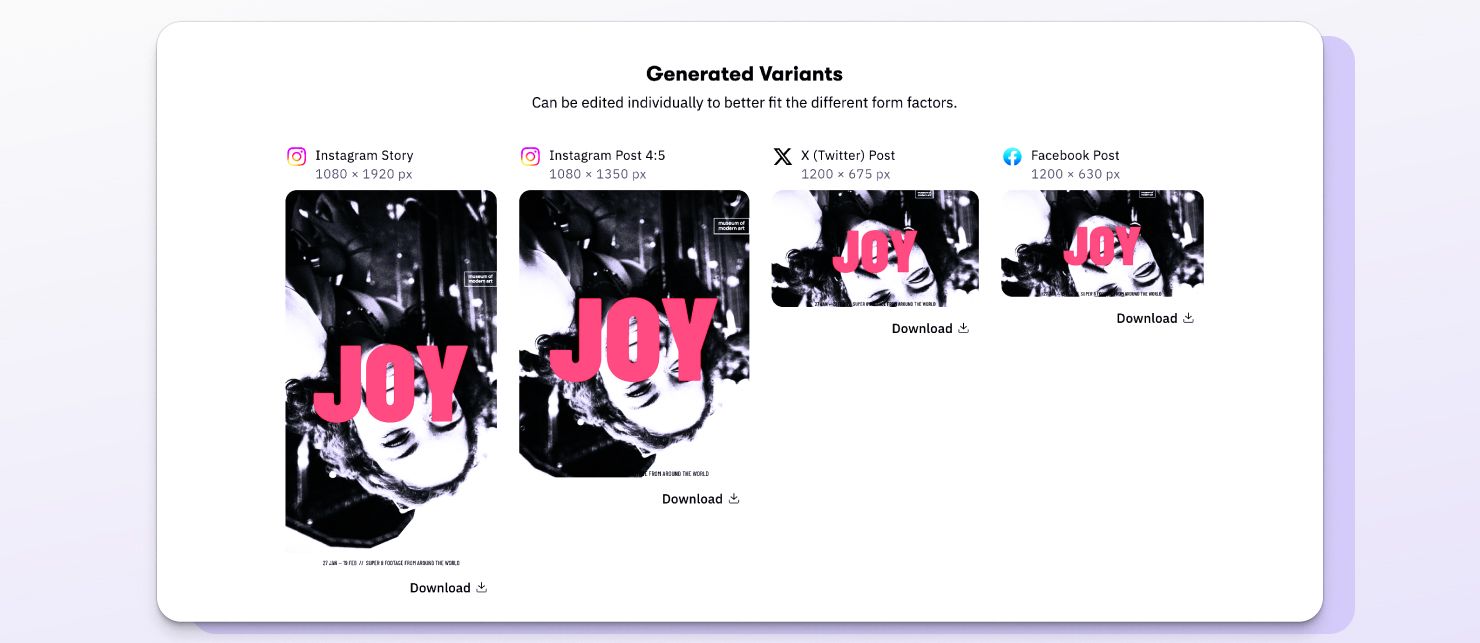
In our new live showcase for web, effortlessly generate size variations of your designs and seamlessly scale your marketing materials across platforms. The automated resizing feature empowers you to easily leverage marketing materials without requiring the involvement of a design team, ensuring efficiency and adaptability.
New Showcase: Version History
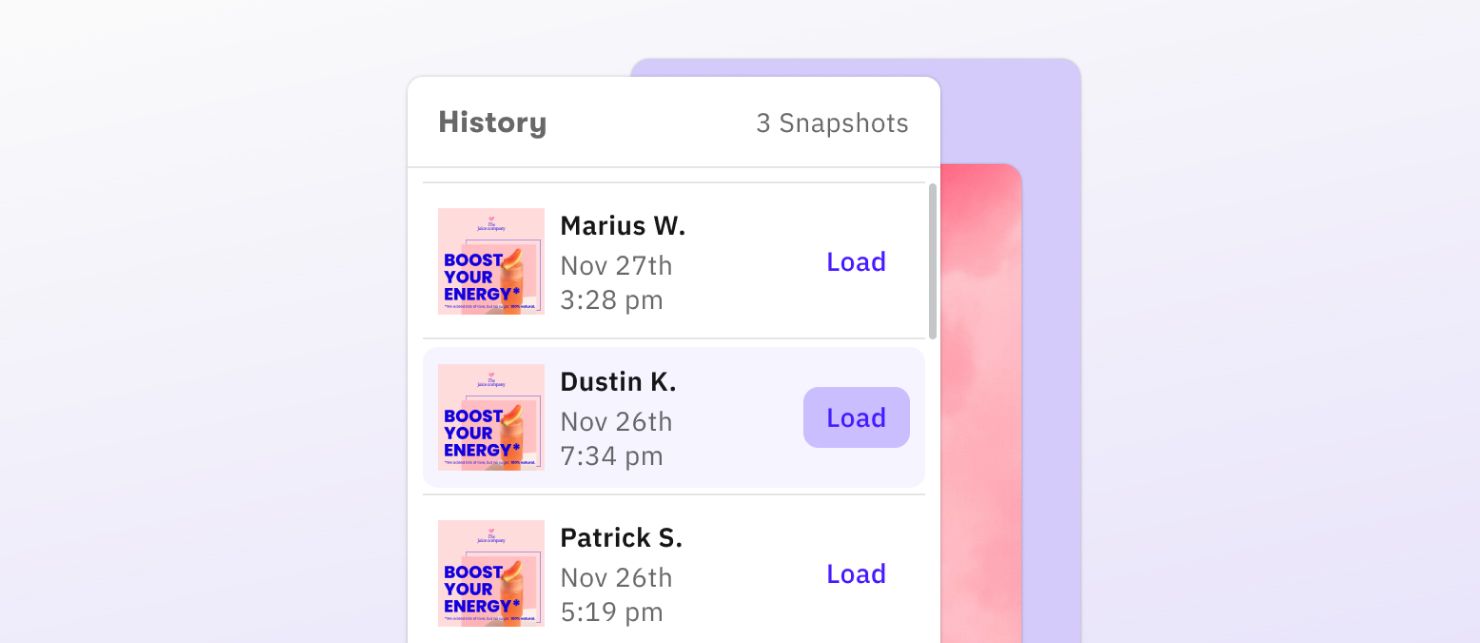
Discover the convenience of Version History, enabling you to monitor changes made to each design and seamlessly restore past versions when needed. Explore our straightforward Version History showcase for a practical design experience.
Outlook: Offer TikTok-Inspired Video Editing
Video remains the reigning champion for attracting and retaining your audience. Yet, building a video editor from the ground up is a pain.
To simplify your journey and save valuable time and resources, we are excited to unveil a groundbreaking SDK for creating captivating short-form videos in January 2024!
Empower your users to arrange video, audio, text, and graphics seamlessly on a sleek video timeline. Our new camera introduces popular features like Voiceover, Zoom, Tap to Record, and more. Plus, bring the beloved Split Screen Modes for Reactions and Duets, akin to TikTok and Instagram!
Be the first to access our new IMG.LY SDK—join our waitlist now!
Thanks for reading! Subscribe to our newsletter to stay in the loop with the latest news and updates.