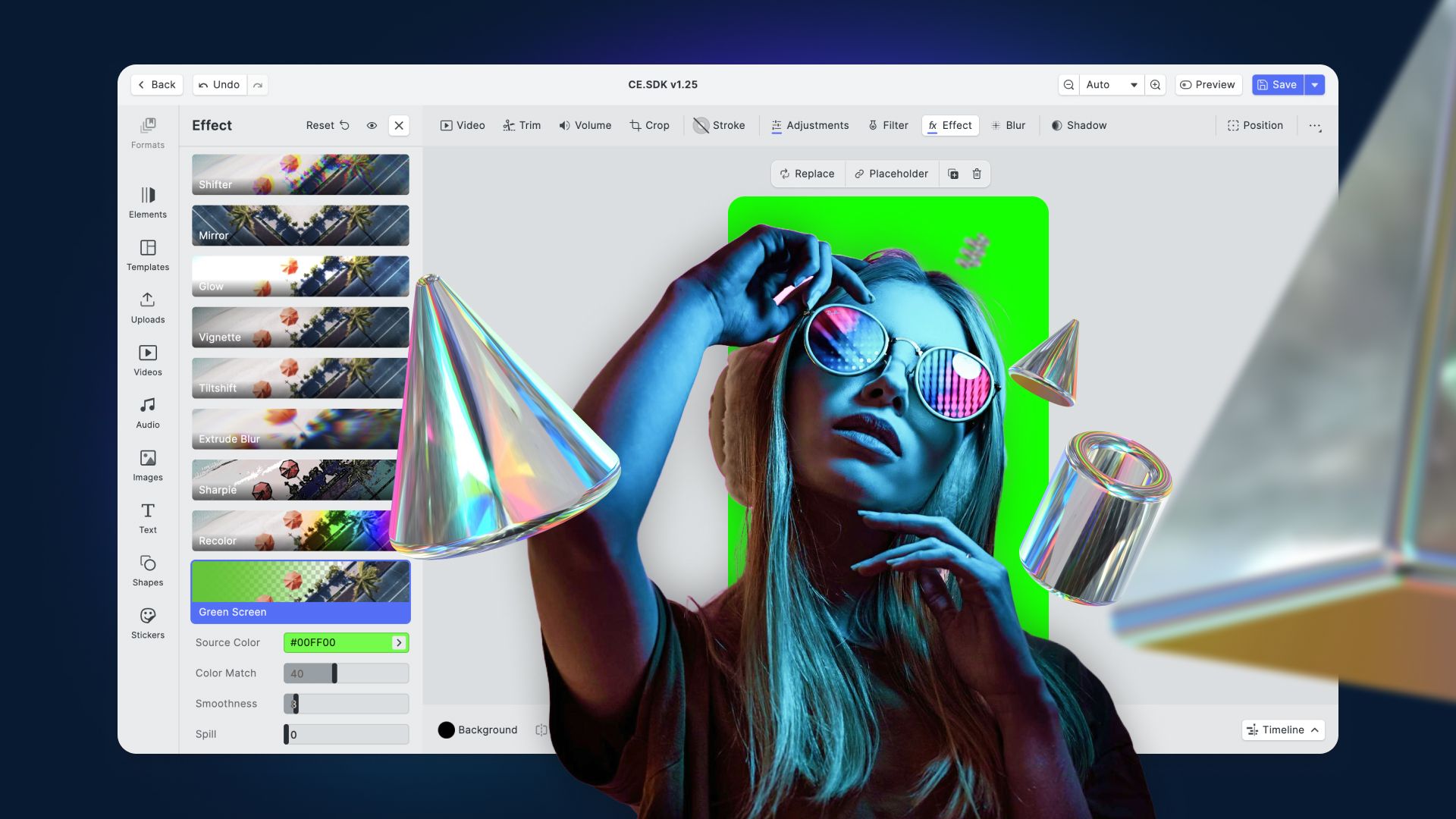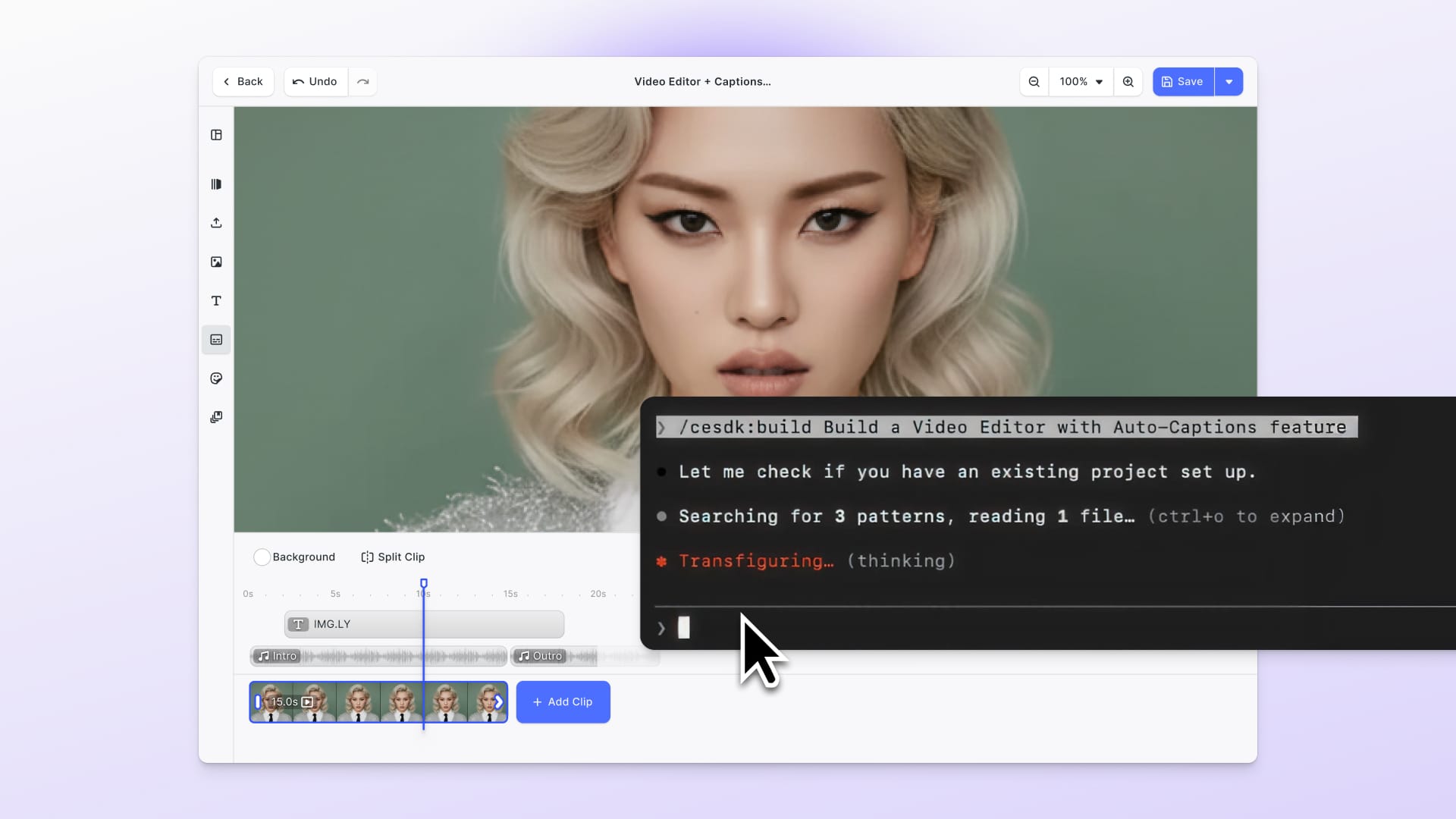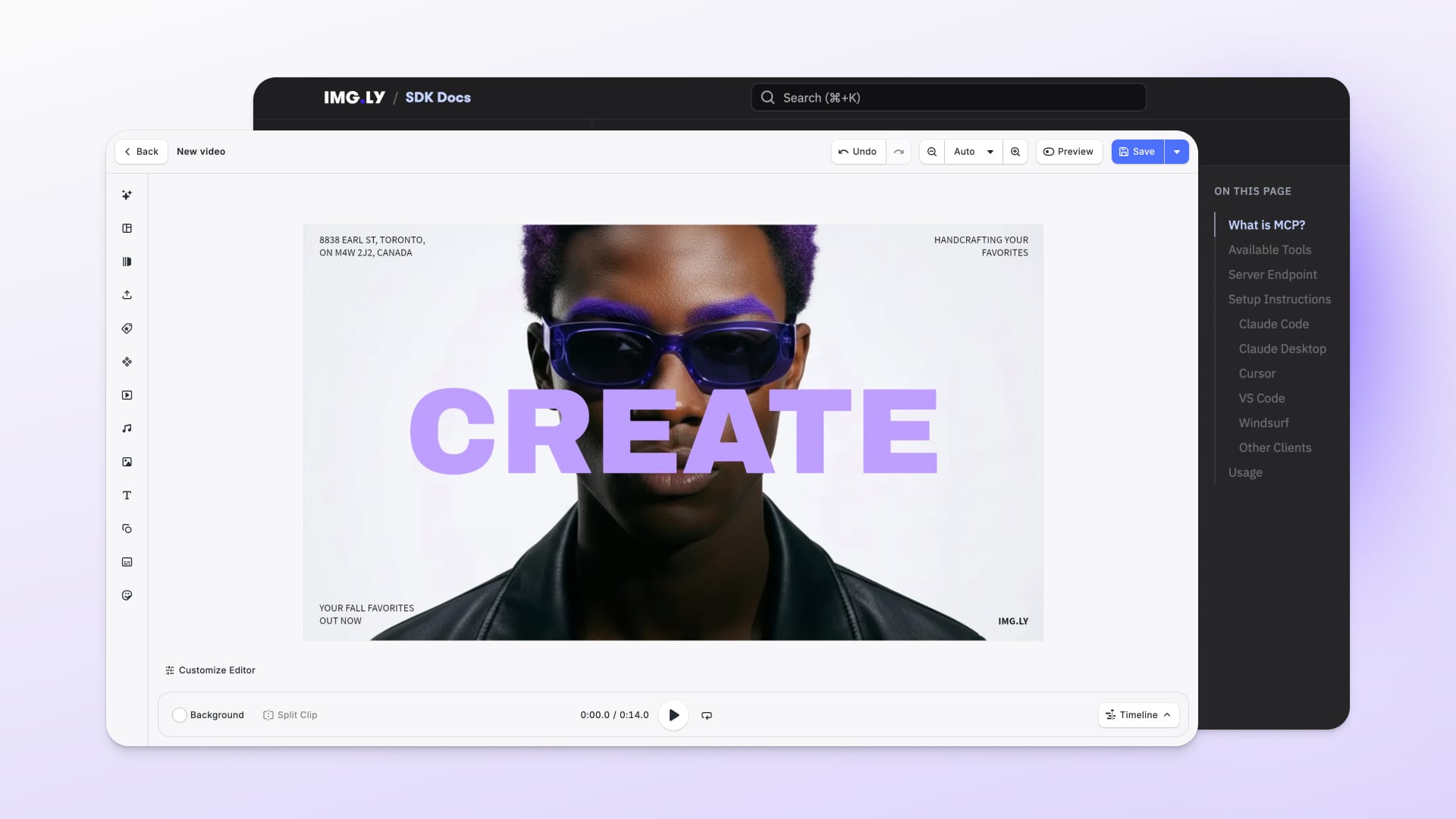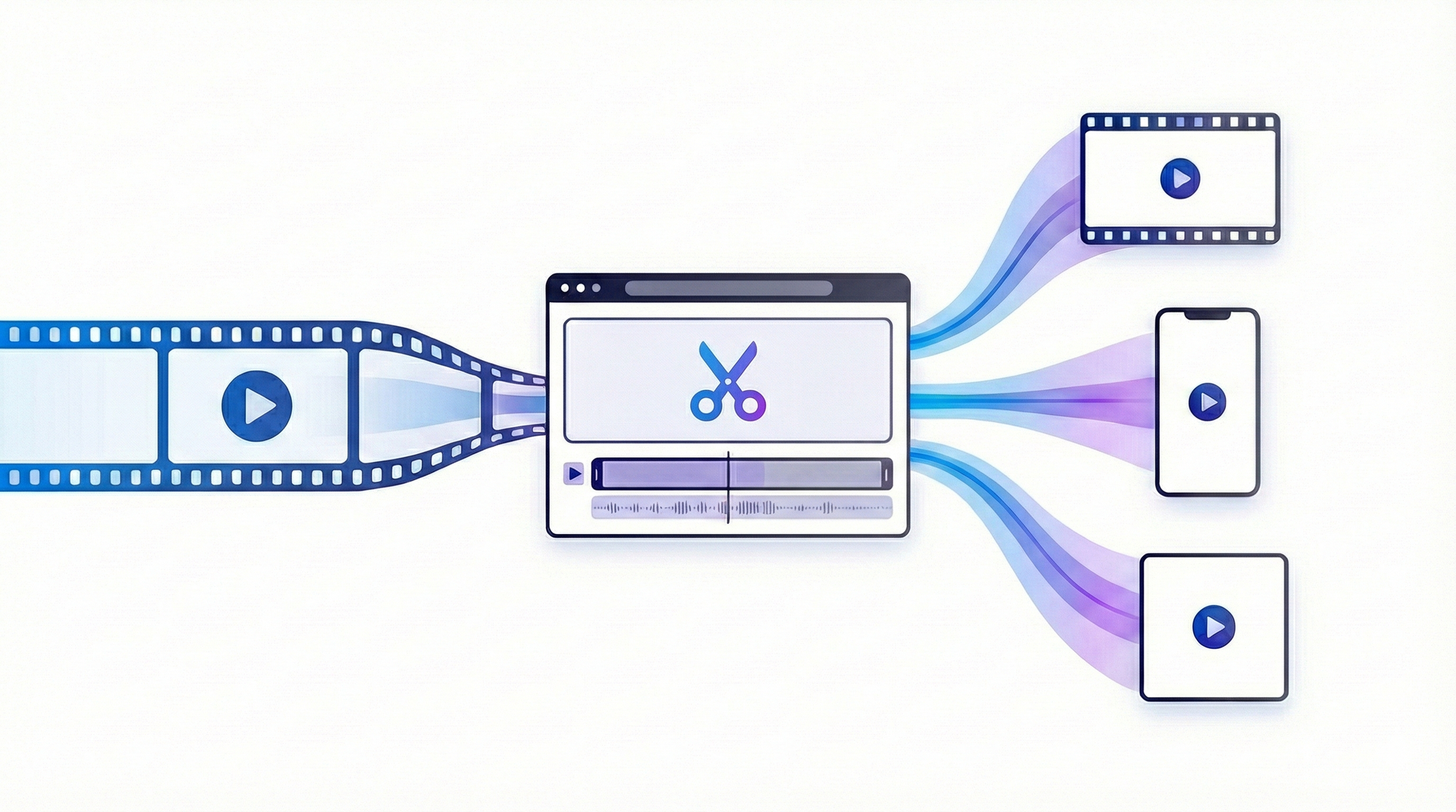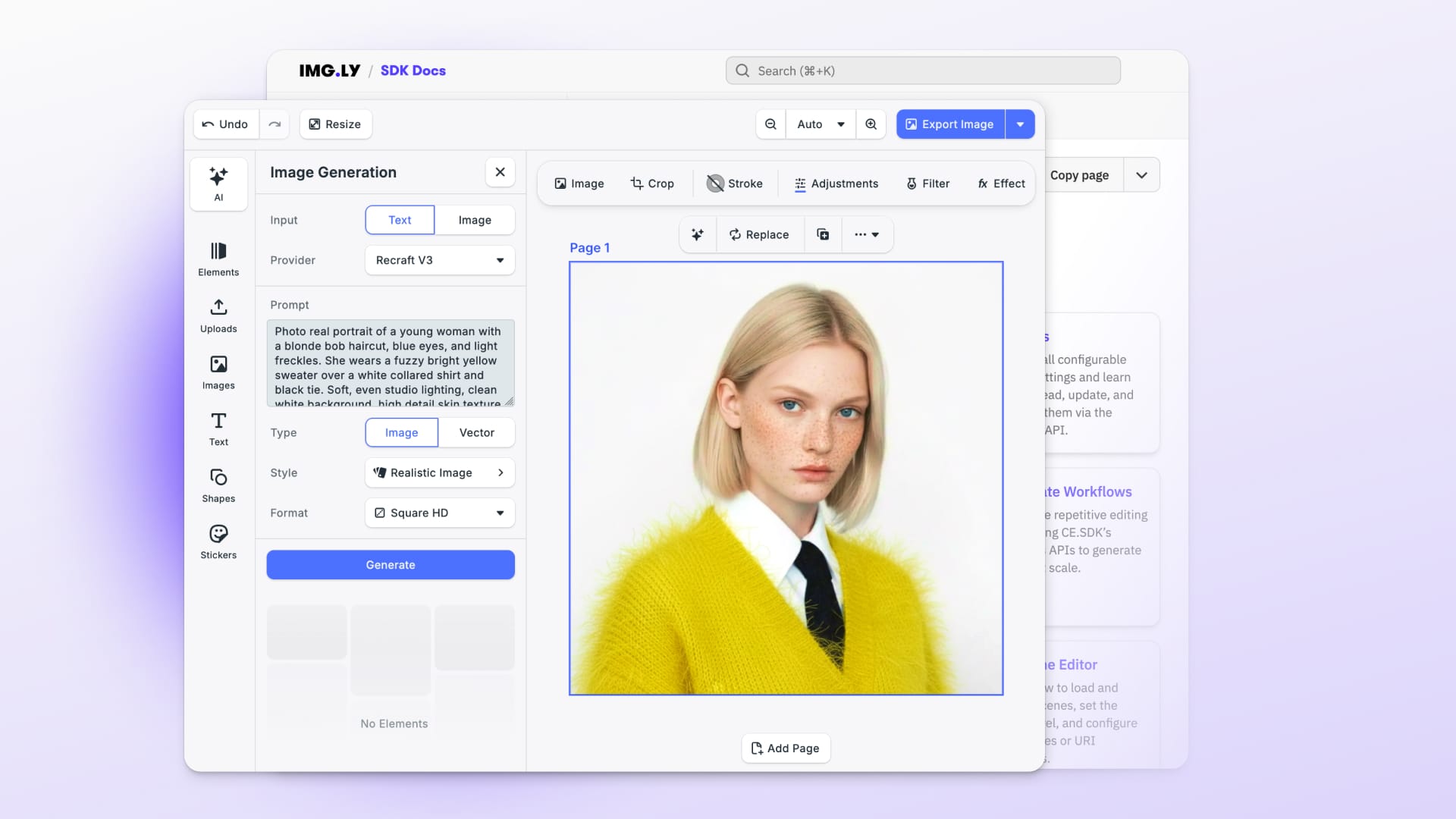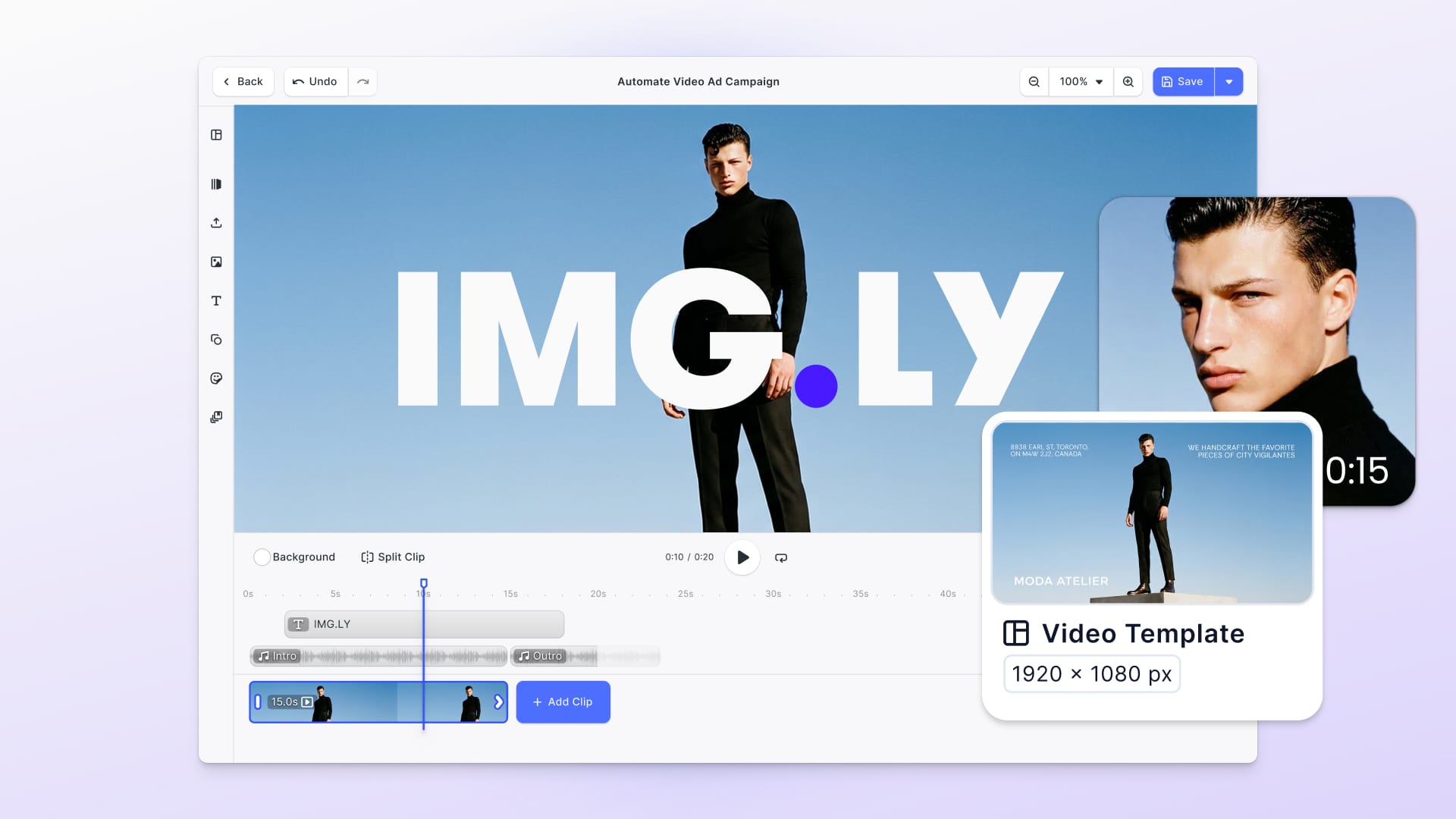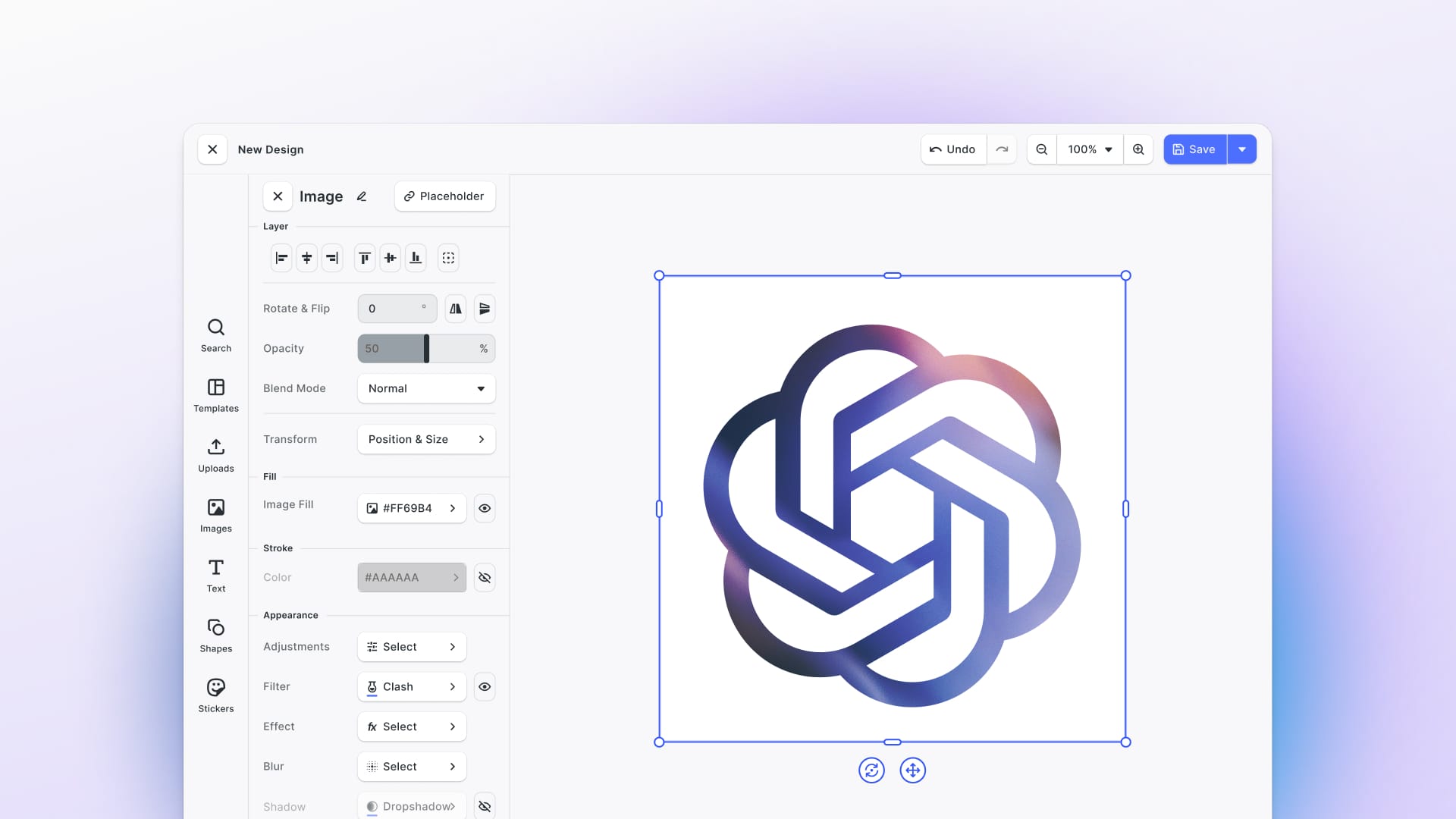Welcome to the latest update from our team! Since our last release, we have been working to bring more creative capabilities to your app and improve user experience. With this release, you can:
Recolor Images like T-shirt Mockups
Replace colors in any image with our new recoloring feature. Select a color you want to change, choose its replacement, and apply the changes. Recoloring is ideal for tasks like altering the color of specific elements, such as t-shirts in product photos.
Simply choose your image, navigate to Effects, and select "Recolor". Choose the color you want to change (Source Color), and the color you want to replace it with (Target Color). For a more refined result, adjust "Smoothness", "Color Match", and "Brightness Match".
This feature is available on Web, Android, and iOS platforms.
Check our documentation on filters and effects to learn more.
Create Transparency with a Green Screen
Easily make green screen backgrounds transparent in your images and videos on the Web, and for images on Android and iOS. Our Green Screen Effect is tailored to identify and eliminate green backdrops—or any other color you specify. Perfect for content creators and videographers who need to isolate subjects without manually editing backgrounds.
Select an image or video clip with a color background you wish to remove. Then choose “Green Screen” in the Effects, and our effect handles the rest. Fine-tune the effect to your liking.
User Interface Improvements
In our latest update, we've focused on enhancing the usability and functionality of our interface. Here's what's new:
Audio Preview
Choosing the right audio clip is now easier with our new Audio Preview feature. Preview audio clips directly within the interface and make the perfect selection for your projects.
Selection Frame Improvements
We've upgraded our selection frames with new icons, hover effects, enhanced drag functionality, and shadow rendering. These improvements make manipulating elements within our platform more intuitive and visually appealing. Whether you're rearranging components or resizing elements, our refined handling ensures a smoother interaction.
Please note that these release notes also include improvements from v1.24.
Thanks for reading. Join over 3000 specialists with powerful apps, and subscribe to our newsletter. We keep you in the loop with brand-new features, early access, and updates.