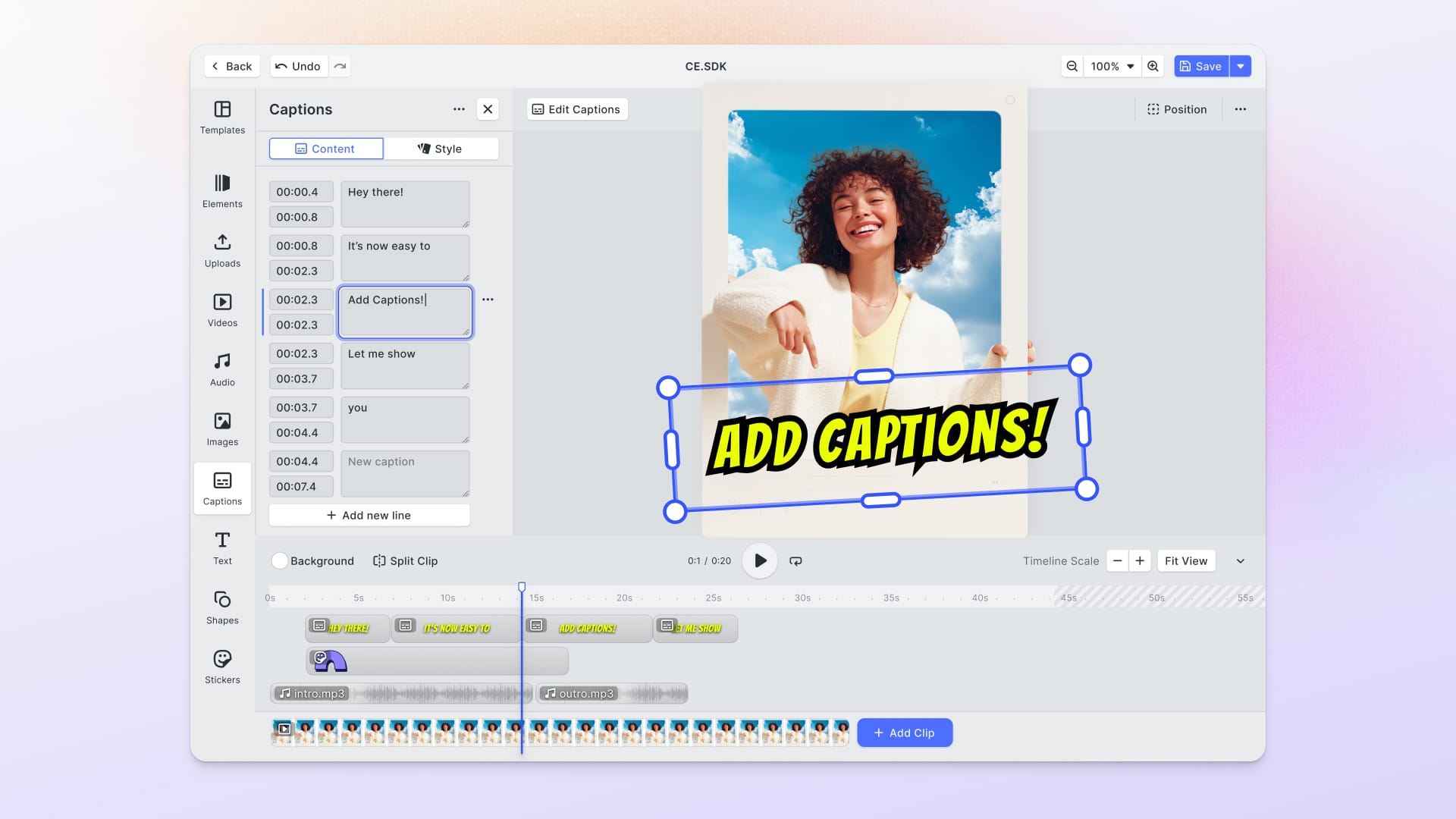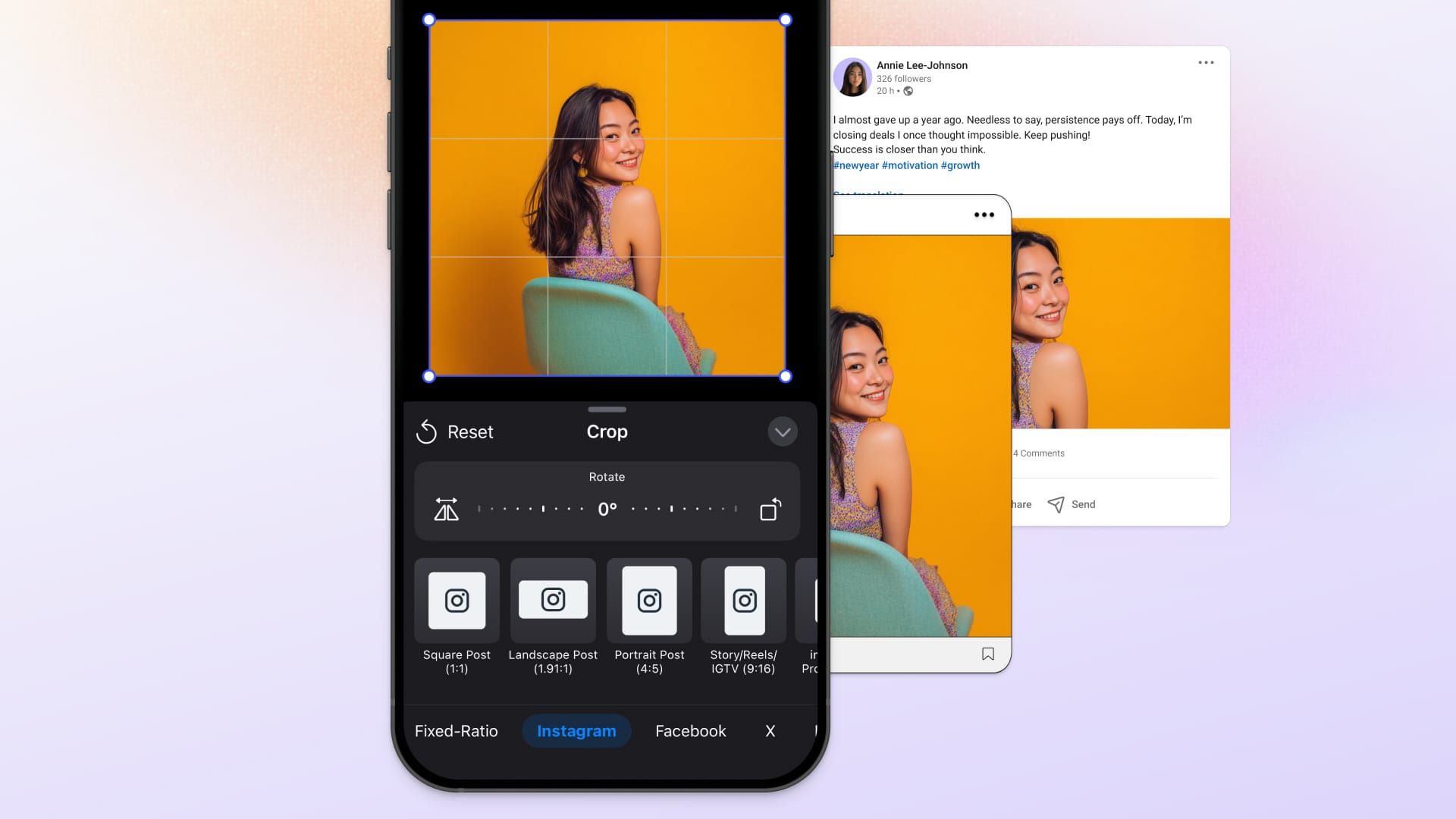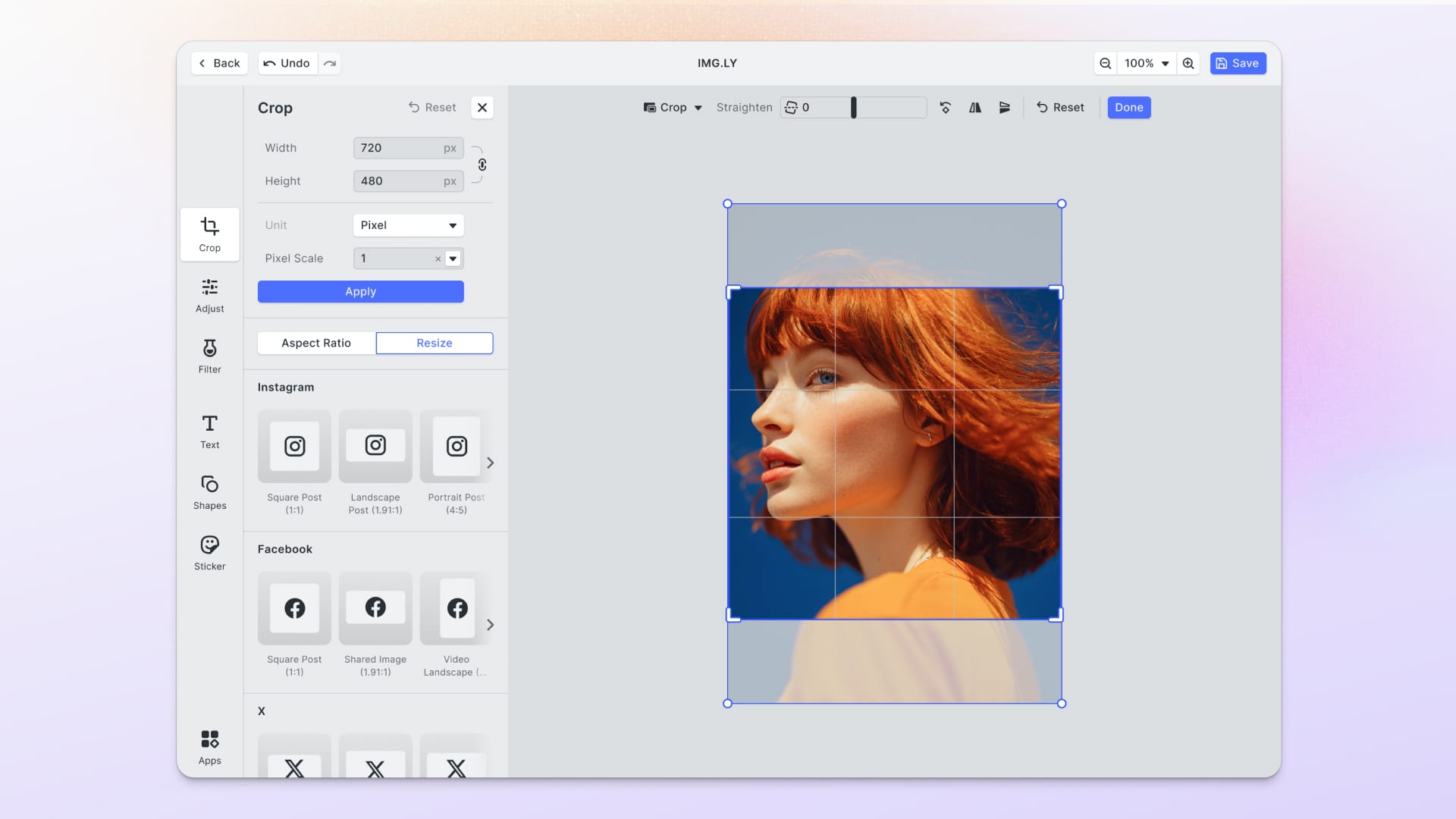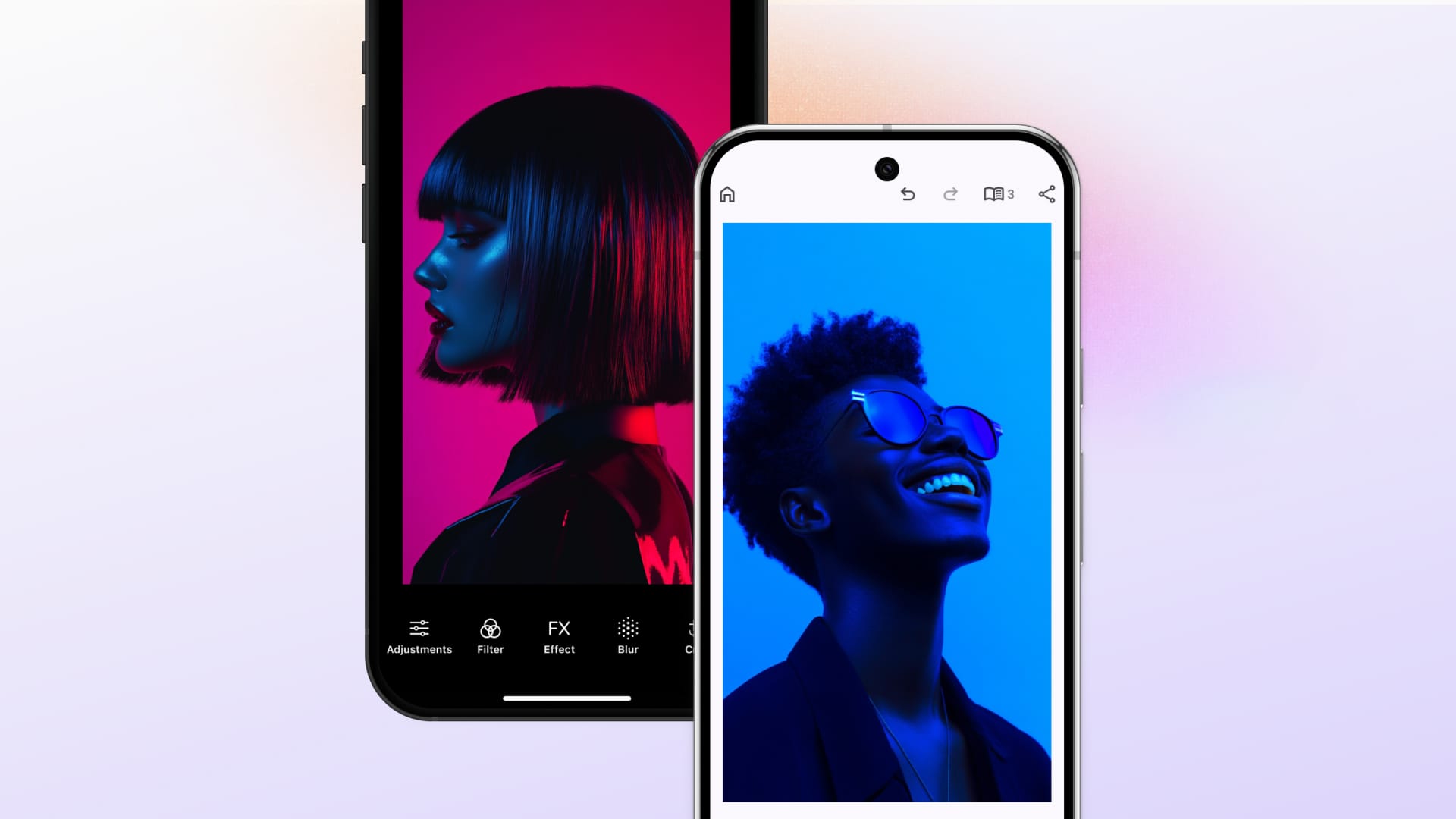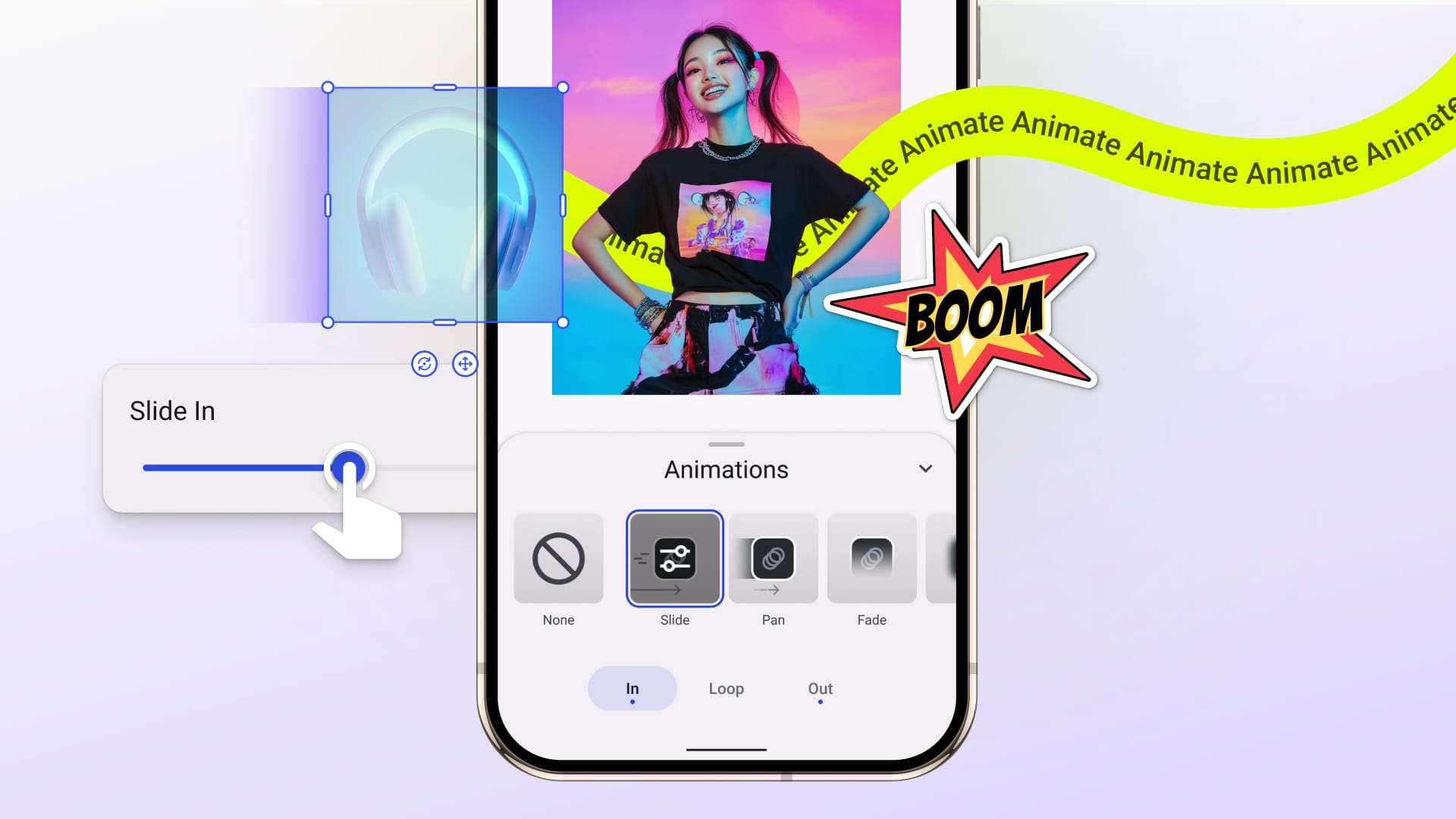After launching VE.SDK in 2019, we have continuously worked on more features to free up your engineering resources. As developers, you always leverage our SDK to create new breathtaking experiences. That is why we love to hear your requests, and we listened.
Seamless Video Composition
A recently requested feature is to merge footage into a single video. That is now possible with Video Composition. Users may seamlessly edit their footage by trimming and adjusting video files with advanced filters. Finally, they can set the correct order of their video sequences to create a single composition.
Video: Allow users to edit, brand, and merge their footage on the go.
High-Quality Audio Support
With our latest update, you can now replace or add sound in videos by loading audio files. Users can trim their audio according to their footage.
Customize: Audio and Video Libraries
Developers can provide media libraries for audio and video files. That way, users may access media by choosing from labeled folders, such as genre, theme, album, or artist names.
Get Started
Find our free demonstration app on Google Play for Android and App Store for iOS. Our VE.SDK Documentation will guide you through the swift implementation process.
We can't wait to hear your feedback and see your creations – @us on Twitter!