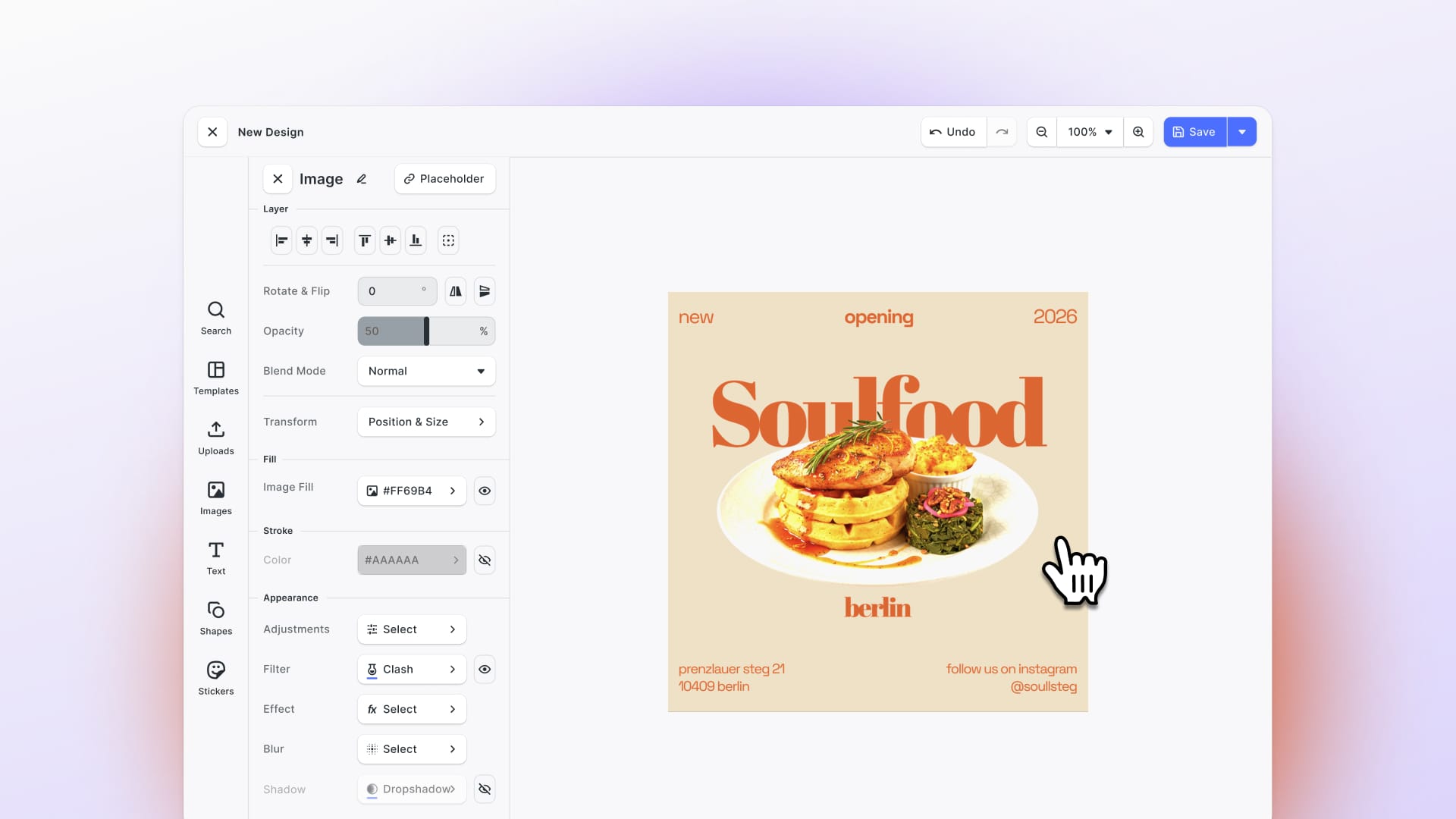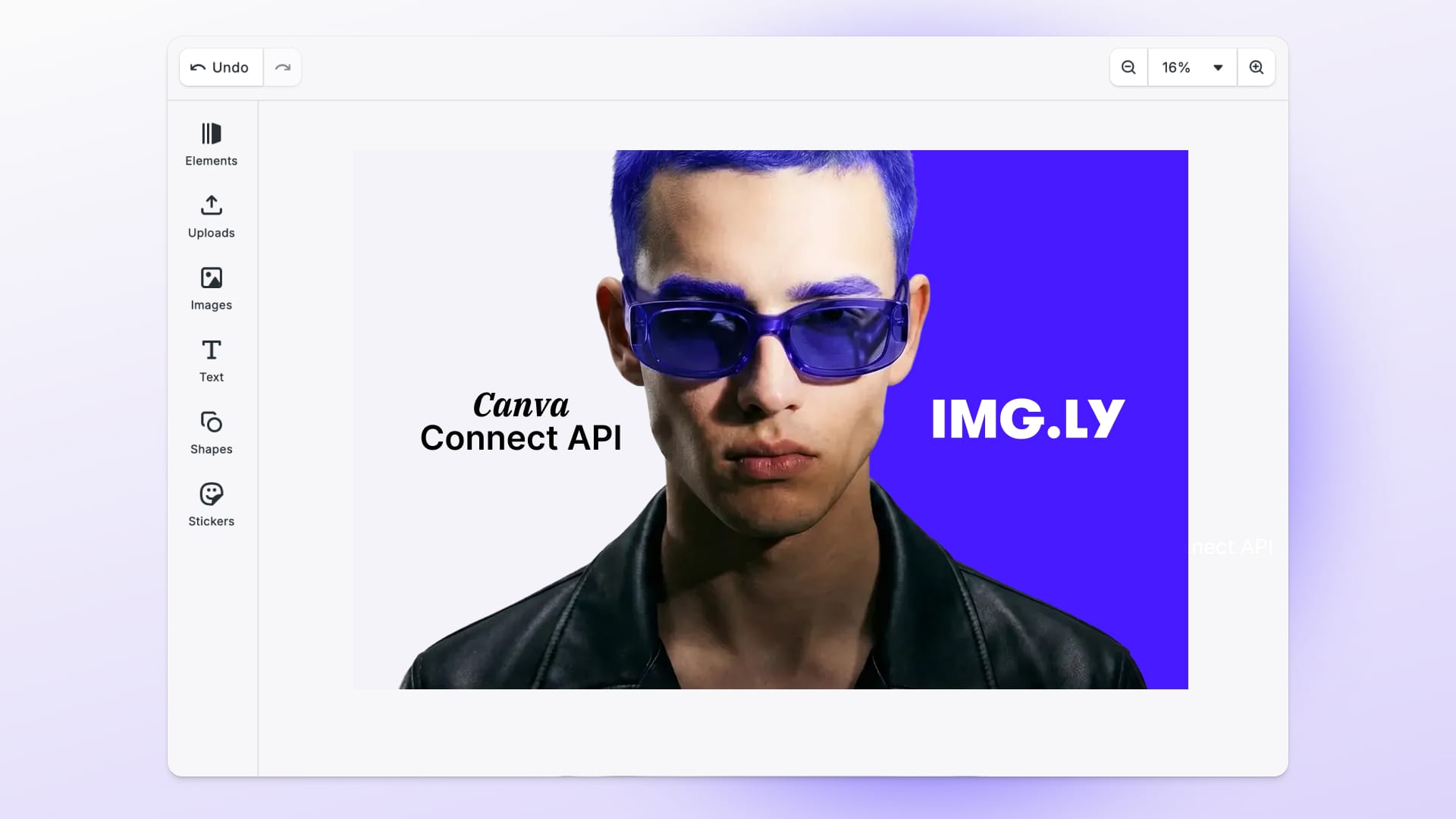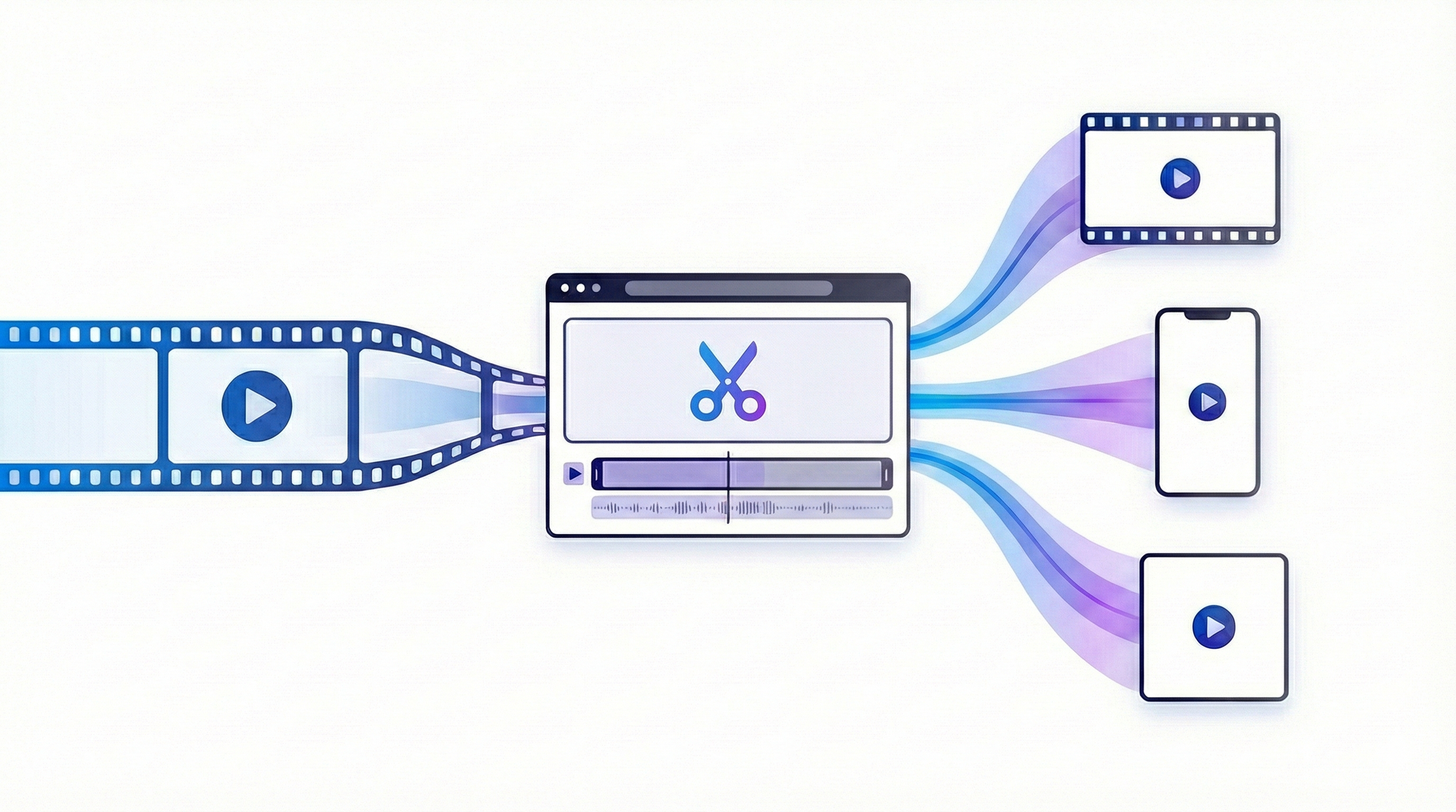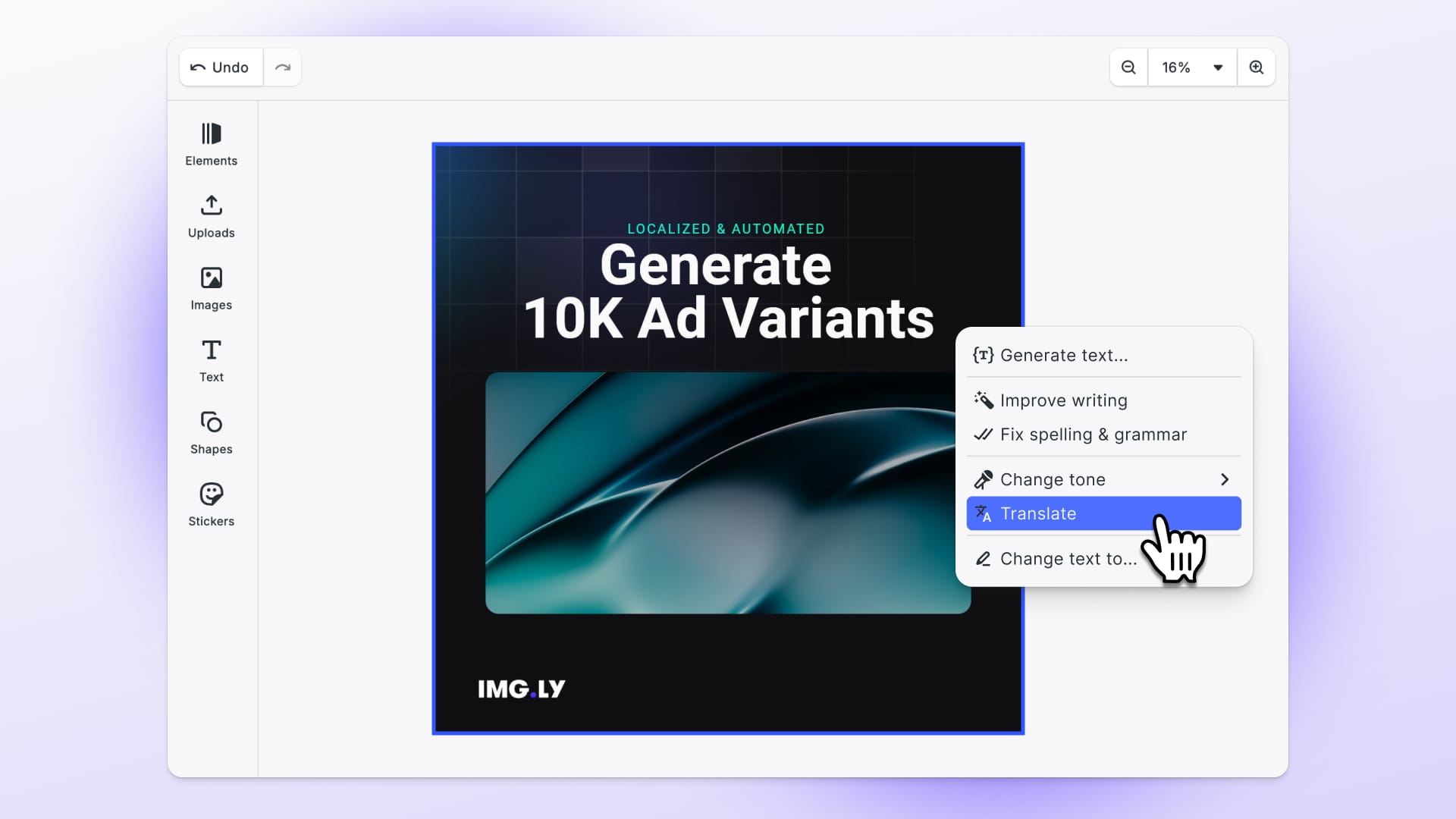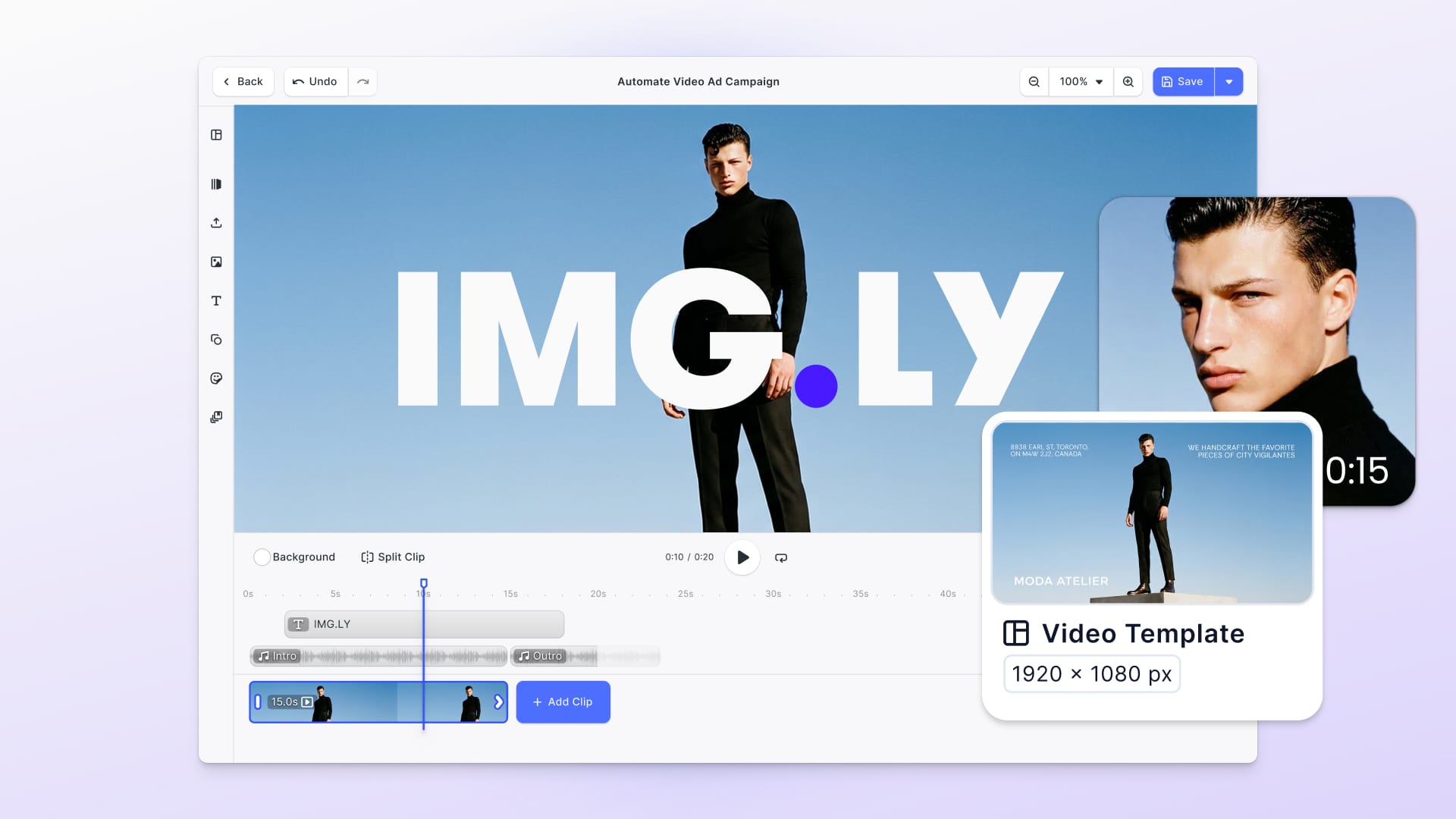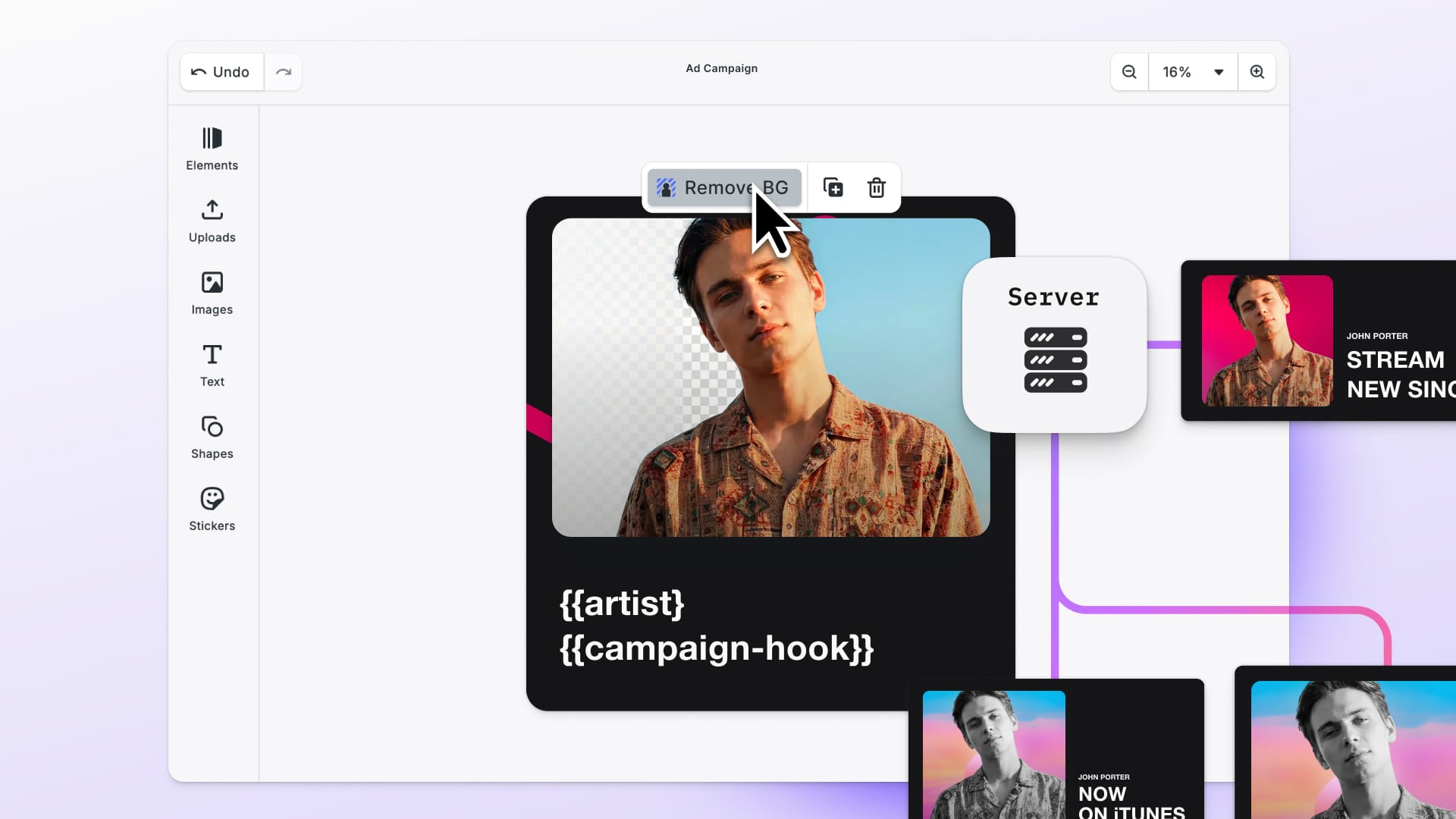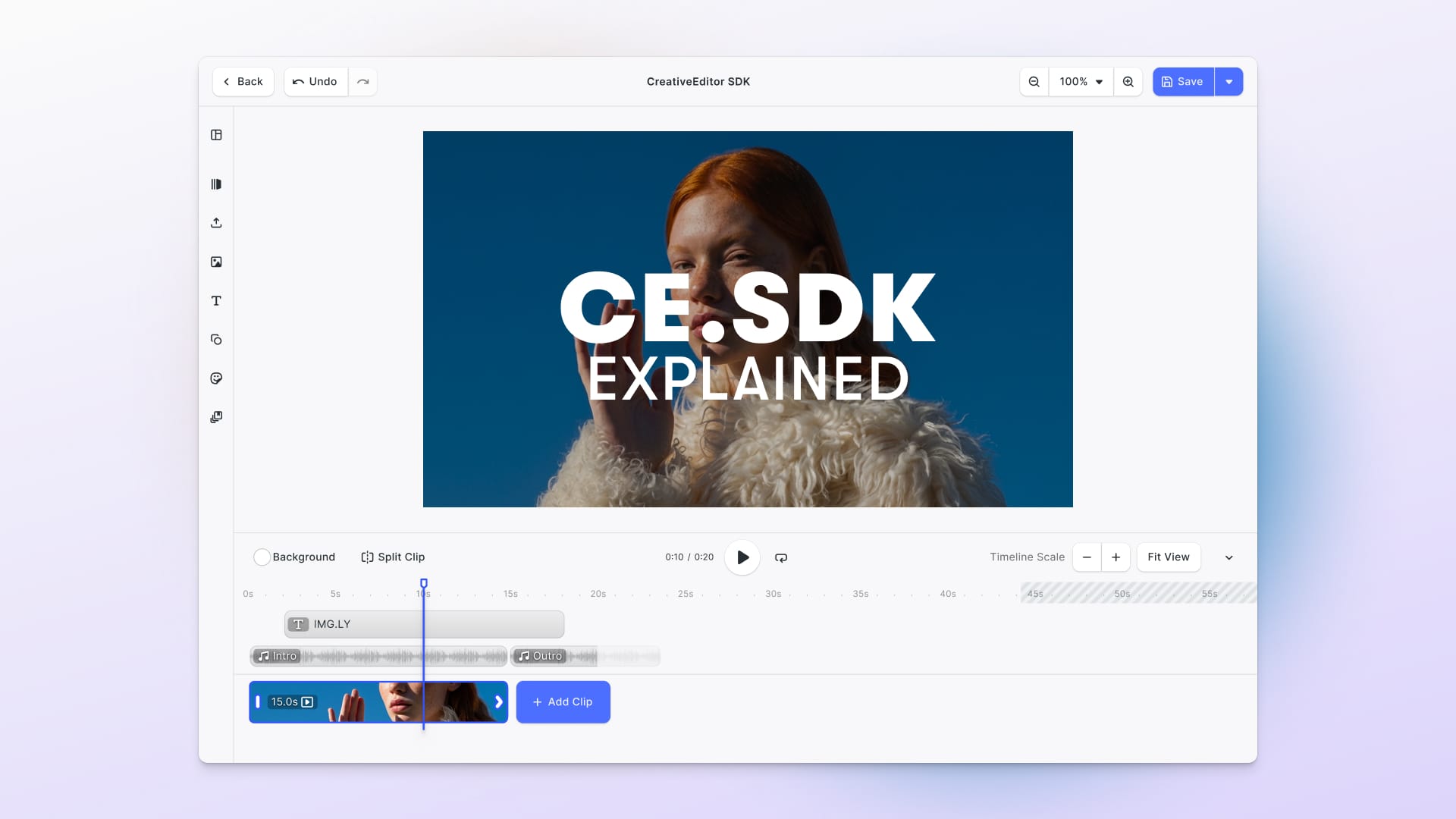If you're implementing design or editing capabilities, you've probably wondered whether to use an open-source library or go with a commercial SDK. It's a fair question—especially when there are established libraries like Fabric.js and Konva.js that offer powerful canvas manipulation tools without licensing costs.
Here's the reality: there's no single open-source SDK that delivers a complete, production-ready design editor out of the box. Instead, developers typically piece together solutions from canvas libraries, rendering engines, and SVG tools—each requiring custom UI development, editor logic, and ongoing maintenance.
In this guide, we'll walk through the most popular open-source options for building design editors, organized by what they actually do: canvas manipulation, high-performance rendering, or SVG control. We'll cover what each library excels at, where you'll hit roadblocks, and how much development effort you're really signing up for. Then we'll show how IMG.LY CE.SDK approaches the same challenges with a different philosophy: providing a complete, enterprise-ready editor that works across platforms from day one.
The Open-Source Landscape: What You're Actually Choosing
When you choose an open-source approach to building a design editor, you're typically selecting from three categories of tools. Each solves part of the puzzle, but none deliver a complete editor experience without significant custom development.
1. Canvas and Drawing Libraries
These libraries handle core canvas drawing and object manipulation—layers, transformations, text, images—but they don't include prebuilt editor UI or workflows. Think of them as powerful toolkits that give you the building blocks, but you're responsible for assembling the actual editor experience.
2. Rendering Engines
Optimized for high-performance graphics and WebGL-powered rendering, these engines excel at drawing complex scenes quickly. However, they're focused purely on rendering—no editing workflows, no UI components, no editor logic. Great for graphics-heavy applications, but you'll need to build everything else yourself.
3. SVG Manipulation Libraries
Lightweight tools for creating, transforming, and animating SVG elements with precision. Perfect for SVG-based graphics projects, but like the others, they require you to build the editor UI and interaction logic from scratch.
Let's dive into each category and see what these tools actually offer.
Canvas and Drawing Libraries: Flexible Foundations Without the Editor UI
Canvas libraries provide rich object manipulation capabilities—layers, transformations, events, custom controls—but they stop short of delivering ready-made editor interfaces. You get the power and flexibility to build exactly what you want, but you're taking on the responsibility of creating polished, user-friendly editing experiences.
Fabric.js
Fabric.js is one of the most popular HTML5 canvas libraries for interactive object editing. It's been around for years and has a large community, extensive documentation, and plenty of examples showing how to manipulate canvas objects programmatically.
Features & Capabilities:
Fabric.js gives you layers, object manipulation (resize, rotate, drag), text rendering, image handling, custom controls, and event systems. It's feature-rich and handles most of what you'd need at the object level for a design editor.
Platforms:
Web only—Fabric.js runs on the HTML5 Canvas API, so it's browser-based.
Difficulty Building a Full Editor:
Medium. Fabric.js provides the canvas toolkit, but building a polished, production-ready editor means developing the entire UI layer: toolbars, property panels, layer management, undo/redo, export controls, and more. You'll also need to handle performance optimizations for complex designs and manage state across the editor experience.
Potential Roadblocks:
No ready-made editor UI means substantial frontend development work. Scaling can become an issue with very large or complex designs—you'll need to implement custom optimizations. Managing collaborative editing, version control, or template systems requires building those features from scratch.
Use Cases:
Product customizers (t-shirts, mugs, promotional items), custom design tools for SaaS platforms, marketing asset creators, and interactive whiteboards.
Future-Proofing:
Fabric.js is mature, stable, and actively maintained by its community. It's a safe bet for long-term projects, though you're responsible for keeping up with web standards and browser changes.
Support:
Community-driven through GitHub issues, Stack Overflow, and forums. No SLAs or dedicated support—you're relying on the open-source community and your own team's expertise.
Pricing:
Free and open-source (MIT license).
Who It's For:
Developers who need a flexible, powerful canvas toolkit and have the resources to build a custom editor UI and workflows on top of it.
Comparison to IMG.LY CE.SDK:
Fabric.js gives you raw canvas power and control, but you're building the editor from the ground up. IMG.LY CE.SDK provides a polished, enterprise-grade design editor with prebuilt UI, templates, AI-powered enhancements, cross-platform SDKs (web, iOS, Android, React Native, Flutter, server), and automation workflows—ready for production integration in hours instead of months.
Learn more: How Fabric.js compares to IMG.LY
Build vs. Buy: Is Fabric.js Right for You?
Konva.js
Konva.js is a 2D canvas library focused on interactive shapes, layers, and animations. It's slightly more opinionated than Fabric.js about how you structure your canvas scenes, which can make certain tasks simpler but also less flexible.
Features & Capabilities:
Shapes (rectangles, circles, paths), layers with hierarchical grouping, transformations, animations, filters (blur, color effects), and robust event handling. Konva.js excels at interactive graphics with smooth animations.
Platforms:
Web primarily, with Node.js support via node-canvas for server-side rendering.
Difficulty Building a Full Editor:
Medium. Konva.js simplifies working with shapes and layers compared to lower-level canvas APIs, but you still need to build the entire editor UI—toolbars, controls, asset management, export logic, and workflows.
Potential Roadblocks:
Limited to 2D graphics—no built-in support for advanced design features like typography fine-tuning, CMYK color spaces, or print-ready exports. Complex editor UIs and collaboration features must be custom-built.
Use Cases:
Data visualization tools, custom 2D design editors, interactive whiteboards, educational apps with drawing capabilities, and diagram builders.
Future-Proofing:
Stable and actively maintained with regular updates. The library has a solid foundation and community support.
Support:
GitHub issues, community forums, and documentation. No commercial support or SLAs.
Pricing:
Free and open-source (MIT license).
Who It's For:
Developers who want to build interactive graphics applications without reinventing low-level canvas logic, and who have time to develop a complete editor interface.
Comparison to IMG.LY CE.SDK:
Konva.js is excellent for interactive graphics and shape manipulation, but it's still just the canvas layer. IMG.LY CE.SDK adds complete design workflows, templating systems, brand controls, AI-powered editing, and cross-platform support—turning interactive graphics into full-featured, production-ready design editors.
Learn more: IMG.LY as a Konva.js Alternative
EaselJS
EaselJS is part of the CreateJS suite and provides low-level canvas graphics and animation capabilities. It was originally built for interactive media and game development, with a focus on sprites, timelines, and animation control.
Features & Capabilities:
Canvas drawing, vector graphics, sprite handling, timeline-based animations, bitmap manipulation, and basic shape rendering. It's designed for developers who need precise control over animation and drawing operations.
Platforms:
Web (HTML5 Canvas API).
Difficulty Building a Full Editor:
Medium-high. EaselJS gives you low-level drawing primitives, but building a design editor requires significant work: UI development, editor logic, object management systems, and export workflows. It's more suited to animation and game-like applications than traditional design editors.
Potential Roadblocks:
No editor abstractions or prebuilt UI components. The API is lower-level, so you'll spend more time building foundational features. EaselJS is also an older library compared to newer canvas tools, and it's not as actively developed.
Use Cases:
Canvas-based games, interactive media projects, custom animation tools, and educational applications with drawing features.
Future-Proofing:
Stable but older. The CreateJS suite is still maintained, but the pace of updates has slowed compared to more actively developed libraries.
Support:
Community-driven through forums and GitHub. No commercial support.
Pricing:
Free and open-source (MIT license).
Who It's For:
Developers building custom canvas animations, games, or editors from scratch who need low-level control and are comfortable with older API patterns.
Comparison to IMG.LY CE.SDK:
EaselJS provides low-level graphics primitives for custom applications. IMG.LY CE.SDK delivers full-featured design editors with UI, workflows, templates, automation, and cross-platform support—eliminating the need to build editing infrastructure from the ground up.
Learn more: IMG.LY as a CreateJS Alternative
Summary: Canvas and Drawing Libraries
Pros:
These libraries offer powerful, flexible control over canvas objects and manipulation. They provide rich feature sets for transformations, animations, and interactive graphics—perfect for developers who want to build highly customized editing experiences.
Cons:
No prebuilt editor UI or workflows. You're responsible for building the entire user-facing editor: toolbars, property panels, layer management, export controls, undo/redo systems, and more. That's months of development work for a polished product.
Key Challenges:
Managing performance and scaling for large, complex designs; implementing intuitive, user-friendly editor interfaces; building robust export pipelines (especially for print); and maintaining feature parity across evolving web standards.
Rendering Engines: High Performance, Zero Editor Features
Rendering engines are built for one thing: drawing complex graphics fast. They leverage WebGL and optimized rendering pipelines to handle thousands of objects, animations, and effects smoothly. But they're focused purely on rendering—they don't include editing workflows, UI elements, or editor logic. If you need a design editor, you'll be building it entirely from scratch on top of these engines.
PixiJS
PixiJS is a WebGL-powered 2D rendering engine known for its exceptional performance. It's widely used in browser-based games, data visualization, and graphics-intensive applications that need to render large numbers of objects at high frame rates.
Features & Capabilities:
High-performance rendering with WebGL acceleration, sprite management, filters and effects, texture atlases, and advanced graphics pipelines. PixiJS is built for speed and can handle complex scenes that would choke traditional canvas libraries.
Platforms:
Web (WebGL, with fallback to Canvas API).
Difficulty Building a Full Editor:
Medium-high. PixiJS is not designed as an editor—it's a rendering engine. Building a design editor means creating all the editing logic, UI, object manipulation systems, selection tools, layer management, and export functionality yourself. That's a massive undertaking.
Potential Roadblocks:
No editor abstractions or UI components. PixiJS is focused on rendering performance, so you'll need to build everything related to editing and user interaction from scratch. The learning curve can be steep if you're optimizing for WebGL performance.
Use Cases:
Browser games, interactive data visualizations, graphics-heavy web applications, particle systems, and custom animation tools.
Future-Proofing:
PixiJS has a large, active community and is regularly updated with performance improvements and new features. It's a solid choice for long-term graphics projects.
Support:
Community-driven through GitHub, forums, and Discord. No commercial support or SLAs.
Pricing:
Free and open-source (MIT license).
Who It's For:
Developers building high-performance graphics applications—especially games or data visualization tools—who need rendering power but are prepared to build editing features from the ground up.
Comparison to IMG.LY CE.SDK:
PixiJS is a rendering engine for graphics-intensive applications. IMG.LY CE.SDK is a complete design editor with ready-made workflows, UI, templates, and automation—built for teams that need production-ready editing experiences, not just rendering capabilities.
See how IMG.LY compares to PixiJs
React Canvas
React Canvas is a React renderer for the HTML5 Canvas API. It allows you to use React components and paradigms to build canvas-based applications, treating canvas elements like React components with props and state.
Features & Capabilities:
High-performance drawing, text rendering, image handling, and layout via React components. React Canvas is designed for React developers who want to leverage familiar patterns for canvas-based applications.
Platforms:
Web (React).
Difficulty Building a Full Editor:
Medium. If you're already building with React, React Canvas simplifies canvas rendering by using React's component model. But it's still just a rendering layer—you'll need to build the entire editor UI, state management, object manipulation, and export workflows yourself.
Potential Roadblocks:
React Canvas is a niche library with a smaller ecosystem compared to mainstream canvas tools. Limited community support and examples mean you'll be on your own for many use cases. Not actively maintained at the same pace as React itself.
Use Cases:
React-based applications that need custom canvas rendering, such as dashboards, data visualizations, or lightweight drawing tools.
Future-Proofing:
Small community and slower update cadence compared to more popular canvas libraries. While stable, it's not heavily maintained.
Support:
Community-driven via GitHub. Minimal documentation and examples.
Pricing:
Free and open-source.
Who It's For:
React developers who need canvas rendering and prefer working within React's component model, with resources to build editing features from scratch.
Comparison to IMG.LY CE.SDK:
React Canvas provides rendering primitives for React developers. IMG.LY CE.SDK delivers a complete, cross-platform editor SDK with ready-made UI, workflows, templates, and automation—turning rendering capabilities into full-featured design products.
Summary: Rendering Engines
Pros:
Highly efficient and performant, leveraging WebGL and modern rendering techniques. Excellent for graphics-heavy applications that need to render complex scenes smoothly. React Canvas provides React-friendly patterns for canvas rendering.
Cons:
Focused purely on rendering—no editor logic, UI components, or workflows included. Building a design editor on top of these engines requires extensive custom development across every aspect of the editing experience.
Key Challenges:
Extremely high custom development overhead to implement editing features, object manipulation, and user interfaces. Steep learning curves for WebGL optimization and rendering pipelines. Limited community support for editor-specific use cases.
SVG Manipulation: Lightweight Control, Custom UI Required
SVG libraries give you precise control over vector graphics—shapes, transformations, animations, filters—without the overhead of canvas rendering. They're lightweight, performant for moderate-scale graphics, and ideal for projects where SVG's scalability and precision matter. But like canvas libraries, they provide no editor UI or workflows—you're building those yourself.
SVG.js
SVG.js is a lightweight library for creating, manipulating, and animating SVG elements. It's simple, fast, and focused exclusively on SVG—no canvas, no WebGL, just vector graphics.
Features & Capabilities:
SVG shape creation (rectangles, circles, paths, polygons), transformations (rotate, scale, translate), event handling, filters and effects, animations, and group management. SVG.js gives you direct, low-level control over SVG elements.
Platforms:
Web (SVG).
Difficulty Building a Full Editor:
Medium. SVG.js handles SVG manipulation well, but building a design editor requires creating the entire UI layer: toolbars, property panels, object selection, layer management, undo/redo, and export controls. You're also responsible for managing complex interactions and maintaining performance with large SVG documents.
Potential Roadblocks:
Not an editor—just SVG primitives. You'll need to build all editor logic and UI yourself. SVG.js is lightweight, but scaling to very complex designs may require custom optimizations.
Use Cases:
Interactive vector graphics, SVG-based design tools, data visualization, icon editors, and illustration applications.
Future-Proofing:
Stable, actively maintained, and lightweight. SVG.js has a solid community and regular updates.
Support:
Community-driven through GitHub and documentation. No commercial support or SLAs.
Pricing:
Free and open-source (MIT license).
Who It's For:
Developers who need precise SVG control for custom vector graphics applications and have the resources to build a complete editor interface on top.
Comparison to IMG.LY CE.SDK:
SVG.js provides SVG manipulation primitives for custom projects. IMG.LY CE.SDK delivers a full-featured design editor with prebuilt UI, templates, brand controls, AI-powered enhancements, and cross-platform support—eliminating the need to build editing infrastructure from scratch.
Summary: SVG Manipulation
Pros:
Precise control over vector graphics with a lightweight, performant library. Excellent for SVG-based projects that need scalability and fine-tuned control.
Cons:
Not an editor—no ready-made UI or editing workflows. Requires building the entire editor experience from scratch, including UI components, interaction logic, and export systems.
Key Challenges:
Developing user-friendly, scalable editors requires substantial frontend work. Managing complex SVG documents and maintaining performance with large designs demands custom optimizations.
Commercial Alternative: IMG.LY CE.SDK
After looking at open-source libraries, you might notice a pattern: they're all excellent at what they do—canvas manipulation, rendering, SVG control—but none of them give you a complete editor. That's where we come in.
Overview:
IMG.LY CE.SDK is an enterprise-grade design and editing SDK built for companies that need production-ready editing experiences without months of custom development. We provide a complete, polished editor with prebuilt UI, workflows, templates, and automation—ready to integrate across web, iOS, Android, React Native, and Flutter.
Features & Capabilities:
Multi-layer editing with full object manipulation, drag-and-drop UI, template libraries, brand controls (fonts, colors, logo enforcement), AI-powered enhancements (background removal, smart cropping, style transfer), print-ready exports (CMYK, bleed, trim marks), and server-side automation for batch processing and design generation.
Platforms:
Web, iOS, Android, React Native, Flutter—one SDK, all platforms.
Difficulty Building a Full Editor:
Low. Our SDK provides prebuilt, customizable UI and editor logic. You're integrating, not building from scratch. Most teams go from integration to production in days, not months.
Potential Roadblocks:
Minimal—mainly workflow decisions and enterprise integration points. We're a paid, enterprise-focused solution, so it's not free like open-source alternatives. But you're trading licensing costs for time-to-market, scalability, and dedicated support.
Use Cases:
SaaS applications with design features, e-commerce personalization (custom products, print-on-demand), marketing automation tools, digital asset management (DAM) systems, and enterprise content creation platforms.
Future-Proofing:
We're actively developing AI-powered features, expanding cross-platform capabilities, and maintaining a scalable engine built for enterprise workloads. Our roadmap is driven by customer needs and evolving market demands.
Support:
Enterprise SLAs, dedicated onboarding, engineering support, and ongoing updates. You're not relying on community forums—you have a direct line to our team.
Pricing:
Custom enterprise pricing based on usage and features. Contact us for a quote and demo.
Who It's For:
Companies and product teams that need full-featured, cross-platform design editors with templates, automation, and AI enhancements—without the time and cost of building and maintaining custom solutions.
Key Differentiator:
We combine an embeddable, white-label editor with automation workflows across all major platforms. You get a complete design stack—editor, templates, APIs, and automation—in one SDK, ready for production from day one.
Side-by-Side Comparison: Open-Source vs. IMG.LY CE.SDK
Here's how these solutions stack up across key criteria for building a design editor:
| Use Case / Solution | Fabric.js | Konva.js | EaselJS | PixiJS | React Canvas | SVG.js | IMG.LY CE.SDK |
|---|---|---|---|---|---|---|---|
| Ease of integration | ⚠️ Flexible canvas library; requires building UI and controls from scratch | ⚠️ Good for interactive shapes and layers; UI must be custom-built | ⚠️ Low-level canvas graphics; more work to build editors | ⚠️ Rendering engine; requires custom app development | ⚠️ React-based canvas renderer; dev effort required | ⚠️ Lightweight SVG manipulation; requires UI assembly | ✅ Prebuilt SDK with polished, enterprise-ready editor UI and APIs |
| Features & Capabilities | ✅ Layers, object manipulation, text, images, transformations | ✅ Shapes, animations, filters, event handling | ⚠️ Canvas drawing, sprites, animations, timeline | ⚠️ High-performance WebGL rendering, sprites, filters | ⚠️ Canvas drawing via React components | ✅ SVG shapes, transformations, filters, animations | ✅ Multi-layer editing, templates, brand controls, AI enhancements, print-ready exports |
| Cross-platform support | ❌ Web only | ❌ Web only | ❌ Web only | ❌ Web only | ❌ Web only | ❌ Web only | ✅ Web, iOS, Android, React Native, Flutter |
| Scalability | ⚠️ Suitable for moderate-sized web apps; may struggle with very complex scenes | ⚠️ Medium; optimized for interactive web graphics | ⚠️ Limited; desktop/web apps with graphics | ✅ High-performance rendering for complex scenes | ⚠️ Moderate; suitable for React-based canvas apps | ⚠️ Moderate; suitable for medium-sized interactive graphics | ✅ Enterprise-grade; cloud-ready, scalable multi-platform workflows |
| Difficulty building / integration | Medium — needs custom UI, but feature-rich | Medium — shapes & layers are simple, full editor requires work | Medium-high — low-level API, manual UI building | Medium-high — engine-level, no editor features | Medium — React integration required | Medium — must assemble SVG components | Low — SDK provides prebuilt editor and APIs for production apps |
| Potential roadblocks | Dev must implement UI and editor logic | Must implement full editor UI for production | Older library; UI building is manual | Not an editor; requires substantial dev work | Niche use case; React dependency | Only works with SVG; UI must be built | Minimal; mainly workflow decisions and enterprise integration |
| AI / Automation | ❌ None | ❌ None | ❌ None | ❌ None | ❌ None | ❌ None | ✅ AI-assisted editing, automation workflows, multi-layer design |
| Pricing | Free, OSS | Free, OSS | Free, OSS | Free, OSS | Free, OSS | Free, OSS | Custom enterprise pricing |
| Who it's for | Developers needing a flexible canvas toolkit to build custom editors | Developers needing interactive 2D graphics and layer manipulation | Developers creating canvas-based animations or games | Developers needing high-performance 2D rendering | React developers building canvas apps | Developers building interactive SVG-based apps | Companies needing a full-featured, cross-platform design editor with templates, AI, and automation |
Final Thoughts: Open-Source Flexibility vs. Enterprise-Ready Solutions
There's no single "wrong" choice here—it depends on what you're building, what resources you have, and how quickly you need to get to market.
Choose open-source canvas and drawing libraries (Fabric.js, Konva.js, EaselJS) if you're building highly custom editors and have the development resources to create polished UI, workflows, and editor logic from scratch. These libraries offer flexibility and rich graphics capabilities, but expect months of development work to reach production quality.
Choose rendering engines (PixiJS, React Canvas) if you're building graphics-heavy or game-like applications where rendering performance is the primary concern, and you're prepared to build all editing features and workflows yourself. These engines excel at drawing complex scenes efficiently but provide no editor abstractions.
Choose SVG manipulation libraries (SVG.js) if you're working on SVG-based projects that require lightweight, precise vector control, and you have the resources to develop the entire editor UI and interaction logic.
Choose IMG.LY CE.SDK if you need a complete, production-ready design editor that works across web, iOS, Android, React Native, and Flutter—with templates, AI-powered enhancements, automation workflows, and enterprise support. We're the only option that combines an enterprise-grade editor with cross-platform SDKs, eliminating the need to build and maintain custom editing infrastructure. You get fast time-to-market, scalability, and dedicated support, all in one integrated stack.
Whether you're evaluating build-versus-buy or comparing commercial SDKs, the key is understanding what you're actually signing up for. Open-source libraries give you building blocks—powerful, flexible, and free—but you're responsible for assembling the editor experience. We give you the complete editor, ready to integrate and scale.
Want to see how IMG.LY CE.SDK compares in action? Explore our demos or talk to our team about your specific use case. We're here to help you build better editing experiences, faster.