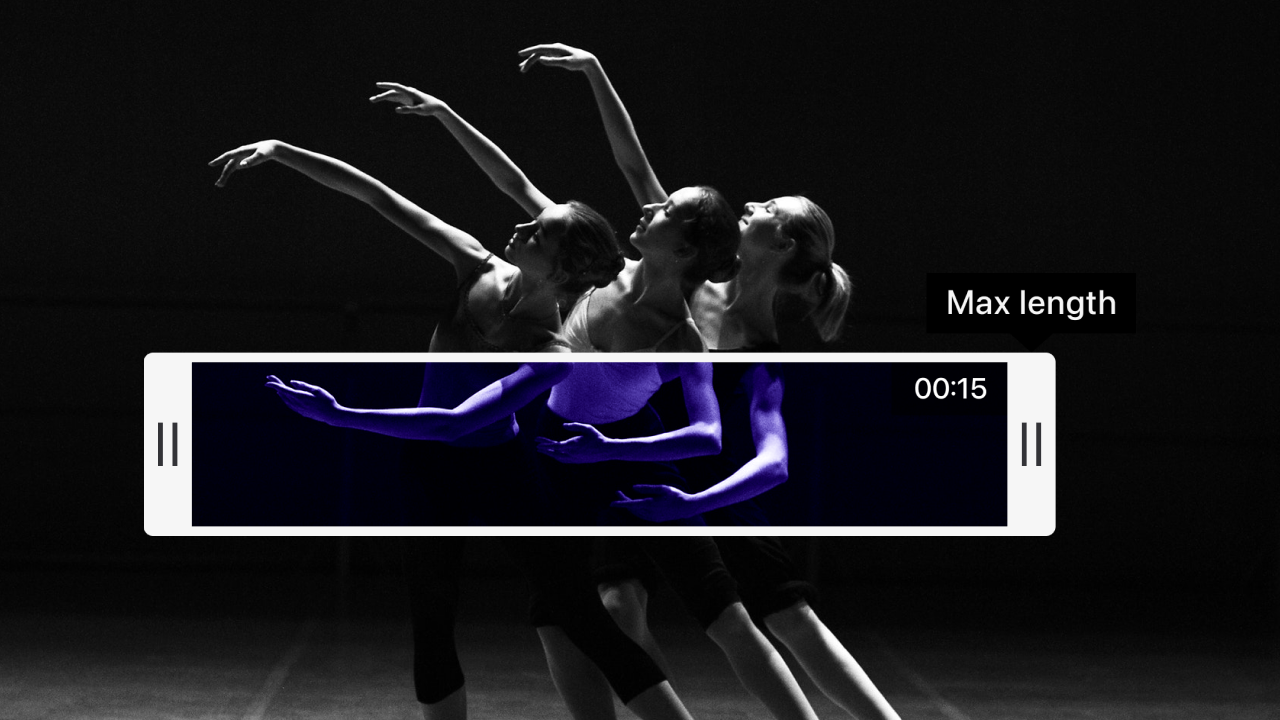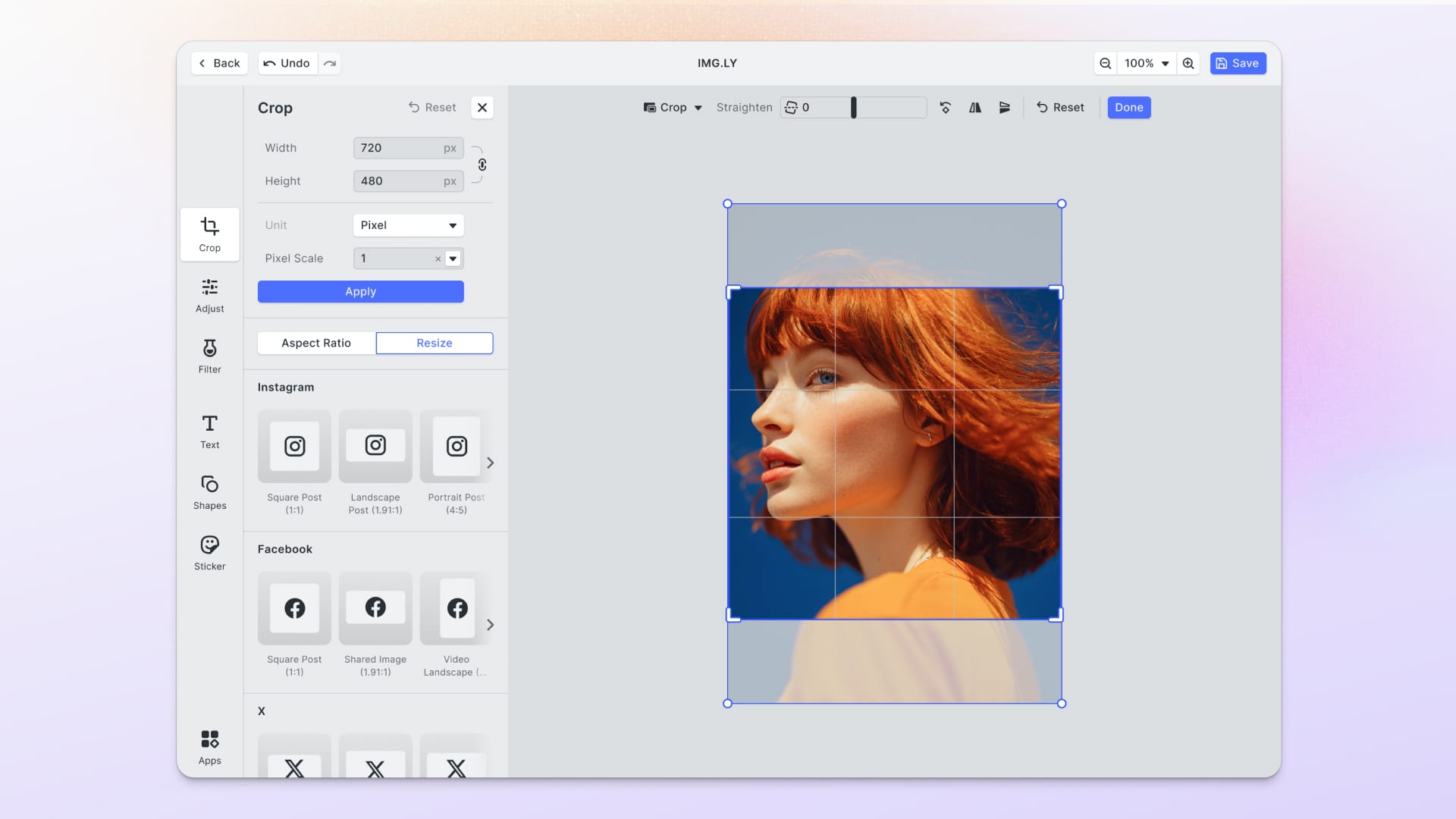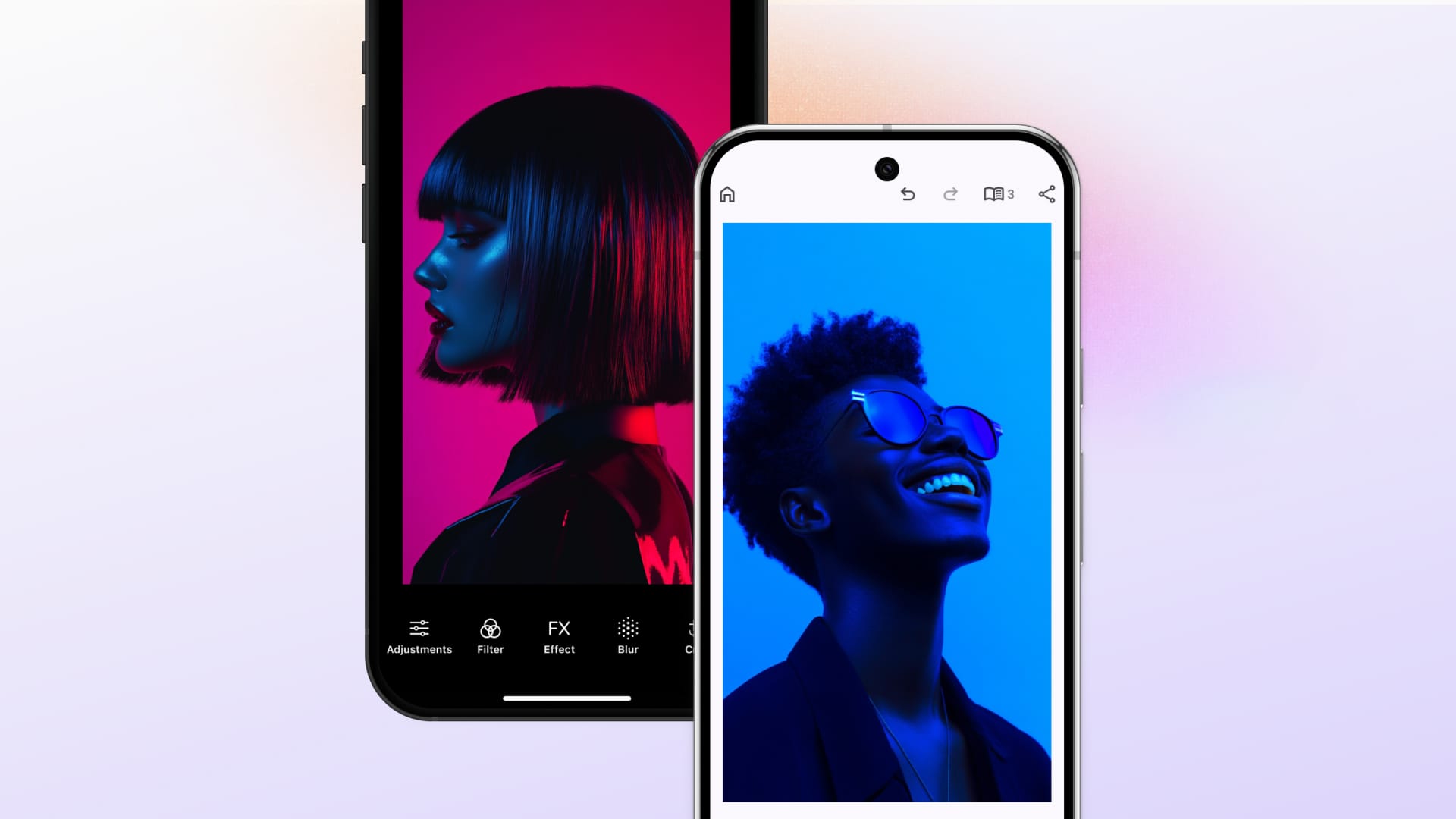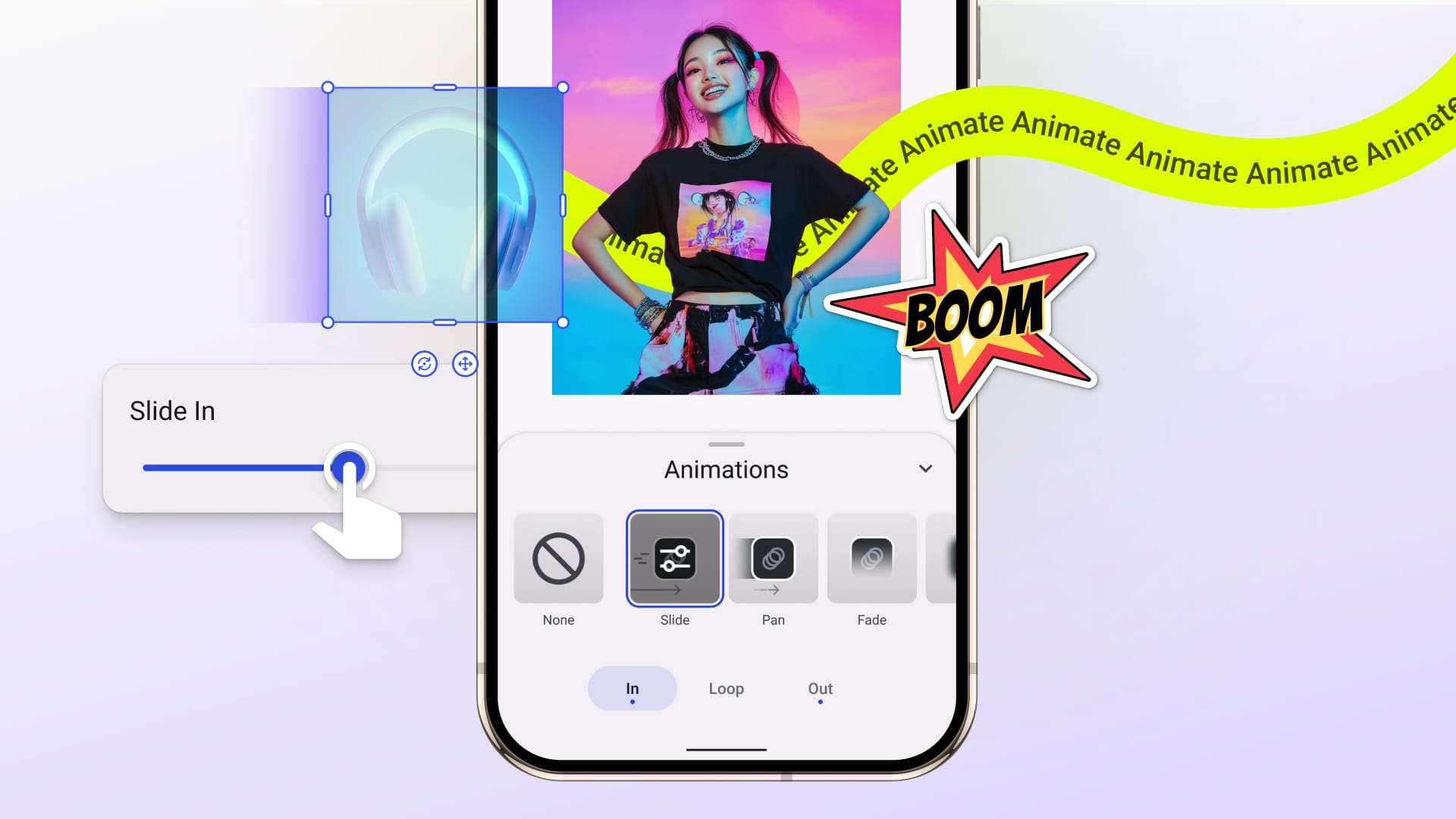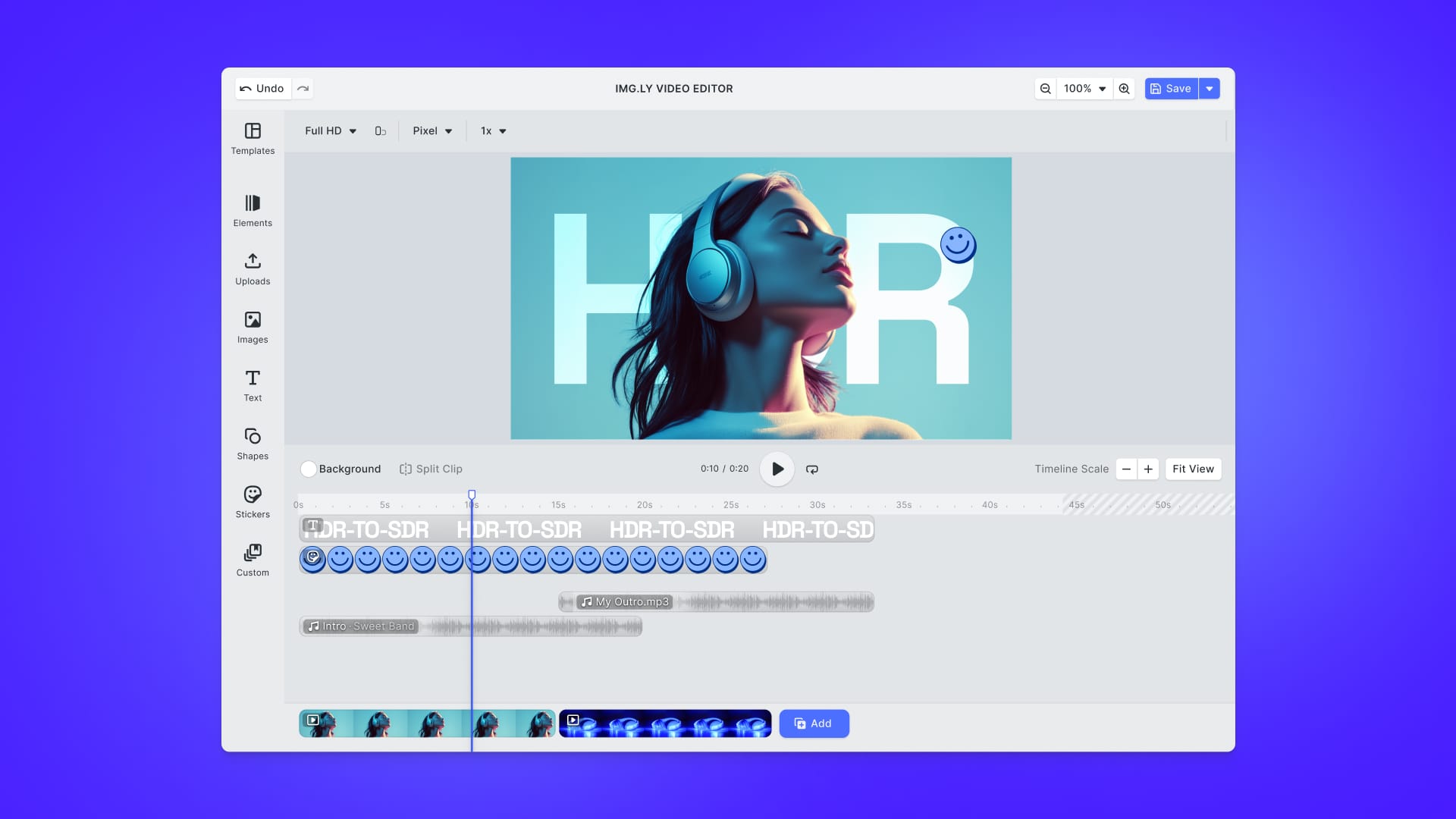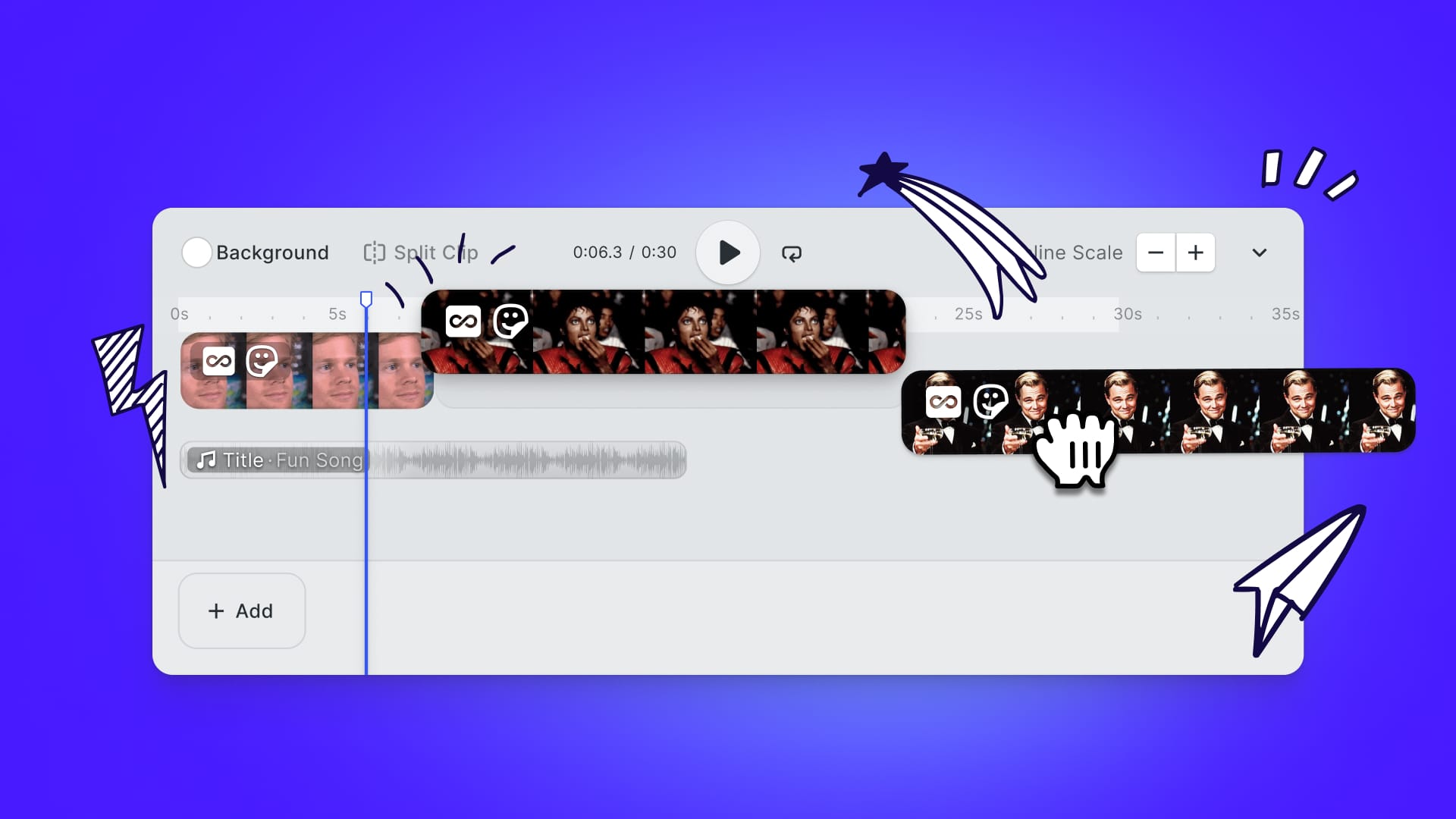It has been a fantastic year for video editing – the video composition tool and audio support enhanced our VideoEditor SDK offerings, enabling developers to bring more high-quality features right into your products and apps. Today, we deliver another feature to enhance your developer experience.
Force Trim
The VideoEditor SDK trim tool allows your users to determine the start and end frame of a video clip, and thus change the duration of their footage. Now you are also able to enforce a minimum and maximum duration of videos.
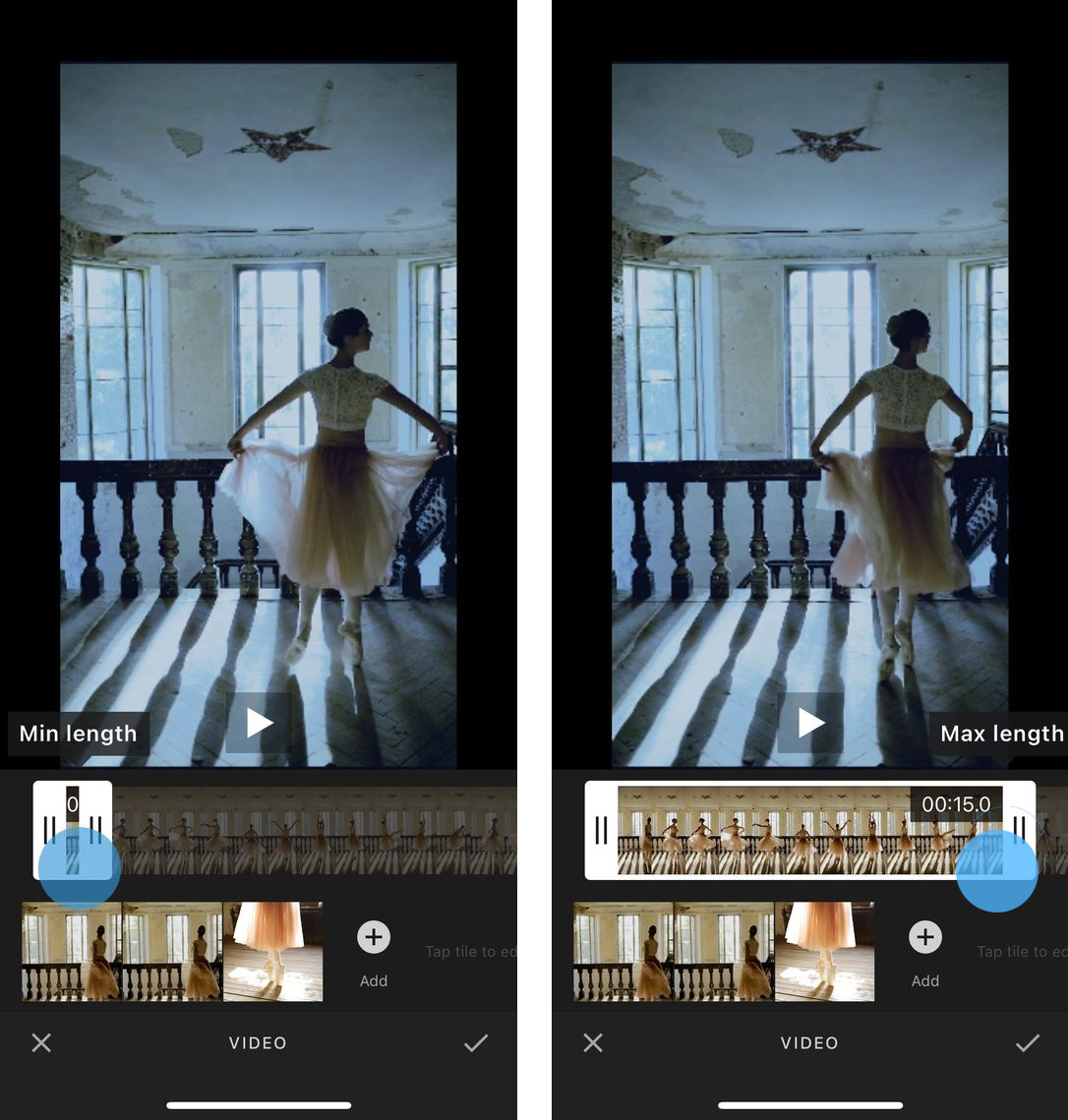
Additionally, the update allows configuring the startup behavior of your editor. Possible values are always, ifNeeded, and silent (the default).
alwayswill always automatically present the composition tool or the trim tool after opening the editor and force your users to change the length of the video(s).ifNeededwill only present
a) the composition tool, if your initial composition is longer than the maximum duration or shorter than the minimum duration, or
b) the trim tool, if your initial video is longer than the maximum duration.silentwill automatically trim the video to the maximum duration without opening any tool.
Find the right set-up for your use-case in our official documentation for iOS and Android. Once the trim tool is part of your subscription, you are ready to enhance your user experience.
Frameworks
Of course, our wrappers for Flutter, Cordova and React Native have been updated to support force trim.
Built to Build
Force Trim will come in handy for use cases, such as social media stories and posts, that have been popularly limited to bite size 15 or 60 seconds by widely loved apps – see TikTok or Instagram. Adopting a ready-to-use solution like VideoEditor SDK will set you straight onto your path of creating equally beautiful apps by saving you resources and streamlining your process.
A Sleek User Experience
Newly in is the interactive and animated timeline, that now elegantly adjusts to the trimming process.
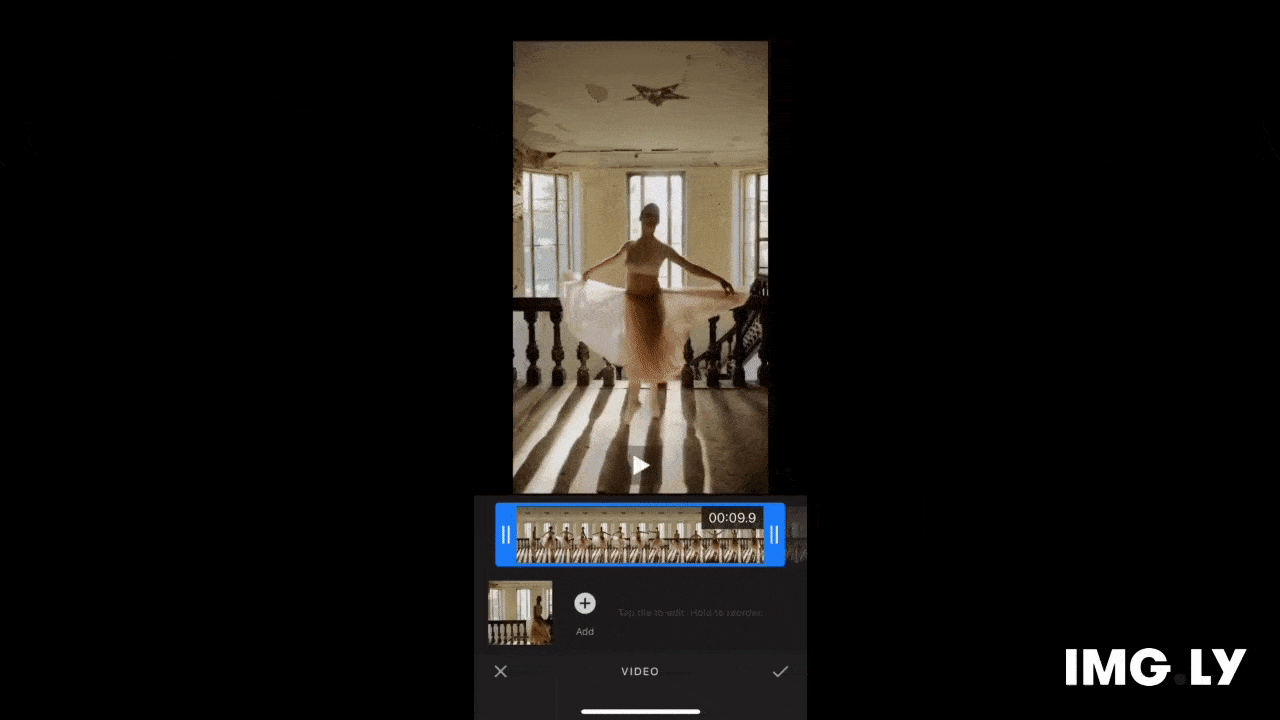
Aware of how time-consuming and costly app development can be for you, our team is committed to delivering more features to enhance your developer experience. Feel free to reach out to us on Twitter with any questions, comments, or suggestions!
Thank you for reading, and happy development!