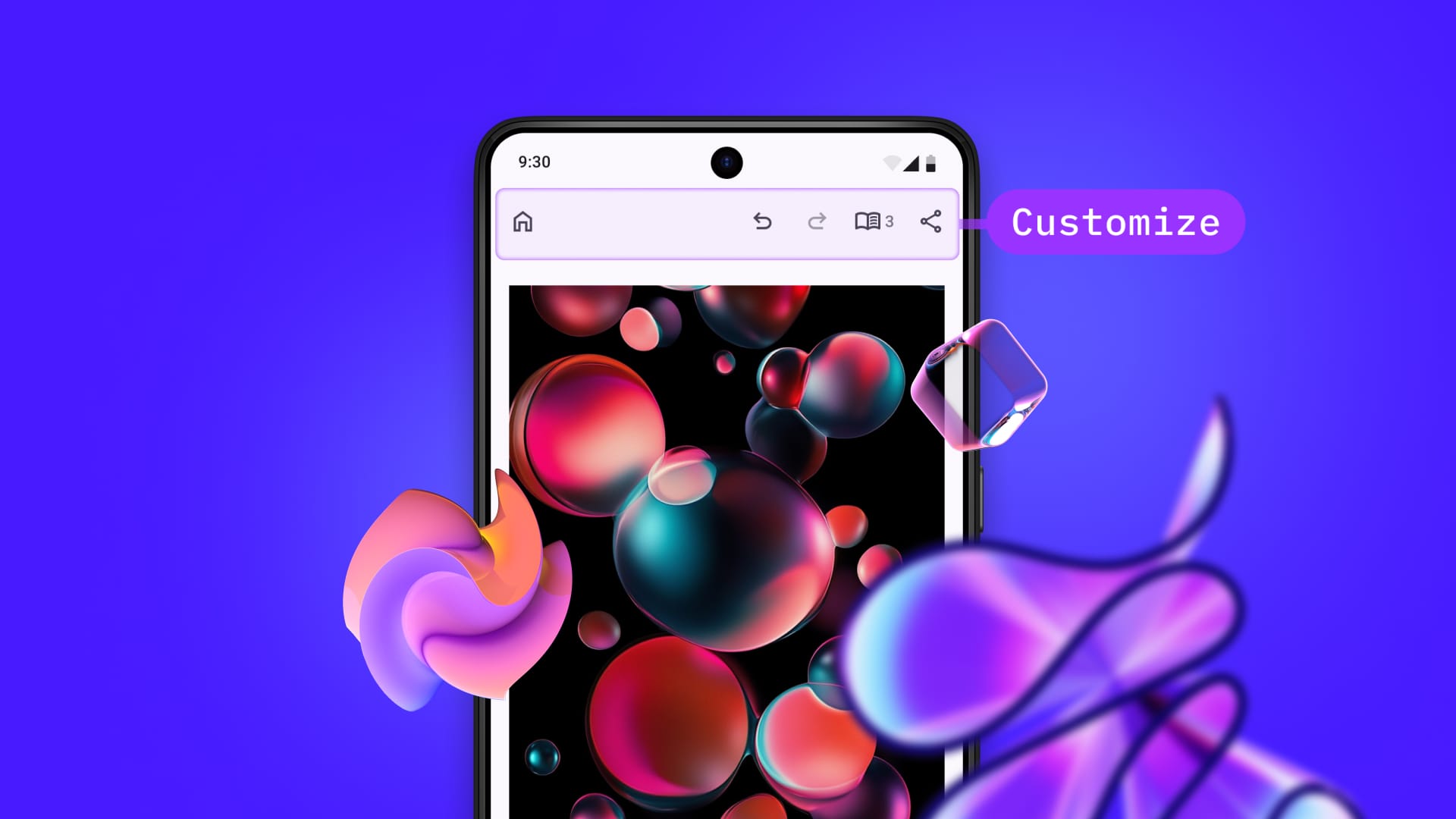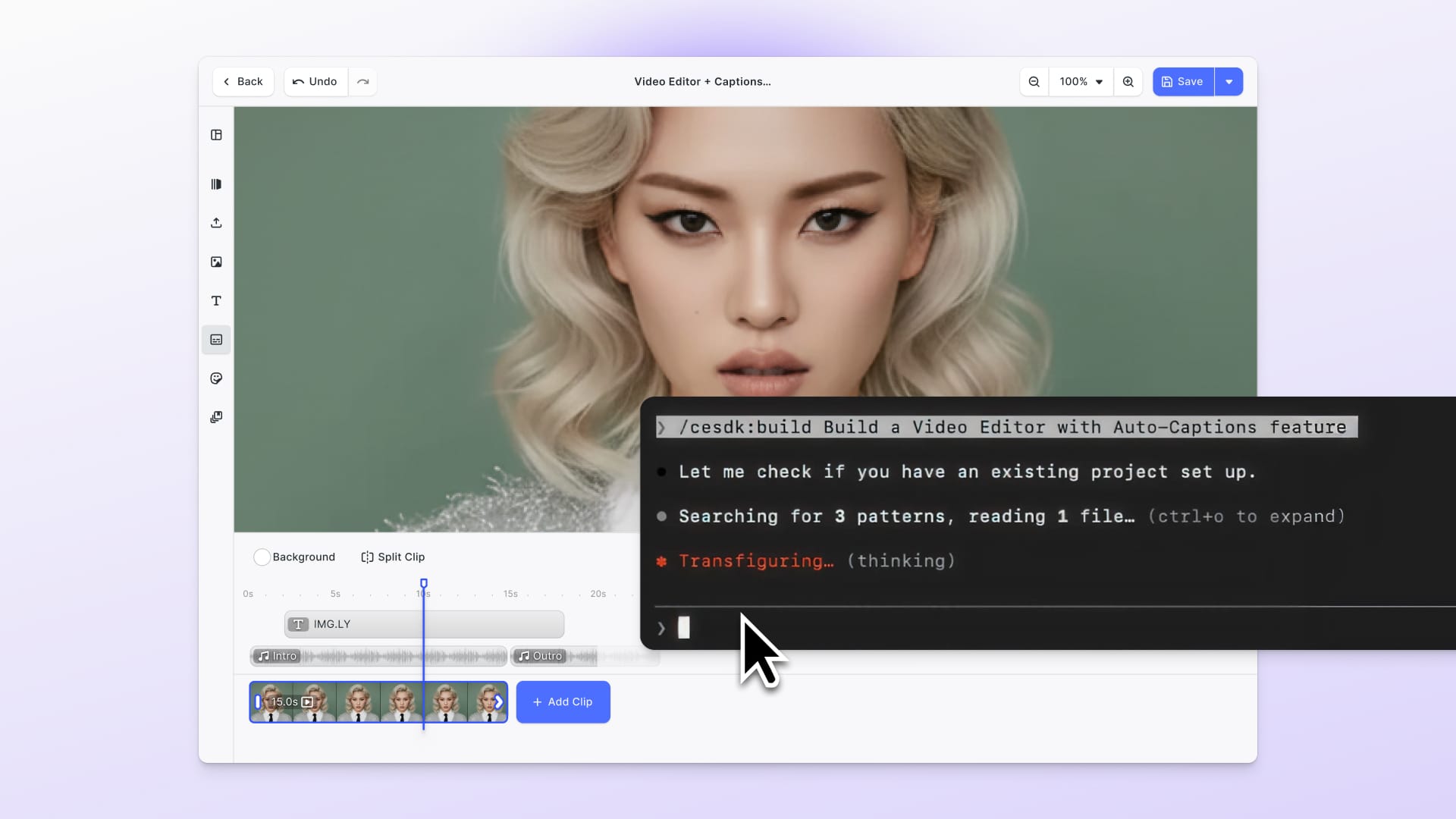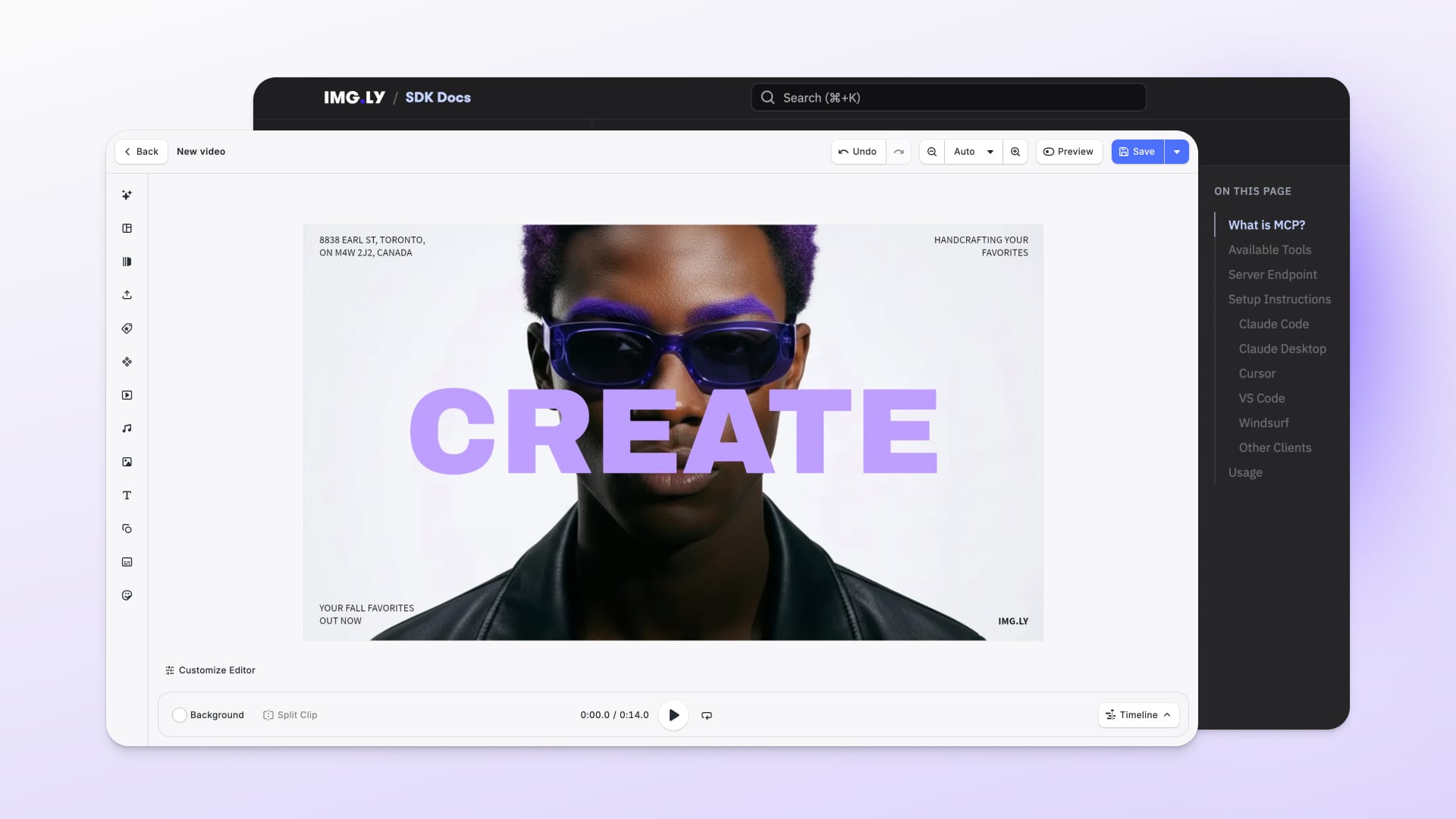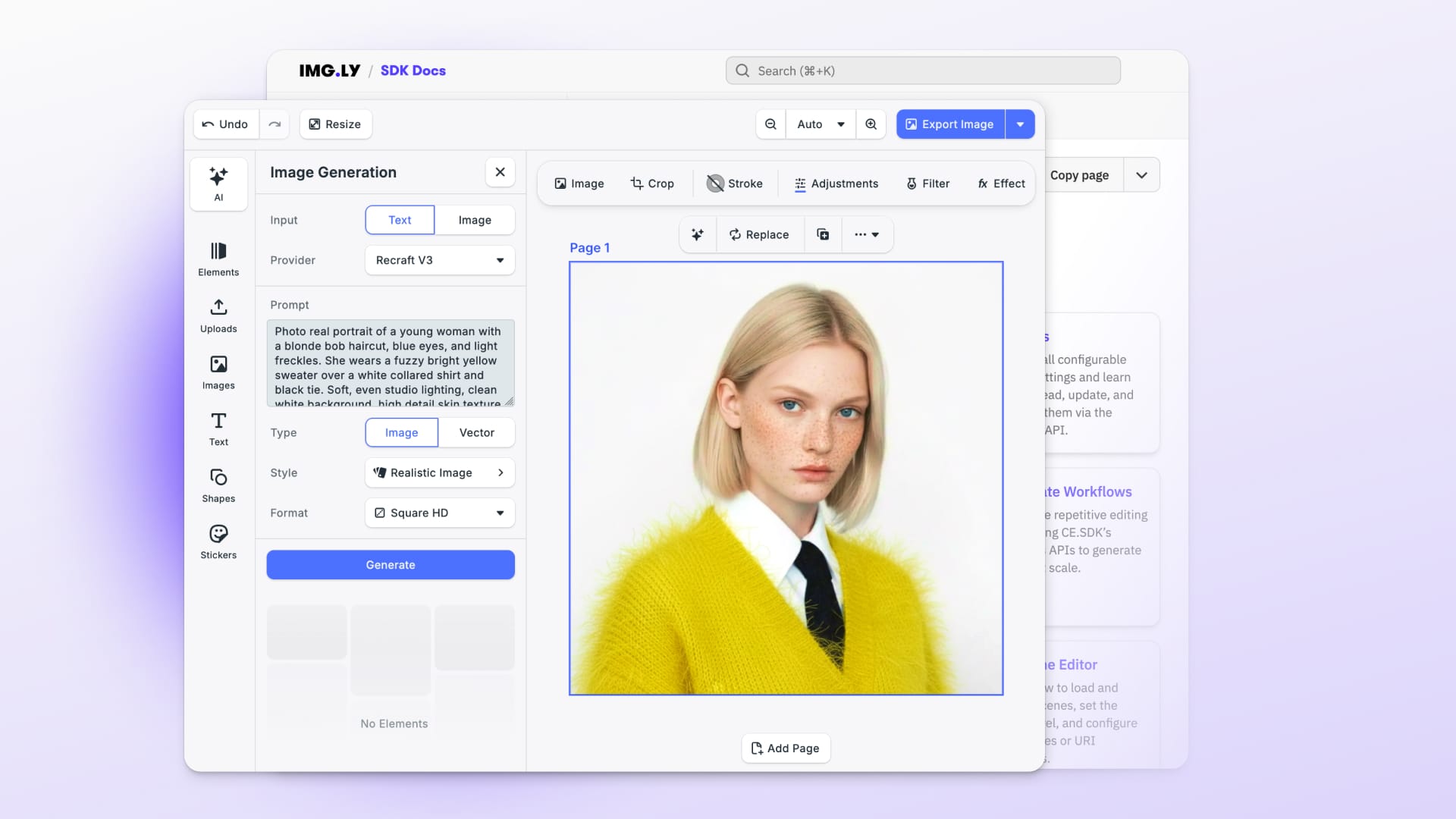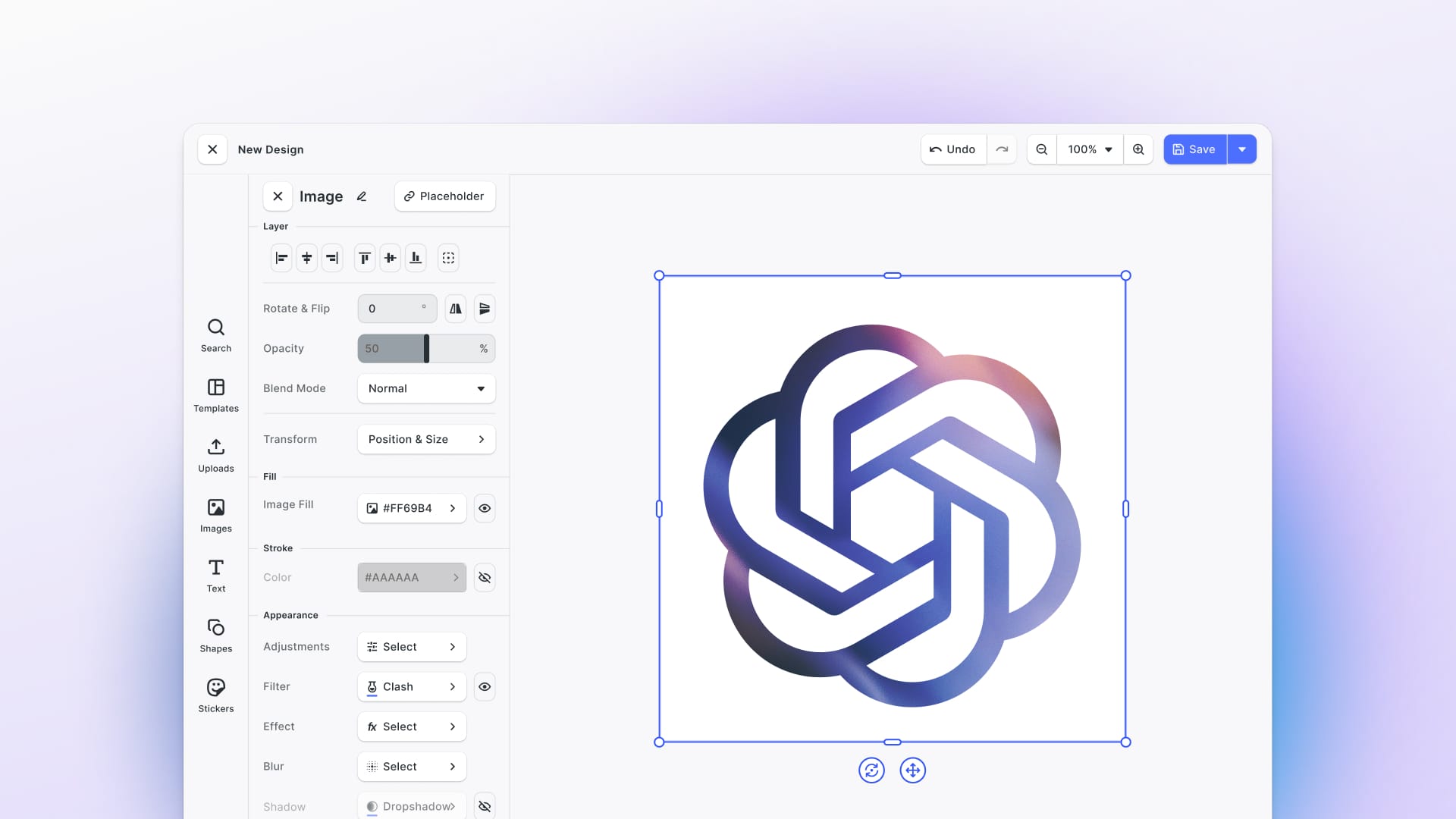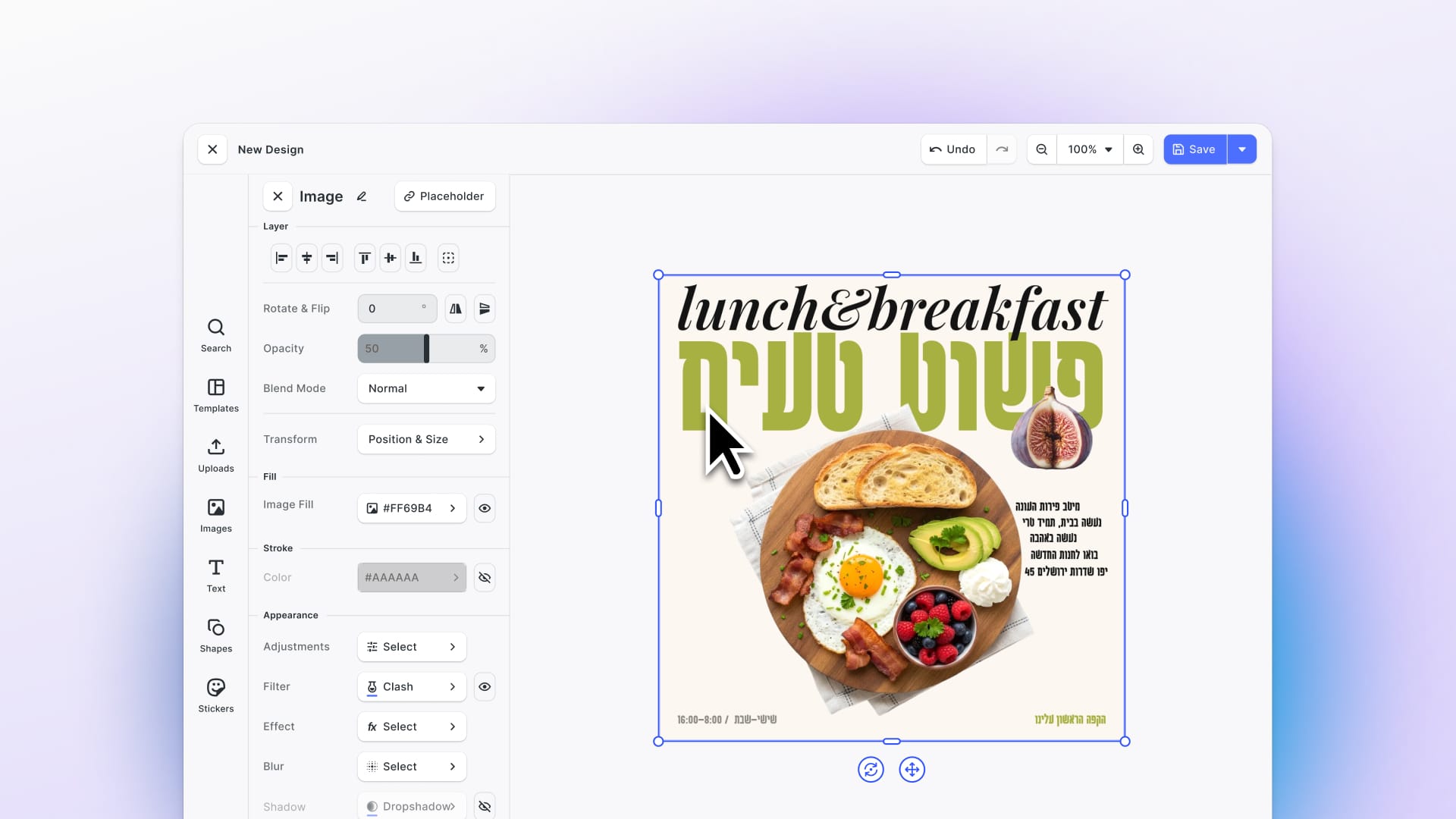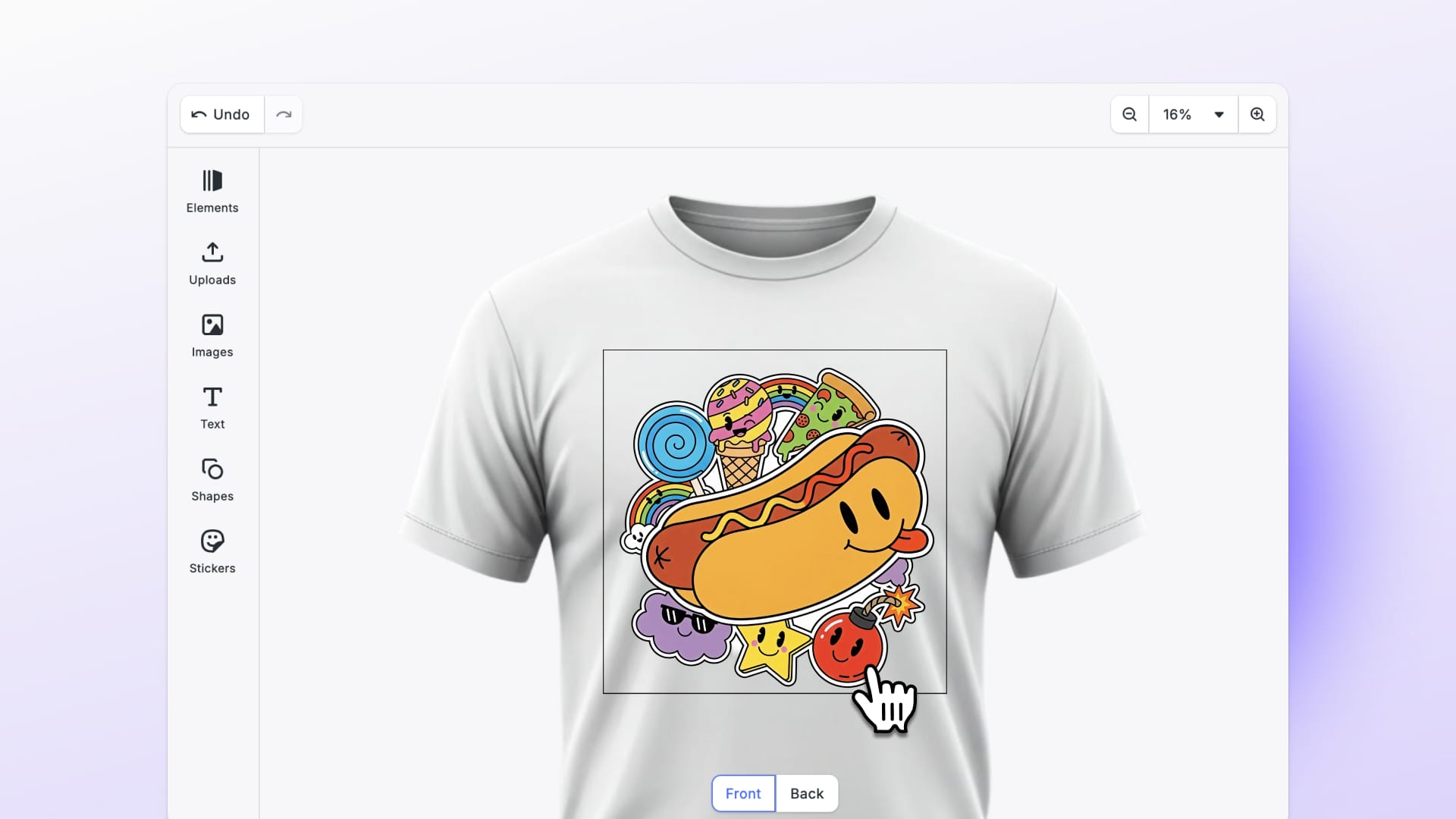This release makes it easier than ever to tailor the Android editing experience to your brand. Customize the navigation bar to guide your users seamlessly and create an interface that feels uniquely yours.
Let’s jump in:
Match Your Navigation Bar With Your Design & Logic
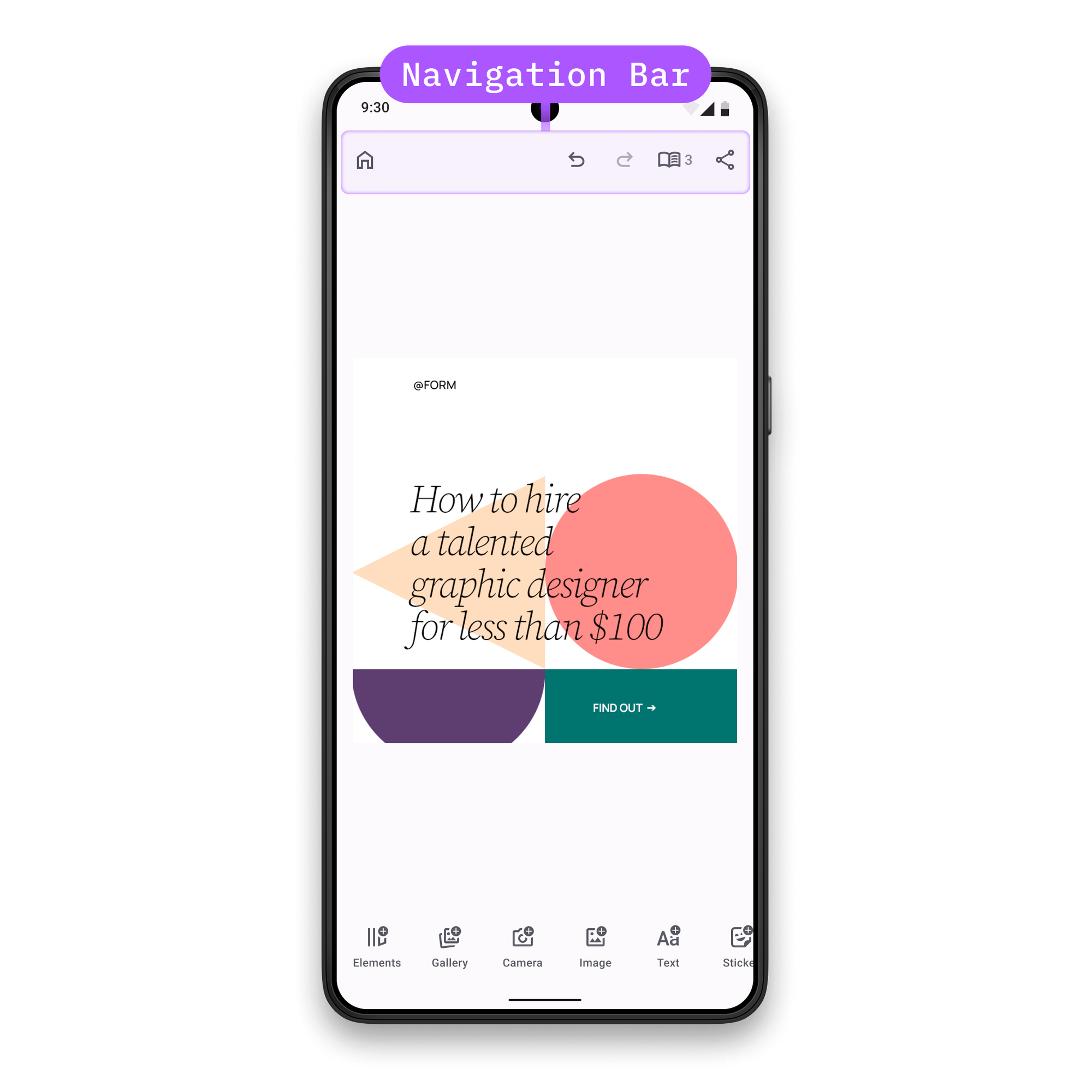
You now have more control over customizing the navigation bar on Android, ensuring that it reflects your brand and optimizes user flows.
Key Features:
- Add Custom Buttons: You can add custom buttons to the navigation bar, to give users quick access to frequently used actions.
- Rearrange Buttons: Arrange buttons in your navigation bar.
- Integrate Custom Components: Customize the navigation bar by integrating unique elements that fit your app's design and functionality.
These updates allow you to fully tailor the mobile editing experience to your specific needs.
💡 Did you know? In our previous update, we introduced customizability for the dock and inspector bar on Android—laying the foundation for more UI personalization.
We’re continuing that momentum by giving you full control over the navigation bar, ensuring that every part of your mobile editing experience can align with your product’s workflow.
Start customizing your navigation bar with our documentation.
Upcoming
Enjoy Vibrant HDR Videos
CE.SDK will support loading HDR videos on iOS, converting them to SDR on the fly for accurate and vibrant color representation—without the need for time-consuming transcoding.
Previously, HDR videos needed to be transcoded with delays—especially with large 4K videos. Soon, HDR content is processed instantly. Videos appear with correct color fidelity right away, making the editing experience more fluid and visually accurate for users.
This enhancement will remove friction in the editing workflow and lets your users start working with their content immediately. By offering a smoother, higher-quality experience, your app can boost user engagement and retention.
View all bug fixes and changes in the Changelog. Thanks for reading!
3,000+ creative professionals gain early access to new features and updates—don't miss out, and subscribe to our newsletter.