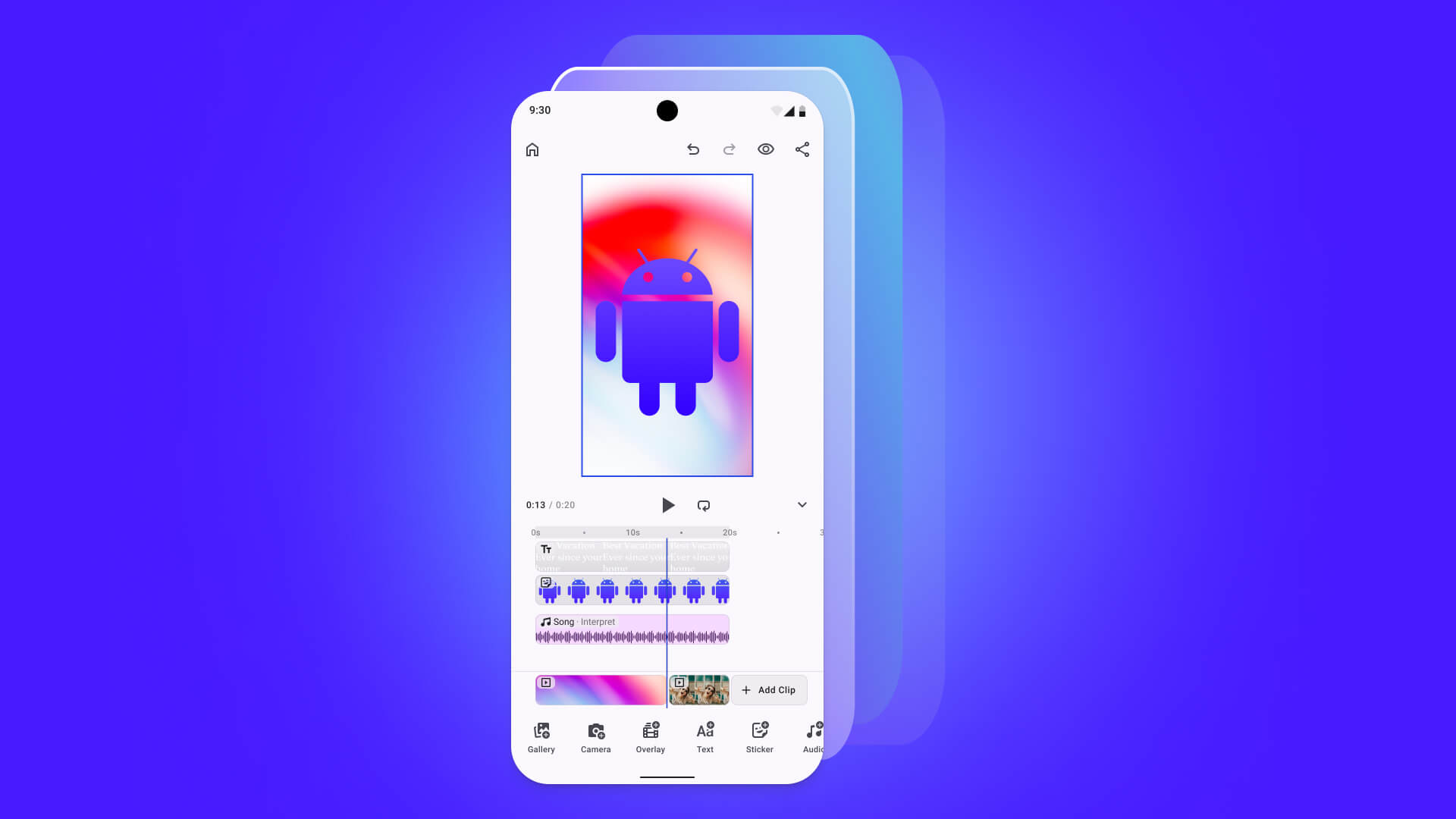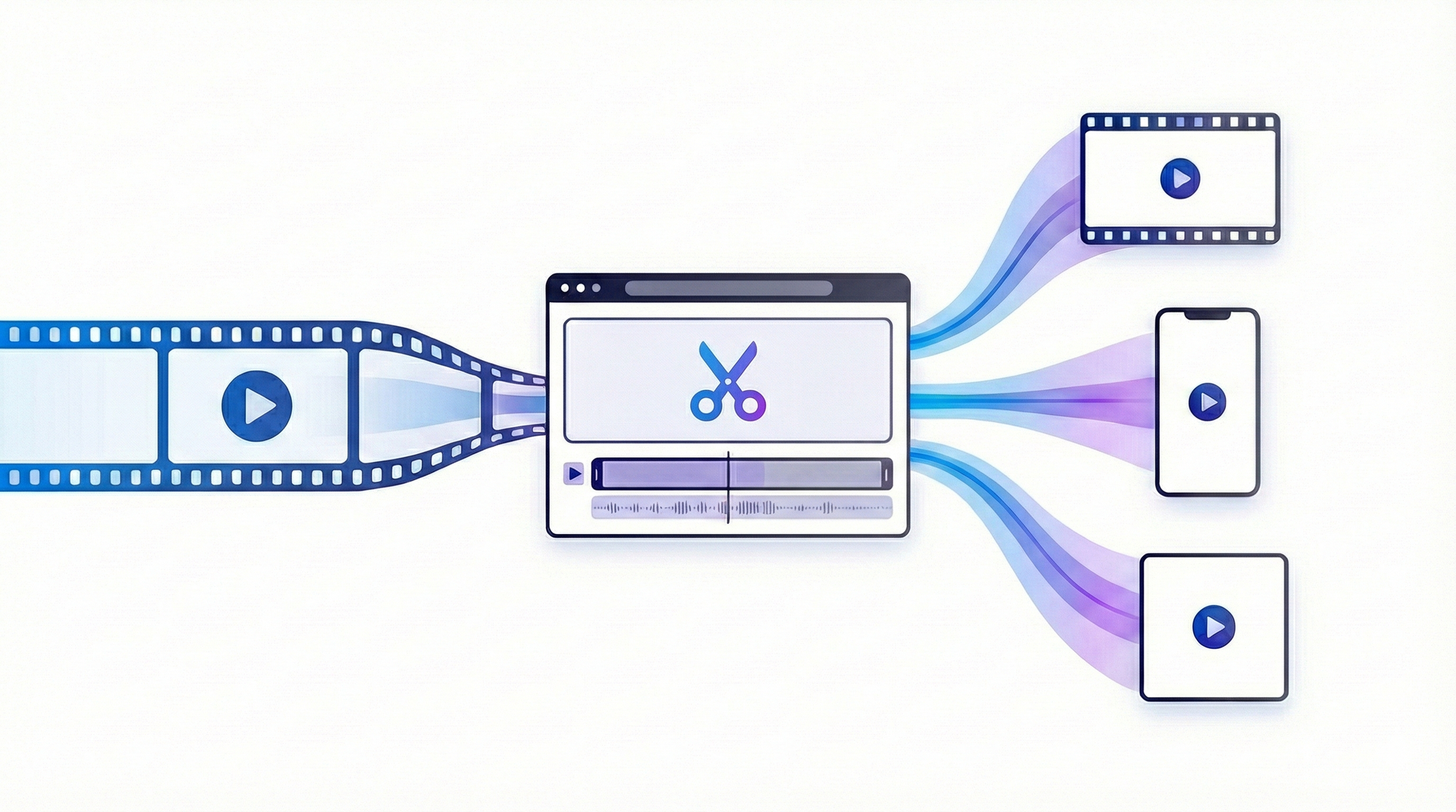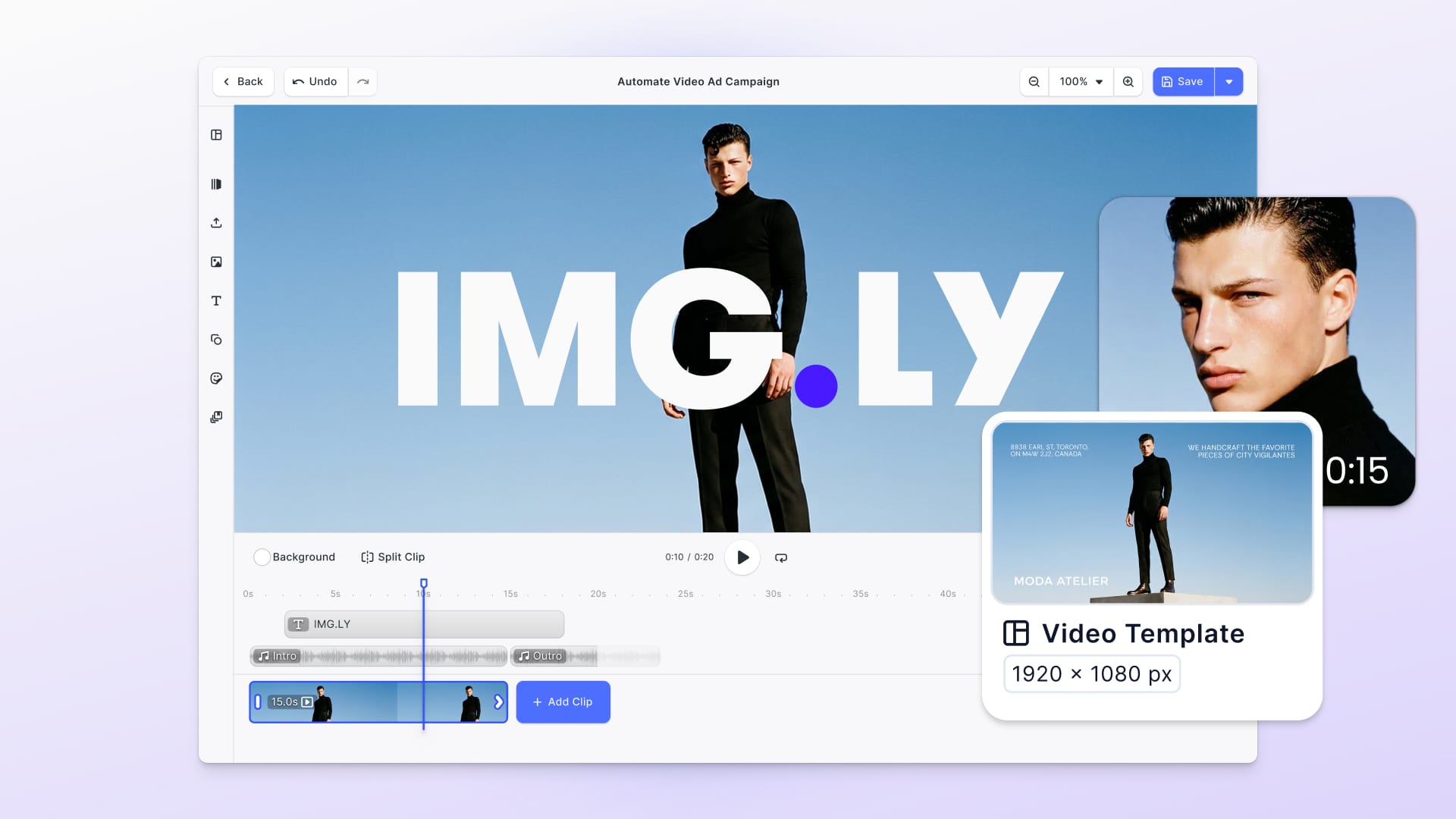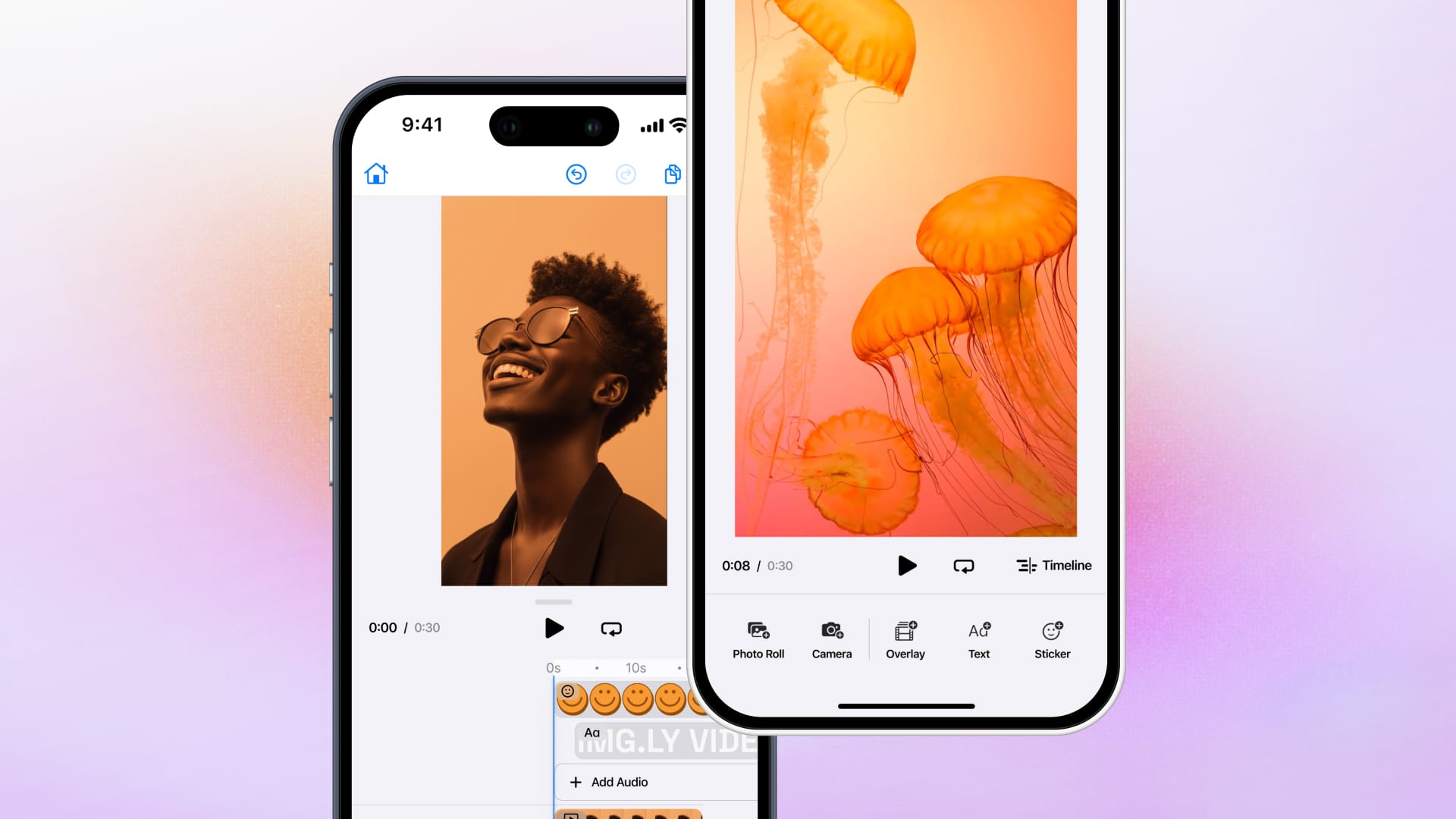We are excited to announce the release of CE.SDK’s video editing and video content creation tools for Android!
After the successful iOS launch, CE.SDK’s professional video editing capabilities are now available for Android. Whether your app focuses on social media, e-commerce, or marketing technology, CE.SDK enables users to create high-quality videos directly within your app.
Getting Started
Getting up and running with an instance of the CE.SDK video editor for Android is easy.
After downloading your license (get your trial license here) from your dashboard, simply invoke VideoEditor as composable function, Activity or Fragment.
Our Video Editing Backstory
Since we launched VideoEditor SDK almost ten years ago, we have seen an astounding range of creative and unique use cases of our SDK in customer projects. From Cameo connecting celebrities and their fans in new ways, over Multibrain supercharging their users marketing campaigns with editable video content, to Zigazoo powering video content within their social network for kids while putting safety and parental control first.
Since then, millions of users have experienced IMG.LY's VideoEditor SDK through our customers' products, shaping how they expect to interact with and modify videos. Continuous feedback from both our customers and their users has also influenced the way we approach video interface design, helping us refine and innovate along the way.
Our goal was to combine the reliability and robustness of the VideoEditor SDK with true cross-platform compatibility and the flexibility to meet diverse needs. By applying the lessons we've learned, we aimed to deliver an exceptional video editing user experience straight out of the box. We described how those learnings shaped the design of the mobile video editing interface.
Key Capabilities
With CE.SDK’s sleek timeline interface, your Android users can now take their video editing from simple transforms and adjustments to complex composition and multi-track editing:
Timeline-Based Editing
Split, trim, arrange video and audio tracks. Position elements such as images and stickers on the timeline and control their duration.
Multi-Track Editing
Work with multiple video and audio tracks, allowing for complex composition.
Transform & Enhance
Crop, flip, rotate, and use presets for common video formats. Add filters, effects, blur and essential adjustments.
Customizable Templates
Create and import templates using our web video editor, to jumpstart your users' video composition and designs.
Asset Integration
Integrate your own asset libraries for audio tracks, sound effects, images, and more.
Cross-platform Interoperability
CE.SDK’s video capabilities extends across iOS, Android and the Web, enabling cross-platform applications to offer seamless video editing capabilities. Users can edit and save work in progress and pick up on any device.
Check out the showcase app for an interactive demo of these features.
Customization
The ability to tailor the video editor to your app’s particular use case has been a front and center concern in its development.
- UI Customization: While theming is currently limited to
darkandlightmodel, future releases will introduce more flexible theming, allowing you to modify the look and feel of the editor to match your app’s branding. Furthermore, we expose callbacks that make it possible to hook into editor events and overlays for custom dialogues. - Configure Video Presets: You can configure the editor to create video presets based on your users’ needs. For instance, you may want to fix the video's aspect ratio or optimize for certain resolutions, depending on the target platform.
- Video Templates: With the CE.SDK video editor web UI, you can create an unlimited number of video templates, such as collages, text designs, and animations, providing your users with professional-quality starting points for their video designs.
- Assets: Provide custom filters, fonts, and stickers to enhance the user experience. For niche apps, this can be an excellent way to engage users by offering content that feels unique to your community.
Ideal for Social Media, Ecommerce, and Marketing Tech Apps
CE.SDK’s new Android video editing capabilities are perfect for a variety of use cases, including:
- Social Media Applications: The CE.SDK video editor for Android excels at short-form video, ideal for social media applications, whether your users are publishing to other networks or you run a network yourself.
- Ecommerce: Allow your users to create engaging product showcases, ads, and promotional videos, testimonials or reviews.
- Marketing Tech Platforms: Users can leverage our versatile templating to easily create polished social media and marketing graphics from within your app.
What’s Next?

This Android release is just the beginning! We are about to launch a Camera UI for Android and are working on more advanced template creation features. So stay tuned.
To see some of these features in action, check out our iOS demo, where the next phase of innovation is unfolding.
Get Started
Explore our Video UI Showcase and Documentation for Android to discover how CE.SDK can streamline your content creation projects and make Android video editing easier than ever.
Over 3,000 creative professionals gain early access to new features and updates—don't miss out, and subscribe to our newsletter.