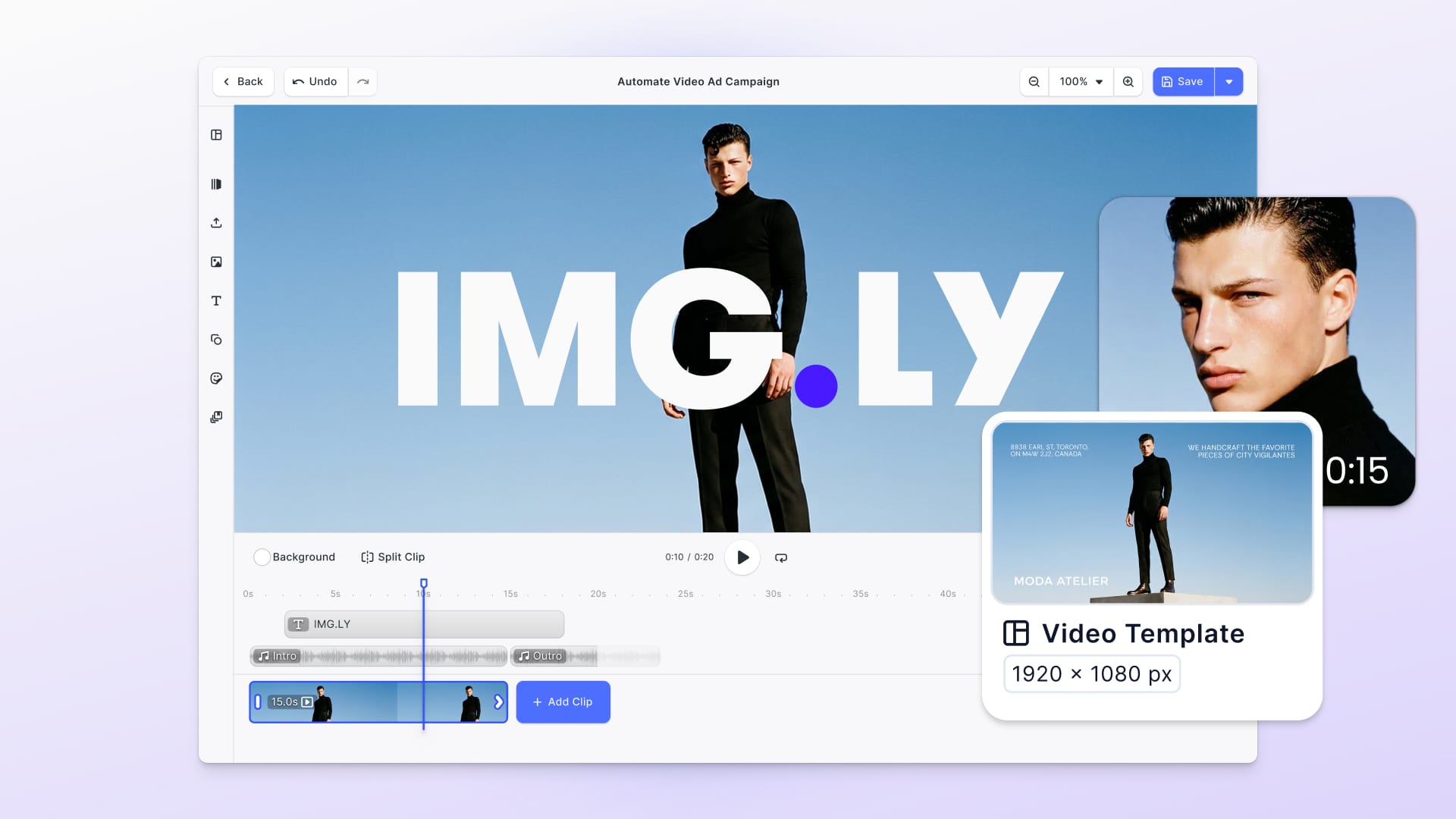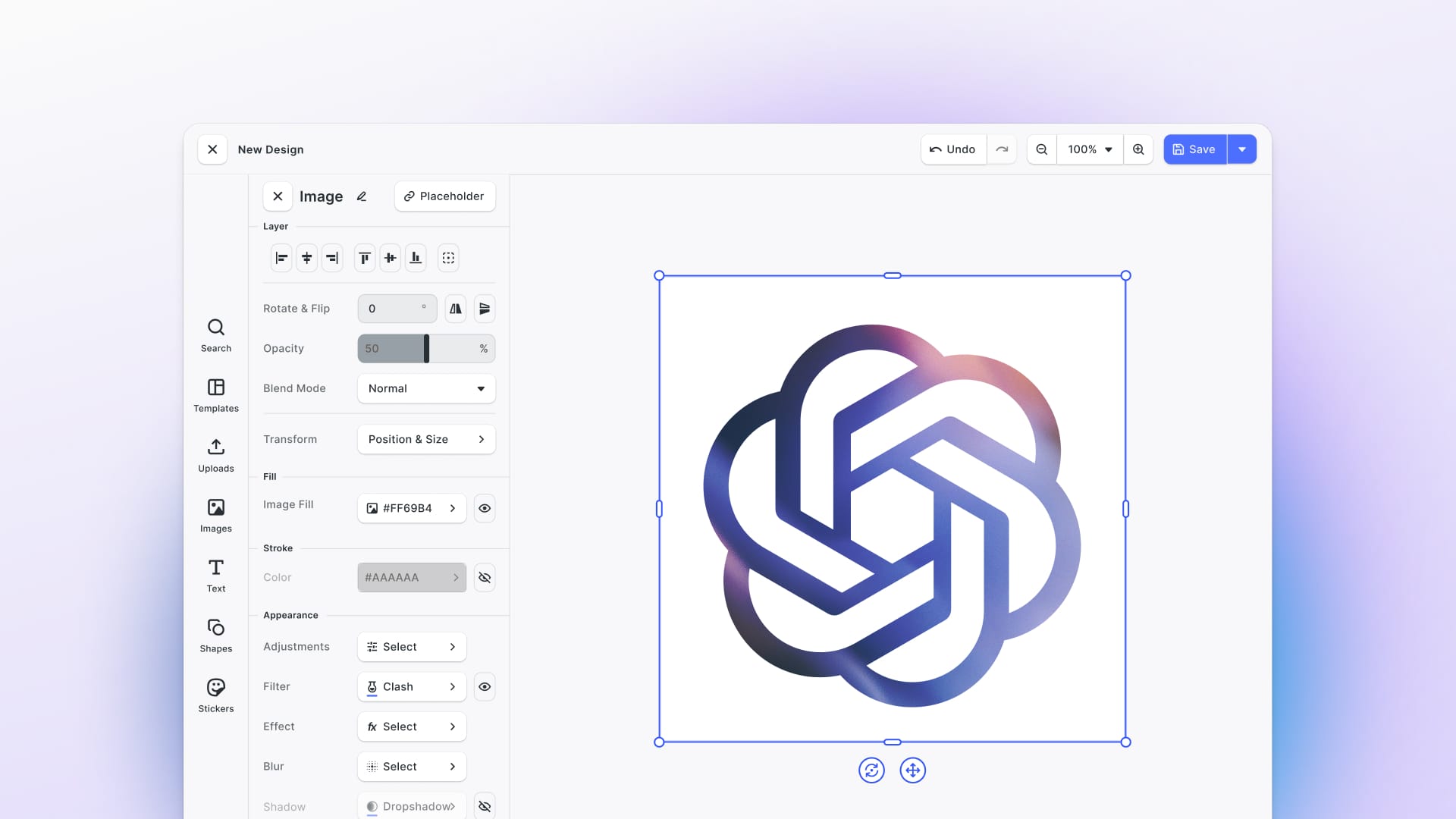With the release of Veo 3.1, we wanted to show just how effortless it is to embed generative AI capabilities directly into creative workflows. In this quick demo, we integrated Veo 3 into CreativeEditor SDK (CE.SDK) enabling users to animate between two still images in just a few clicks.
From Still Images to Motion
In our demo, we start with two images of the same person, one wearing a hat, the other without. Inside the editor, users simply select both images, click the AI context button, and choose “Animate between images.”
The images are loaded into a side panel where users can optionally add a text prompt to guide the transition. Once generated, the resulting short video is placed directly on the canvas ready for editing, compositing, or export.
What’s particularly impressive is the generation speed. In this example, Veo 3.1 produced a smooth 8-second transition in just 9 seconds a major improvement compared to earlier versions. This speed makes iterative creative workflows feel fluid and responsive, bridging the gap between prompt-driven generation and real-time editing.
Try It Out
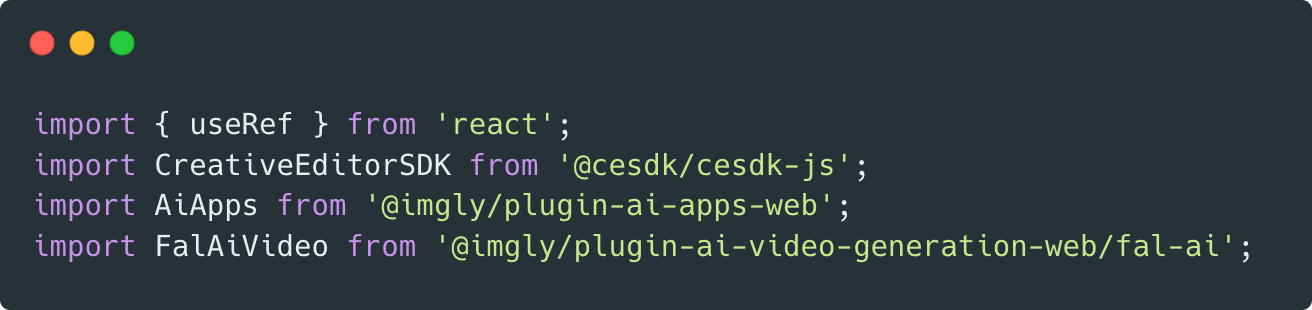
You can check out the implementation on GitHub and give Veo 3.1 a spin inside your CE.SDK instance (sign up for a free trial if you haven't already).
A Glimpse of AI-Native Editing
This simple feature highlights how easy it is to make your editor AI-native, combining traditional editing tools with generative intelligence.
Practical use cases include:
- E-commerce
Show products “in action” or animate between styles and configurations. - Marketing
Create quick product reveal animations from static assets. - Content creation
Generate short motion clips or “tween” between creative scenes.
And if users want longer clips, they can simply add another 8-second track and transition seamlessly into the next.
The Future of Creative Workflows
With Veo 3 integrated, CE.SDK becomes a powerful playground for AI-driven creativity from image-to-video to scene interpolation and contextual animation.
We already empowered over 600 innovative startups, government entities, and Fortune 500 companies to add powerful design, video, and photo editing workflows to their products. Get in touch, to see how we can do the same for you.