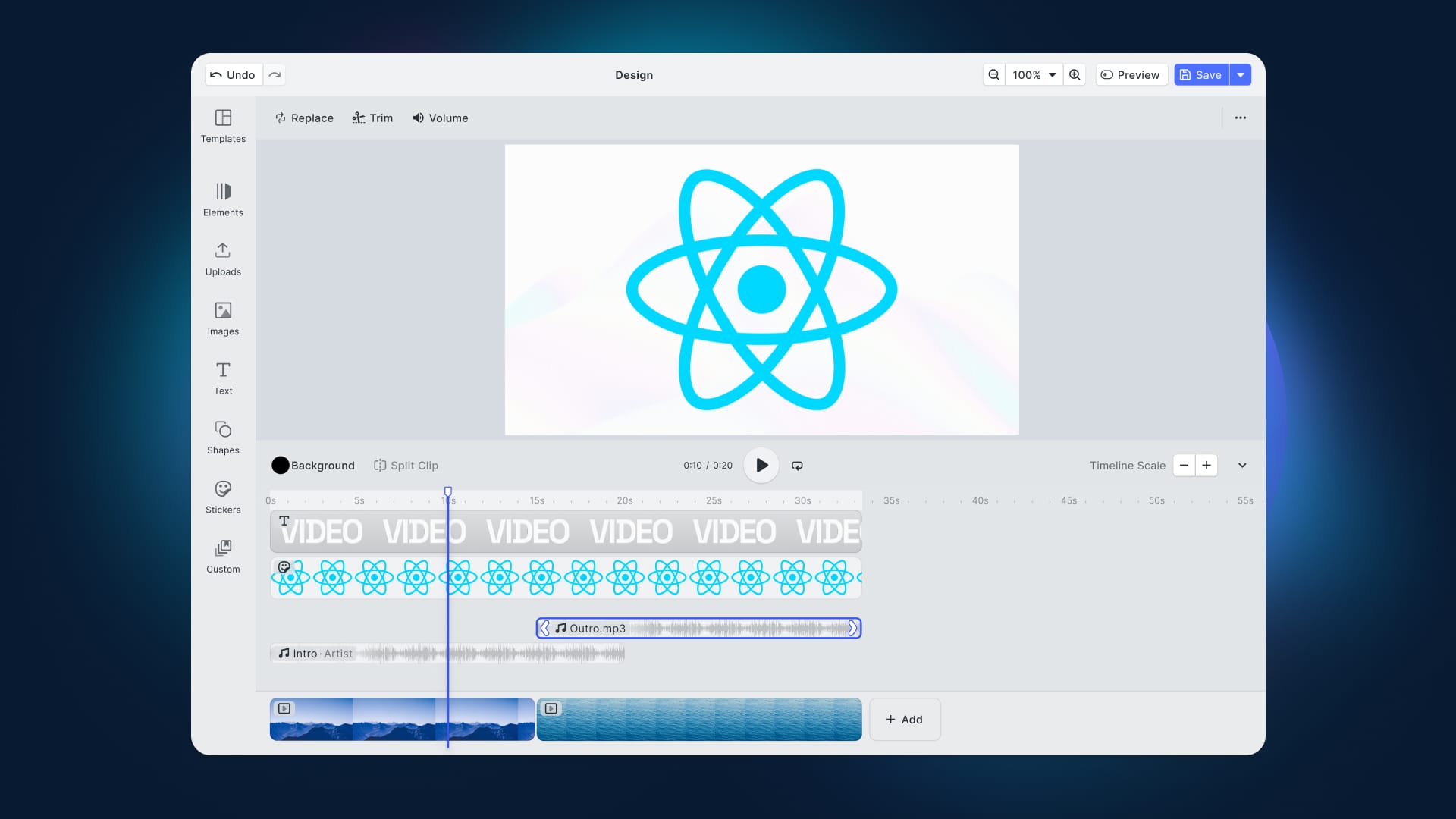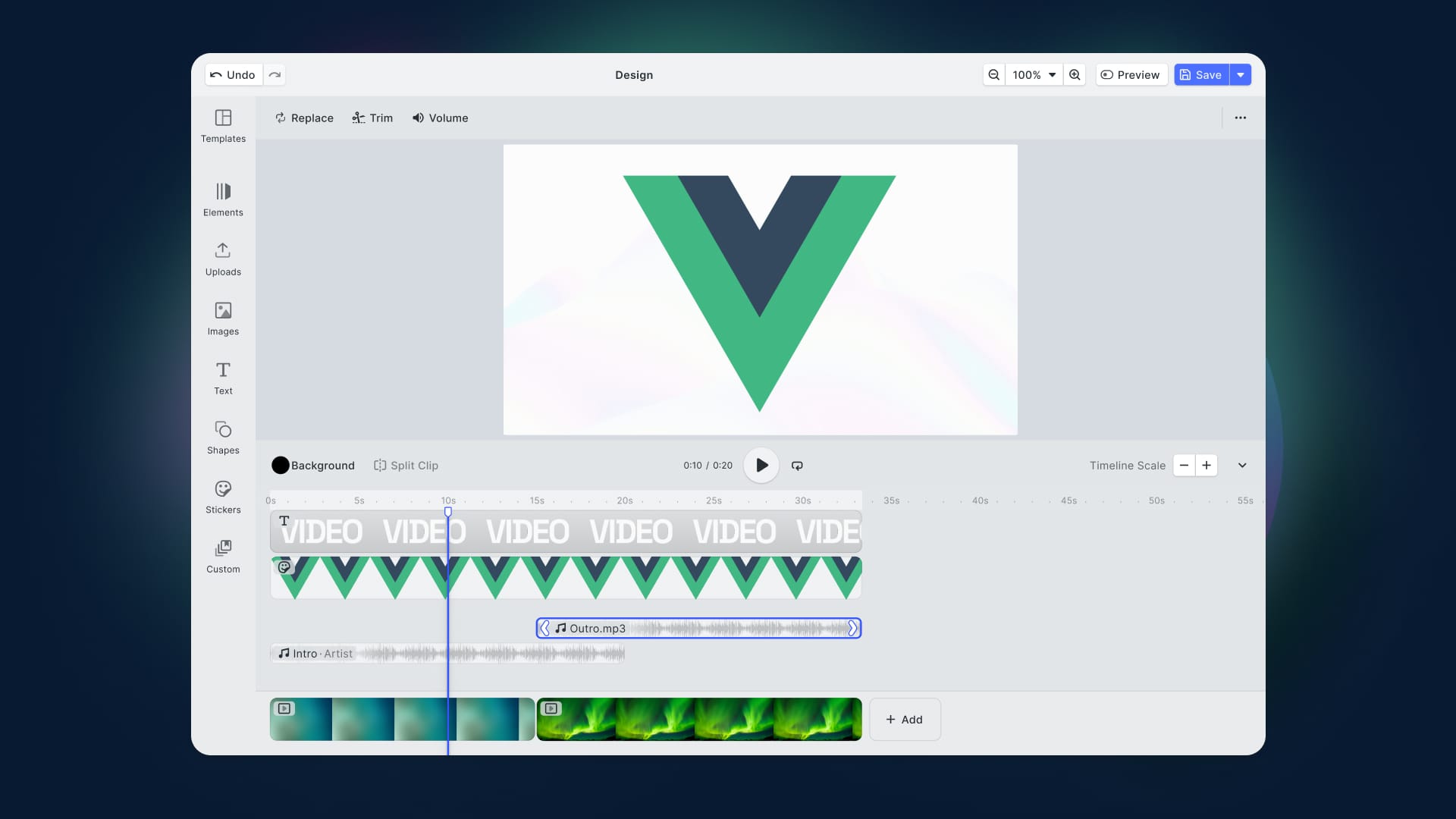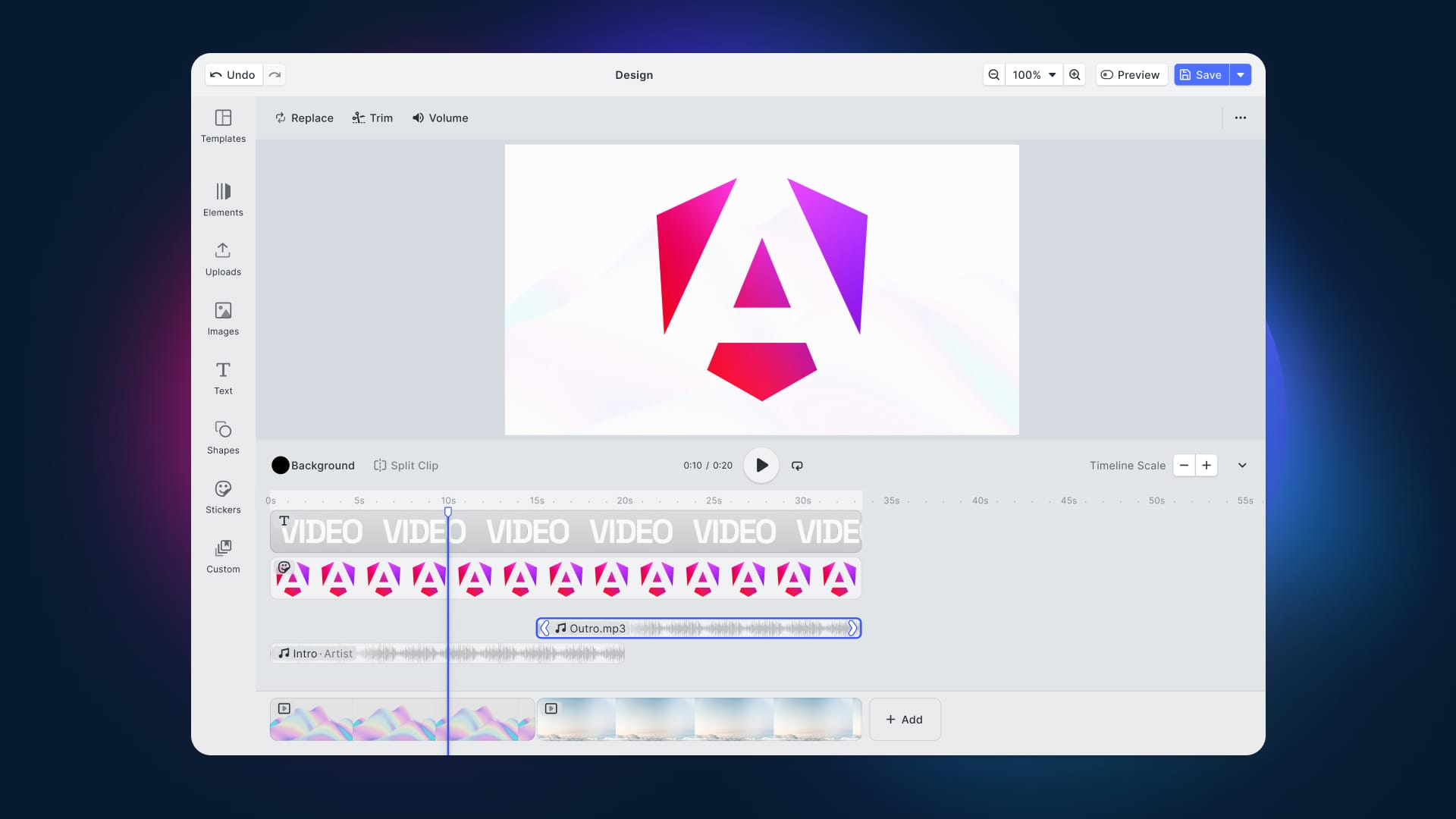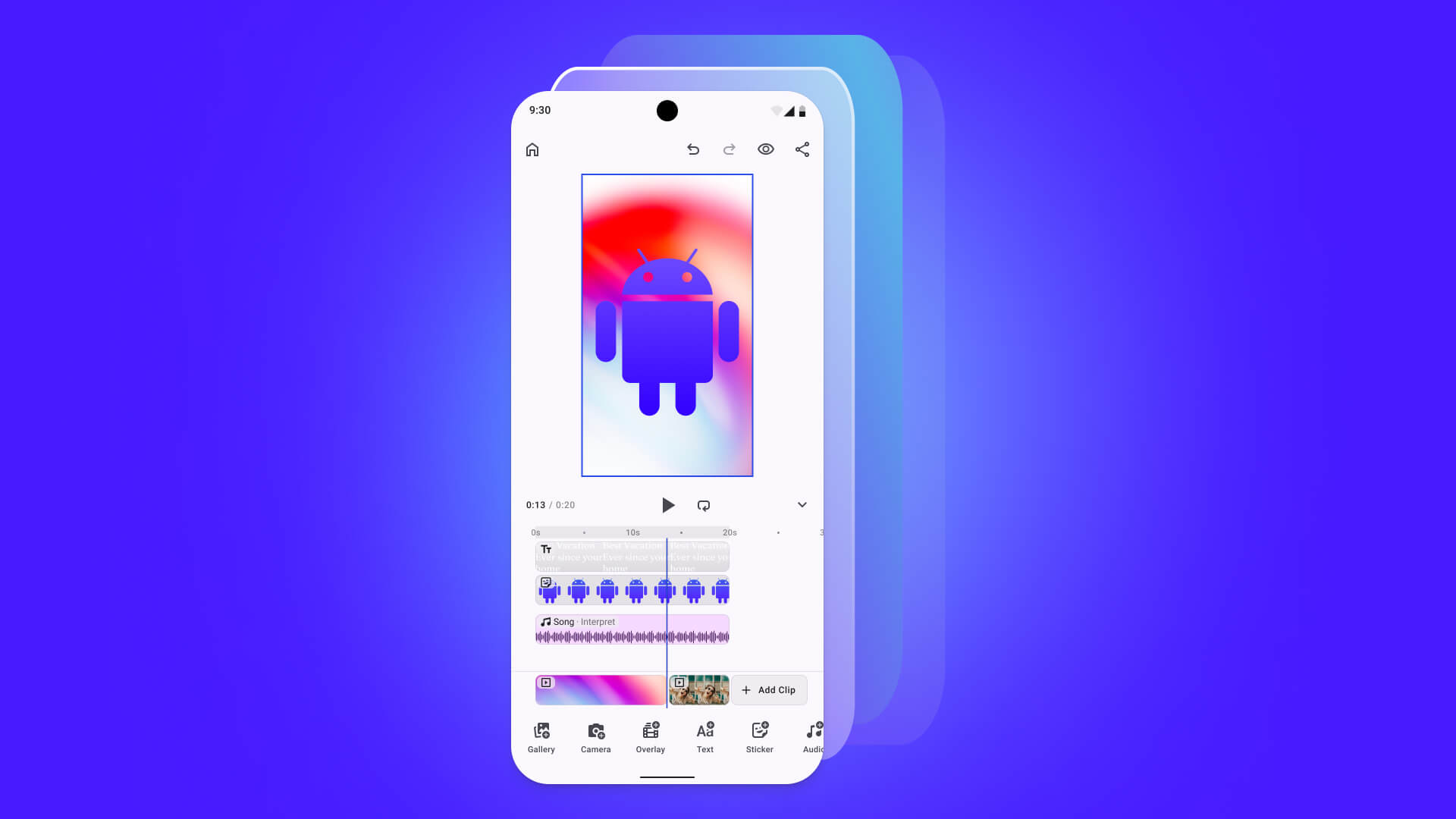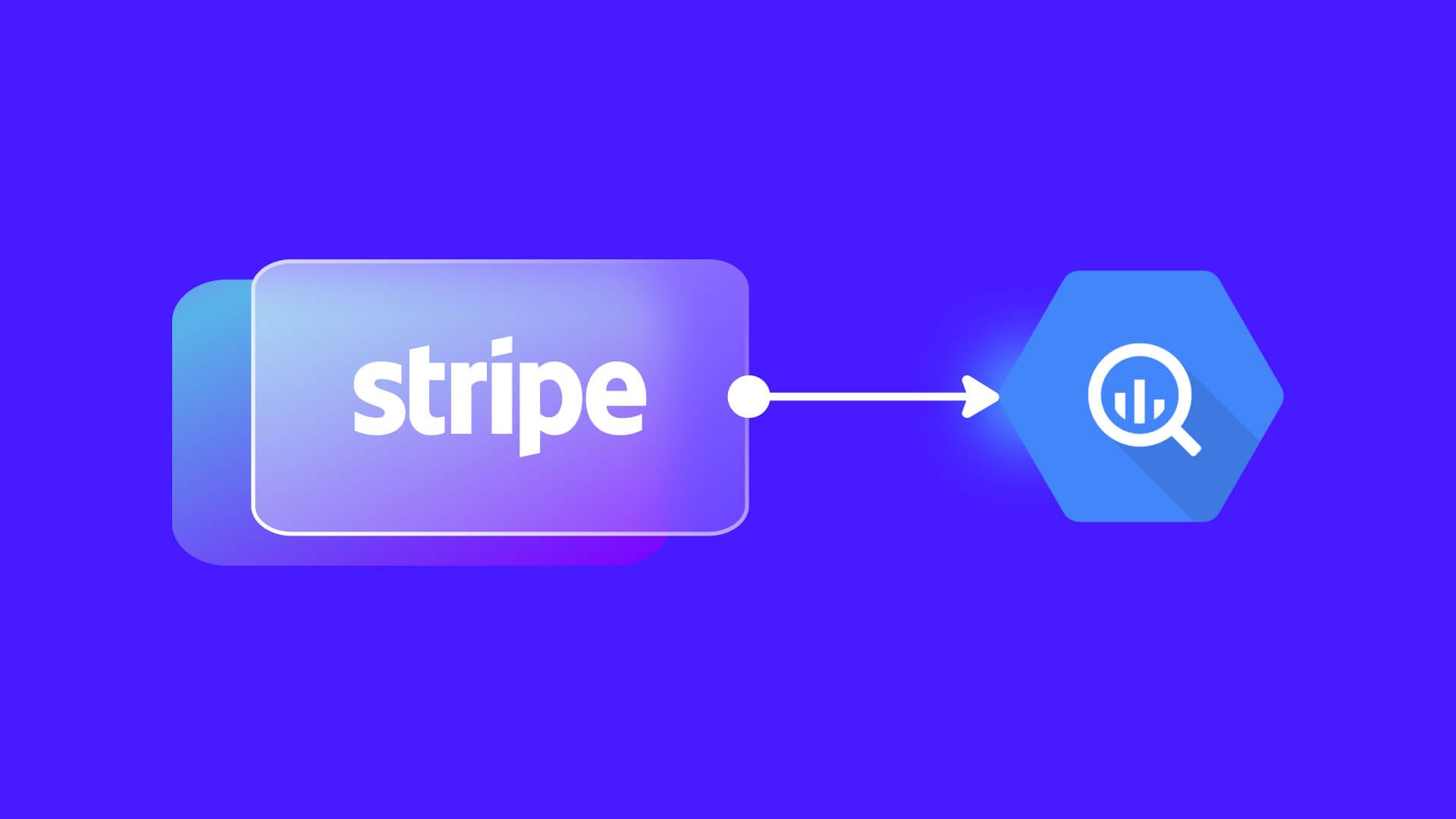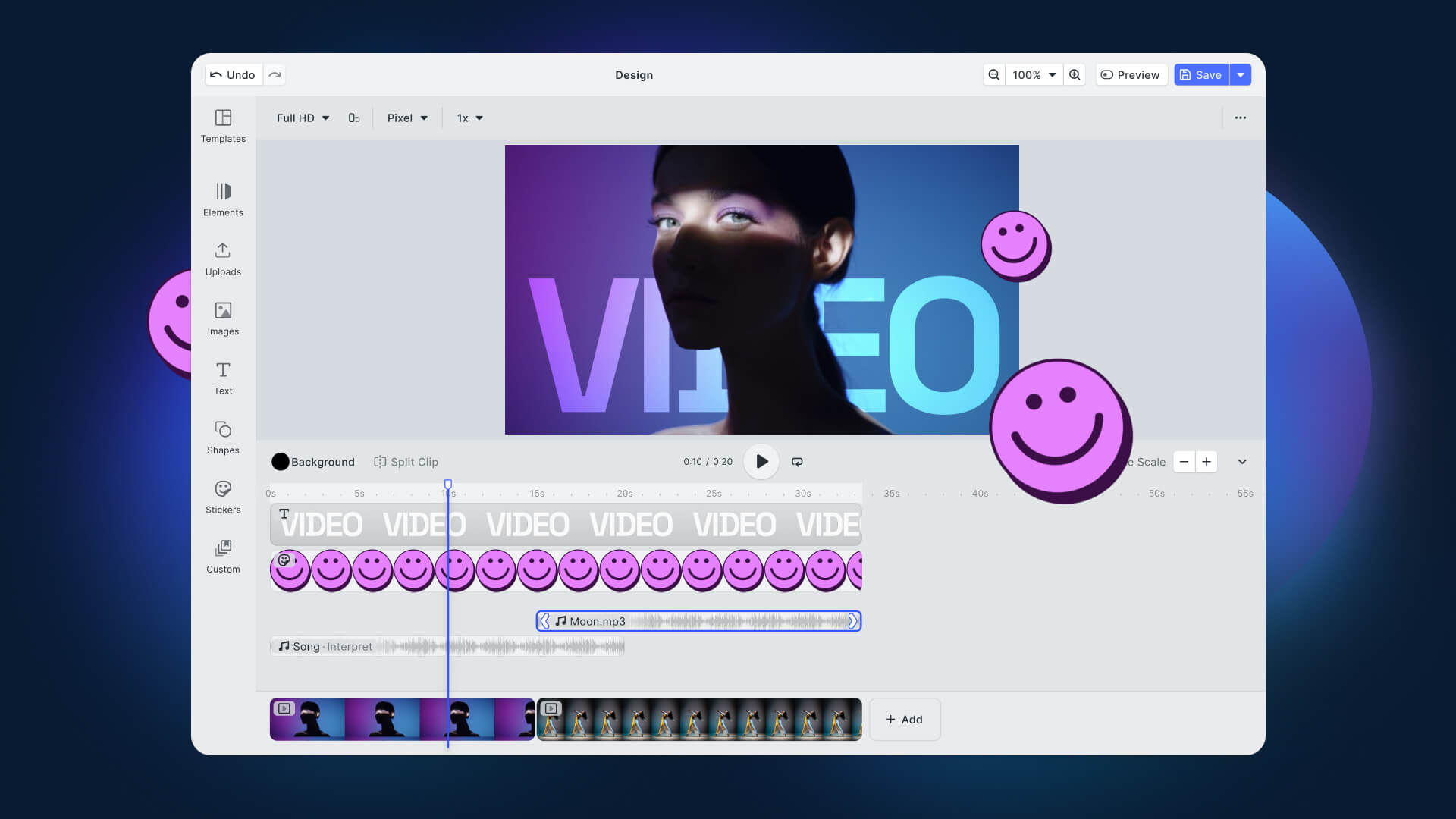Learn how to integrate IMG.LY's video editor for React into your web app and make the most of all its features.
Video content has seen steadily growing demand, especially with the rising popularity of short-form videos. It is no surprise that platforms like YouTube have heavily invested in short-form video content, as video remains a dominant medium for users to create and consume content.
Platforms like Instagram, TikTok, and YouTube have changed user habits forever. Here is why integrating video creation and editing directly within your web application can dramatically enhance user satisfaction.
In this guide, you will see how to integrate a video editor into a React app using CreativeEditor SDK (CE.SDK, for short). We will discuss when it is useful and explain how to customize the editor for your specific use cases.
For a quick start, check out the GitHub repository featuring the code for integrating a React video editor.
Let's dive in!
Why Integrate a Video Editor in Your React Web App?
The digital landscape is ever-evolving, but one truth has remained constant for several years: video content reigns supreme.
The data speaks for itself. Platforms like TikTok boast over 1.04 billion monthly active users worldwide. Similarly, one of most recent Google's earnings call revealed that YouTube Shorts generated approximately 70 billion daily views in just one quarter—a significant leap from 30 billion daily views just two years ago.
These platforms have set the gold standard by empowering users to create professional-looking videos effortlessly—adding filters, overlays, audio, and text with just a few clicks. This simplicity has made video editing an essential feature across various industries, from social media apps to marketing tools.
Then, the shift toward shorter, more engaging videos has transformed how users create content and how we consume it. Audiences now demand bite-sized, engaging clips that are easy to produce and share.
By integrating an easy-to-use video editor, your React web app can tap into this trend. The idea is to offer a feature that billions of users are familiar with—and may already expect from your application.
The result? Lowering the barrier for user-generated content, boosting engagement, and driving distribution!
React’s flexibility and component-based architecture make it the perfect match for IMG.LY’s CreativeEditor SDK, which guarantees a seamless, high-performance, and feature-rich experience for design, video, and photo editing—all directly in the browser.
Getting Started: Adding a Video Editor in React
Follow this step-by-step tutorial section and learn how to set up a React video editor in your web app using CreativeEditor SDK. For a different approach, see our guide on how to build a video editor in React with Wasm.
Integrate CE.SDK in React with the following instructions!
Requirements
Before getting started, make sure you have the latest LTS version of Node.js installed on your machine. Otherwise, download it from the official website and install it.
Next, if you do not already have a React project set up, create a new one using Vite:
npm create vite@latest my-react-video-editor-app – --template reactInstall CE.SDK via the @cesdk/cesdk-js package with this command:
npm install @cesdk/cesdk-jsYour package.json file will now include it as a dependency:
"dependencies": {
"@cesdk/cesdk-js": "^1.41.1",
"react": "^18.3.1",
"react-dom": "^18.3.1"
}Load your project in a JavaScript IDE, as you are ready to start coding!
Create the Video Editor Component
In the src folder, create a VideoEditor.jsx file. This will contain your CE.SDK-based React video editor component.
Import CreativeEditorSDK from @cesdk/cesdk-js as below:
import CreativeEditorSDK from "@cesdk/cesdk-js";Then, initialize your video editor React component with this logic:
// src/VideoEditor.jsx
import CreativeEditorSDK from "@cesdk/cesdk-js";
import { useEffect, useRef, useState } from "react";
// your CE.SDK license and user configs
const config = {
license: "<YOUR_LICENSE>",
userId: "<YOUR_USER_ID>",
};
export default function VideoEditor() {
const cesdk_container = useRef(null);
const [cesdk, setCesdk] = useState(null);
useEffect(() => {
// if the CE.SDK container has already been initialized
if (!cesdk_container.current) {
return;
}
let cleanedUp = false;
// initialize a CE.SDK instance
let instance;
CreativeEditorSDK.create(cesdk_container.current, config).then(
async (_instance) => {
instance = _instance;
if (cleanedUp) {
instance.dispose();
return;
}
// customize the editor behavior...
setCesdk(instance);
}
);
// clean up the CE.SDK instance
const cleanup = () => {
cleanedUp = true;
instance?.dispose();
setCesdk(null);
};
return cleanup;
}, [cesdk_container]);
return (
<div
ref={cesdk_container}
style={{ width: "100vw", height: "100vh" }}
></div>
);
}Replace <YOUR_LICENSE> with the license key you obtain from CreativeEditor SDK and <YOUR_USER_ID> with your user ID to optionally track monthly active users (MAUs) across different devices.
The component defined above loads the CreativeEditorSDK JavaScript element into an HTML <div> element.
Use the Component
You can now import the VideoEditor component as follows:
import VideoEditor from "./VideoEditor";Then, use it as below:
<VideoEditor />
This will open the video editor with the video preset, allowing users to trim, cut, apply filters, add text overlays, include music, and more to enhance their videos.
Have a look at our interactive demo to see what the resultant editor should look like.
React Video Editor Use Cases
Now that you know how to integrate a React video editor into your web app, you are ready to explore some key use cases. See how the specific features of CreativeEditor SDK can support different scenarios.
Social Media Publishing
CreativeEditor SDK equips users with the tools they need to create engaging video content. It makes it easier to produce shareable videos for popular social media platforms like Instagram, TikTok, and LinkedIn with features like:
- Reusable Templates: Start with video templates downloaded from others or create your own templates and share them with the community. By selecting from a variety of ready-to-use templates for different use cases, users can avoid the blank canvas syndrome and bring their ideas to life quickly. You can explore a range of different templates in our video editor demo.
- Music and Audio Library: Users can easily add audio files to their videos, setting the tone through music or narration and creating a captivating atmosphere for their content.
- Animations: The SDK comes with a wide set of configurable animations to improve the appearance of design elements within video scenes, significantly boosting engagement.
Once a video has been created in your React application, CE.SDK lets users export it in the appropriate formats and aspect ratios for the target social media platforms.
Digital Asset Management
DAM, short for Digital Asset Management, refers to the process of organizing, storing, and managing any digital asset—including videos. Over time, DAM has become essential for businesses to maintain efficiency, streamline workflows, and ensure brand consistency across teams.
CreativeEditor SDK supports DAM by giving your team the ability to organize, edit, and repurpose video content within a centralized, embeddable system. Within the React video editor component, users can easily adapt and edit their assets, ensuring brand consistency while automatically propagating changes across multiple assets.
Video templates support placeholders and permissions to guide users' designs, guaranteeing that all assets stay on-brand. While CE.SDK does not directly support role-based permissions, it can be integrated with any backend technology or framework to control user access.
Keep in mind that the SDK is also extendable. That way, developers can create custom hooks that check permissions and customize the editor’s behavior accordingly.
Marketing Automation
CreativeEditor SDK provides marketing tech to efficiently craft branded, campaign-specific videos at scale.
Features like pre-designed, editable, and customizable designs help save time in video production and management. Changes to these templates can be automatically propagated, also eliminating the need for manual updates.
The SDK also supports advanced scenarios like A/B testing, so that your marketing teams can campaign reach by comparing different solutions to see how they perform. Plus, the ability to generate customized videos with configurable text variables makes personalizing content easier than ever.
Personalized Videos for Sales Outreach
We all know how boring and annoying cold emails can be. Marketers and salespeople understand this too, which is why personalized video messages have become the new frontier for pitching.
Thanks to CreativeEditor SDK, sales teams can easily produce customized videos tailored to specific clients or leads. These videos are far more engaging than standard emails because they feel like a real conversation.
Also, the translation capabilities offered by the SDK allow sales teams to reach multiple audiences worldwide, breaking down language barriers and personalizing the message for a broader range of targets. Test this feature in our translation and internationalization demo.
E-Learning
CreativeEditor SDK provides educators with the tools they need to create informative videos. Teachers and coaches can quickly produce professional-quality content without requiring extensive technical skills.
The SDK enhances the learning experience on your React-based e-learning platform through features like:
- Reusability: Build a library of templates that can be easily adapted and integrated into existing materials.
- Easy video production: Record, edit, and arrange videos directly within the editor, accessible on desktop, mobile, or tablet.
- Plugins for learner interactivity: Boost engagement by integrating plugins that add quizzes, polls, and other interactive components within the videos.
Customizing your CreativeEditor SDK Instance
CreativeEditor SDK does not offer a static, pre-configured React video editor experience. Quite the opposite, it presents several customization features to tailor the editor to your specific needs and brand requirements.
The key customization options are:
- Build Custom UIs: Define fully custom user interfaces adapted to your specific use case.
- Theming: Adjust the editor’s theme to match your app's design. Choose from built-in themes, generate new ones using the theme generator, or manually create a custom theme. Test theming in our dedicated demo.
- Media Libraries: Set up customizable, sortable media libraries. CE.SDK supports integration with third-party libraries accessible via API, such as Unsplash, allowing you to easily access and use external media assets.
- Toolbar Customization: Reposition toolbar elements, change icons, or rename tools to suit your needs, providing a unique editing experience.
- Internationalization: Adapt the video editor component to different languages and regions. CE.SDK offers full i18n support, enabling you to overwrite and extend all text strings in any language.
Conclusion
Integrating a React video editor into your web app can significantly enhance the user experience and serve as a valuable feature to boost retention, engagement, and potential product distribution. This holds true whether you are building a social media platform, a tool for influencers, a marketing SaaS, or an e-learning system.
With CreativeEditor SDK, you can quickly add a fully customizable video editing experience to your React application in just minutes.
By following the steps outlined in this blog post, you can bring professional-level video editing features to your web users. Explore CE.SDK’s video capabilities and dive into the docs.
Stay tuned for more updates, and please reach out if you have any questions. Thank you for reading.
Over 3,000 creative professionals gain early access to our new features, demos, and updates—don't miss out, and subscribe to our newsletter.