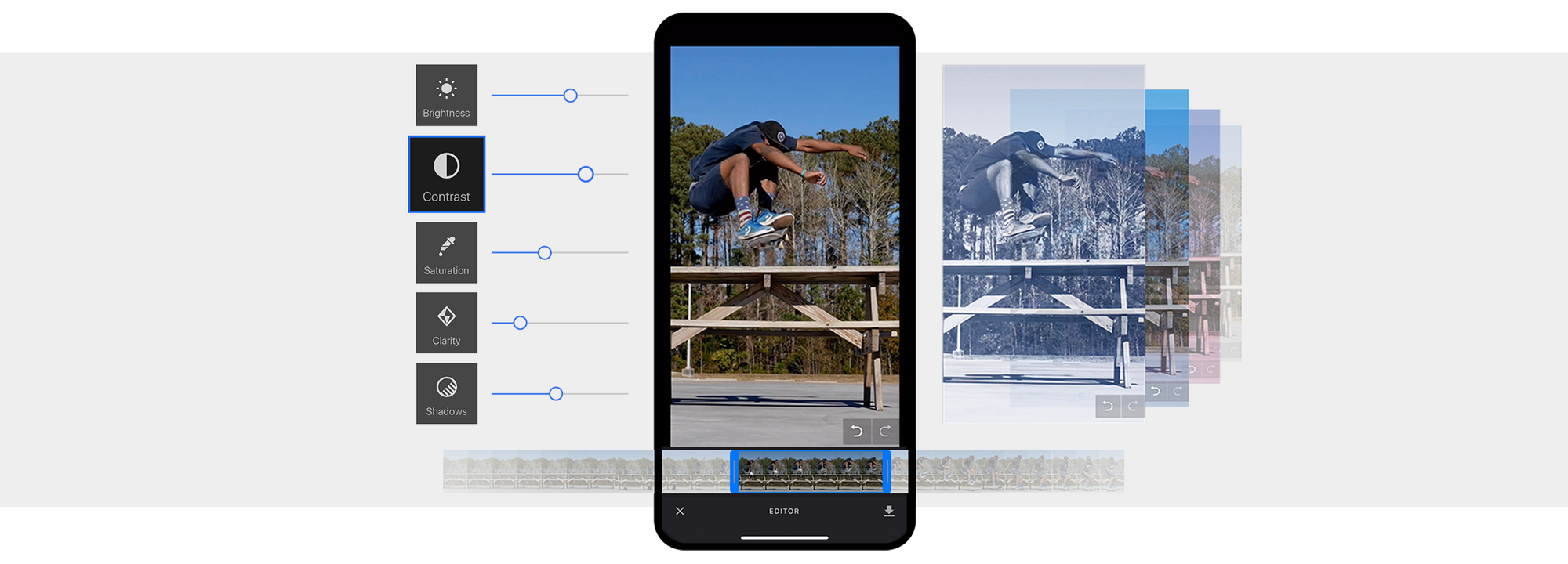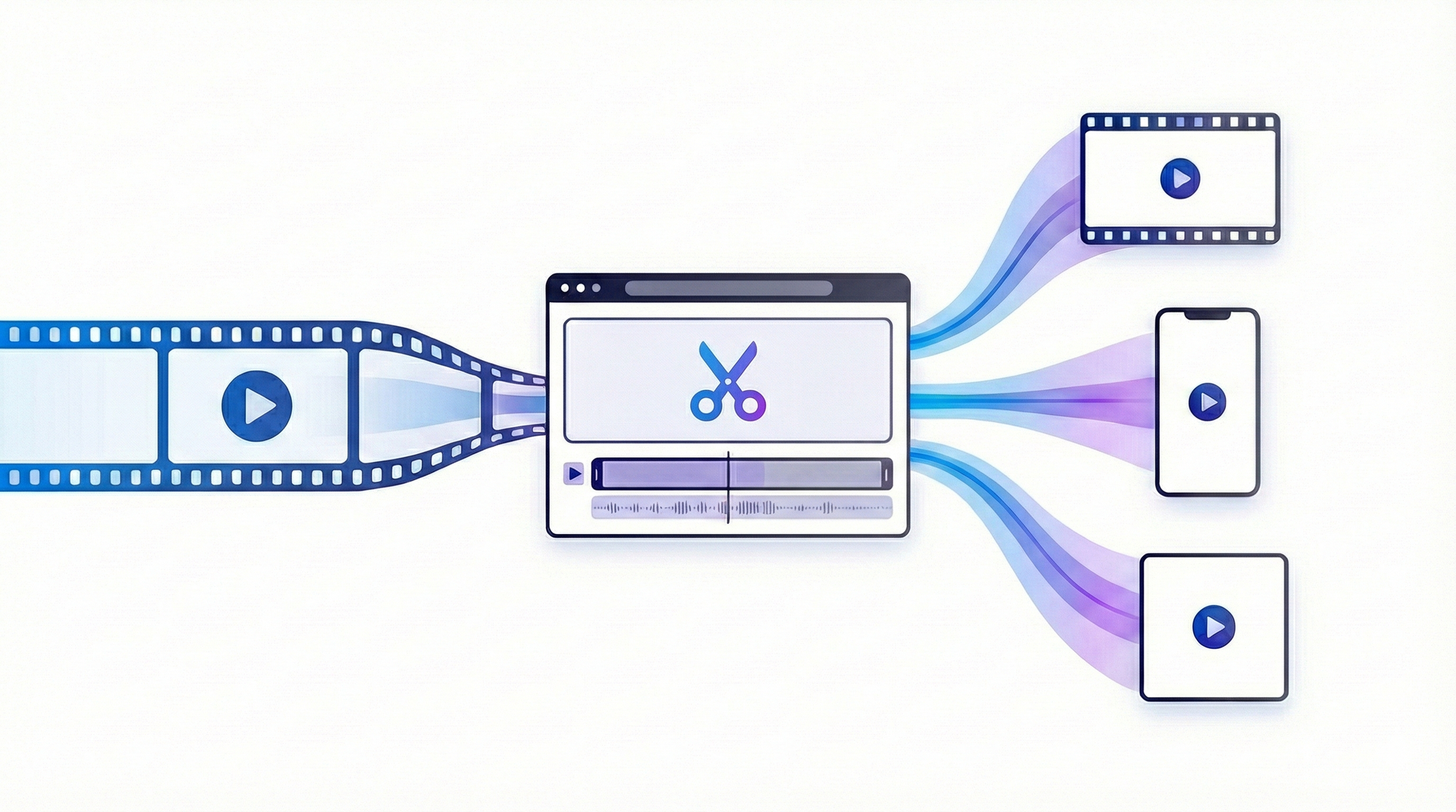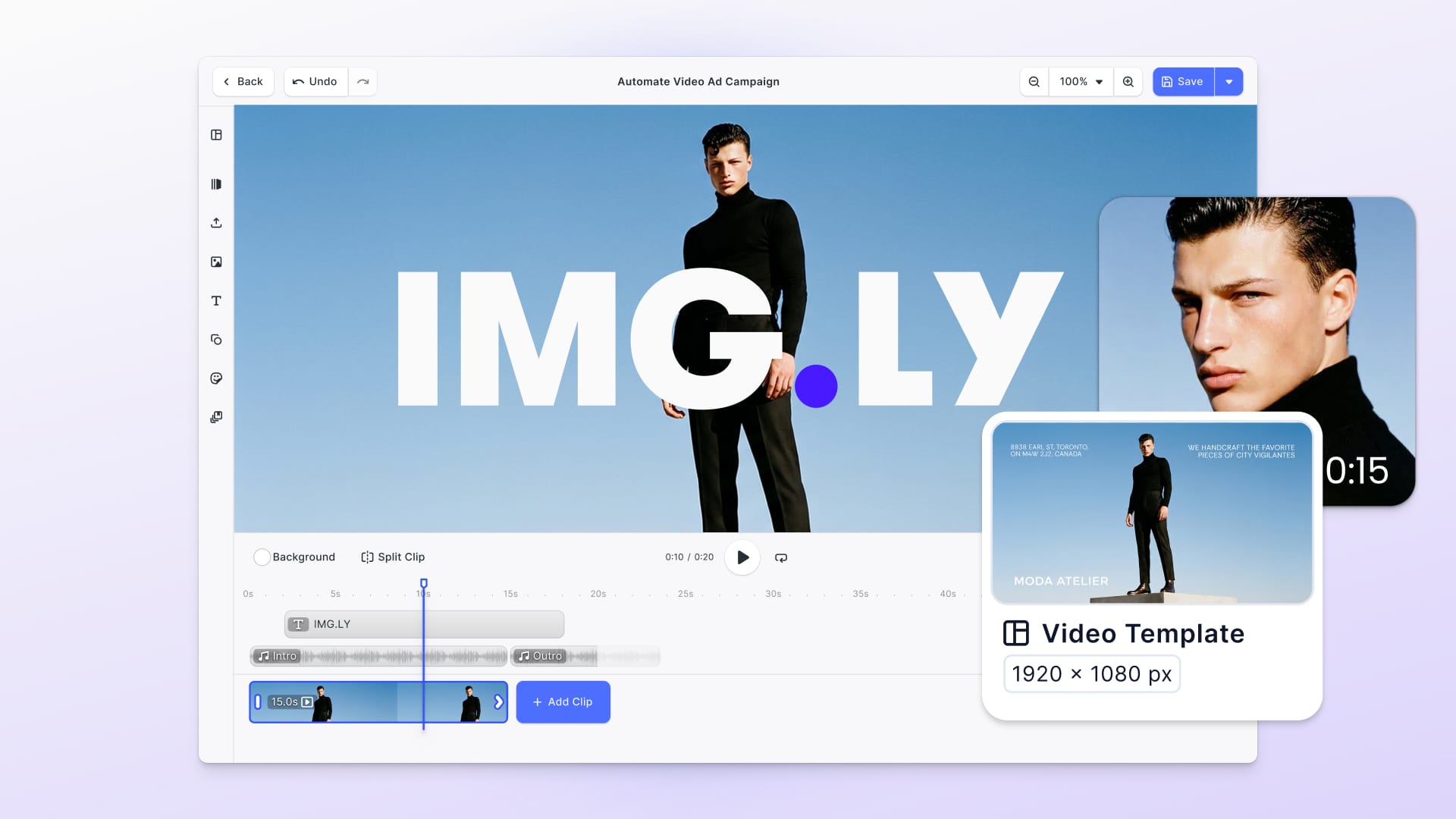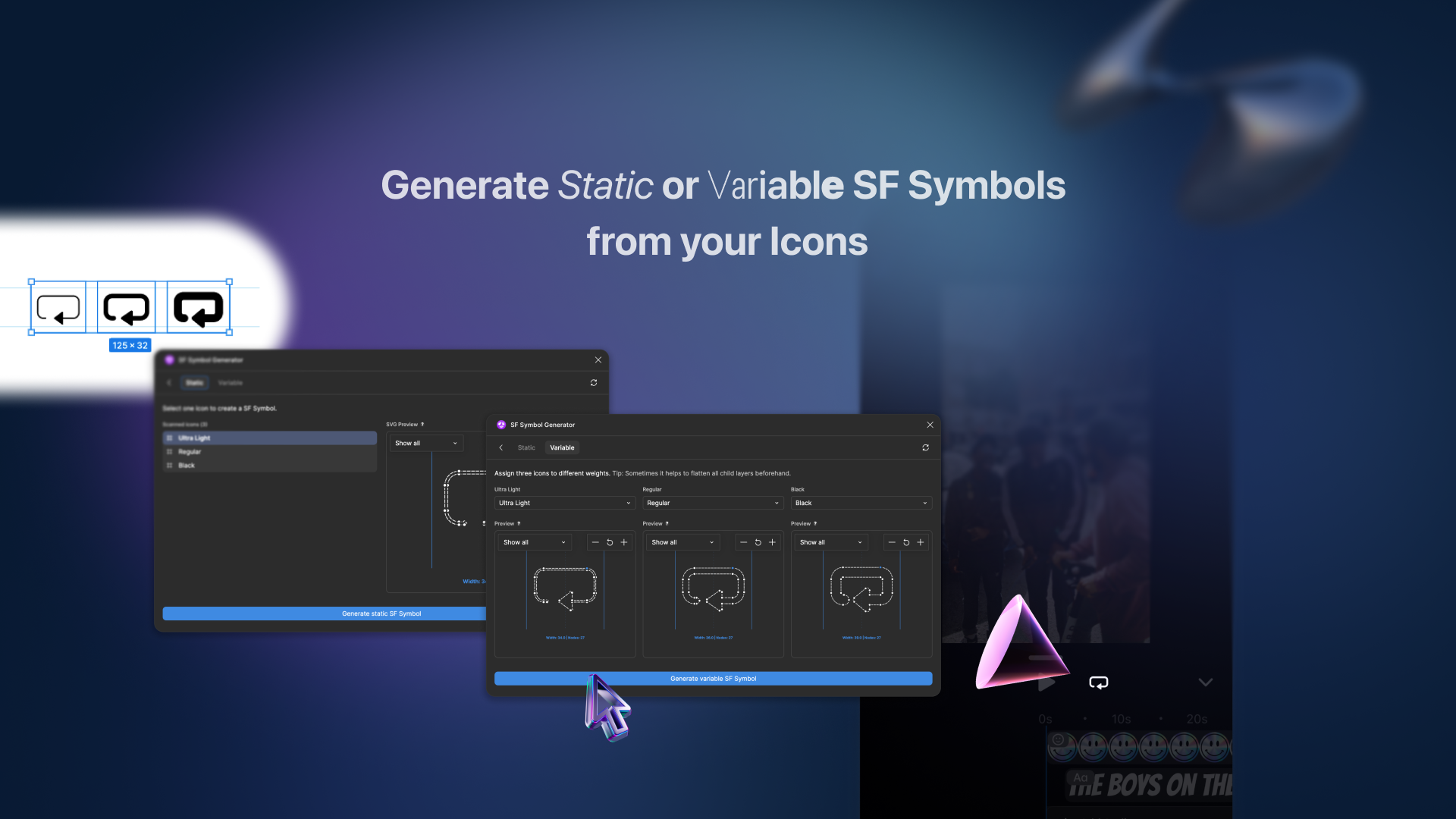VideoEditor SDK expands the powerful tools and features of PhotoEditor SDK into the realm of mobile video creation, empowering you to seamlessly integrate a cinematic experience into your mobile applications.With an intuitive and elegant UI, an extensive filter gallery, advanced adjustment tools, and crops for social aspect ratios you’ll gift your users with the ability to create engaging and professional-looking videos on the fly.
Video is one of the most effective means of communication in our era. According to Hubspot, the usage and consumption of video content continue to grow and still haven’t reached their saturation point. Video is changing the way we interact on a daily basis, and it’s here to stay.
Although most videos are shot spontaneously and then posted instantly, even slight editing can have a tremendous effect on the content’s impact. VideoEditor SDK lets your users create professional-looking footage without having to rely on external apps while using your solution. The SDK is packed with intuitive yet powerful tools that allow for the creation of an endless variety of stunning visual effects. All tools come with an instant preview and can be tailored to fit your app perfectly.
Trimming & Transformation: Keeping it relevant
The Trimming tool helps your users to keep their content on point and to get rid of unnecessary, boring, or unwanted parts with ease. Furthermore, the SDK is equipped with a Transform tool kit that unifies cropping, flipping, and rotating operations. Featuring various preset video aspect ratios most popular for Instagram (1:1), YouTube (16:9) or other platforms like Snapchat (9:16) — the tool lets your users present their content in the most appropriate format.
Video grading: The Hollywood look and feel
VideoEditor SDK ships with over 60 video filters that let your users achieve a cinematic look for their videos with a single tap. Additionally, the Adjustment section holds a variety of handy tools to tweak and fine-tune video content ranging from basic operations like brightness and contrast to more sophisticated options like exposure and gamma. Through instant preview, your users can directly see how their changes affect the final video.
Captioning and Assets: Compelling storytelling
Video is a narrational medium and VideoEditor SDK provides all necessary functions for your users to quickly turn their footage into engaging and attention-grabbing stories. They can customize their videos with captions using the Text tool or add a stunning typography design with the Text Design tool that automatically merges input text with designer-grade typography layouts.
On top of that, the SDK ships with various asset libraries for your users to personalize their content with Stickers, Frames, or Overlays to create something they’ll love to share.