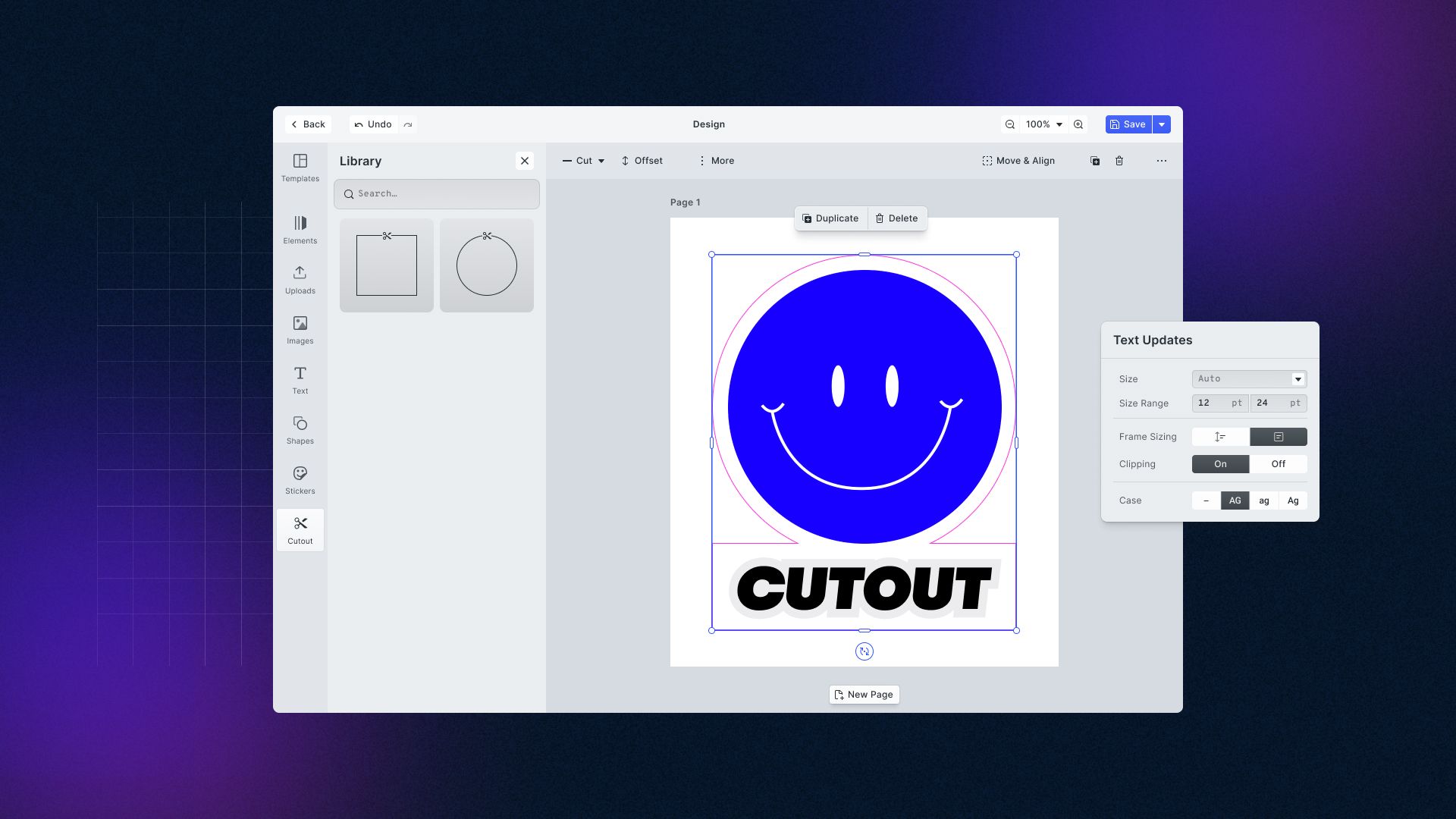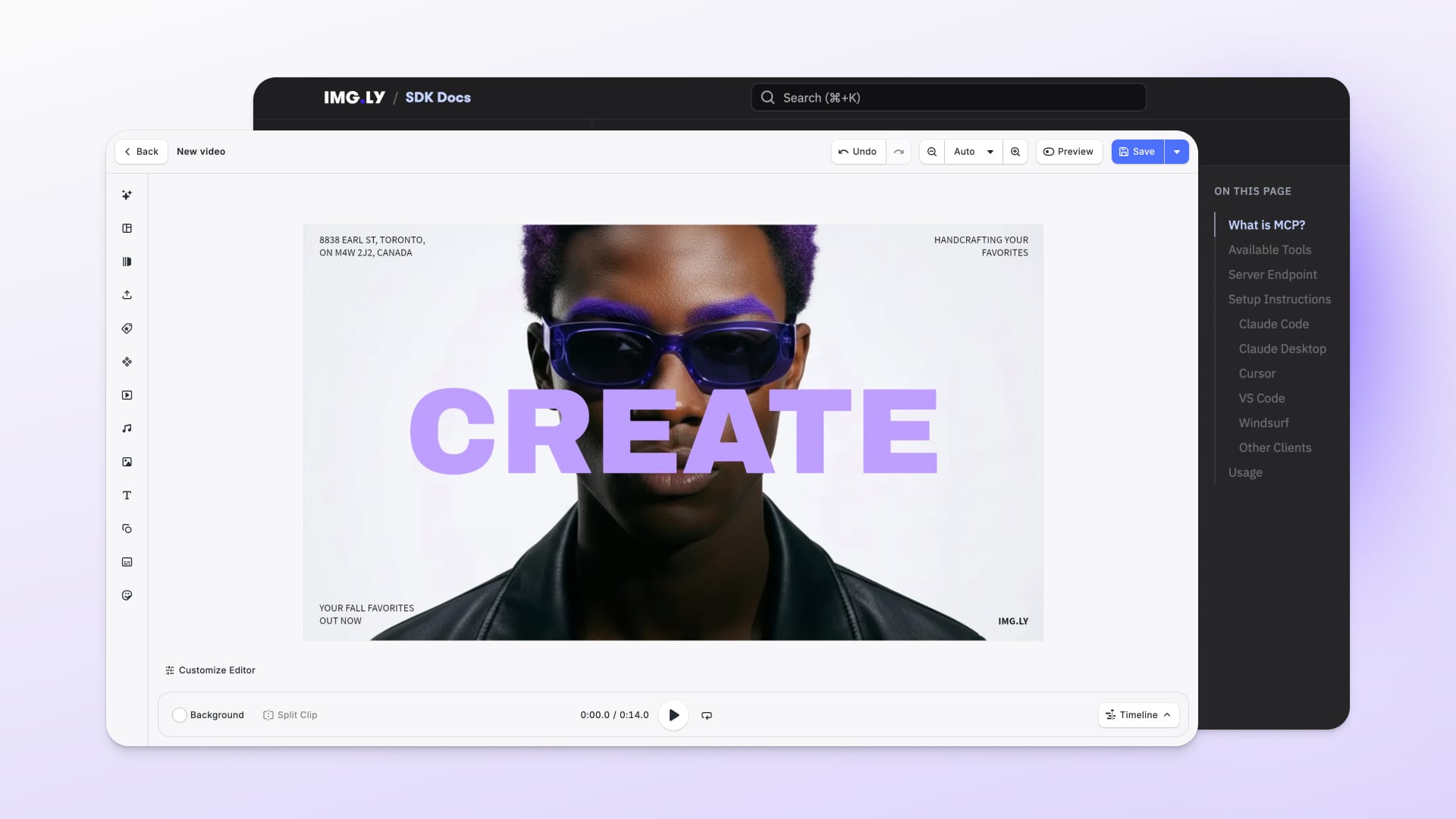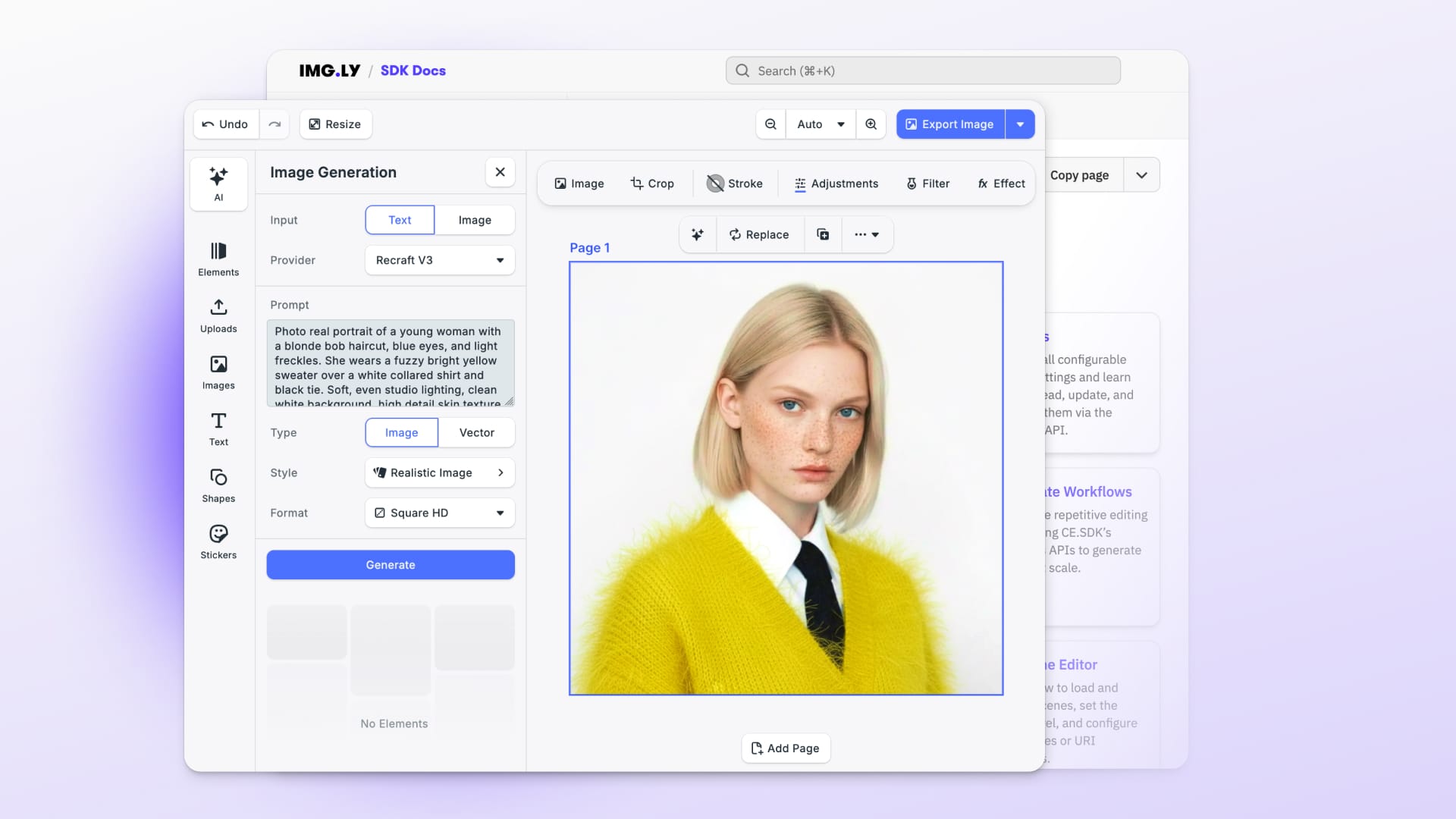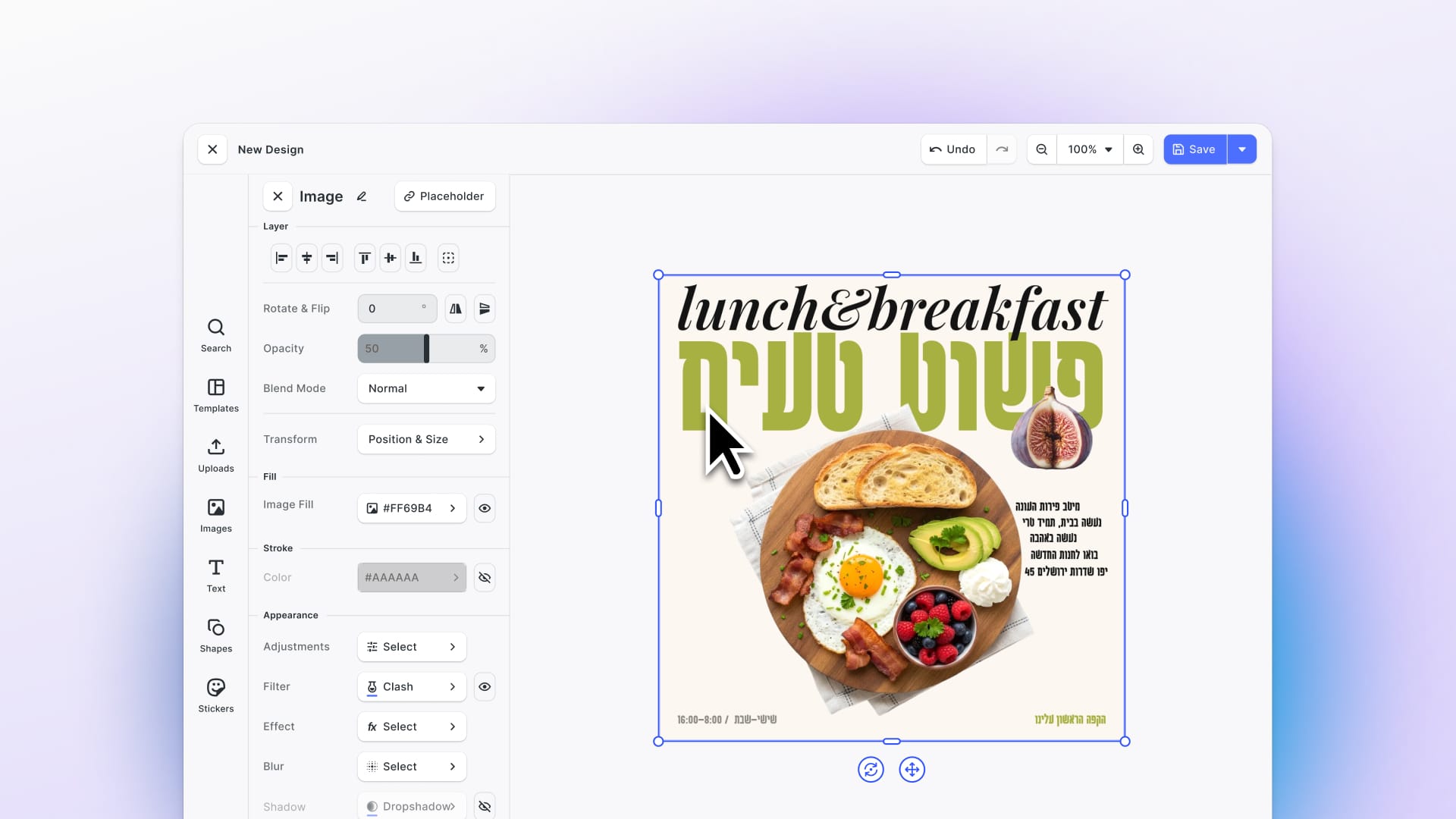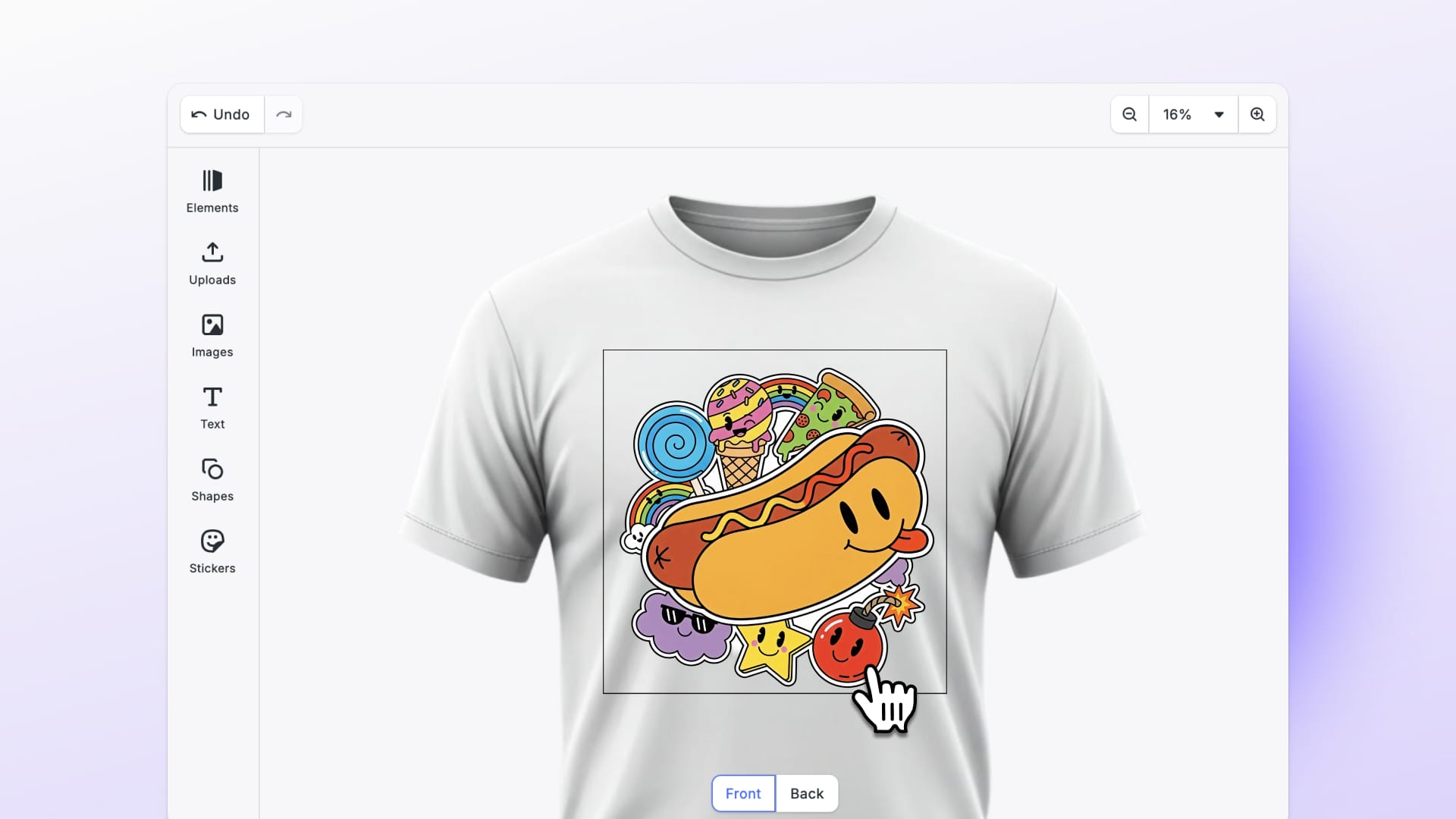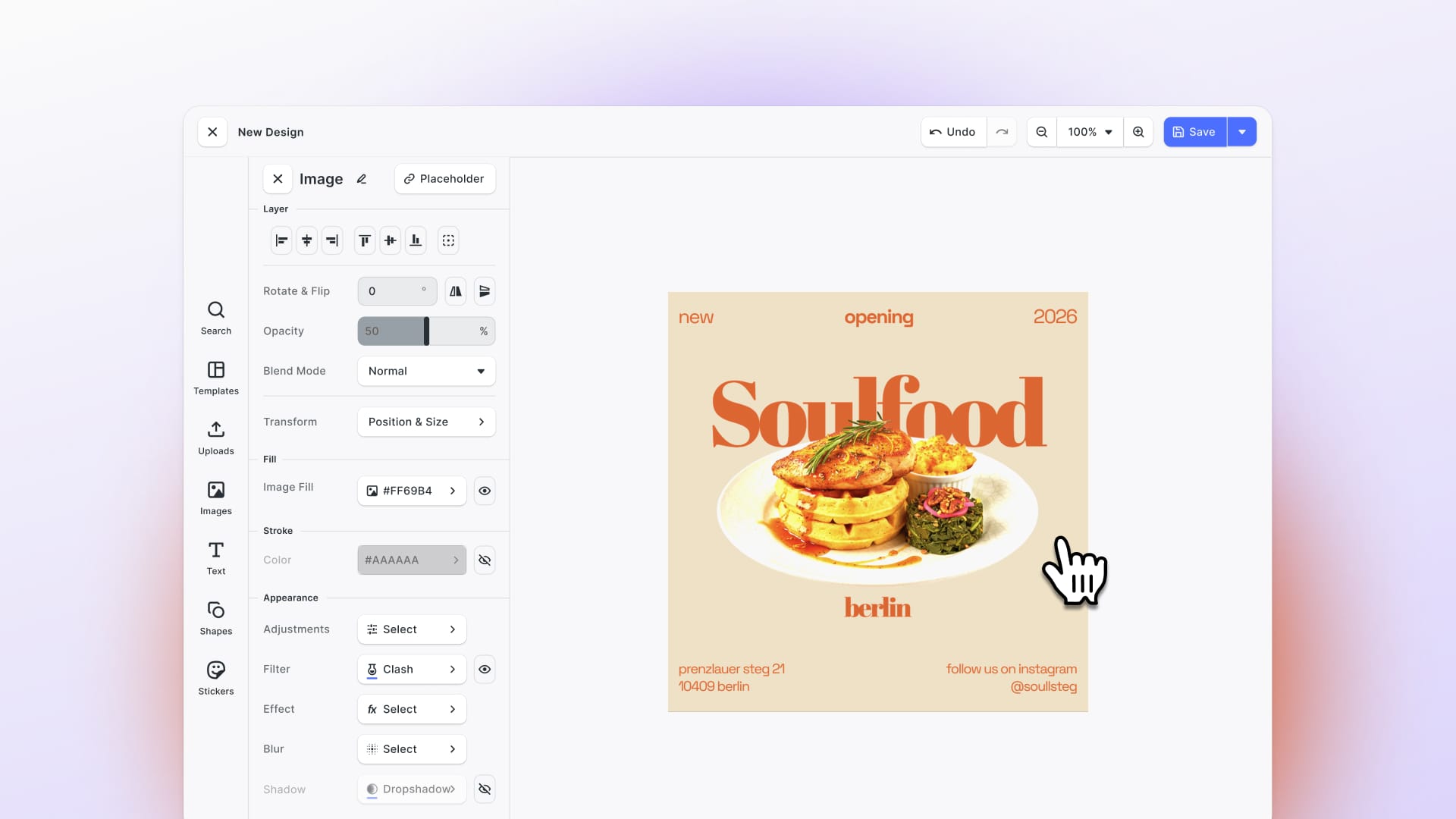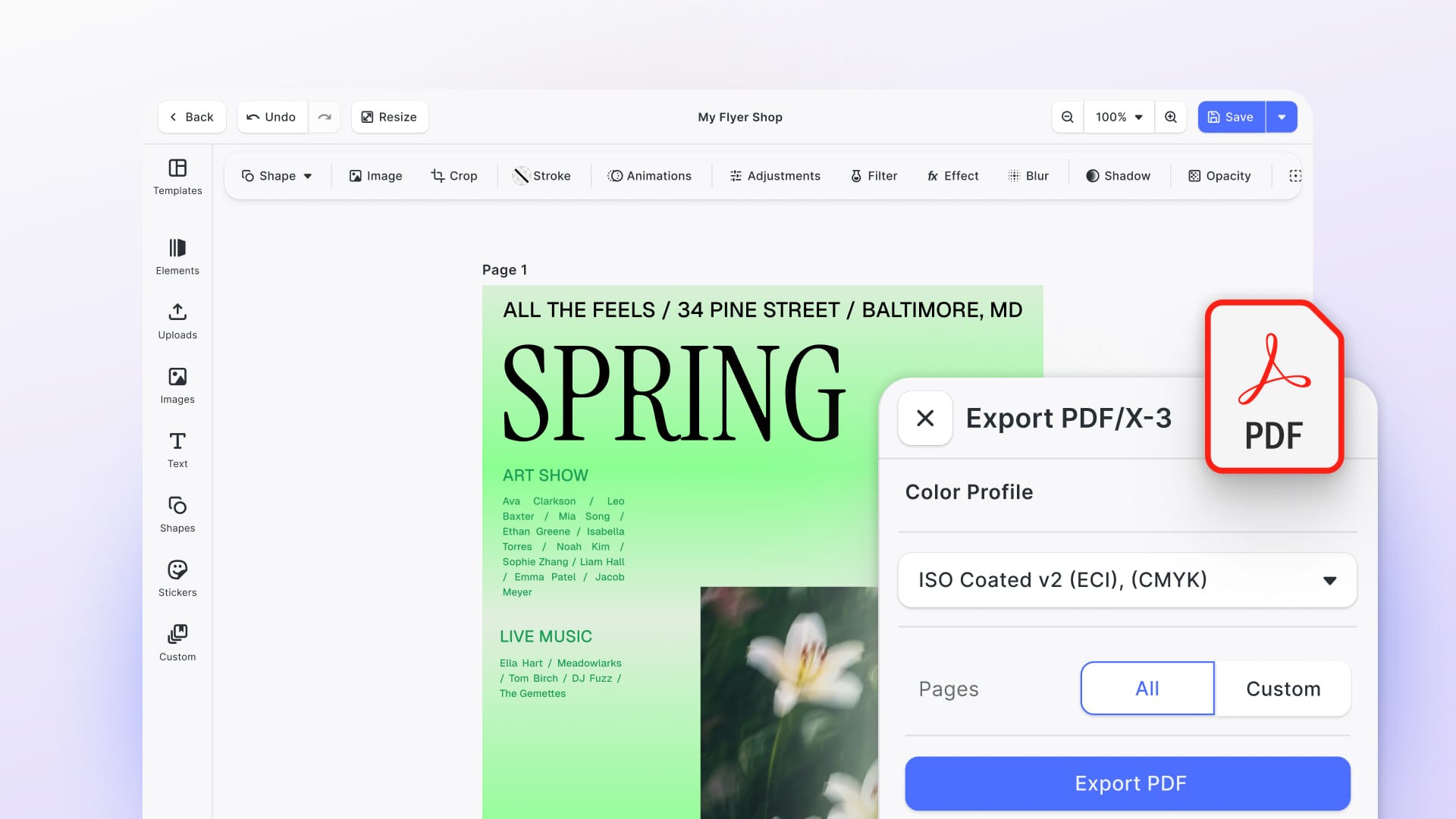We are introducing CE.SDK v1.11! Elevate your editing game with new features like Cutout Lines, Advanced Text Styling, HEVC/H.265 codec, and transparent video support. We've also improved asset resource management, and added user interfaces to enhance your template creation and editing workflow. See how CE.SDK v1.11 can bring your creative vision to life.
With this release, you can:
- Create Cutout Stickers and Shapes
- Choose Letter Cases
- Keep Font Size Consistent in Templates
- Enhance and Highlight Text
- Ensure Effortless Layouting with Alignment Options
- Support More Video Codecs
- Use Less Memory
- Enjoy Smoother Editing
Create Cutout Stickers and Shapes
Interfaces: API, Default UI, Advanced UI
Platforms: Web, Server, iOS, Android
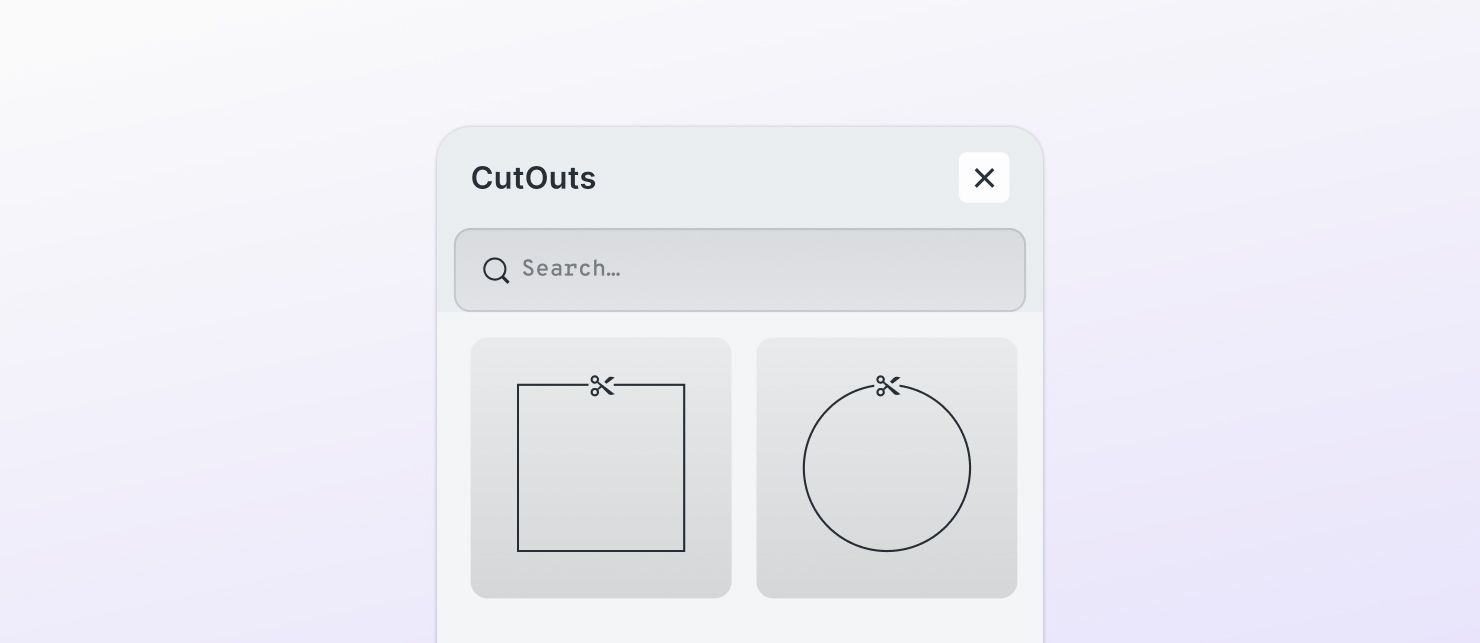
We are excited to announce that CE.SDK now supports cutout lines, which includes a new type of block that enables users to create these lines and perform cutout line combinations. A future update will allow dynamic generation of such lines for existing blocks. This feature is based on the technology used for named/spot colors and is available for use with a range of printers.
Create Cutout and Adjust Offset
By providing precise control over the offset, we enable print businesses to ensure accurate and high-quality output for their users. Empower your users to create designs with exceptional precision, perfect for applications like stickers.
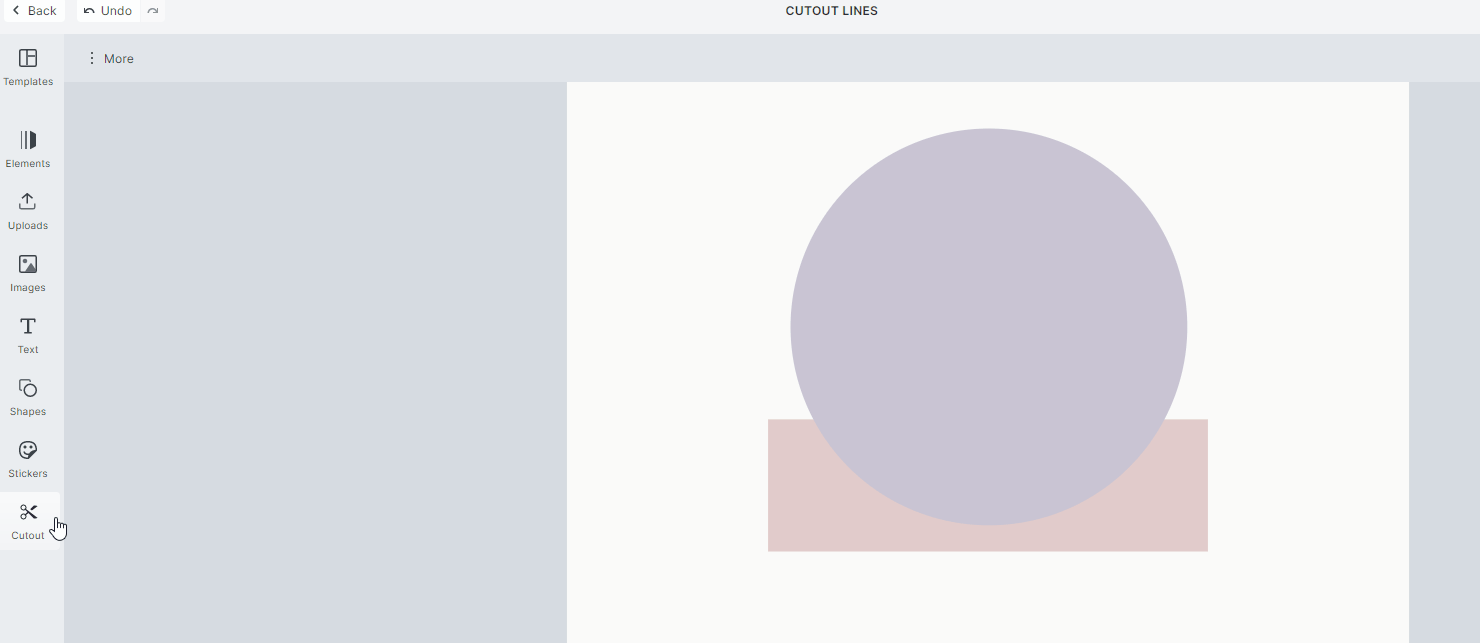
Combine Cutout Shapes (Boolean Operations)
These boolean operations provide designers with the ability to manipulate and combine Cutout shapes in various ways, enabling the creation of complex designs and precise control over the final output.
- Union: Combines two or more shapes into a single shape, creating a merged outline of the combined areas.
- Subtract: Removes one shape from another, resulting in a new shape formed by subtracting the overlapping region.
- Intersect: Creates a new shape that represents the overlapping area between two or more shapes.
- Exclude: Achieve artistic flair by excluding the overlapping area between shapes, resulting in a unique and captivating composition.
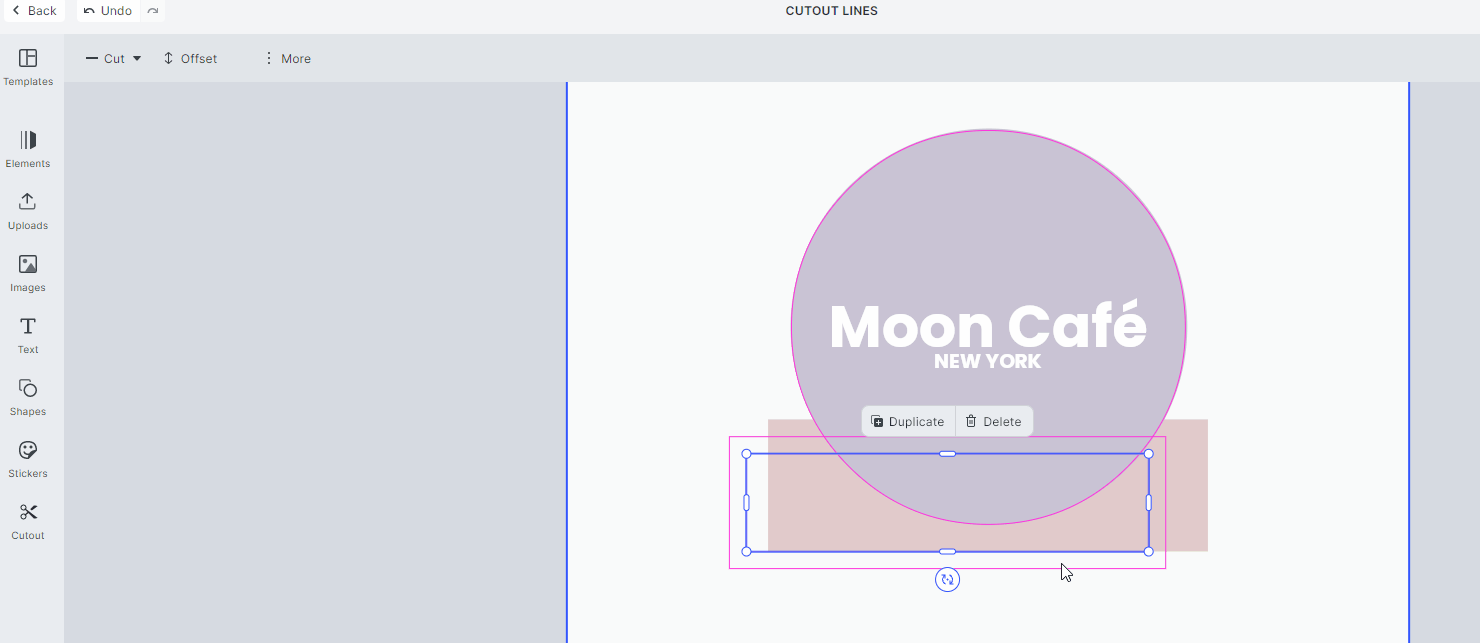
Visit our documentation on using cutouts to get started.
Choose Letter Cases
Interfaces: API, Advanced UI, Default UI
Platforms: Web, iOS, Android, Server

In our Advanced Text Styling, users can now adjust multiple new settings to enhance the visual appeal of their designs:
- Letter case settings, including uppercase, lowercase, and title case.
Using the new styling settings enhances your design's visual appeal while reducing implementation time and effort.
Keep Font Size Consistent in Templates
Interfaces: API, Default UI, Advanced UI
Platforms: Web, iOS, Android, Server
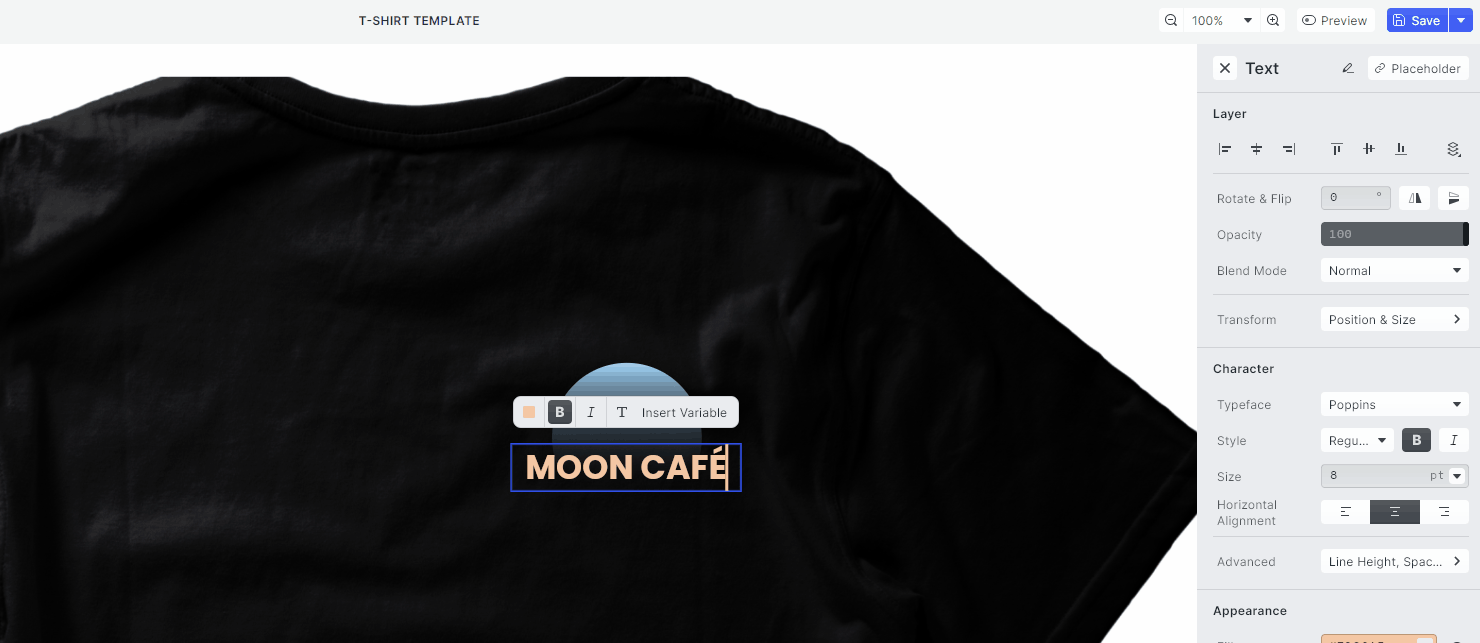
CE.SDK's new Automatic Font Size feature adjusts font size to fit within text frame constraints, enabling users to create visually appealing designs with ease. For example, a text placeholder for names will now adjust the font size for longer names, ensuring they fit perfectly within a print design. Users can now enter as much text as they need, without worrying about it overflowing out of the designated frame.
Enhance and Highlight Text
Interfaces: API, Advanced UI, Default UI
Platforms: Web, iOS, Android, Server
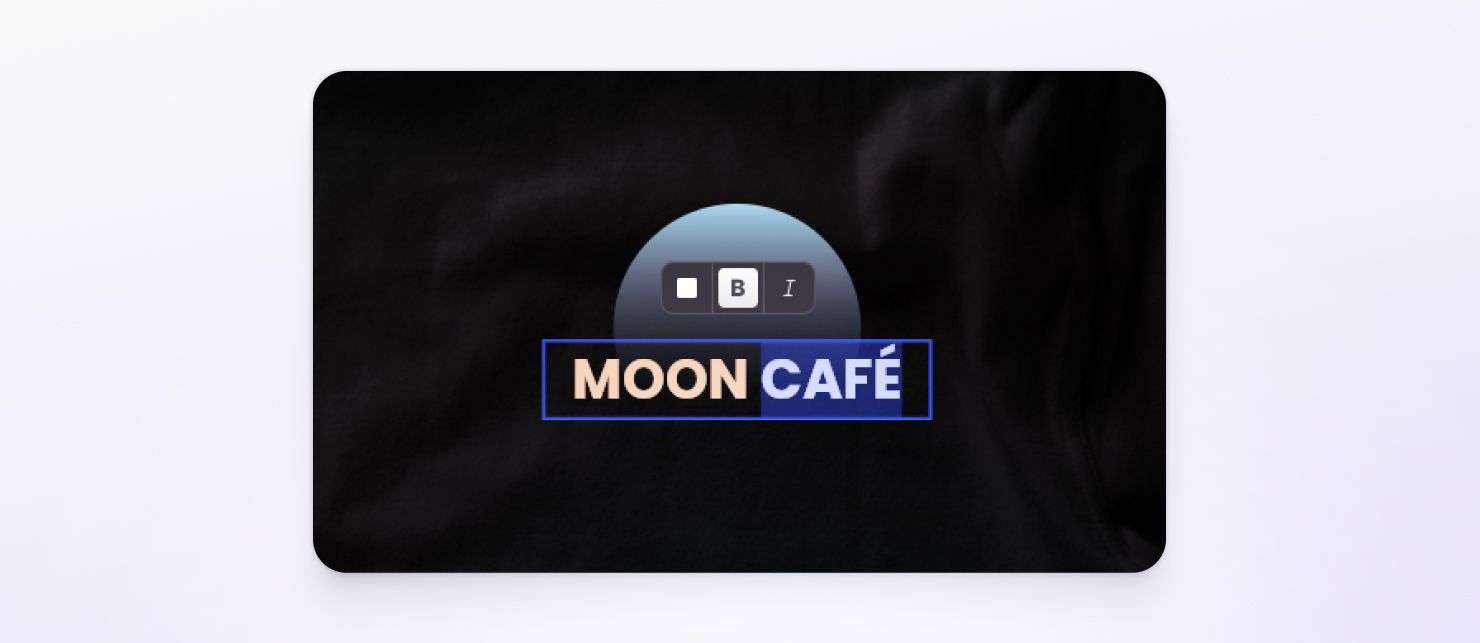
Easily manipulate individual segments of text within a text block with Text Run. That means, you can modify the formatting of specific words or phrases, such as font weight and changing colors, without having to manipulate the entire text block. This feature is particularly useful for creating visually appealing text effects or highlighting specific words or phrases within a larger body of text.
Ensure Effortless Layouting with Alignment Options
Interfaces: API, Advanced UI, Default UI
Platforms: Web, Server, iOS, Android
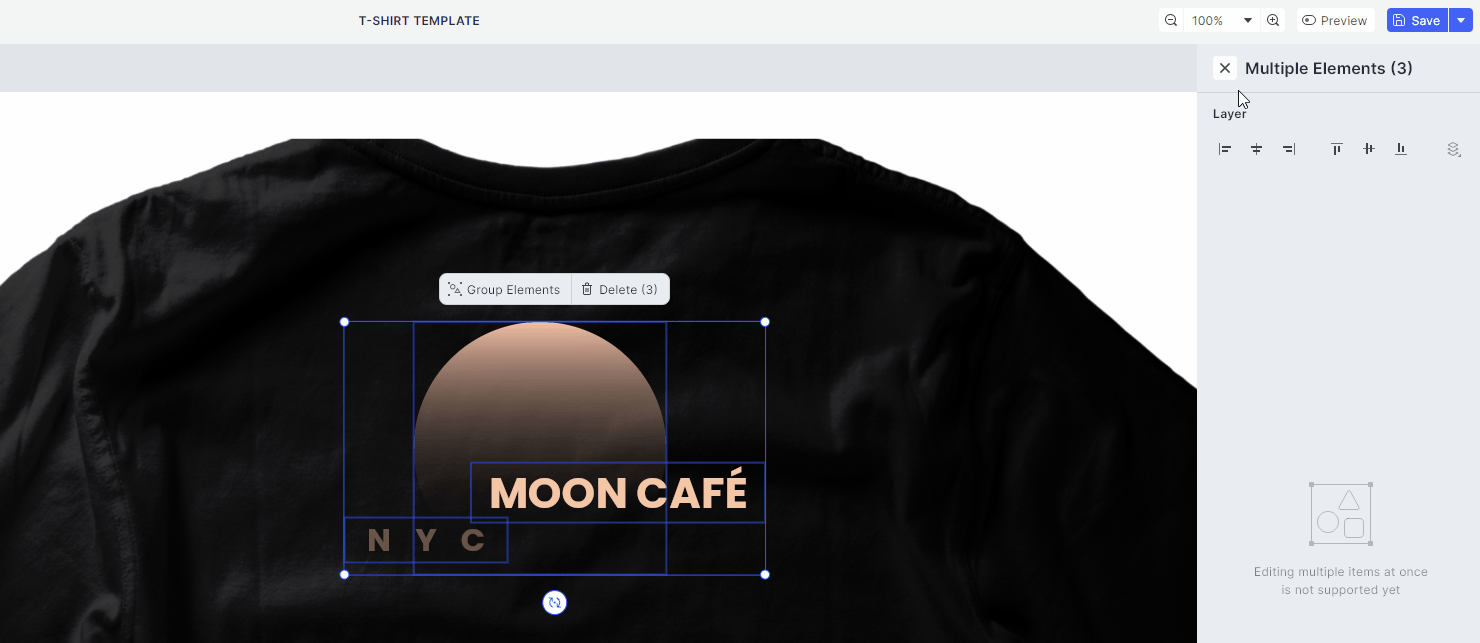
We are introducing the Block Align feature, which transforms the editing experience by enabling users to effortlessly align blocks to the page or each other, empowering them to achieve their desired layout with ease. Read our documentation on Block Alignment for more details.
Support More Codecs and Transparent Videos
Interfaces: All
Platforms: Web
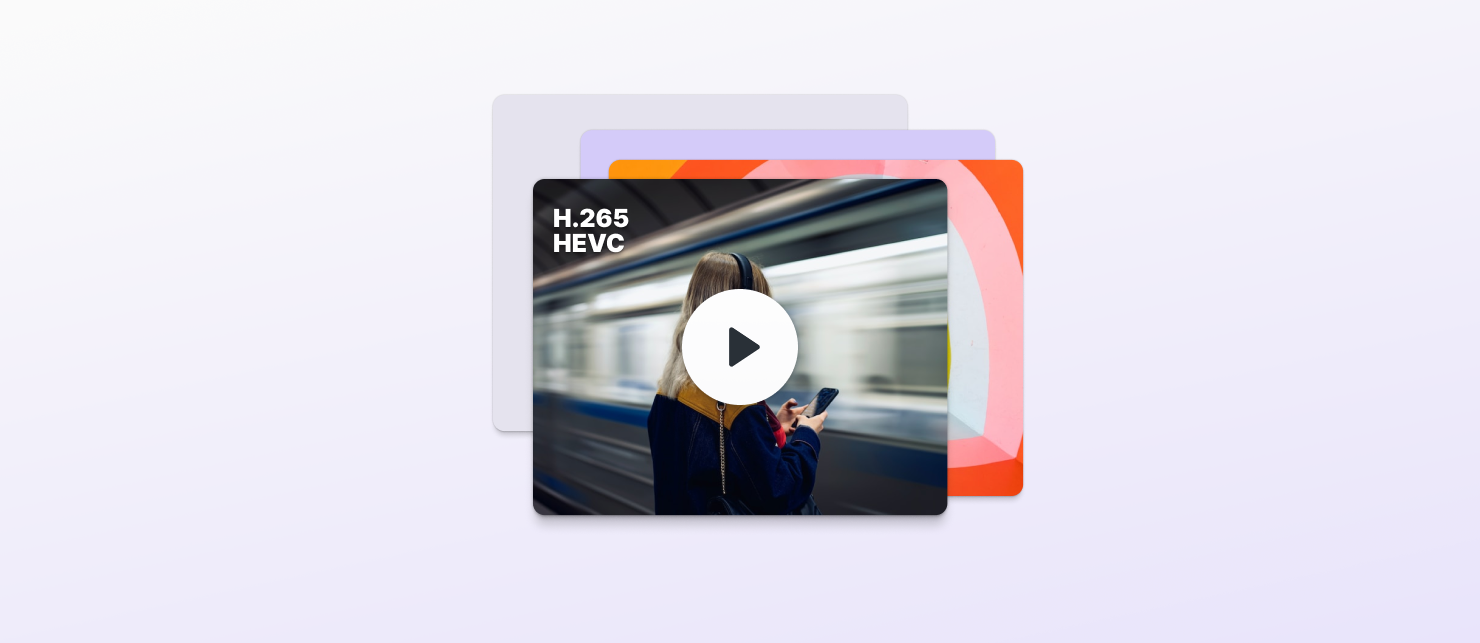
We have added support for hardware-accelerated video decoding of the HEVC/H.265 codec. This new feature will allow users to decode high-quality videos with better compression and smaller file sizes. It enables CE.SDK to handle a wider range of video files with improved efficiency.
Please note: At the moment, we do not support transparent videos on some major platforms due to a limitation on Windows. However, we're excited to announce preliminary MOV container support, allowing you to work with a wider range of video files.
Use Less Memory
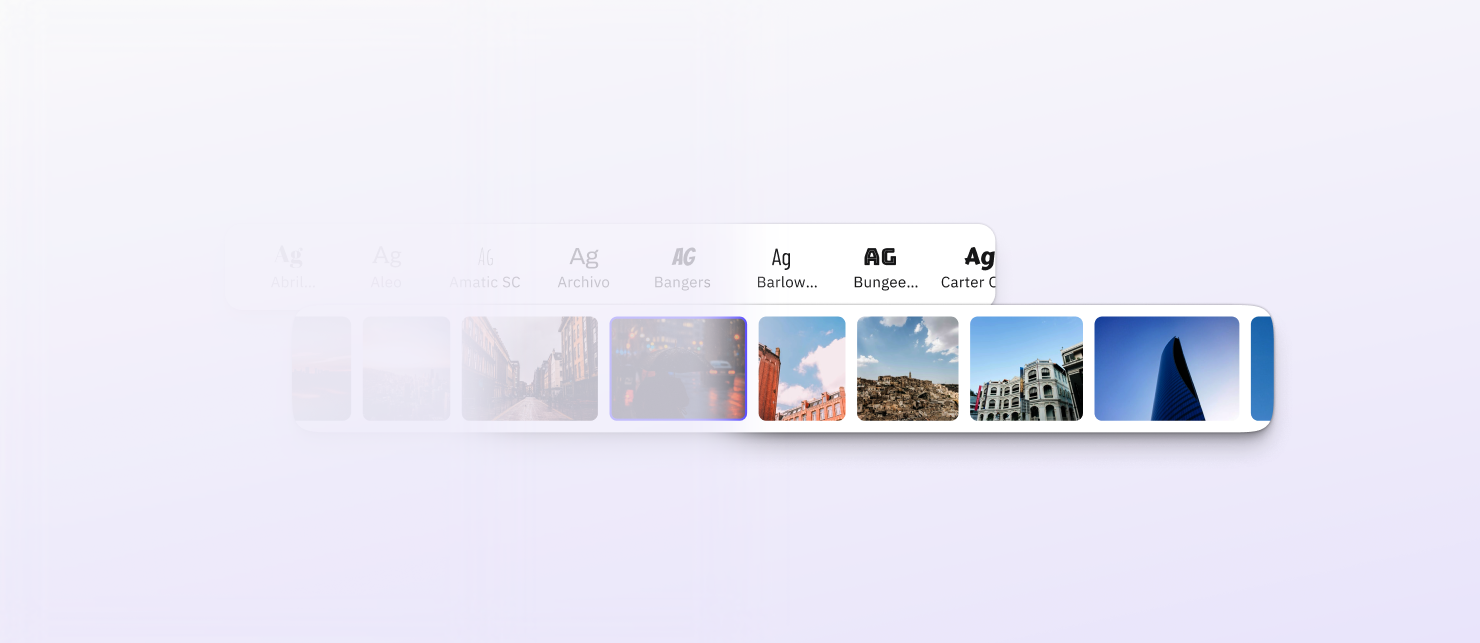
Loading and unloading assets, including images and fonts, has been updated to allow for the unloading of unused items. This unused asset usage optimization frees up memory and reduces the engine's memory footprint, resulting in more stable and longer editing sessions.
Smoother Editing
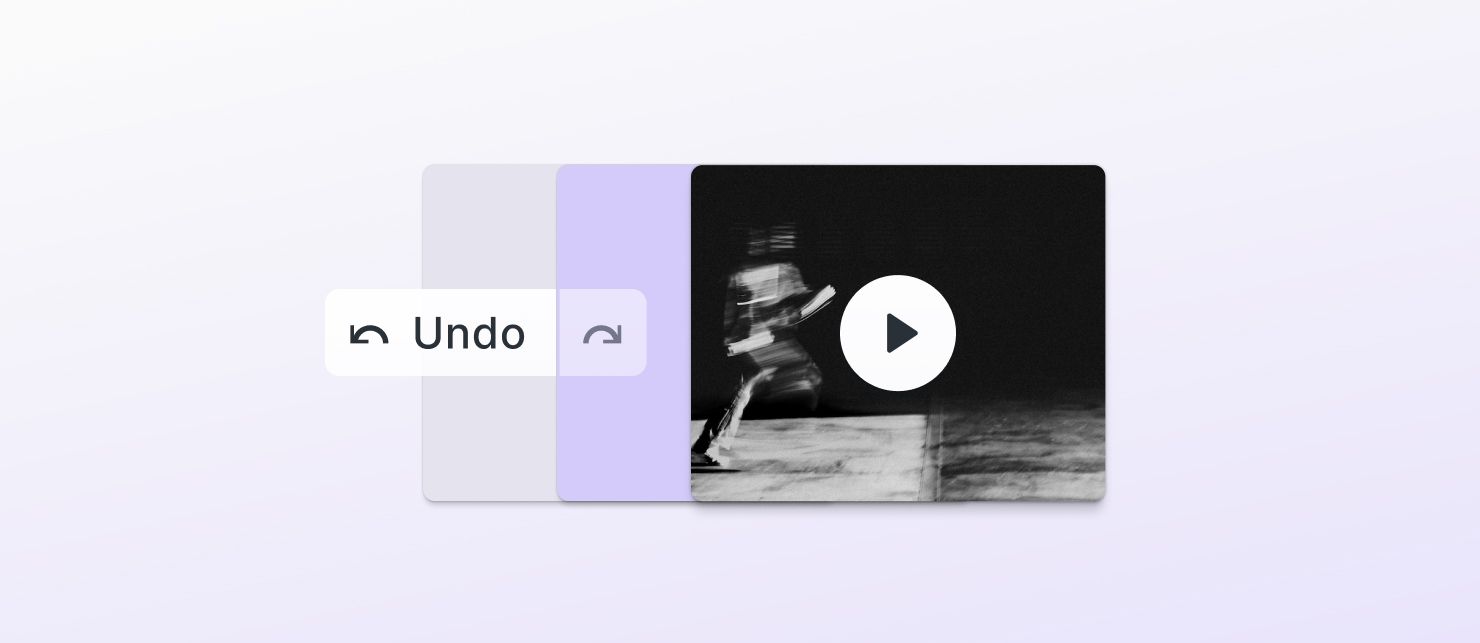
This update addresses issues with the undo/redo stack not being built properly in certain scenarios, which could cause delays in updating the video timeline. With these improvements, users can now benefit from a smoother and more efficient editing experience.
Thanks for reading. Visit our changelog for more details and start creating with confidence.