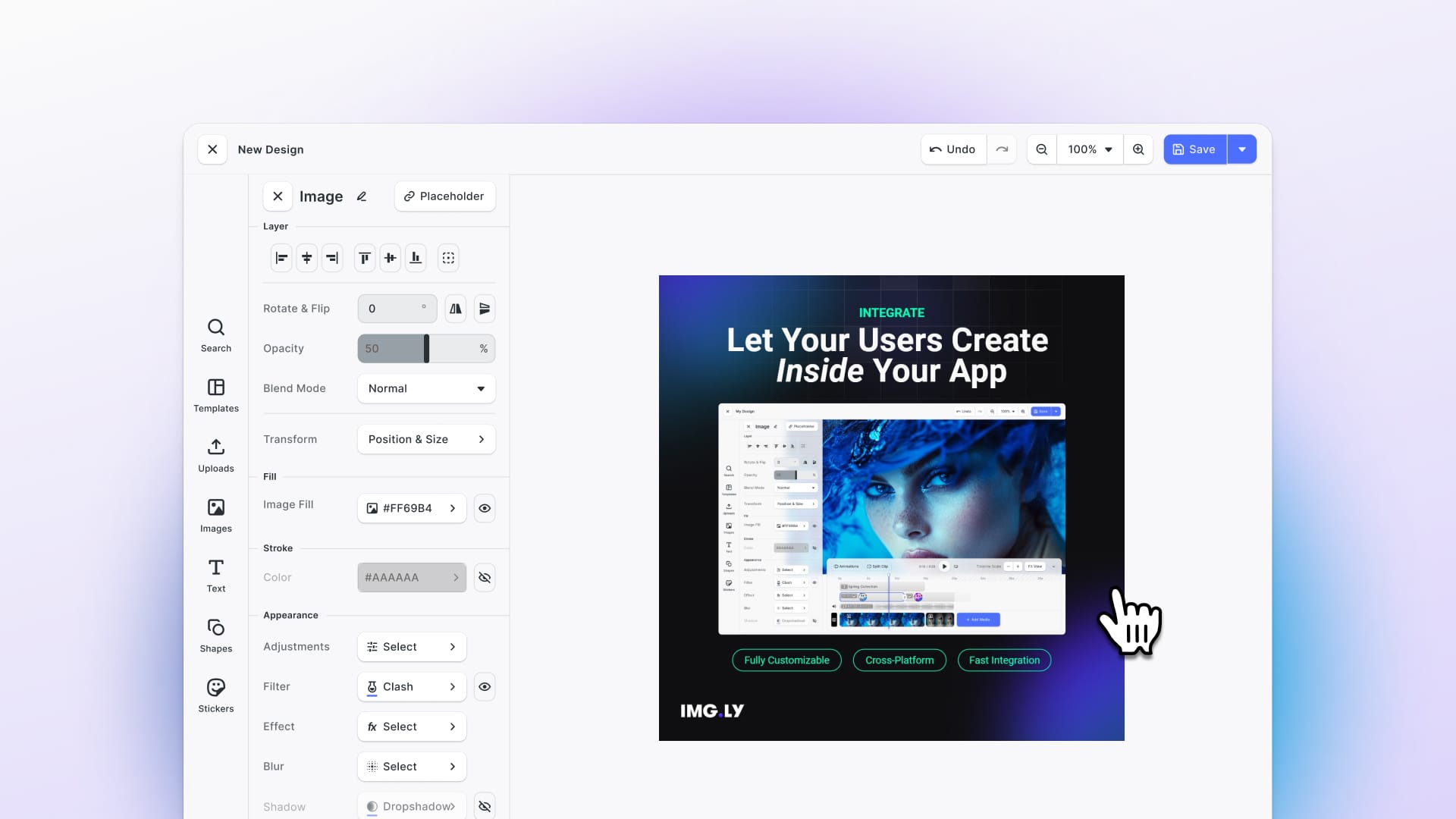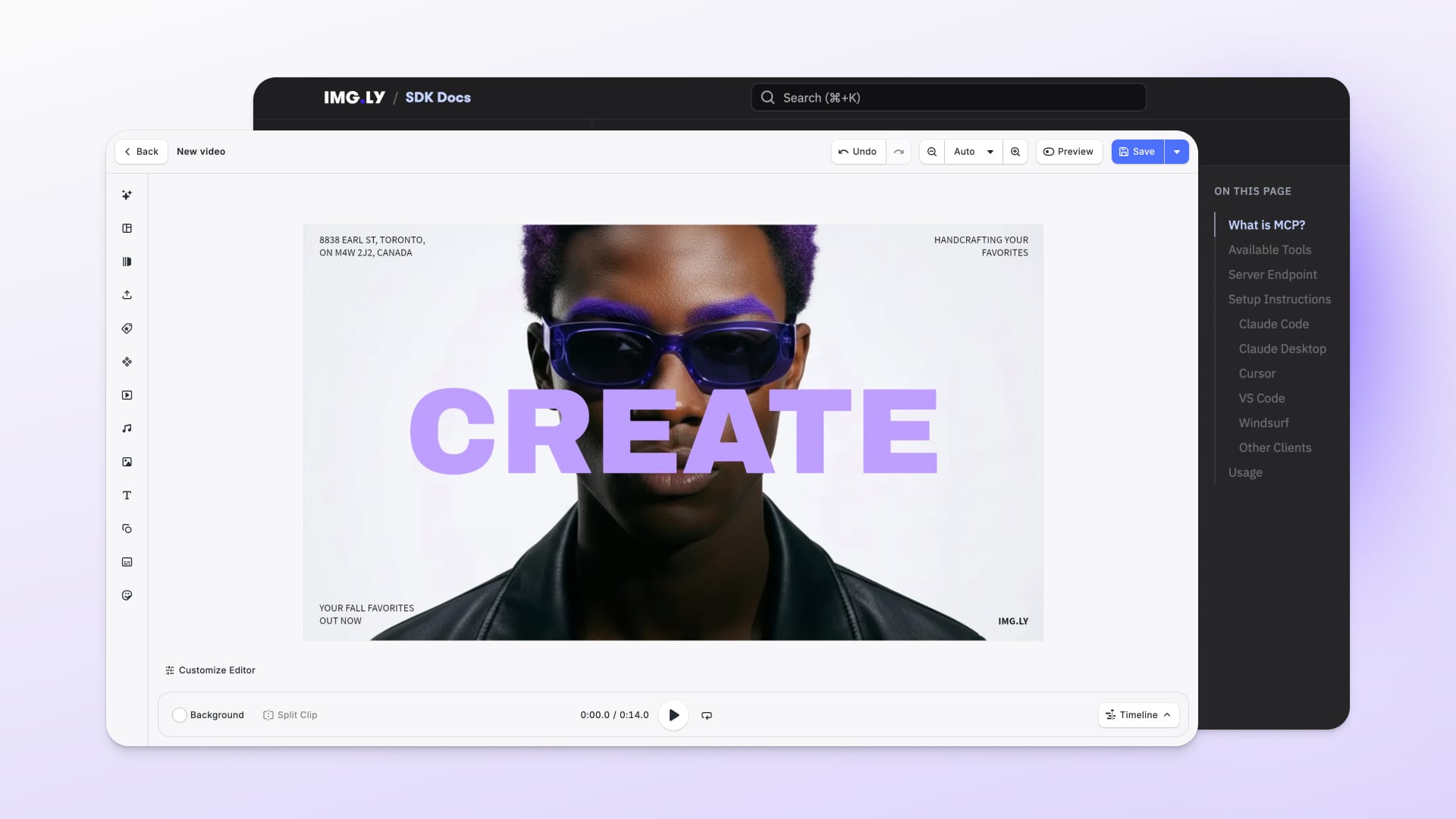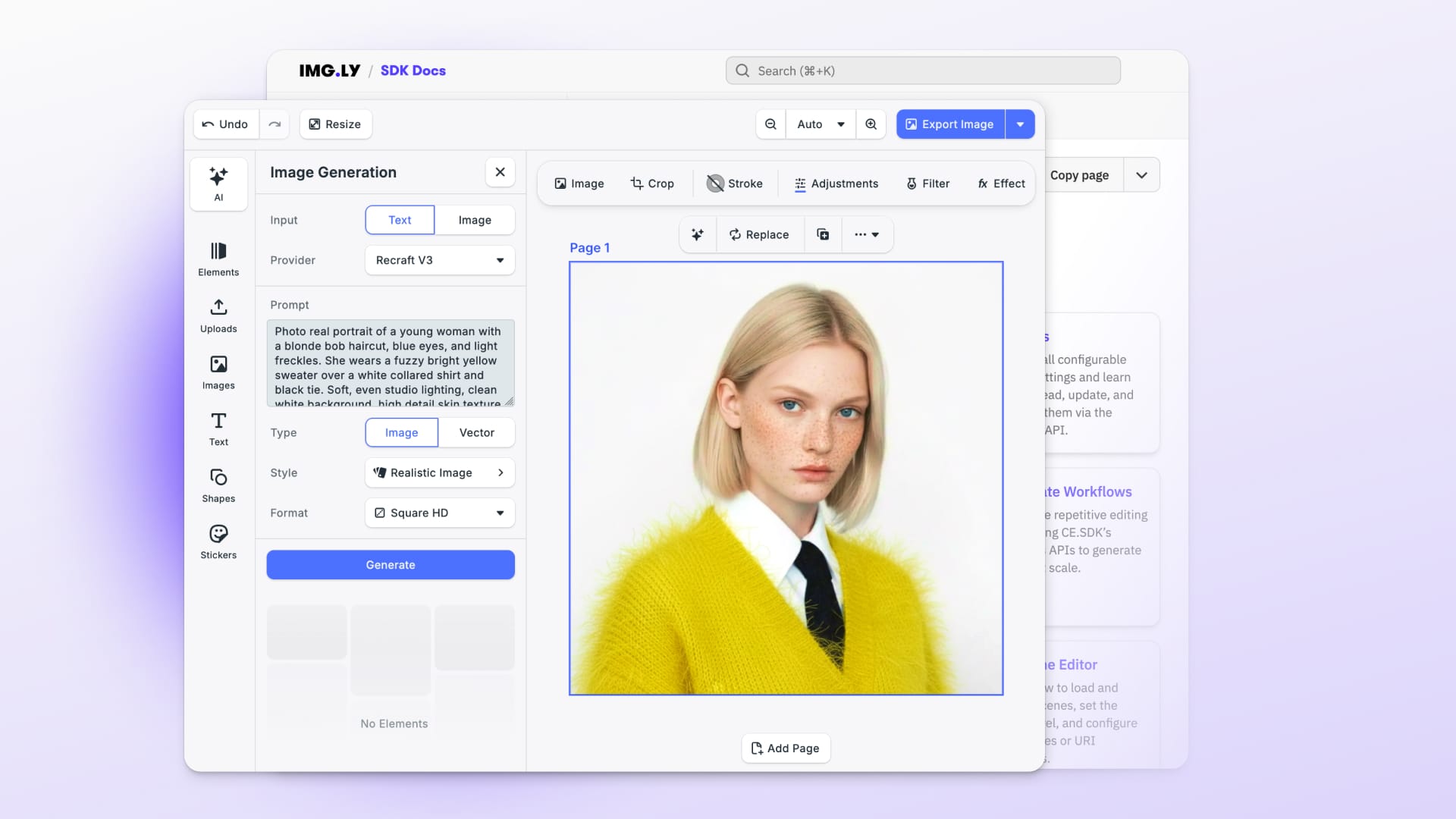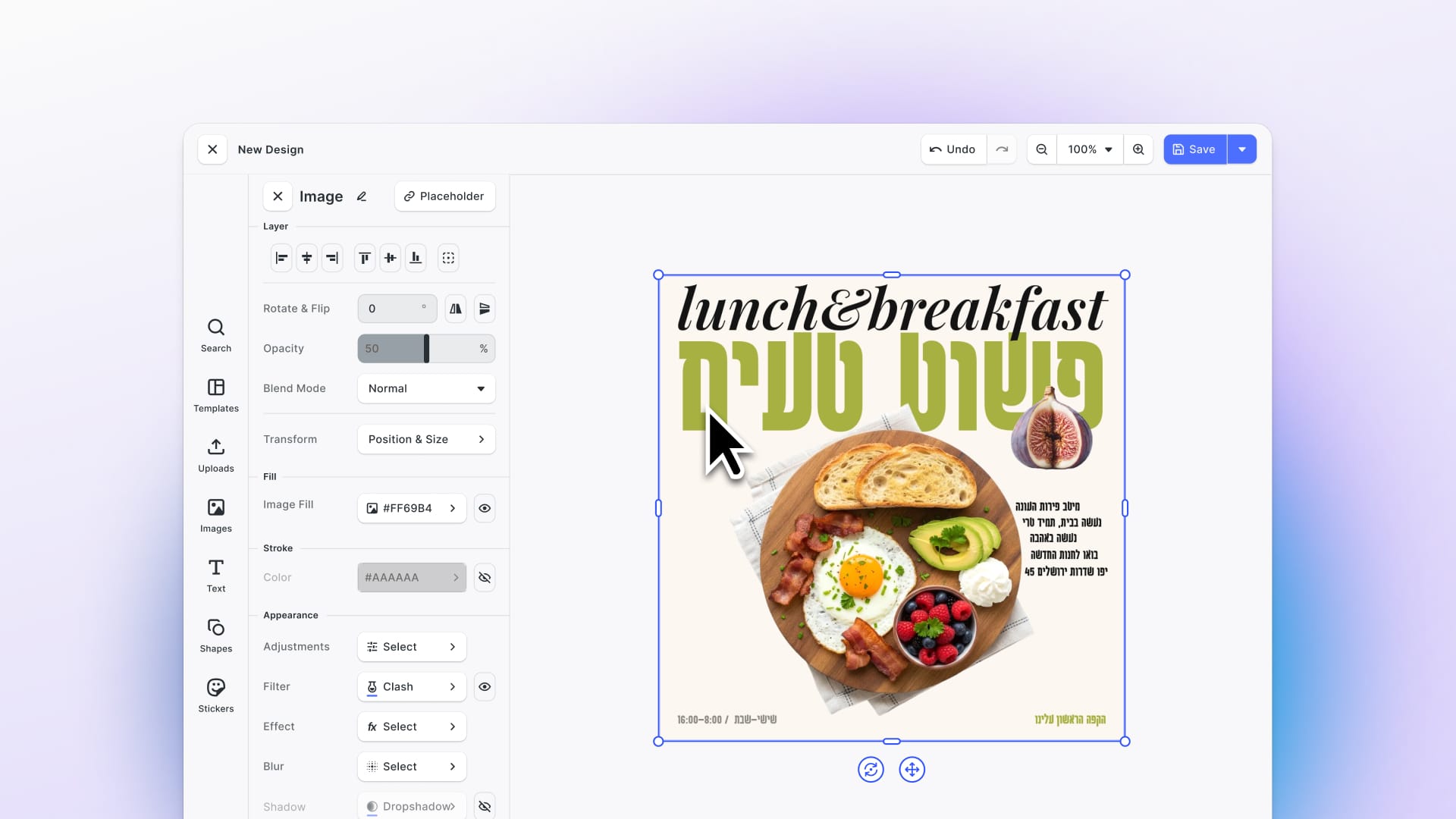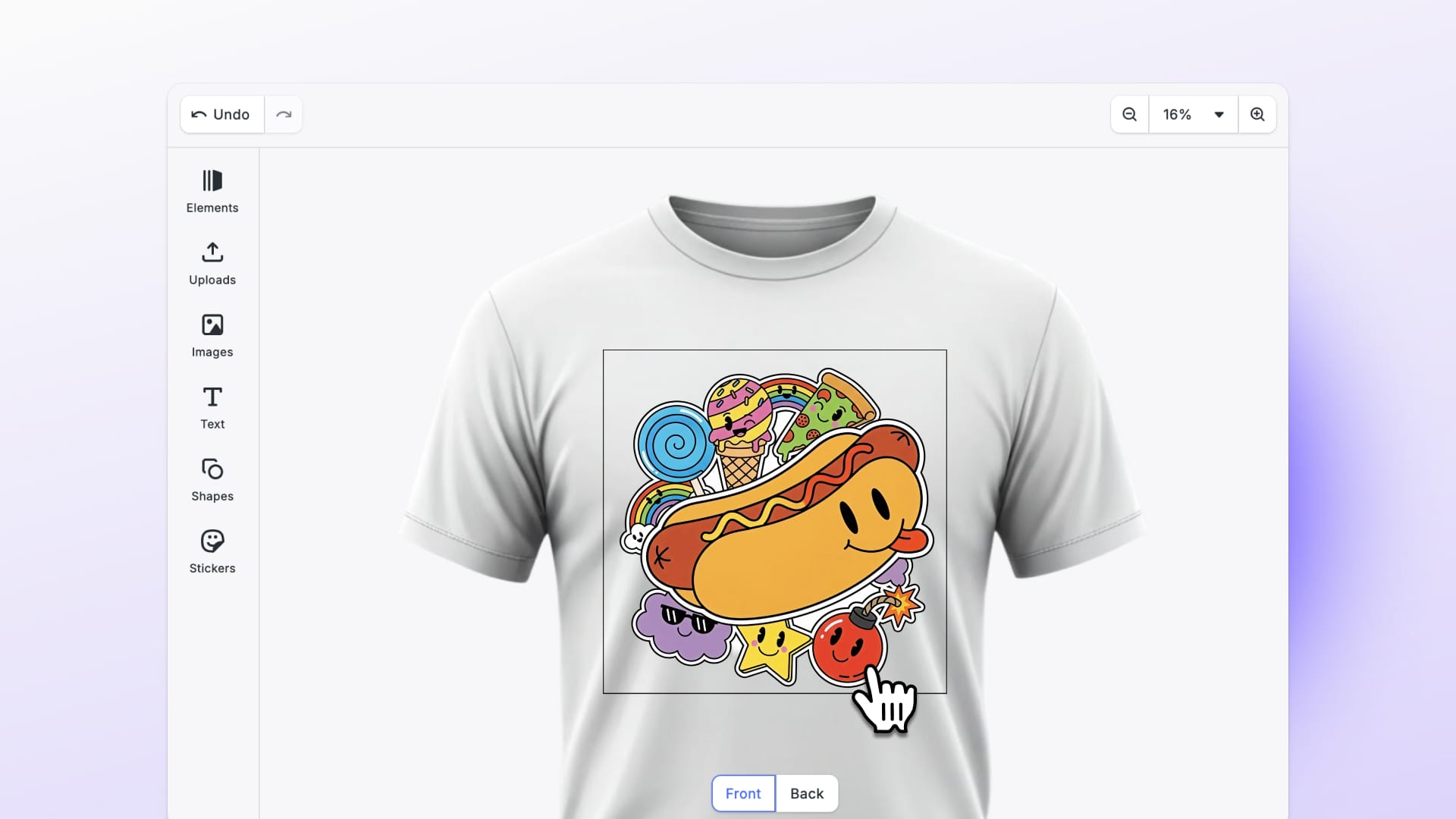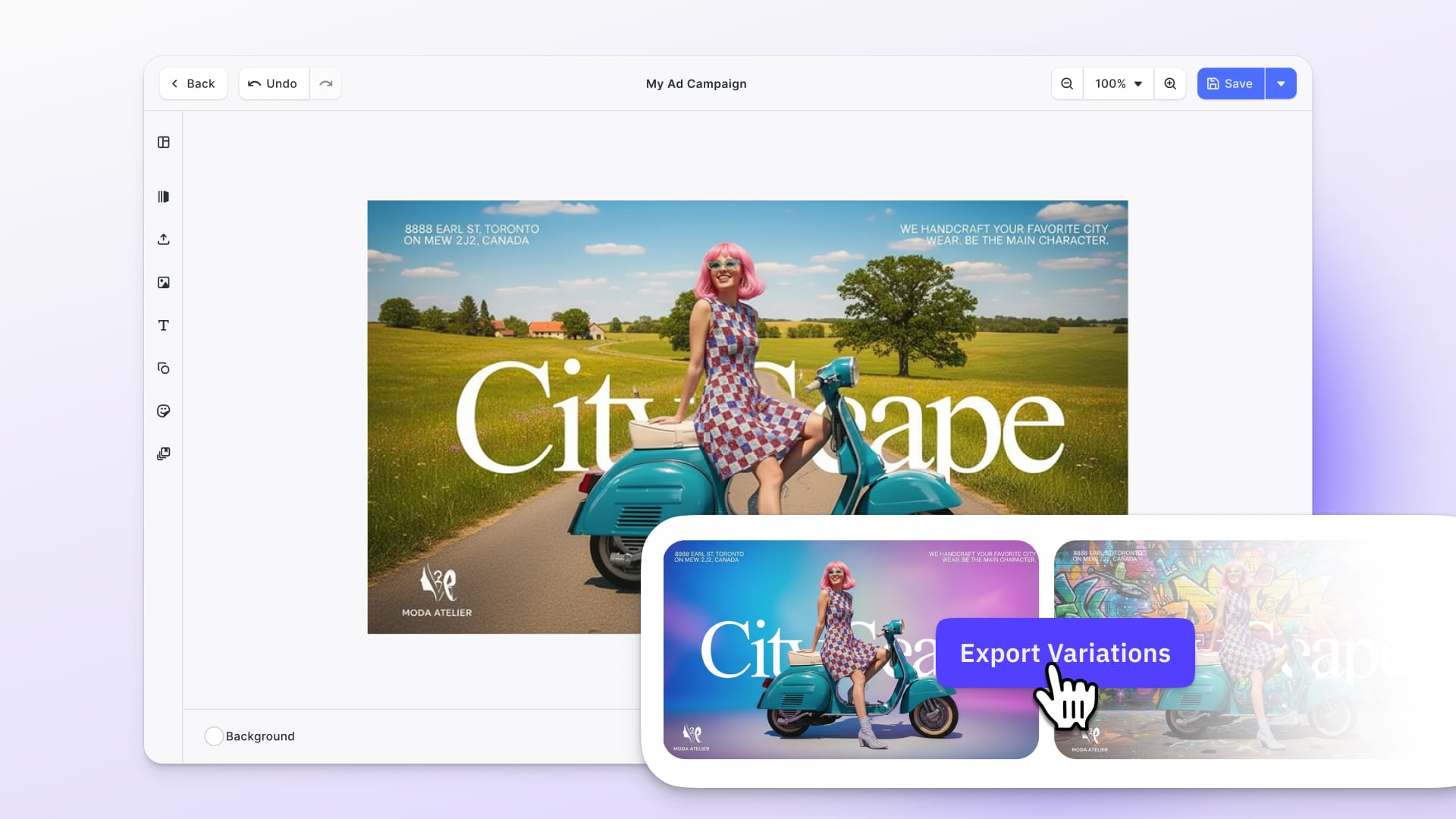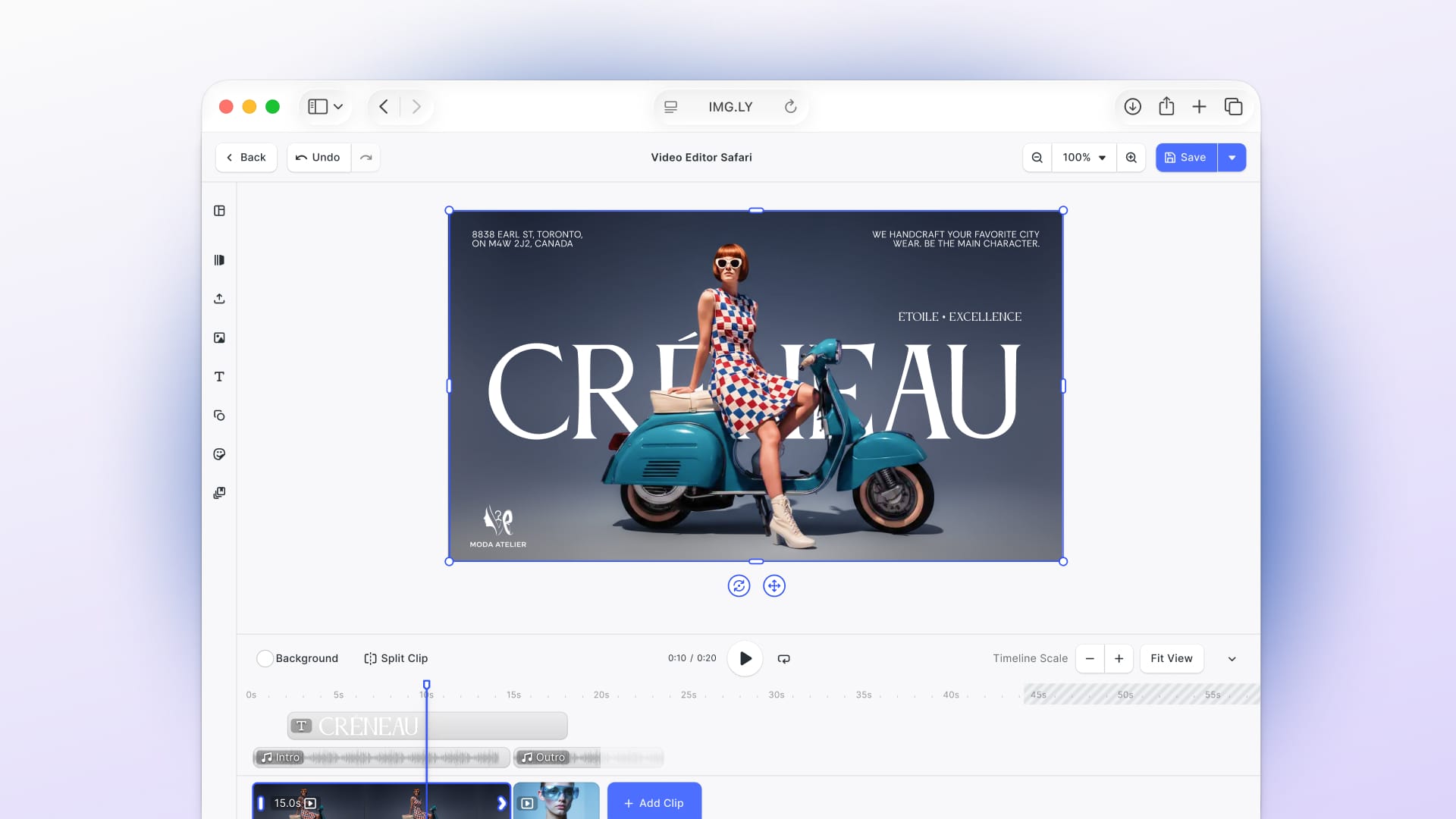This release introduces the Print-Ready PDF Plugin, a modernized editor theme, and editing control improvements. Empower your users to design with precision, export for print, or work more efficiently across media.
Create Print-Ready PDFs
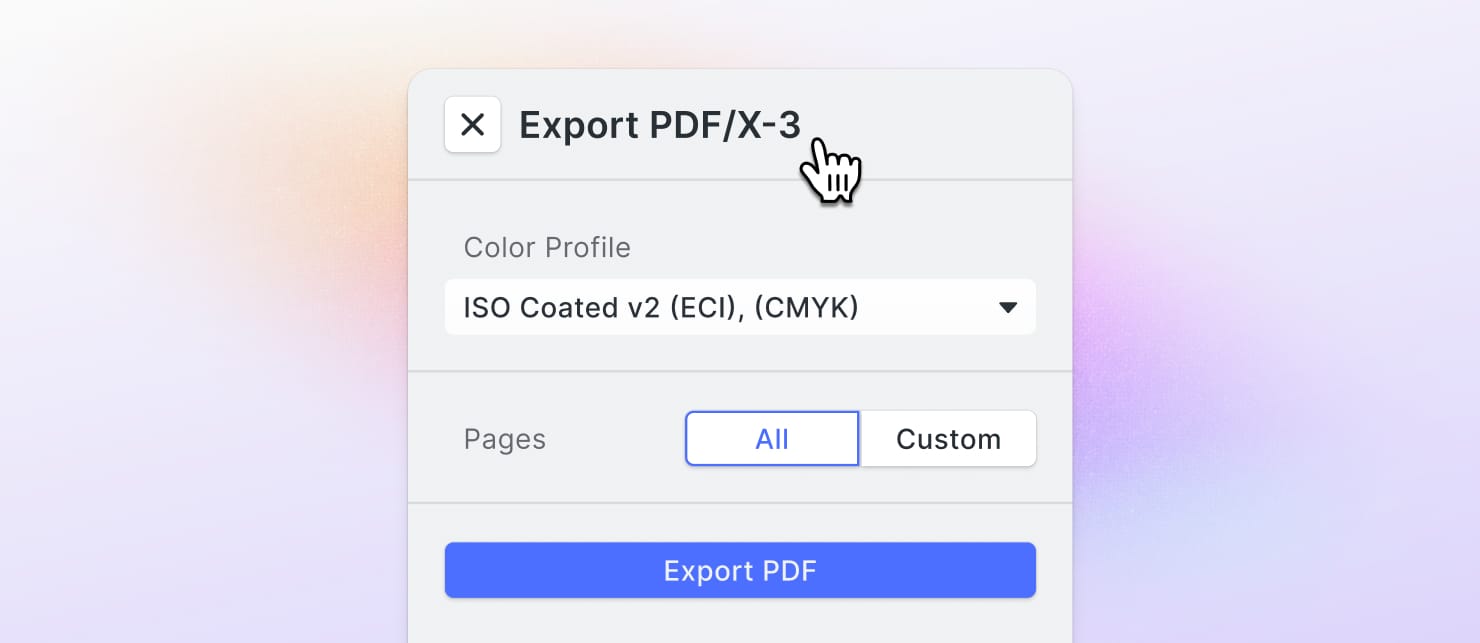
We’re excited to introduce the Print-Ready PDF Plugin for CE.SDK, enabling you to transform your designs into professional-grade PDFs.
Key Features
- PDF/X-3 Compliance for printing industry standards
- RGB → CMYK Conversion for print color output
- ICC Profile Support for your custom profiles, or our shipped profiles
- Client-Side Processing — no backend needed
This plugin provides a straightforward solution for generating print-ready PDFs with your app. By handling the conversion client-side, it simplifies workflows and reduces reliance on external tools.
Getting Started:
→ Integrate the Print-Ready PDF Plugin
→ View Print-Ready PDF Plugin Docs
Design Faster in a Modern, Distraction-Free UI
The CE.SDK editor has a new look: simpler, brighter, and more focused. This visual refresh reduces complexity, improves readability, and helps your users design faster while keeping your product future-proof.
Friendlier and Easier-to-Use Interface:
- The editor now features a flatter UI appearance with size-consistent elements, including buttons and dropdowns, making it feel more intuitive and less "boxed-in."
- Increased font weight improves legibility.
- More rounded interfaces contribute to a friendlier and more inviting feel, especially for users who are not professional designers.
- A refined color palette provides better contrast.
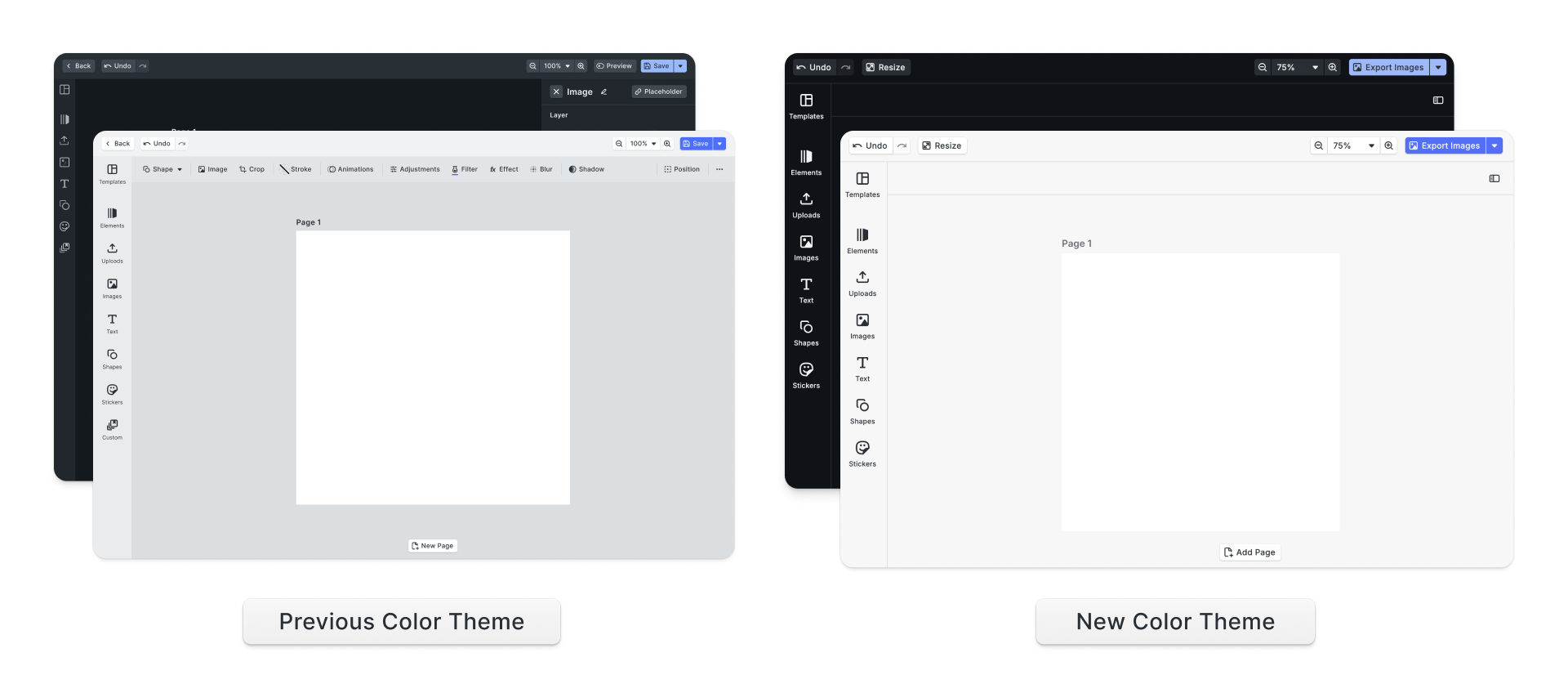
Panels now visually step back, so designs take the spotlight. The result is an interface that feels balanced, and easy to use.
The new theming system is built for flexibility. It supports more straightforward customization and evolving brand identities, keeping your editor modern and consistent without constant redesigns.
Export Audio for Captions, Editing, and Automation

The new exportAudio API supports extracting audio from scenes, audio blocks, or video fill blocks.
This gives developers full control over audio output for editing, mixing, or automation workflows. For example, you can extract audio for automatic transcription and auto video captions.
Coming Soon: Learn how to generate and translate captions automatically in your editor — our full guide is on the way.
Improvements
Smarter Video Timeline Controls
Editing clips is now smoother and more intuitive: Users can drag to select multiple clips, click the background to deselect, and scroll with the middle mouse button for precise navigation.
These enhancements make working on complex timelines faster and more fluid.
Enhanced Developer Experience
Build Multi-Language Editors with Locales List
With cesdk.i18n.listLocales(), web developers can now easily retrieve available locales, making it easy to build multi-language editors for global products.
→ View Localization Docs
Build Custom Workflows with Actions List
Web developers can list all registered actions with cesdk.actions.list(). This makes it easier to build custom workflows.
→ View Actions Docs
Evaluate CE.SDK without a License Key
Quickly prototype, test, or demo CE.SDK without setup friction — try out CE.SDK without a license (includes watermark).
Full Changelog
See the full list of updates in the v1.62 Changelog.
Thank you for growing with IMG.LY.
Join 3,000+ creative professionals who get early access to new features and updates—subscribe.