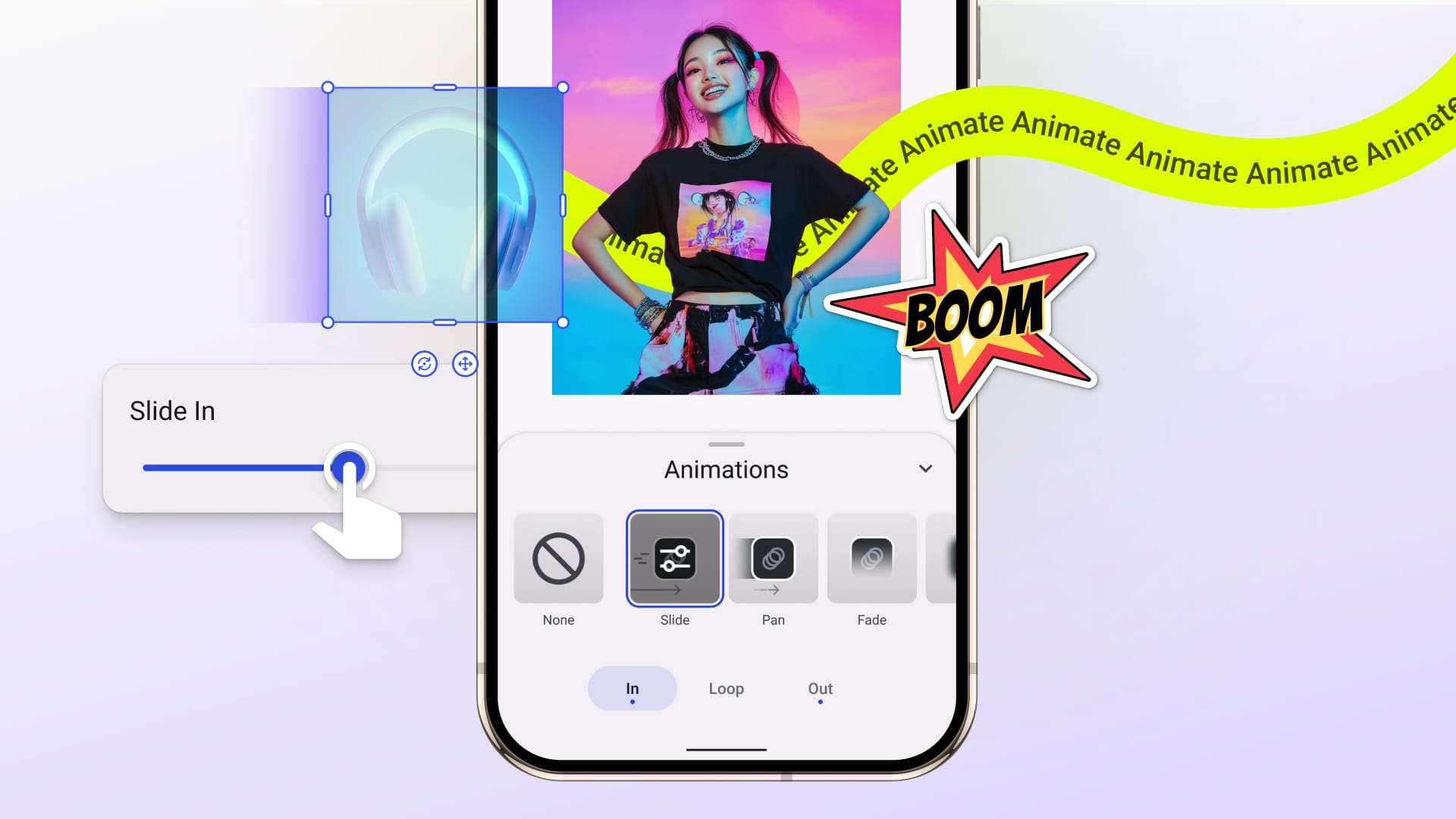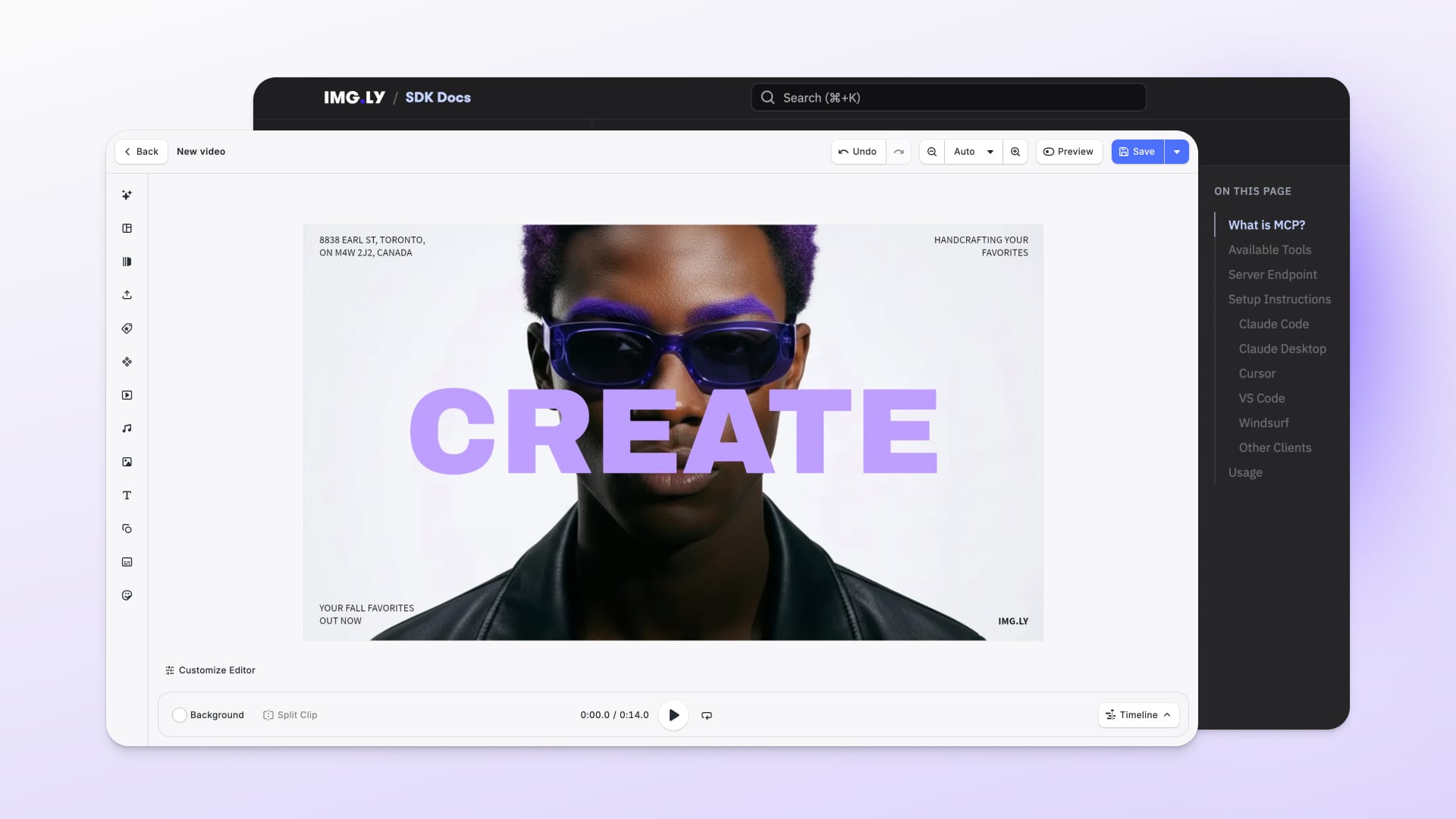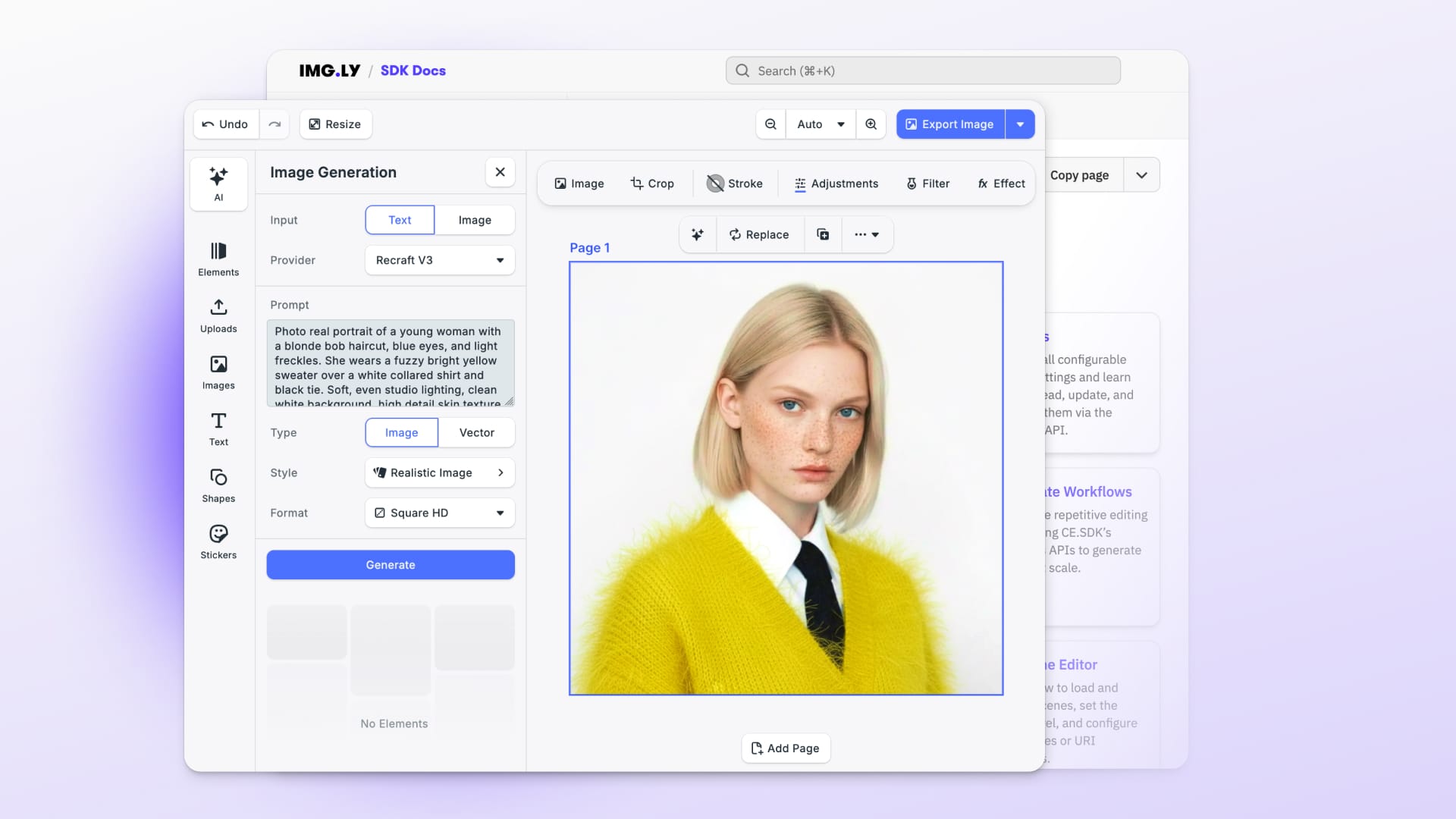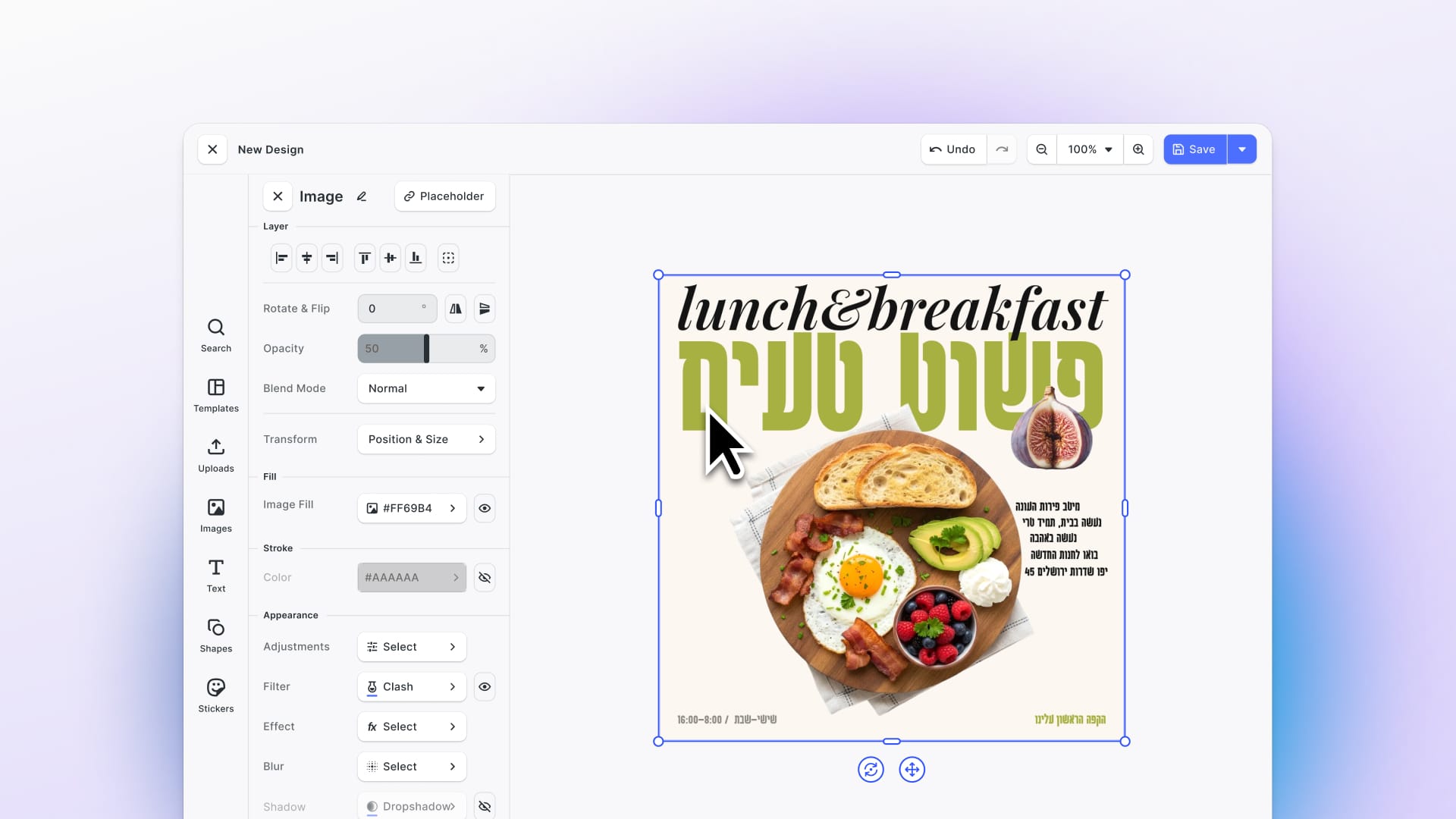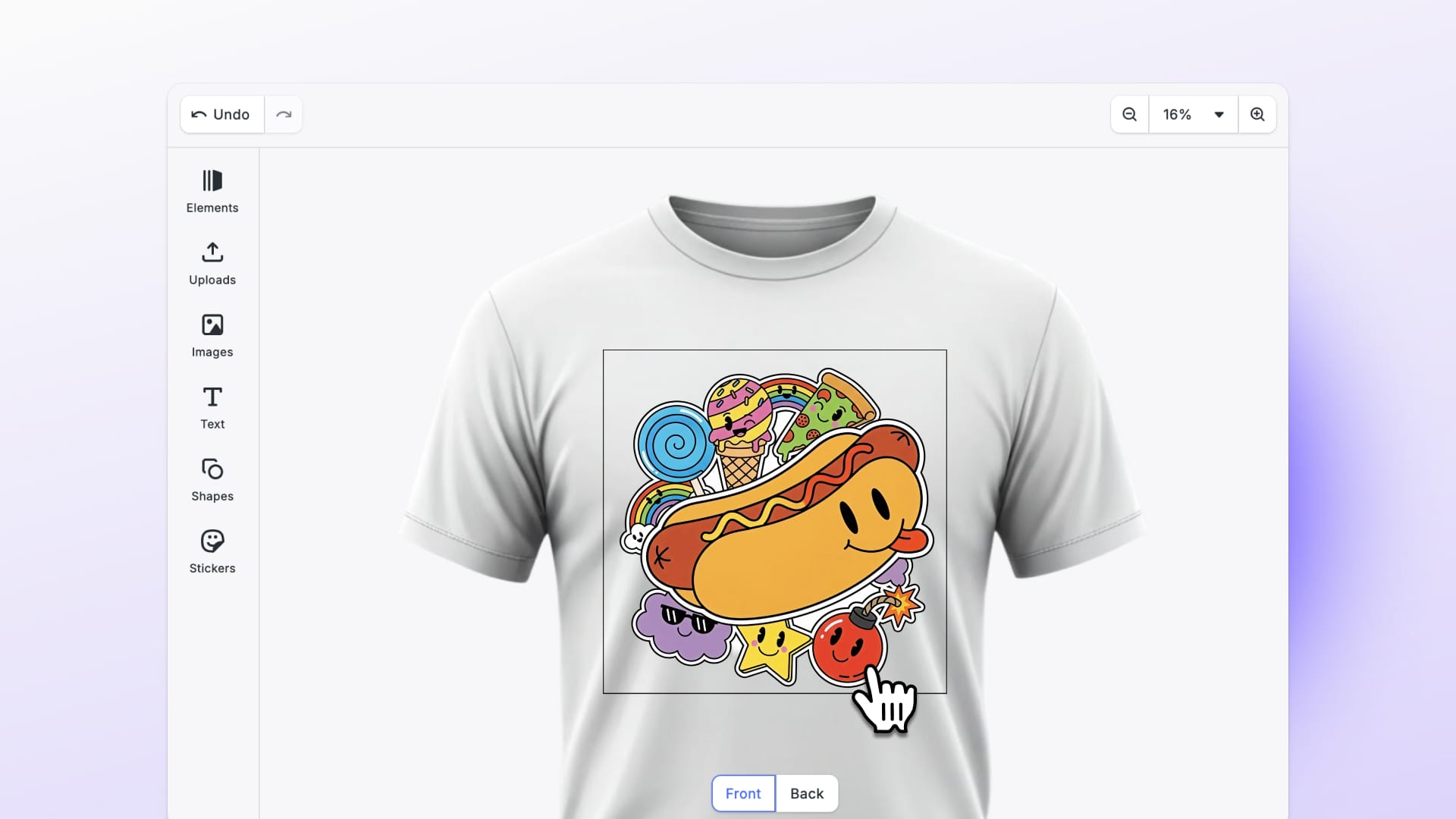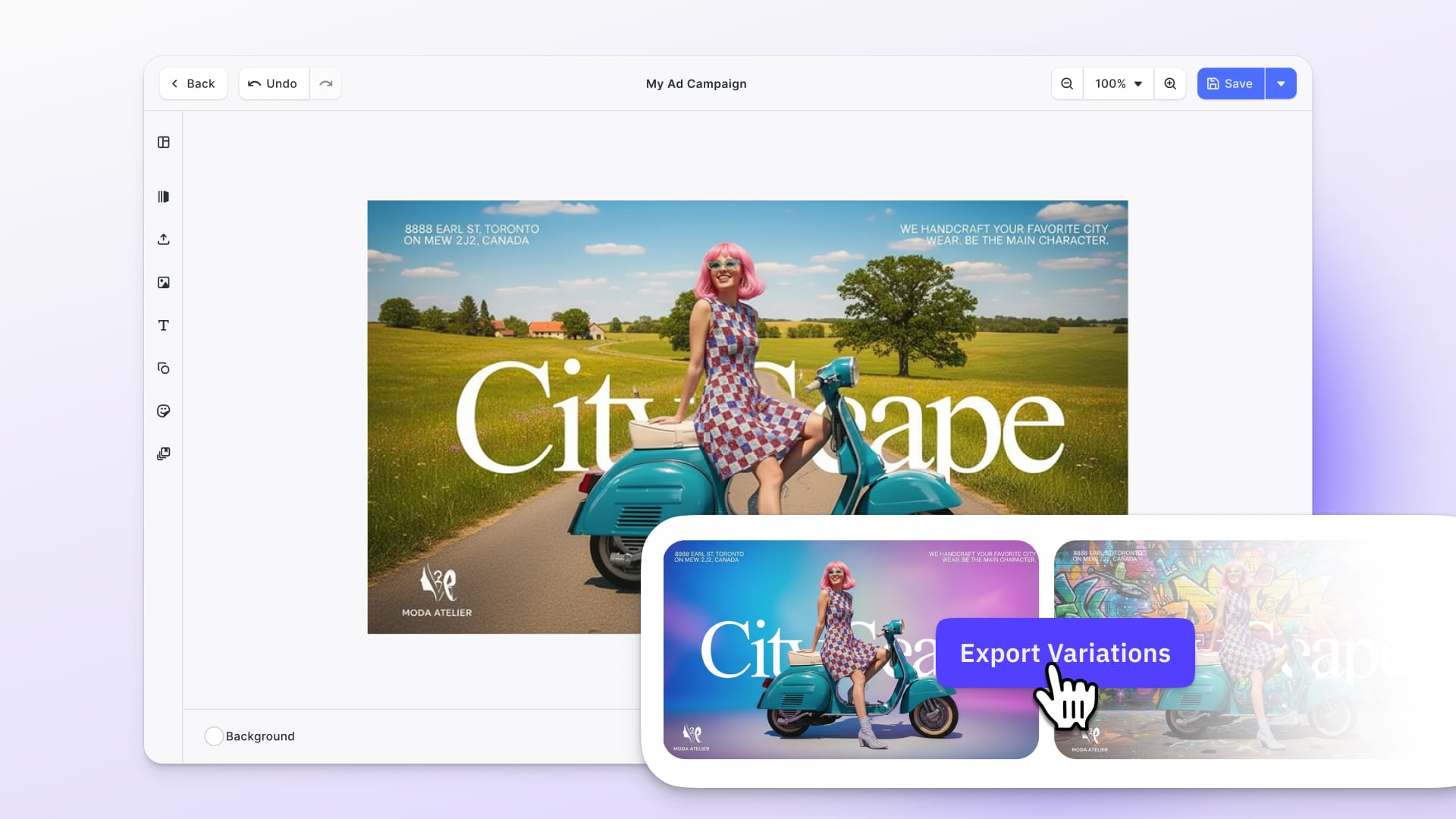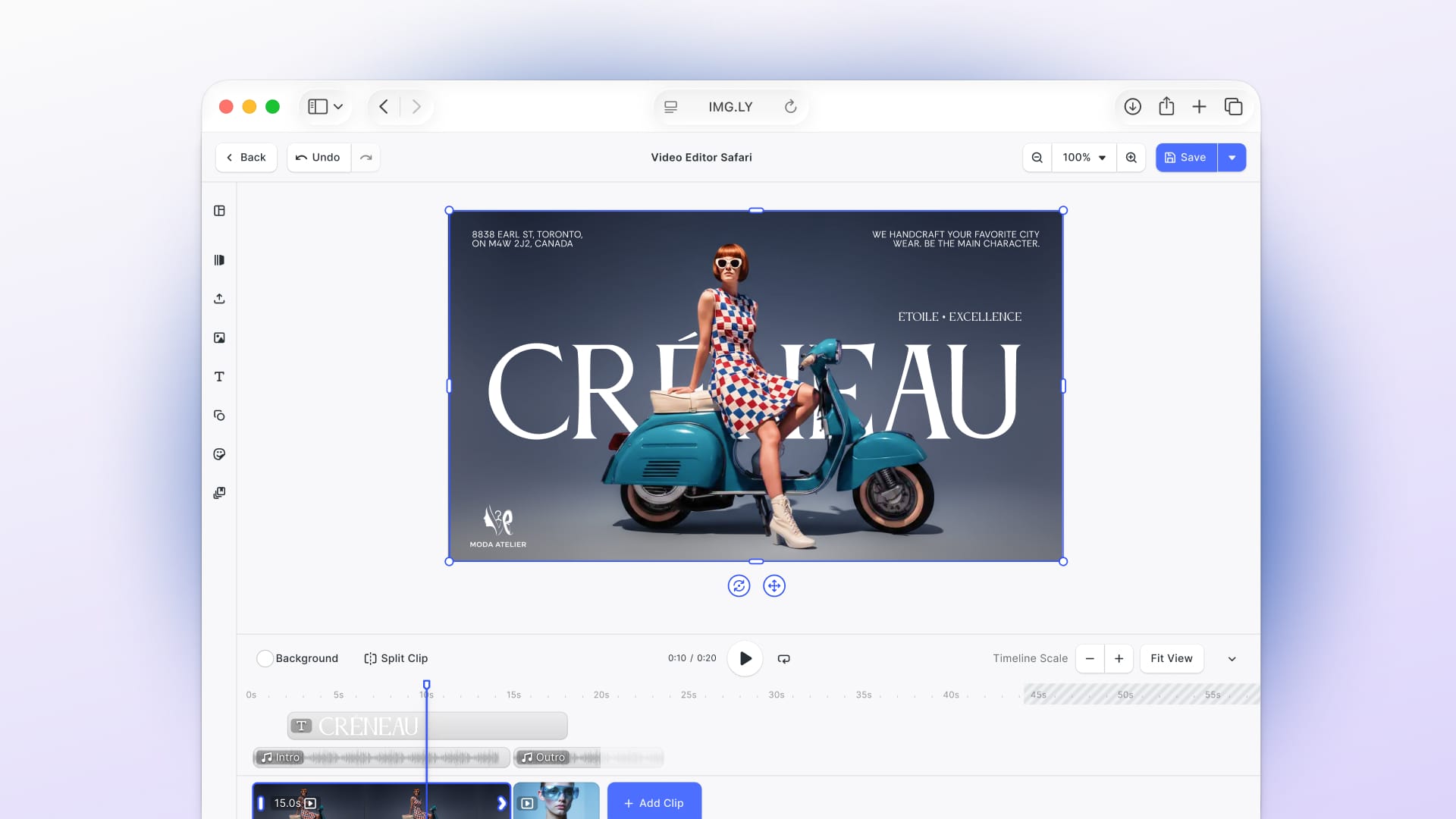Welcome back to a fresh CE.SDK release. This update brings scroll-stopping animations and text backgrounds to your Android app. On iOS, you can now customize the navigation bar to match your brand and workflows. Flutter developers, we’ve also got great news for you: Our CE.SDK Camera is now available for your Flutter app.
Let’s dive in!
Add Engaging Animations to Designs on Android
Add dynamic motion to your text and design elements with CE.SDK for Android. Our new Text & Block Animations feature delivers a comprehensive library of motion effects. This release also ships with a smoothly animated, categorized user interface.
Comprehensive Animation Library
Access a full suite of in, out, and loop animations—mirroring the capabilities of our animation for web.
Tailored Motion Controls
Fine-tune animations like duration, easing, direction, and more. For text, you can also control how exactly it animates — for example, as an entire block or individual characters!
Get started with our Animation documentation.
Try it live on our demo app.
Make Text Stand Out on Android
Add backgrounds to text blocks for better readability and visual polish. Customize padding and corner radius for a clean, consistent look. Ideal for short-form videos and social media content where clear messaging matters.
Add a Camera to Your Flutter App

We're excited to announce the expansion of our Camera to Flutter, enabling seamless integration of advanced camera features into your app.
Camera Key Features:
- Simultaneous Recording: Record multiple video clips and use a timer.
- Reactions: Empower users to remix and create engaging content on iOS & Android. A loved format popularized by platforms like Instagram and TikTok.
This release brings feature parity across iOS, Android, React Native, and now Flutter, ensuring a consistent developer experience across platforms.
Get started with our Flutter Mobile Camera documentation.
Match Your Navigation Bar With Your Brand & Workflow
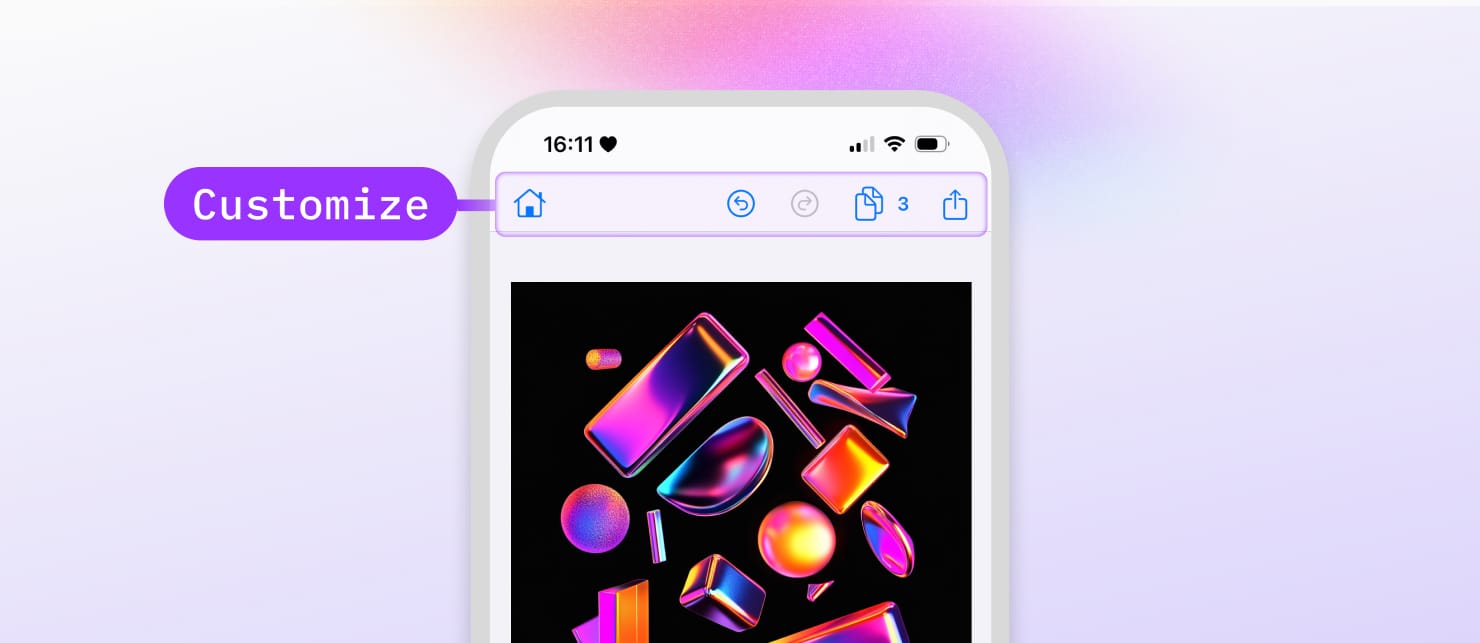
You now have more control over customizing the navigation bar on iOS, ensuring that it reflects your brand and optimizes user flows.
- Customize & Rearrange Buttons: You can add custom buttons to the navigation bar, customize, and rearrange them.
- Integrate Custom Components: Customize the navigation bar by integrating unique elements that fit your app's design and functionality.
Tailor your mobile editing experience to your needs. Get started with our documentation.
Thanks for reading! View all bug fixes and changes in the Changelog.
3,000+ creative professionals gain early access to new features and updates—don't miss out, and subscribe to our newsletter.