Adding Typefaces
The CreativeEditor SDK allows adding text elements to the scene. The available fonts can be controlled through the config.presets.typefaces object.
Explore a full code sample on Stackblitz or view the code on Github.
Added fonts are directly accessible from the font dropdown in the text inspector:
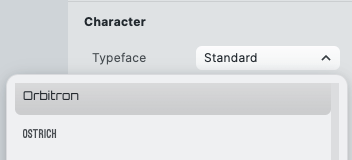
Configuring Custom Typefaces#
You can define your own typefaces in the configuration under presets.typefaces. The keys of these items identify font families. Each family consists of the following structure:
family: stringthe name of the family, which is also shown in the dropdown.
fonts[]: Objectan array of objects, where each objects describes a single font or style of the typeface.
fontURL: stringpoints at the font file for this font style. Supportshttp(s)://and relative paths which resolve to thebaseURL. TrueType, OpenType, and WOFF (and WOFF2) formats are supported.
weight: stringof the font. One ofthin,extraLight,Light,normal,medium,semiBold,bold,extraBold,heavy.
style: stringof the font. One ofnormal&italic, defaults tonormal.
Removing the Default Typefaces#
In case you want to remove all of the default typefaces we ship with the CE.SDK editor, you need to remove the typeface extension from the extensions configuration. Since typefaces are the only extension left working as an extension, it is enough to clear the configuration to an empty array.