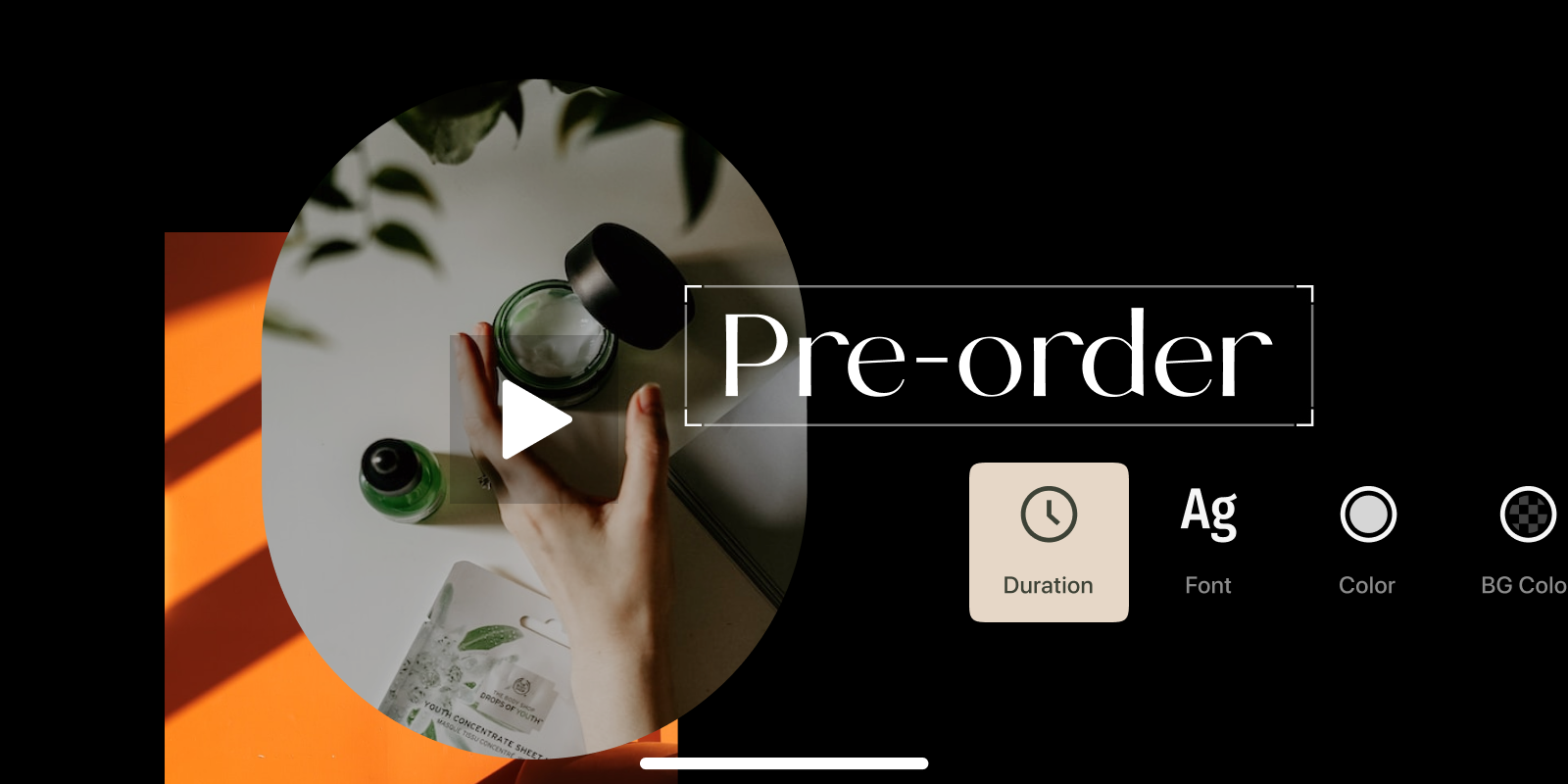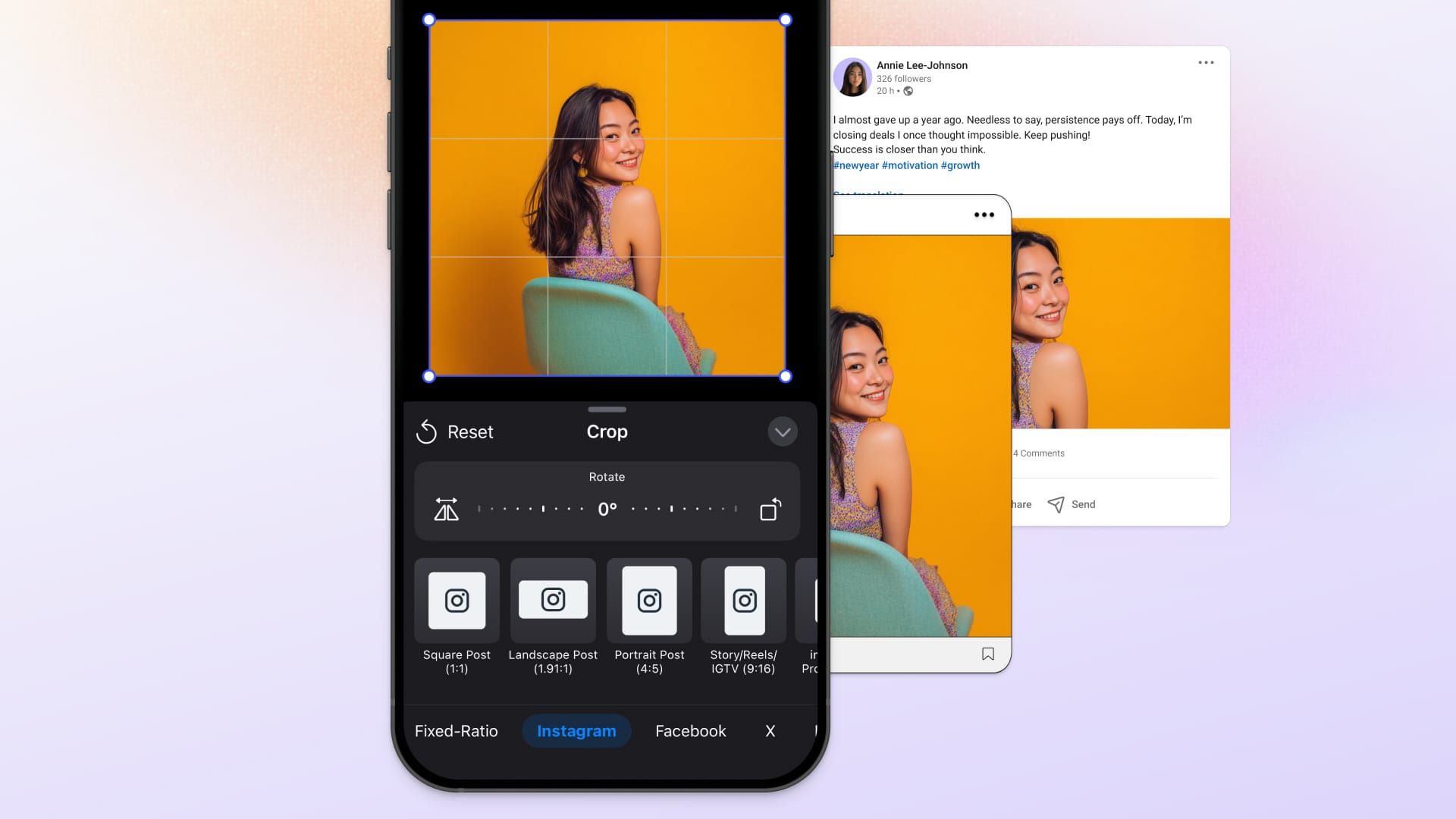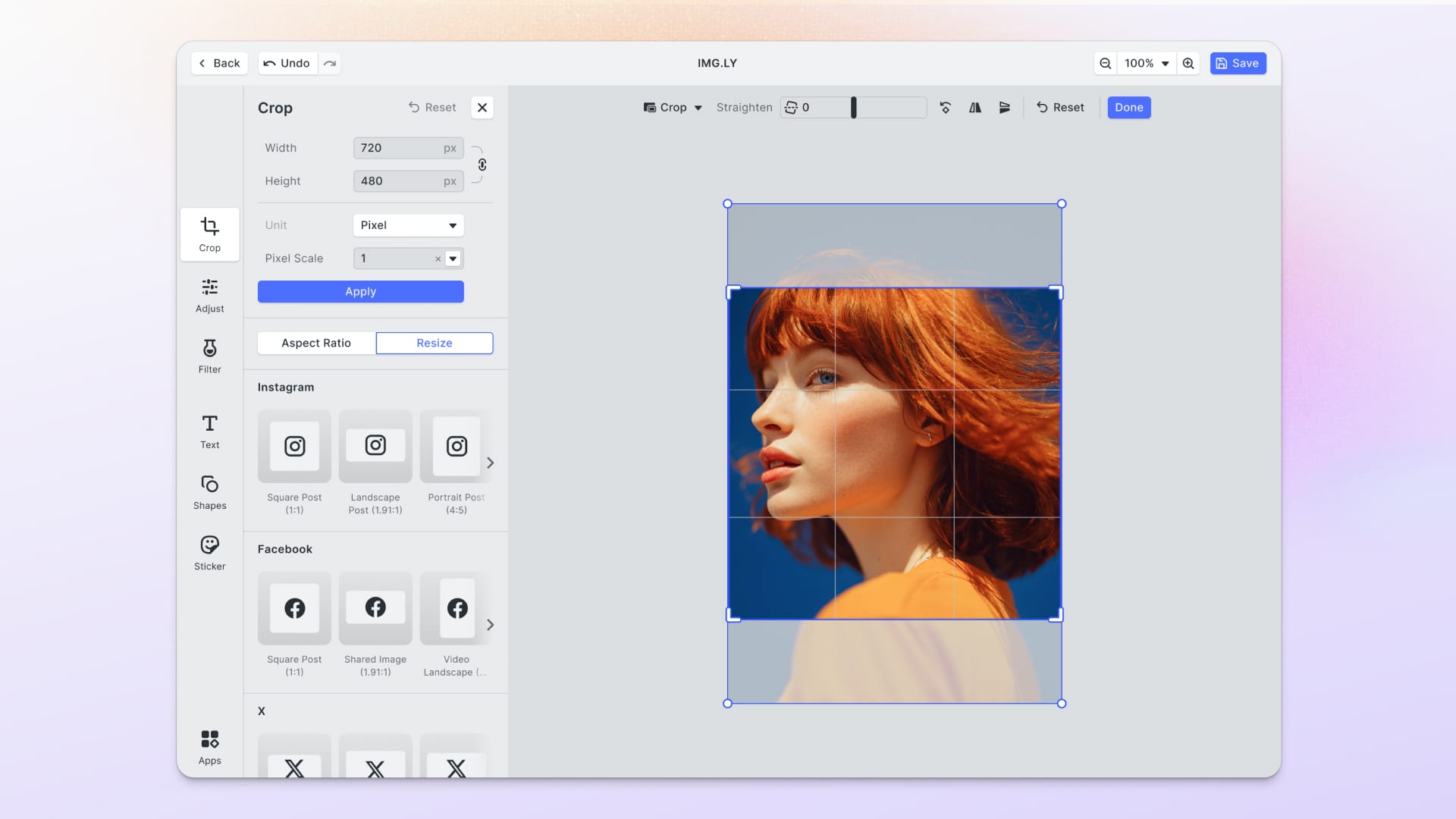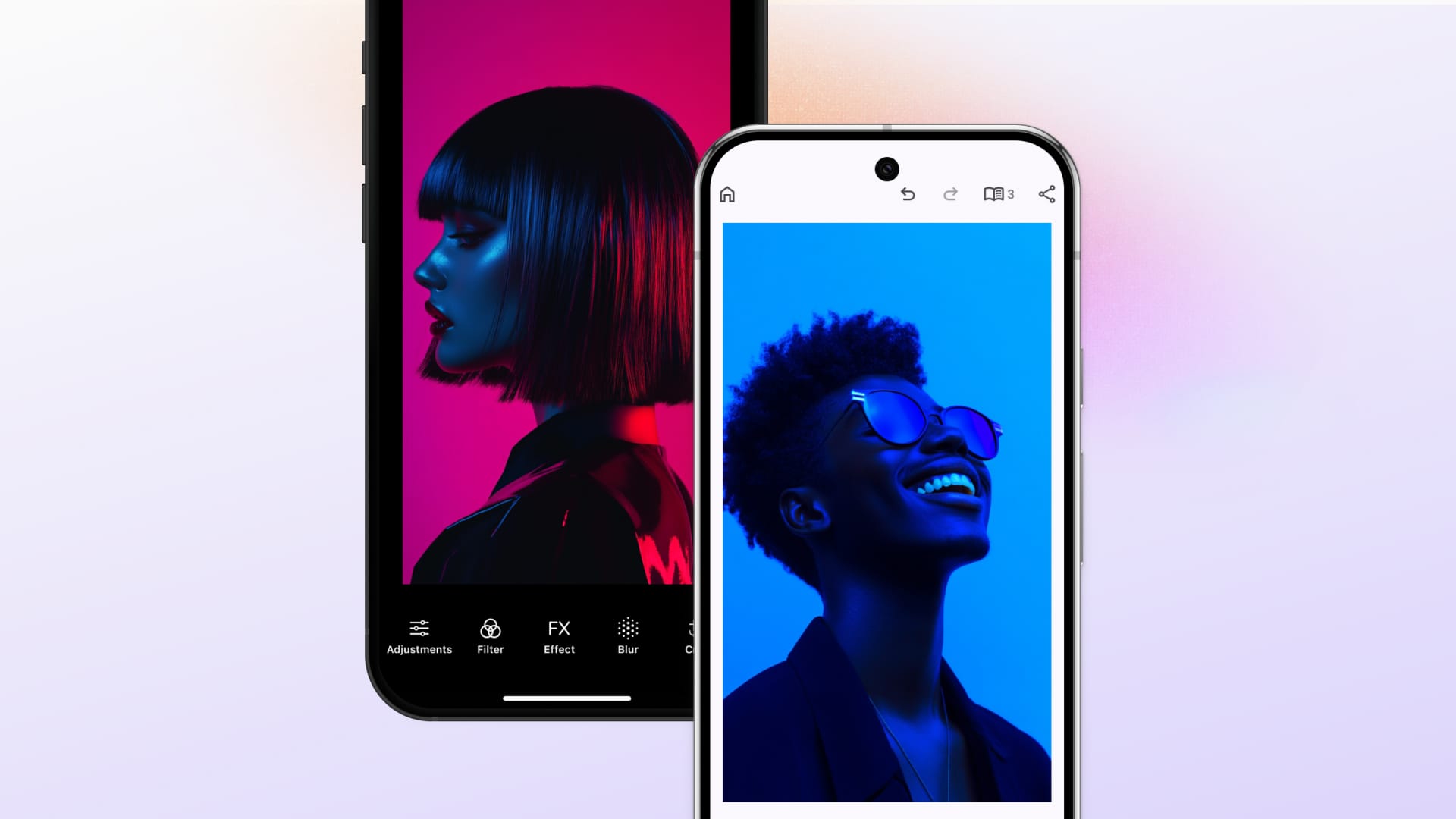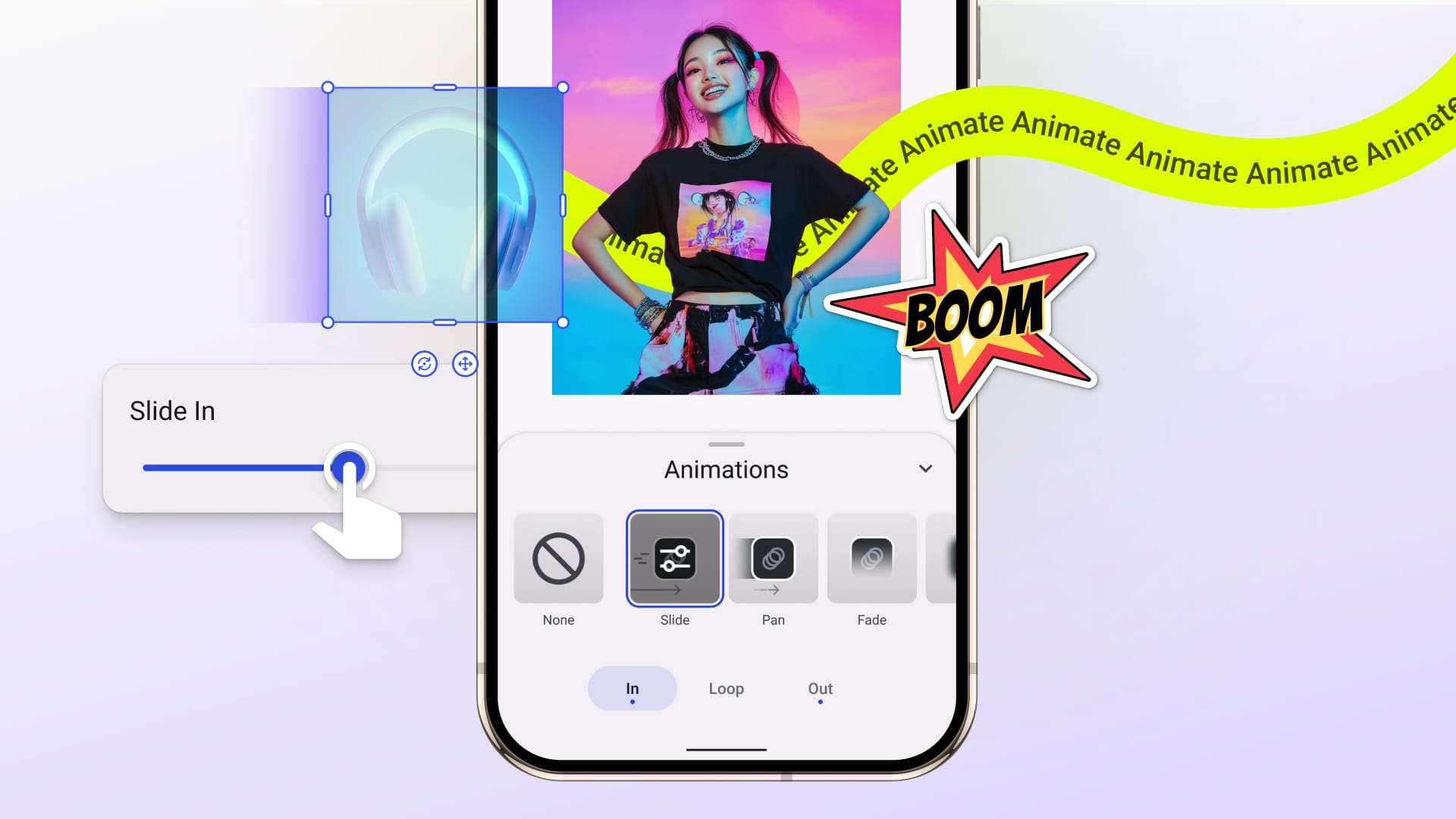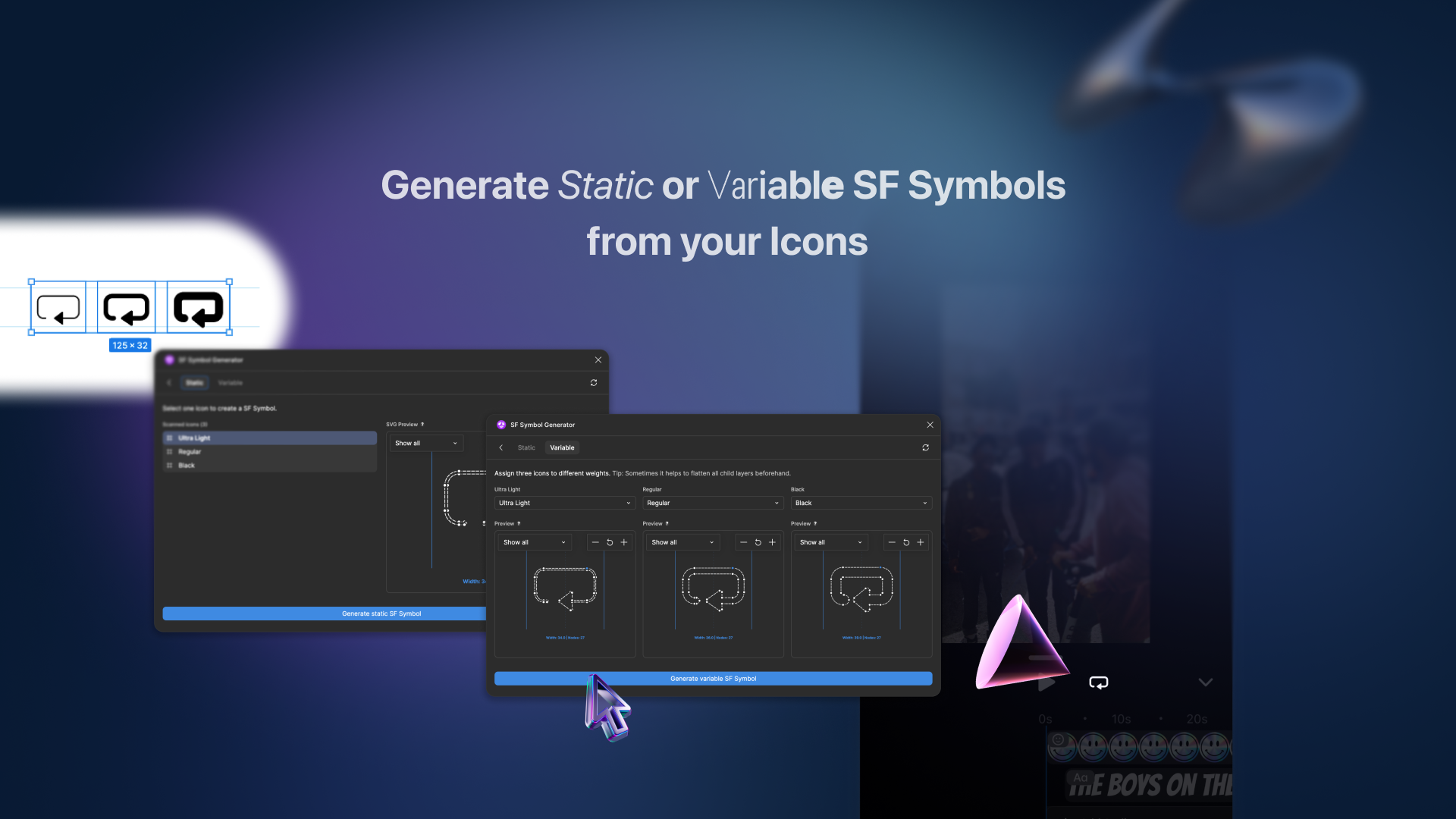We are happy to extend VideoEditor SDK with a highly-requested feature: Time-Based Sprites. This new feature sets the duration of text and stickers in your video timeline. Users may now place fun stickers and text at the right moment, and give their videos a special touch.
Time-Based Sprites
The popular feature known from TikTok and Instagram Reels is now available in VE.SDK: set the starting and end point of your text or sticker. Tap your text or sticker and select Duration to determine the duration of your asset.
Unless you have specified a custom set of sticker or text actions, this feature is enabled by default since VE.SDK v10.3.0 for Android and v11.3.0 for iOS. See the official documentation for iOS or Android on Time-Based Sprites.
Why is Video Important?
Video content has become an essential medium for social media, marketing, sales, and support teams. According to marketing statistics, people are watching an average of 19 hours of online video per week in 2022. 88% of people say that they felt convinced to buy a product or service by watching a brand’s video. The growing trend and preference of consumers are why businesses are shifting their attention toward including videos in their strategies and applications.
We commit to extending our video editing features to help developers meet the demand, save resources and streamline the process of building great applications. Let us have a look at our previous VE.SDK releases:
Video Composition
Users may seamlessly edit their footage by trimming and adjusting video files with advanced filters. Finally, they can set the correct order of their video sequences to create a single composition.
Audio Support
Replace or add sound in videos by loading audio files. Users can trim their audio according to their footage. Developers can provide media libraries for audio and video files. That way, users may access media by choosing from labeled folders, such as genre, theme, or artist names.
Force Trim
The VE.SDK trim tool allows users to determine the start and end frame of a video clip and change the duration of their footage. Now you can enforce a minimum and maximum length of videos. Force Trim will come in handy for use cases, such as social media stories and posts popularly limited to bite size 15 or 60 seconds by widely loved apps – see TikTok or Instagram. Adopting a ready-to-use solution like VE.SDK will set you on your path to creating equally beautiful apps.
Thanks for reading! Let us know what you think on Twitter – or check out our Newsletter for more accelerating updates.