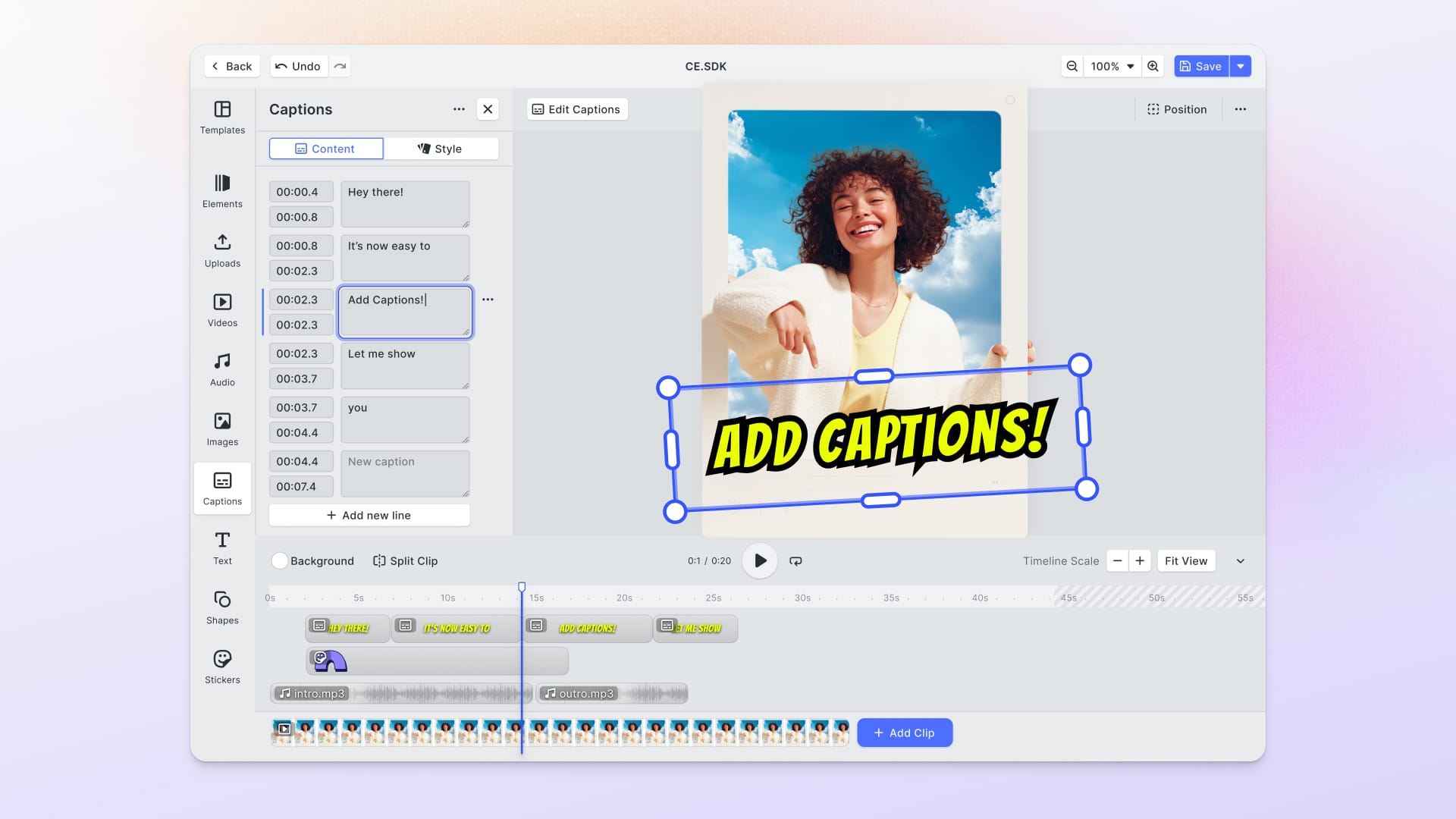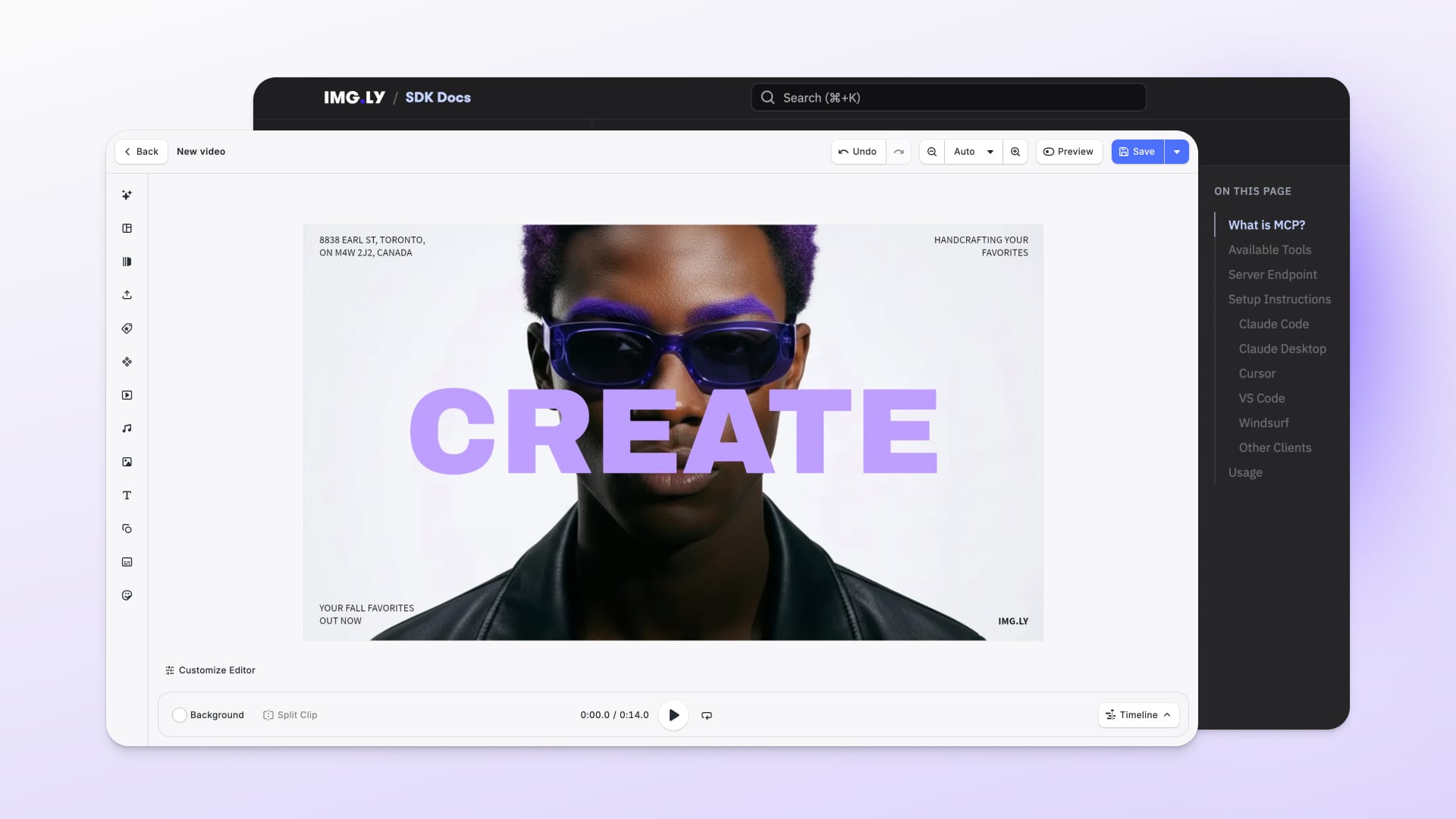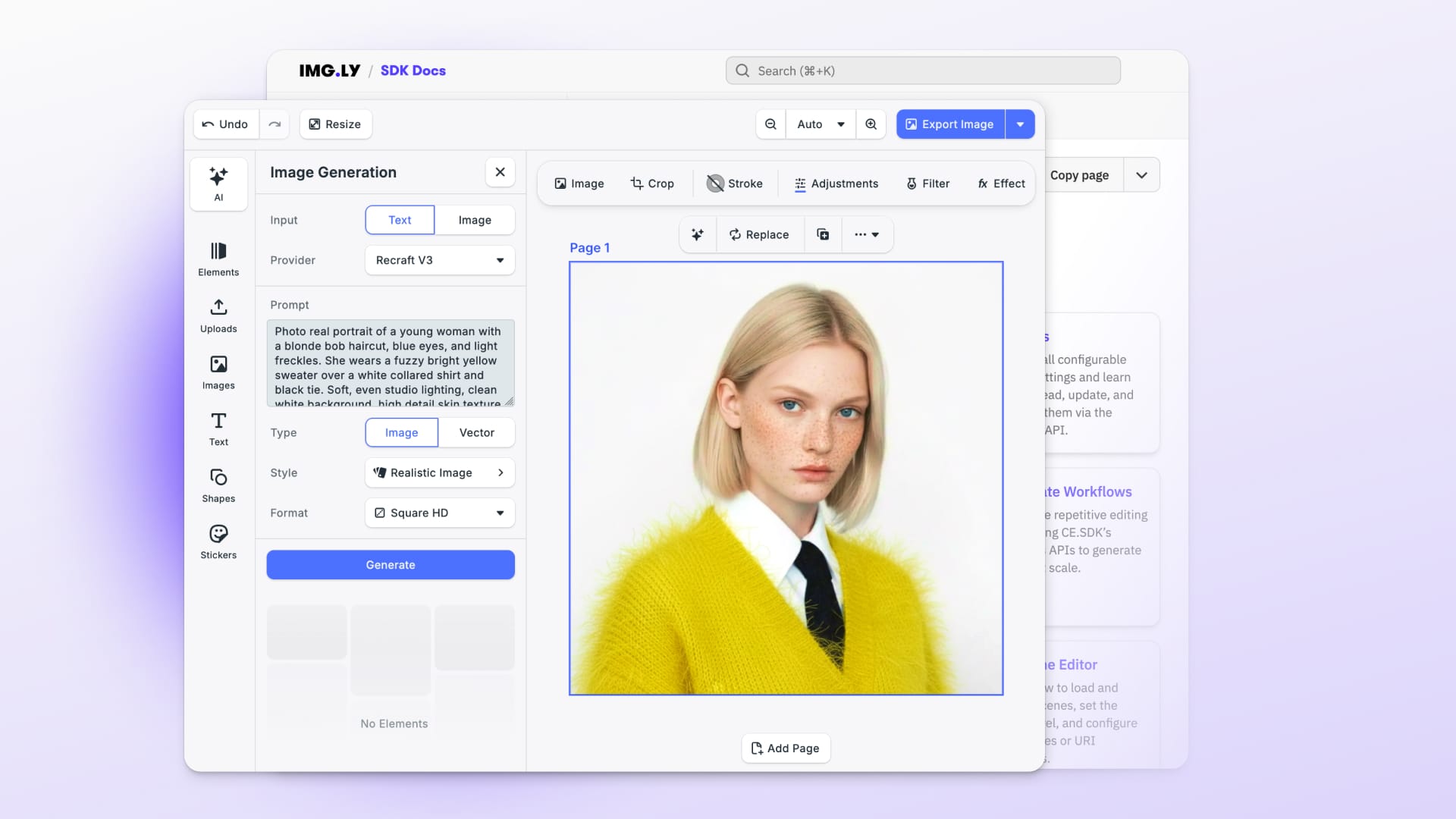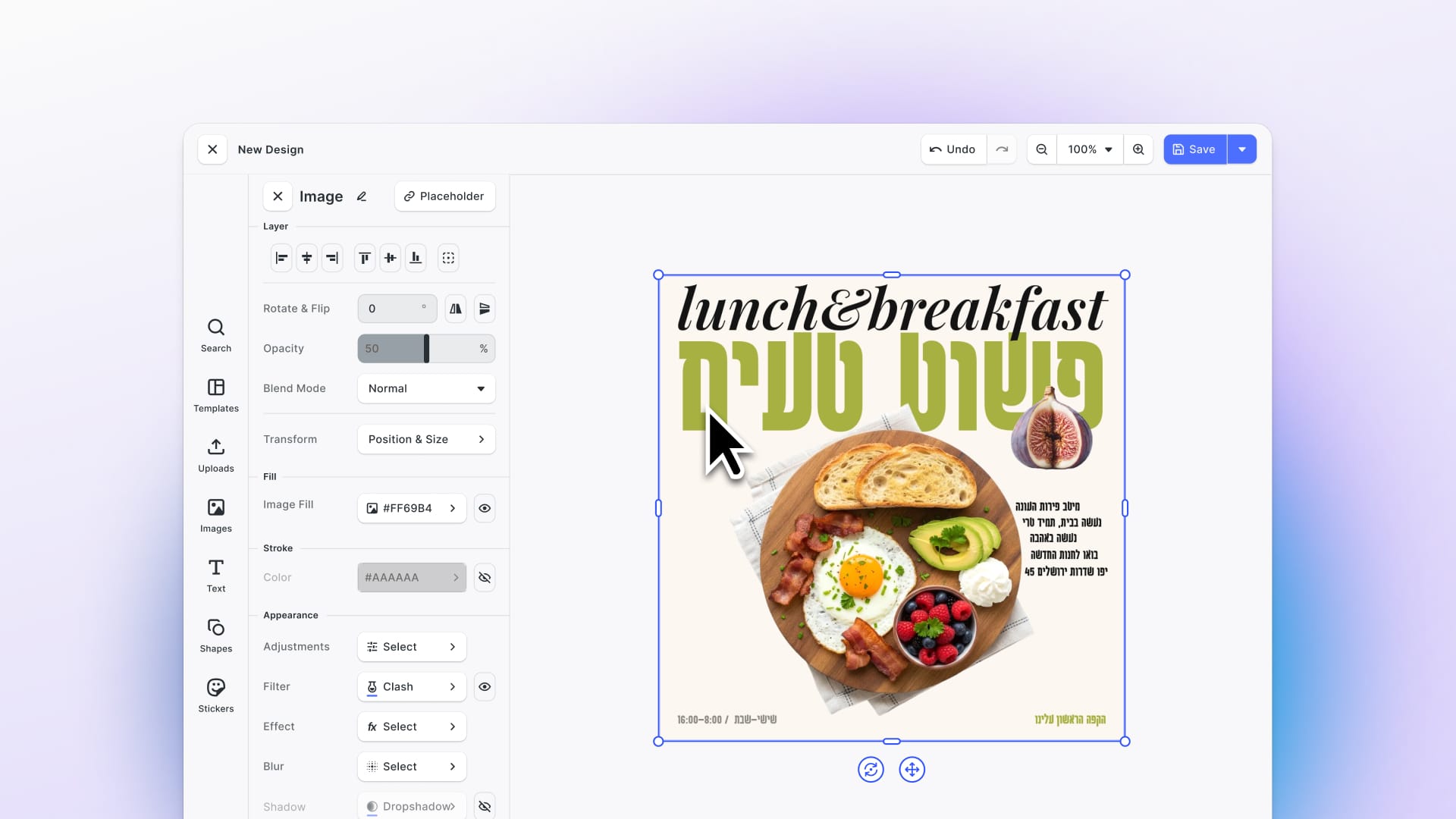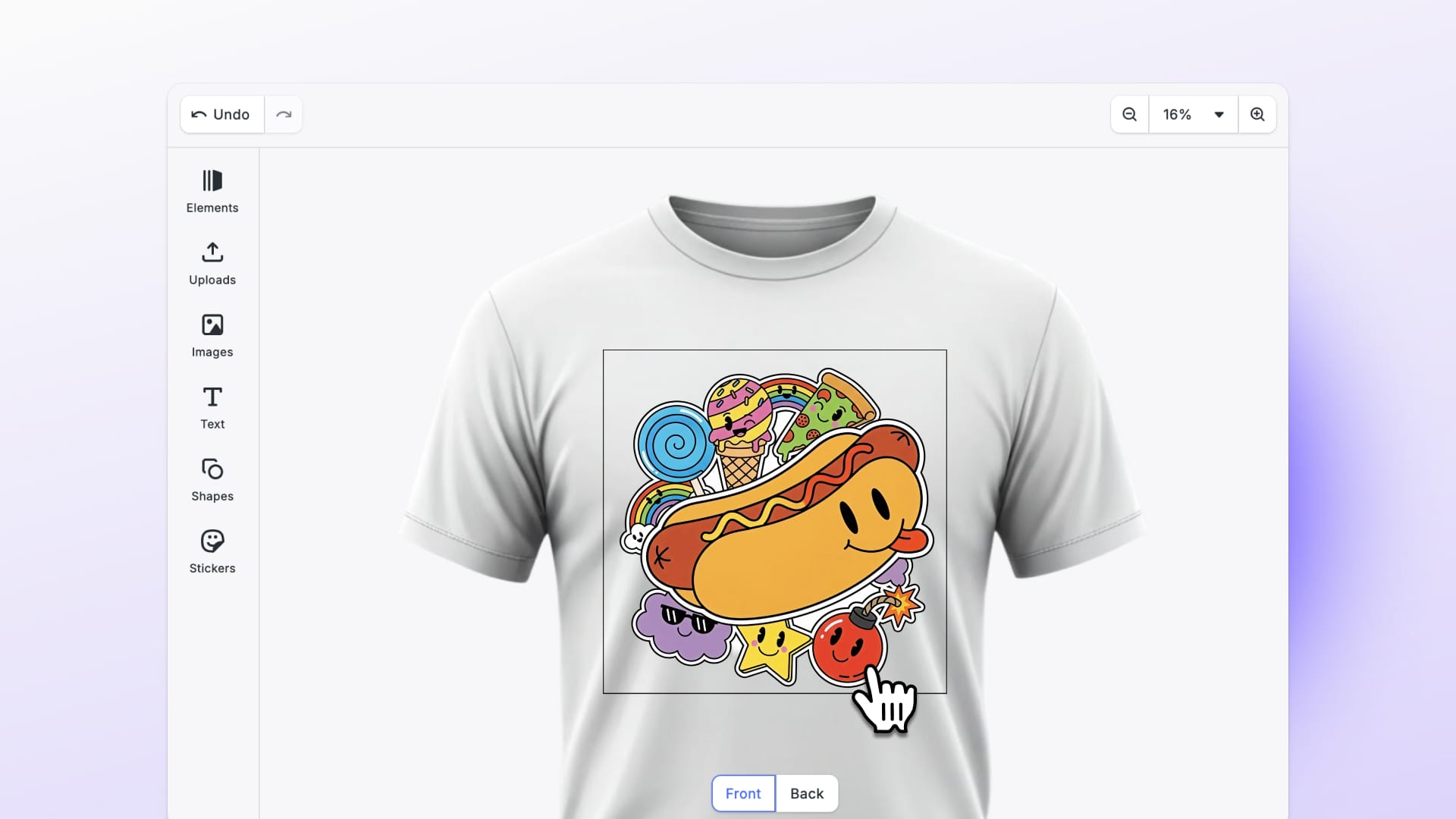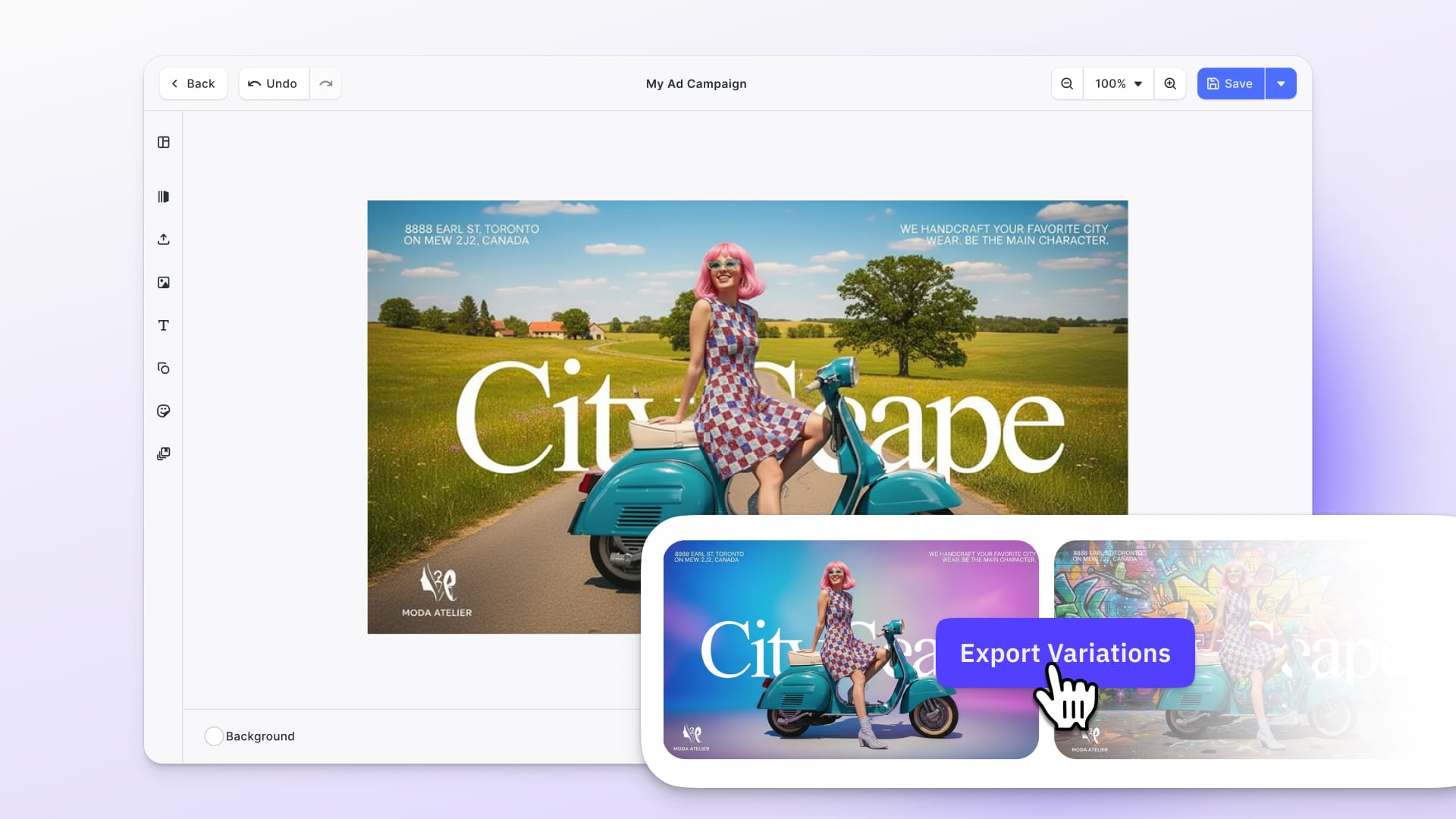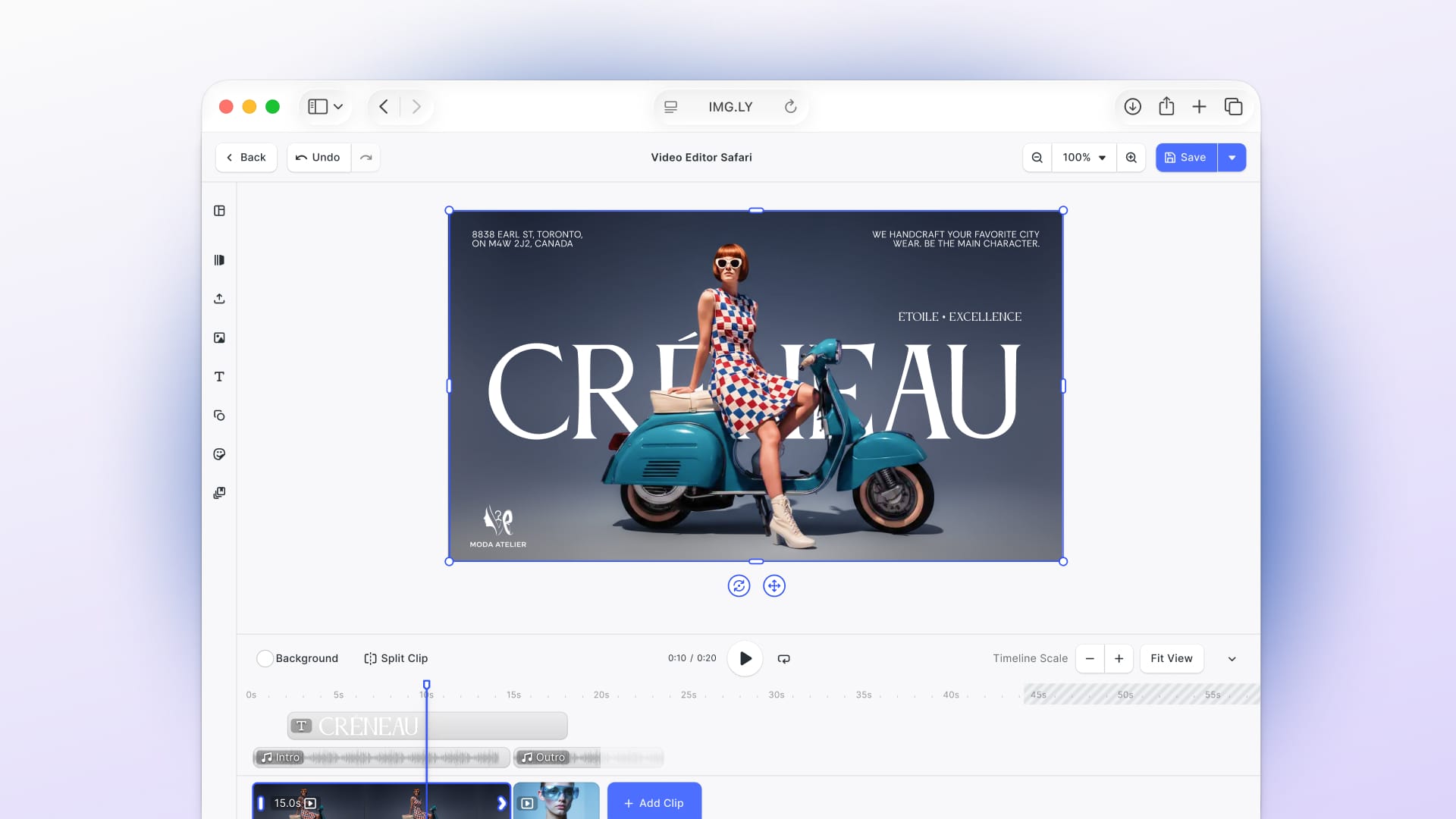We are rolling out powerful updates that increase video engagement and simplify content creation. Your users can now add captions to videos. Android supports crop and resize presets for quick, consistent formatting. Plus, the user interface is smoother and more intuitive. Let’s jump in!
Boost Video Engagement with Captions
Add captions to videos on the Web and Engine! Your users can create closed captions manually using a simple interface with timestamps, or upload a caption file (.srt, .vtt).
This feature ships with animated style presets for clean, professional-looking captions. Of course, you can add custom presets for captions to match your brand.
From short-form video to e-learning, captions have become a standard in content creation. They are essential for creating accessible and high-performing videos. According to Meta, captions can increase video view time by 12% on average. This is a feature your users expect and rely on.
Explore the Captions documentation or try the demo.
Design Faster with Crop & Resize Presets on Android
Bring fast & easy formatting to Android users with crop and resize presets.
Easy Cropping
Instantly crop to popular aspect ratios for social media platforms, and more. This saves time and ensures every creation fits the channel or print use-case perfectly.
Resize Designs with Presets
Resize entire designs, tweak, and publish fast. Pixel-perfect with presets for social media platforms.
Crop & Resize presets are now supported for Web, iOS, and Android apps.
Explore Crop and Page Format documentation.
View the Android demo app.
Improvements
New Loading Animation for Sources
Animated overlays clearly show that sources like videos are loading. Especially helpful during longer tasks such as AI video generation, these indicators reduce uncertainty and improve the overall user experience without interrupting workflow.
Thanks for reading! Read the full changelog.
3,000+ creative professionals get early access to new features and updates—don't miss out, and subscribe to our newsletter.